MetaTrader 4 Platform Update Build 710: Exposure, New Showcase of Signals and Manual Operations during Copy Trading New - page 3
You are missing trading opportunities:
- Free trading apps
- Over 8,000 signals for copying
- Economic news for exploring financial markets
Registration
Log in
You agree to website policy and terms of use
If you do not have an account, please register
Is there anywhere we can post feature additions for next build?
Some small simple (kinda cosmetic) stuff that would make life easier:)
I have been running build 711 all week and no issues so far... everything works as it has for the last months...
Hello
I have a problem with build 711 in Win 7, 64 bit.
The MT4 terminal.exe crushes immediately after I start it without showing any window. After long investigation I found that the reason is my antivirus - Symantec Endpoint protection.
If I uninstall it, the MT4 works again. Only disabling antivirus or adding exception does not work - it has to be uninstalled in order MT4 to work (Probably some services continue to run even when it is disabled).
Could you please do something about this?
Thanks
I am planning on having an EA made for me by hiring a programmer. However, I've heard that the new MT4 builld 711 has a lot of problems with it. I've also heard that they (Metaquotes) haven't even yet fixed the previous bugs in their past builds. I really want to get my EA made as soon as possible, but I am concerned about the apparent problems that I've been told about the new build and the past bugs they haven't yet fixed (assuming what I have been told is true about the MT4 problems and also any significant previous bugs not yet fixed).
My question is: Is it okay to go ahead right now to have my EA made? Or, is it true there are many problems with the new MT4 - and I would be wasting my money to hire someone to make my EA for me at this point in time?
I would very much appreciate any thoughts from the members here about this situation.
I was gone on vacation last week and came home to find that when I restarted my platforms I was updated from 670 to 711... Here is what I noticed immediately.
I recently made a tutorial video showing how to put a button on a chart. A button that changes color when you have either accidentally or intentionally turned off AutoTrading.
I actually use this indicator because the text of the button does not change when you have it turned off but continues to simply say "AutoTrading" whether it is actually taking trades or not and... I am too old and blind to see that tiny dot go from green to red in the AutoTrading button. My brother who is Red/Green color blind is in even worse shape than I am. The smiley face could be sticking his tongue out at me and I would not see it at these resolutions..
What I have noticed is that the Button object seems to have anchoring problems. Previously when you created a button using the ObjectCreate function you gave it the x and y distances and the corner of the chart that it should be spaced that many pixels away from.
If you put your button 15 pixels from the edge and top of your chart and it was in the top left corner of the chart the program 'knew' to make the top left corner of the button the anchor point of the button... if you switched to the top right corner the program knew that now the top right corner of the button was the anchor point and so on... this only applies to buttons. Not labels, text boxes, arrows or other things for which you use the ENUM_ANCHOR_POINT
You will notice that Button is absent from that list.. I tried to force it to use the right upper corner of the button when putting into the upper right corner of the chart by using.
But this has no effect on a button object...
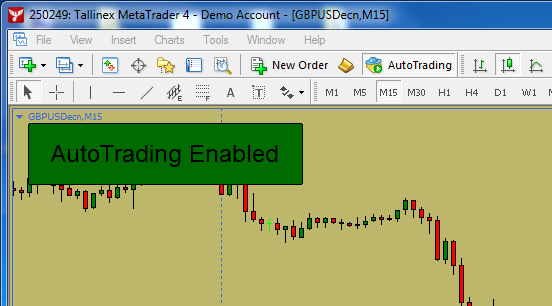
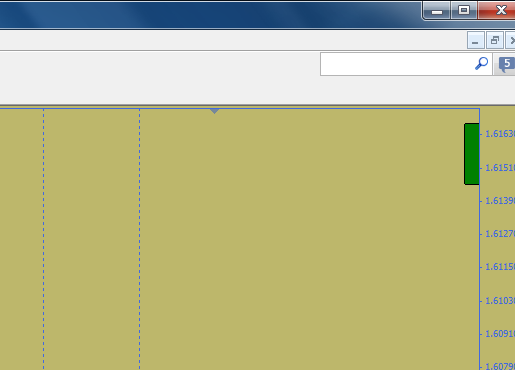
The anchor point on a button now seems to be locked to the upper left corner of a button whereas last week it was not.... therefore if you move a button to the upper left it is fine.
In the upper right corner it is still using the upper left corner of the button as the anchor point. Even if you tell it to use the upper right corner.
If you select the bottom left you get this...

and.. the bottom right ....

So before I go ahead and change the code to make it check which corner the user has chosen and then add the width and/or height of the buttons to the x distance and/or y distance on all of my indicators, is it possible that by next week metaquotes will have a new release that fixes this problem?
A user reported in forex factory that if you were having problems with high memory or cpu usage, try to manually install the latest build using the broker's web installer. It seems that the auto-update does not always copy all files correctly, especially if there are several terminals auto-updating at the same time (such as computer restart with many terminals being launched nearly simultaneously).
An alternative after that is also to just copy the terminal.exe and metaeditor.exe files from another mt4 install folder that is not experiencing the same issue.
I am planning on having an EA made for me by hiring a programmer. However, I've heard that the new MT4 builld 711 has a lot of problems with it. I've also heard that they (Metaquotes) haven't even yet fixed the previous bugs in their past builds. I really want to get my EA made as soon as possible, but I am concerned about the apparent problems that I've been told about the new build and the past bugs they haven't yet fixed (assuming what I have been told is true about the MT4 problems and also any significant previous bugs not yet fixed).
My question is: Is it okay to go ahead right now to have my EA made? Or, is it true there are many problems with the new MT4 - and I would be wasting my money to hire someone to make my EA for me at this point in time?
Every MT4 build has a lot of bugs. :) However, the success of your expert advisor will not depend on these bugs; mostly it will depend on the strategy, your trading skills and your attitude. Of course, the reliability of the environment and the EA are important, but for the average strategies the core functions of the terminal didn't caused any serious harm in the past years.
There were flaws of course in the past months with MT4, but most of them were only major-minor nuisances related to some functions outside the most important ones (opening, closing, modifying positions, handling charts, etc.).