Help!! When I pull up my EUR/USD chart no candles on 5m 15m 1h. I tried downloading new history in history center and it is still the same
Hi wood70,
Is there any "Waiting For Update" words on the chart or just simply blank ?.
:D
Hi wood70,
Is there any "Waiting For Update" words on the chart or just simply blank ?.
:D
no; no waiting for update. The 1min 30min 4hr daily and monthly all have candlesticks these do not. I did contact the broker at first it was just the 15min they just made it worst. I thought I would come here maybe someone had similar problem. Only on this pair do I have this problem.
no; no waiting for update. The 1min 30min 4hr daily and monthly all have candlesticks these do not. I did contact the broker at first it was just the 15min they just made it worst. I thought I would come here maybe someone had similar problem. Only on this pair do I have this problem.
Hi wood70,
1. Look for its .hst files in your history folder where you install MT or if you can't find it, check its compatibility location (C:\Users\<your_user_name>\AppData\Local\VirtualStore\ ... ). You should have this .hst file for chart to show, tell us the size of it.
2. On your blank chart, right click and select refresh, and see journal log to see if there's anything imported.
3. Not important : On your blank chart, right click select property or just press F8 and on common tab select candlestick and on colors tab make an appropriate color for that candlestick.
:D
Hi wood70,
1. Look for its .hst files in your history folder where you install MT or if you can't find it, check its compatibility location (C:\Users\<your_user_name>\AppData\Local\VirtualStore\ ... ). You should have this .hst file for chart to show, tell us the size of it.
2. On your blank chart, right click and select refresh.
3. On your blank chart, right click select property or just press F8 and on common tab select candlestick and on colors tab make an appropriate color for that candlestick.
:D
Hey onewithzachy,
Thanks I just refreshed on each individual chart and the candlesticks just popped up. I did not think of that because I had candlesticks in other timeframes but It worked. Evne the broker did not know that.
Thanks again.
Hey onewithzachy,
Thanks I just refreshed on each individual chart and the candlesticks just popped up. I did not think of that because I had candlesticks in other timeframes but It worked. Evne the broker did not know that.
Thanks again.
Hi wood70,
Great !!!, I think you should also check your internet connection otherwise your chart may not be refreshed on time (been there done that), You can use WinAPI command like this to refresh chart
#include <WinUser32.mqh> PostMessageA(WindowHandle(Symbol (), Period ()), WM_COMMAND, 33324, 0);
I don't know if this also helps, click here, scroll down a little, download the attachment only if you want.
:D
-->> 999 <<--
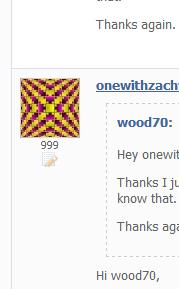
Hi wood70,
Great !!!, I think you should also check your internet connection otherwise your chart may not be refreshed on time (been there done that), You can use WinAPI command like this to refresh chart
I don't know if this also helps, click here, scroll down a little, download the attachment only if you want.
:D
-->> 999 <<--
Got it will try it if I have anymore problems put it in the forex folder :)
- Free trading apps
- Over 8,000 signals for copying
- Economic news for exploring financial markets
You agree to website policy and terms of use
Help!! When I pull up my EUR/USD chart no candles on 5m 15m 1h. I tried downloading new history in history center and it is still the same