void TLine( string name, datetime T0, double P0, datetime T1, double P1 , color clr, bool ray=false ){ #define WINDOW_MAIN 0 if (!Show.Objects) return; /**/ if(ObjectMove( name, 0, T0, P0 )) ObjectMove(name, 1, T1, P1); else if(!ObjectCreate( name, OBJ_TREND, WINDOW_MAIN, T0, P0, T1, P1 )) Alert("ObjectCreate(",name,",TREND) failed: ", GetLastError() ); else if (!ObjectSet( name, OBJPROP_RAY, ray )) Alert("ObjectSet(", name, ",Ray) failed: ", GetLastError()); if (!ObjectSet(name, OBJPROP_COLOR, clr )) // Allow color change Alert("ObjectSet(", name, ",Color) [2] failed: ", GetLastError()); string P0t = PriceToStr(P0); if (MathAbs(P0 - P1) >= Point) P0t = StringConcatenate(P0t, " to ", PriceToStr(P1)); if (!ObjectSetText(name, P0t, 10)) Alert("ObjectSetText(",name,") [2] failed: ", GetLastError()); } void HLine(string name, double P0, color clr){ // #define WINDOW_MAIN 0 if (!Show.Objects) return; /**/ if (ObjectMove( name, 0, Time[0], P0 )){} else if(!ObjectCreate( name, OBJ_HLINE, WINDOW_MAIN, Time[0], P0 )) Alert("ObjectCreate(",name,",HLINE) failed: ", GetLastError() ); if (!ObjectSet(name, OBJPROP_COLOR, clr )) // Allow color change Alert("ObjectSet(", name, ",Color) [1] failed: ", GetLastError() ); if (!ObjectSetText(name, PriceToStr(P0), 10)) Alert("ObjectSetText(",name,") [1] failed: ", GetLastError()); } string PriceToStr(double p){ string pFrc = DoubleToStr(p, Digits); if(Digits.pips==0) return(pFrc); string pPip = DoubleToStr(p, Digits-1); if (pPip+"0" == pFrc) return(pPip); return(pFrc); } //++++ These are adjusted for 5 digit brokers. int pips2points; // slippage 3 pips 3=points 30=points double pips2dbl; // Stoploss 15 pips 0.0015 0.00150 int Digits.pips; // DoubleToStr(dbl/pips2dbl, Digits.pips) int init(){ if (Digits == 5 || Digits == 3){ // Adjust for five (5) digit brokers. pips2dbl = Point*10; pips2points = 10; Digits.pips = 1; } else { pips2dbl = Point; pips2points = 1; Digits.pips = 0; } // OrderSend(... Slippage.Pips * pips2points, Bid - StopLossPips * pips2dbl
Thanks WHRoeder much, but when compile, I got the error "Show.Objects" and "Digits.pips" not defined. Is it a seperate library or in another code file
- Digits.pips was defined just above the init()
- The show.objects was an external and init() also contained
if (IsTesting() && !IsVisualMode()){ Show.Comments = false; Show.Objects = false; }
When in doubt, THINK
- Digits.pips was defined just above the init()
- The show.objects was an external and init() also contained
This is entire my code, I still not know why it not display the price. Please correct if I wrong.
"
//+------------------------------------------------------------------+
//| Price display.mq4 |
//| Copyright © 2009, MetaQuotes Software Corp. |
//| http://www.metaquotes.net |
//+------------------------------------------------------------------+
#property copyright "Copyright © 2009, MetaQuotes Software Corp."
#property link "http://www.metaquotes.net"
double HiPrice, LoPrice, Range;
datetime StartTime;
string Trendline;
int pips2points; // slippage 3 pips 3=points 30=points
double pips2dbl; // Stoploss 15 pips 0.0015 0.00150
int Digits.pips; // DoubleToStr(dbl/pips2dbl, Digits.pips)
extern bool Show.Objects = true;
extern bool Show.Comments = true ;
#define WINDOW_MAIN 0
void TLine( string name, datetime T0, double P0, datetime T1, double P1, color clr, bool ray=false )
{
if (!Show.Objects) return;
/**/ if(ObjectMove( name, 0, T0, P0 )) ObjectMove(name, 1, T1, P1);
else if(!ObjectCreate( name, OBJ_TREND, WINDOW_MAIN, T0, P0, T1, P1 ))
Alert("ObjectCreate(",name,",TREND) failed: ", GetLastError() );
else if (!ObjectSet( name, OBJPROP_RAY, ray ))
Alert("ObjectSet(", name, ",Ray) failed: ", GetLastError());
if (!ObjectSet(name, OBJPROP_COLOR, clr )) // Allow color change
Alert("ObjectSet(", name, ",Color) [2] failed: ", GetLastError());
string P0t = PriceToStr(P0); if (MathAbs(P0 - P1) >= Point)
P0t = StringConcatenate(P0t, " to ", PriceToStr(P1));
if (!ObjectSetText(name, P0t, 10))
Alert("ObjectSetText(",name,") [2] failed: ", GetLastError());
}
void HLine(string name, double P0, color clr)
{
if (!Show.Objects) return;
/**/ if (ObjectMove( name, 0, Time[0], P0 )){}
else if(!ObjectCreate( name, OBJ_HLINE, WINDOW_MAIN, Time[0], P0 ))
Alert("ObjectCreate(",name,",HLINE) failed: ", GetLastError() );
if (!ObjectSet(name, OBJPROP_COLOR, clr )) // Allow color change
Alert("ObjectSet(", name, ",Color) [1] failed: ", GetLastError() );
if (!ObjectSetText(name, PriceToStr(P0), 10))
Alert("ObjectSetText(",name,") [1] failed: ", GetLastError());
}
string PriceToStr(double p)
{
string pFrc = DoubleToStr(p, Digits);
if(Digits.pips==0) return(pFrc);
string pPip = DoubleToStr(p, Digits-1);
if (pPip+"0" == pFrc) return(pPip);
return(pFrc);
}
//++++ These are adjusted for 5 digit brokers.
int init()
{
if (Digits == 5 || Digits == 3)
{
// Adjust for five (5) digit brokers.
pips2dbl = Point*10;
pips2points = 10;
Digits.pips = 1;
}
else
{
pips2dbl = Point;
pips2points = 1;
Digits.pips = 0;
}
int shift = iBarShift(NULL, 0,Time[0])+1;
HiPrice = iHigh(NULL, 0,shift);
LoPrice = iLow(NULL, 0,shift);
StartTime = iTime(NULL, 0,shift);
TLine("name 123", StartTime, HiPrice, StartTime, LoPrice, MediumSlateBlue, false );
}
//+------------------------------------------------------------------+
"
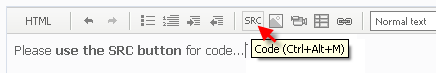
int shift = iBarShift(NULL, 0,Time[0])+1; // Equivalent to shift =1 HiPrice = iHigh(NULL, 0,shift); // Equivalent to HiPrice =High[1] LoPrice = iLow(NULL, 0,shift); // Equivalent to LoPrice = Low[1] StartTime = iTime(NULL, 0,shift); // Equivalent to StartTime=Time[1] TLine("name 123", StartTime, HiPrice, StartTime, LoPrice, MediumSlateBlue, false );
I don't know why you're using those calls instead of the simpler equivalent code. Same startTime would be a vertical line and MT doesn't show it. Start time/end time must be different. Try justTLine("name", Time[1], High[1], Time[0], Low[1], MediumSlateBlue);
- why not use "ShowObjects" and "ShowComments" instead of "Show.Objects" ? Is there any profits from there ?Show.Objects, Show_Objects, and ShowObjects are just variable names, programmer's choice. My pattern:
and I group related items by the first part of the name, e.g. color Color.SL, Color.TP, Color.OpenCapitalized.Capitalized Externals (Read Only) lowerCase.lowerCase Global variables (shared among several functions) lowerCaseNoDots Function variables ALL_CAPITALS #define's
I already modified as your instruction, it displayed the trendline on screen but still not displayed the text near top and bottom of trendline. And when I move the trendline, it still not update/display the value at both end of trend line.
Is it possible to program the trendline like this ?
- Free trading apps
- Over 8,000 signals for copying
- Economic news for exploring financial markets
You agree to website policy and terms of use
Hi all,
I'm news to MQL4, could anyone help me to create a script to draw trend line like the trend line in tools bar. When finish drawing, screen will display the price at 2 side of trend line (highest and lowest), and display the distance between them.
Many thanks for all guys.