Hi,
I'm new to MT 5 (I have programming experience but not on MT 5).
How ever I cannot make MetaTrader to stop when reaching a breakpoint.
Any ideas?
I read the article. I put breakpoint in OnInit, it doesn't stop on my breakpoint.
I push the green button (start/resume debugging F5) on the editor toolbar.
I added a Print line after my breakpoint and i can see the print in the ToolBox window under "Expert" tab.
Can you post your OnInit() function with the breakpoint shown (maybe a screenshot ?).
I found it.
I run the mql5.exe as administrator and i can set breakpoints.
Thank you angevoyageur
I found it.
I run the mql5.exe as administrator and i can set breakpoints.
Thank you angevoyageur
I was wrong, it worked once (maybe because i restarted? restart also doesn't work again).
Does anyone have any idea?
I attached 2 files (ex5 and printscreen).
I was wrong, it worked once (maybe because i restarted? restart also doesn't work again).
Does anyone have any idea?
I attached 2 files (ex5 and printscreen).
It works for me. What's options do you have in MetaEditor ?
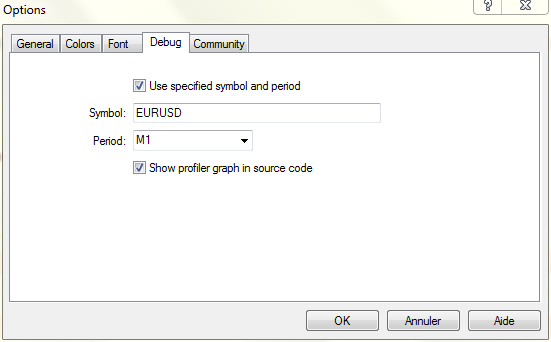
If that doesn't help, that's maybe an UAC issue, try to install a new MT5 platform, outside any Windows System files, for example in C:\MT5.
- Free trading apps
- Over 8,000 signals for copying
- Economic news for exploring financial markets
You agree to website policy and terms of use
Hi,
I'm new to MT 5 (I have programming experience but not on MT 5).
How ever I cannot make MetaTrader to stop when reaching a breakpoint.
Any ideas?