We always try to improve the system of publishing your own programs on MQL4 web-site. The developers of the site express the following recommendations for the published code:
• Give a meaningful name to the published topic and its short description.
• Give a short comment to the code, so that users could easier understand it.
• It is preferable to insert illustrating pictures.
• The published charts with indicators or graphical objects should be black-and-white: white background, black-and-white candlesticks or black bars. This allows screen printing of the picture.
If further you need to change the publication, simply click ‘Edit’. For replacing an attached file, delete it and attach the needed number of new files.
A short video demonstrates the publication process.
hi Rosh,
How nice if mql4 over version control of the code. believe this way more developer would love to use the system. I am sure any indicator/expert has to be modify by time to time. and we like to keep all version to display under same idea. Just my two pips.
Dow2
/*-----------------------------+
| |
| Shared by www.Aptrafx.com |
| |
+------------------------------*/
//+------------------------------------------------------------------+
//| CloseAllTrades.mq4 |
//| Copyright © 2005, Renato |
//| |
//+------------------------------------------------------------------+
#property copyright "Copyright © 2005, rodrigokaus"
#property link "https://www.forex-tsd.com/expert-advisors-metatrader-4/703-100-pips.html"
extern color clCloseBuy = Yellow;
extern color clCloseSell = Yellow;
extern string Name_Expert = "CloseAllTrades";
void deinit() {
Comment("");
}
//+------------------------------------------------------------------+
//| |
//+------------------------------------------------------------------+
int start(){
CloseAllTrades();
return (0);
}
void CloseAllTrades() {
for (int i=0; i<OrdersTotal(); i++) {
if (OrderSelect(i, SELECT_BY_POS, MODE_TRADES)) {
if (OrderSymbol()==Symbol()) {
if (OrderType()==OP_BUY)
OrderClose(OrderTicket(),OrderLots(),Bid,GetSlippage(),clCloseBuy);
if (OrderType()==OP_SELL)
OrderClose(OrderTicket(),OrderLots(),Ask,GetSlippage(),clCloseSell);
if (OrderType()==OP_SELLSTOP || OrderType()==OP_SELLLIMIT ||
OrderType()==OP_BUYSTOP || OrderType()==OP_BUYLIMIT)
OrderDelete(OrderTicket());
}
}
}
}
double GetSlippage() { return((Ask-Bid)/Point); }
To close easily all trades and all positions
Rosh:
We always try to improve the system of publishing your own programs on MQL4 web-site.
The developers of the site express the following recommendations for the published
code:
I have two finished projects sitting in the - My own - box, both - ( ready for publishing ) 1. The first I would like to publish but can find no publish button or other means of publishing - One could assume that it is sitting in a queue, but if its ready for publication would it not have been submitted automatically. The second, also (ready for publishing) have been sitting in the My own box for a number of days. Neither have been published. 2. The second as mentioned, aslo ( ready for publishing ), I would like to delete as it it in the wrong section but was submitted for review in error. I have tried deleting as below 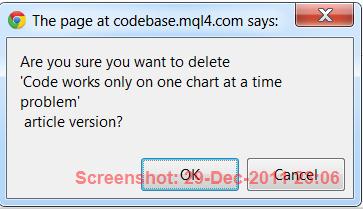 but the project 'code works only on one chart at a time problem' does not delete and remains in the My own box. ? The video not in English does not appear to address items I and 2 two above. _______________________________________________________________________
Thanks in advance for any answers to 1 and 2. |
- Free trading apps
- Over 8,000 signals for copying
- Economic news for exploring financial markets
You agree to website policy and terms of use
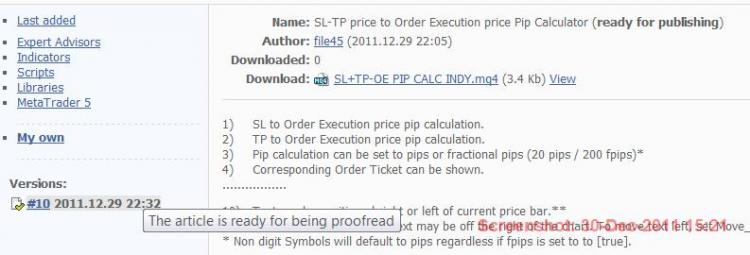
If further you need to change the publication, simply click "Edit". For replacing an attached file, delete it and attach the needed number of new files.
A short video demonstrates the publication process.
How to Publish Your Code in the Code Base