Hello.
Has anyone checked if MT-5 can work with extended authorisation (using SSL certificates) on Wine,
Crossover, etc. ?
Nice! You can put it on your iMac now.
As was already mentioned above, Wine is not a completely stable software. Thus, some functions of the MetaTrader 5 terminal may work improperly. Currently the following issues are discovered:
- MQL5 Market is unavailable
I don't use PlayOnMac.
I have consumed wine from this box:
http://winebottler.kronenberg.org/
I have consumed wine from this box:
http://winebottler.kronenberg.org/
I don't see any problems so far. It works, including the strategy tester.
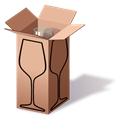
WineBottler
- Mike Kronenberg
- winebottler.kronenberg.org
WineBottlerDocumentationDownloadsTech SpecsNews Turn Windows-based programs into Mac apps – NOT. ;) WineBottler packages Windows-based programs like , , or business applications snugly into Mac app-bundles. Your company provides you with a login, mail, calendar and contacts that only work on certain browsers? You quickly want to test...
there's no nativa for macOS?
It would be really good if there were a real Mac OS X version of Metatrader 4 or 5. I own a mac and I have to run a Virtual Machine to run MT on my computer and use the full potential of it.
I don't understand why you are struggling with this.... Install VMWare on macOS, I think there is VMWare on linux too, and put vindu and MT4, MT5 there. You can't? Buy a VPS server, VPS servers are now available to everyone and prices are reasonable, you bought it, connected via teamviewer and do whatever you want. =)
henlatourrette:
It would be really good if there were a real Mac OS X version of Metatrader 4 or 5. I own a mac and I have to run a Virtual Machine to run MT on my computer and use the full potential of it.
Totally agree, this option for mac don't work well, it would be great if there was a real MAC OS version of Metatrader. please :'(
It would be really good if there were a real Mac OS X version of Metatrader 4 or 5. I own a mac and I have to run a Virtual Machine to run MT on my computer and use the full potential of it.
I wonder Why Meta Quest doesn't want to create MAC version of MT4 and MT5?????
how do I install the expert on mt5 playonmac?
You are missing trading opportunities:
- Free trading apps
- Over 8,000 signals for copying
- Economic news for exploring financial markets
Registration
Log in
You agree to website policy and terms of use
If you do not have an account, please register
New article MetaTrader 5 on macOS is published:
We provide a special installer for the MetaTrader 5 trading platform on macOS. It is a full-fledged wizard that allows you to install the application natively. The installer performs all the required steps: it identifies your system, downloads and installs the latest Wine version, configures it, and then installs MetaTrader within it. All steps are completed in the automated mode, and you can start using the platform immediately after installation.
Author: MetaQuotes