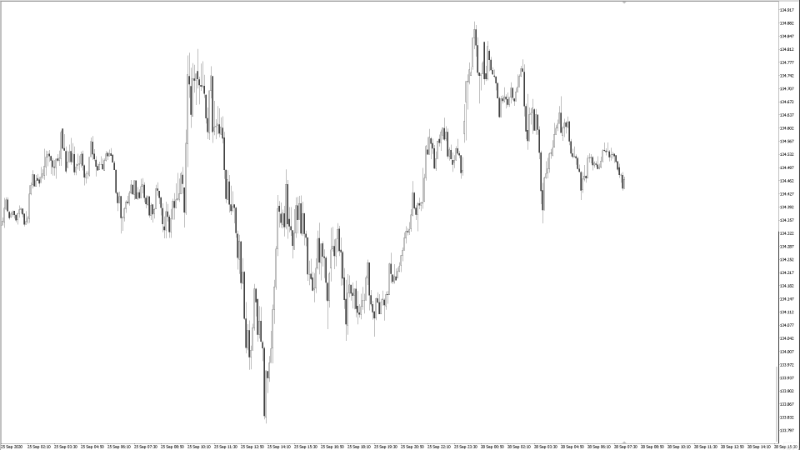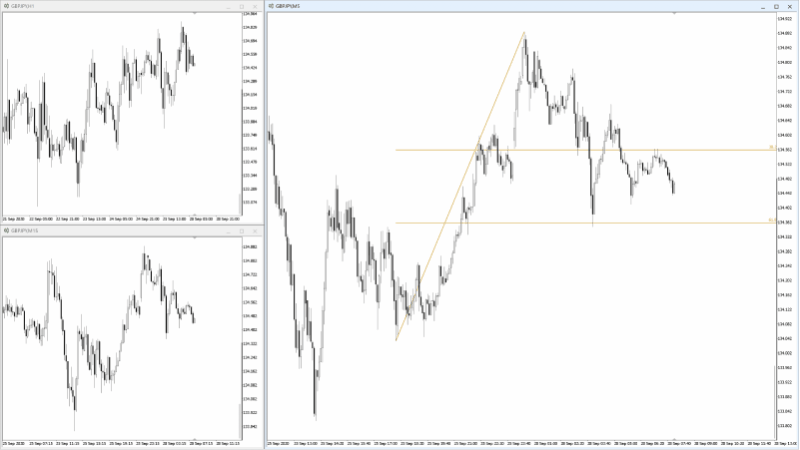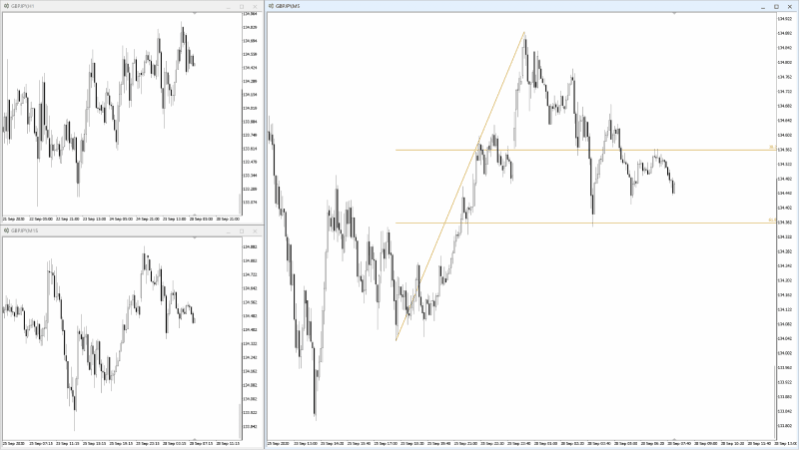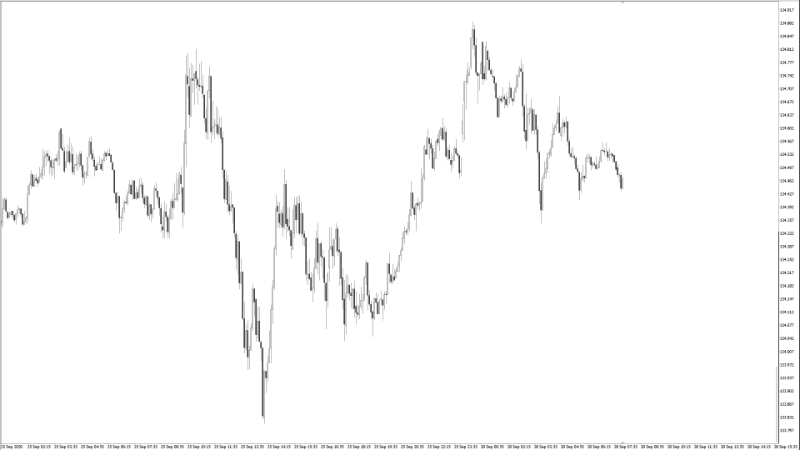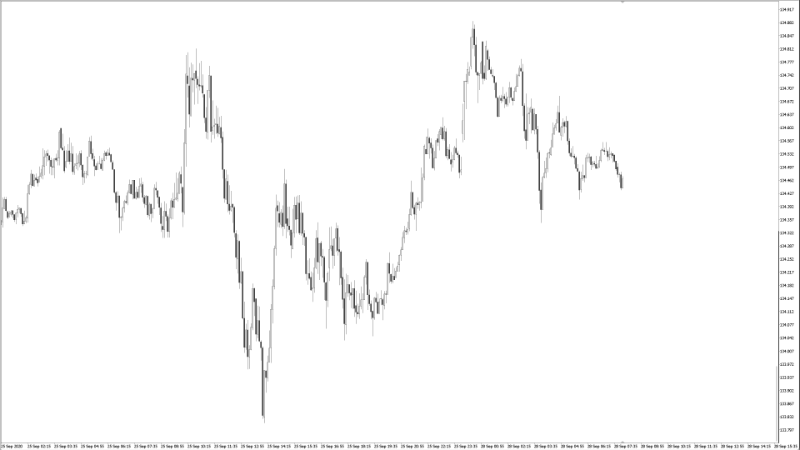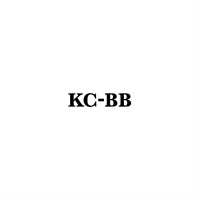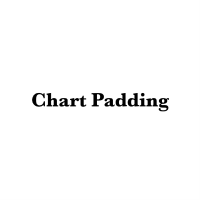Fibonacci Scale
- Utilitys
- Kazusa Hase
- Version: 2.0
- Aktivierungen: 5
What is this indicator?
This indicator draws a customized Fibonacci retracement or expansion at any position on the chart.
To draw the object, press the hotkey and then click at any point on the chart.
Each anchor point magnets to the high or low price of the nearest bar on the chart.
How to draw
1. Press the hotkey to enter drawing mode.
2. Click any point to draw.
3. Drag and drop each anchor point to adjust if needed.
About drawing mode
This mode is for drawing a Fibonacci retracement or expansion.
If the hotkey is pressed, the status label will be shown.
Each time you press a hot key, this mode switches. (Primary -> Secondary -> Tertiary -> Escape)
Hotkeys
- Draw a Fibonacci retracement (default="R")
- Draw a Fibonacci expansion (default="E")
Tips
- You can shift each level combination by holding down the shift key and clicking on the drawn object.
- You can extend or restore the length of each level by holding down the alt key and clicking on the drawn object.
- You can delete a drawn object by holding down the tab key and clicking.
- You can escape from the drawing mode by pressing the escape key.