BidAskLine
- Utilitys
- Isaac Montesinos Valdes
- Version: 1.1
- Aktualisiert: 28 März 2024
Description:
- BidAskLine Indicator is very simple and easy, but each utility can be important in the probability that we will win in our trade. This utility Indicator shows lines and prices of the Bid, Ask and Spread.
Input Parameters:
- Visual Aspect Options: Select between 2 options with Box or Simple Style.
- Parameters Bid Price: Select between show or hide line or box objects, change color, style or width line.
- Parameters Ask Price: Select between show or hide line or box objects, change color, style or width line.
- Parameters Spread: Select between show or hide box object, change colors, Maximum spread and font size (the font size only with Simple Style option selected).
Recommendations:
- Use only one BidAskLine Indicator for each Chart.

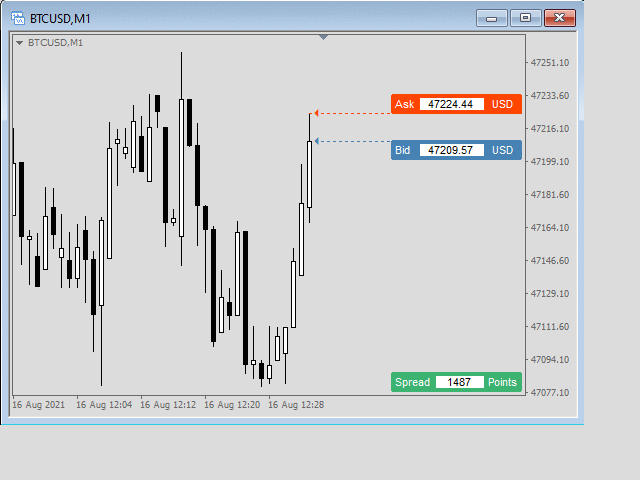
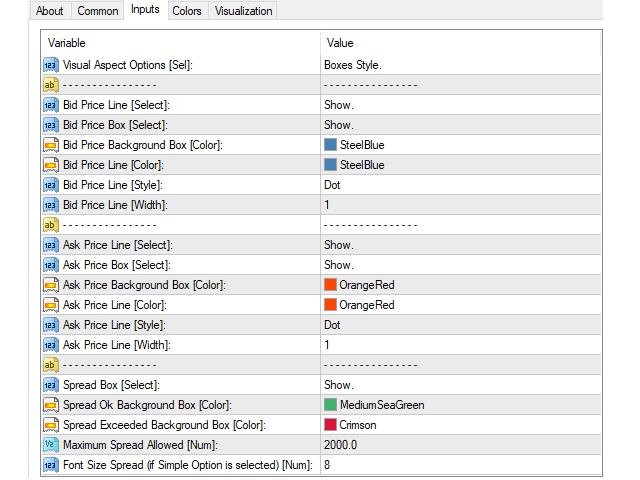

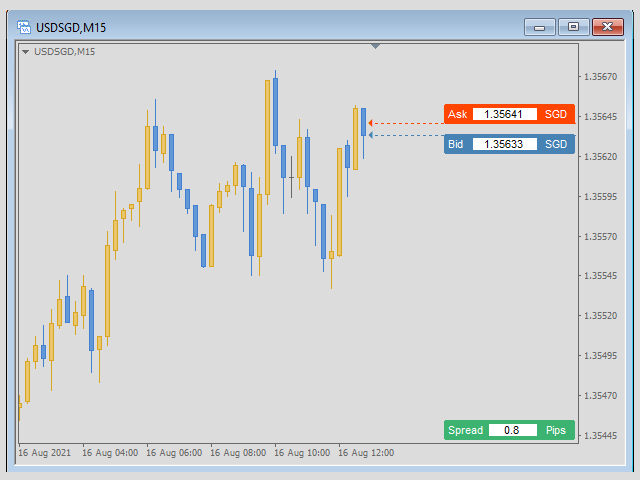
































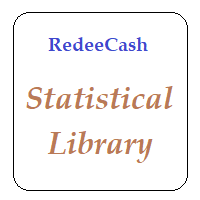































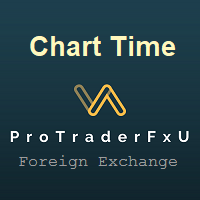







PERFECT