DeletePendingOrderTune
- Utilitys
- Konstantin Chernov
- Version: 1.8
- Aktualisiert: 6 Februar 2021
- Aktivierungen: 5
Script for deleting pending orders
If you need to delete all pending orders you placed, this script will do it for you! Allow AutoTrading before running the script.
Usage:
Run the script on a chart.
Input parameters:
- Language of messages displayed (EN, RU, DE, FR, ES) - language of messages displayed (English, Russian, German, French, Spanish).
- Use Magic: (0 - ignore Magic, else - only this Magic) - if set to zero, the magic number is not considered. Otherwise the script deletes only orders with the specified magic number.
- Use Symbol: ("" - ignore, else EURUSD, gbpusd) - specify a symbol, for which you need to delete pending orders. If it is left empty, the script deletes all orders.
- Use Order type: ("" - All, ORDER_TYPE_BUY_LIMIT, ORDER_TYPE_SELL_STOP, ...) - if is left empty, the script deletes all types of pending orders, otherwise it deletes only orders of the specified type.
- The number of tries to delete order - number of attempts to delete orders.
If you don't need to adjust parameters, use the following script https://www.mql5.com/en/market/product/626
You can download MetaTrader 4 version here: https://www.mql5.com/en/market/product/2785


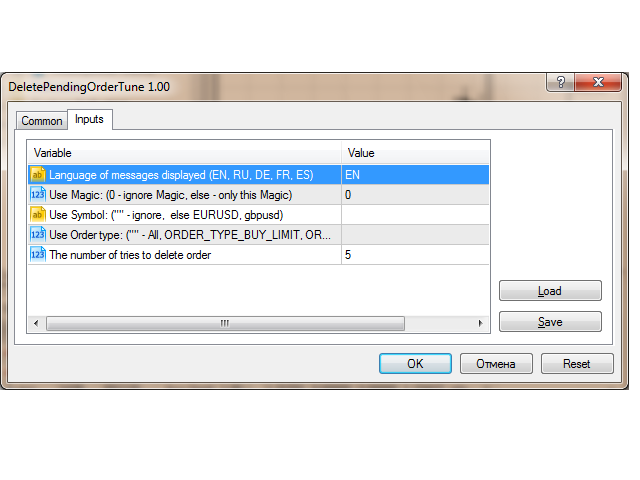






























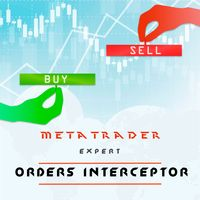







































Der Benutzer hat keinen Kommentar hinterlassen