Version 6.50
2024.03.20
1) Changed the behavior of setting the timer at startup. Now the Dashboard tries to start the timer again when a new tick arrives. If there is no tick for a long time (or it’s a weekend), you can click on the button on the chart and restart the timer yourself.
Version 6.40
2024.02.12
1) An additional filter "Manage only if the news has an enabled alert on the panel" has been added to "Trade management".
Version 6.30
2024.02.04
1) Correction of minor bugs when displaying news on the chart.
Version 6.20
2024.02.03
1) Added activation of alerts and news when a new week begins and the “Activate all alerts” and “Activate all news on the chart” parameters are enabled.
Version 6.10
2023.12.02
1) Added parameters for hiding some columns from the table: 'Impact', 'Actual', 'Forecast', 'Previous'.
2) Added the "Code Page for Characters" parameter. If your system uses a different encoding (for example, Chinese or Japanese), then you may need to change this setting in order to see the characters correctly in the dashboard.
Version 6.0
2023.10.23
1) Added news source from "nfs.faireconomy.media" (hotkey 'J'). In the WebRequest parameters, you need to add the link: "https://nfs.faireconomy.media/ff_calendar_thisweek.json".
2) Added "Time format" parameter: 12-hour clock (am/pm) or 24-hour clock.
3) Fixed time shift bug for Holidays.
Version 5.90
2023.10.03
1) Fixed an error in sorting news by currency in "Trade management".
Version 5.80
2023.09.29
1) The procedure for generating a resource for external EA or Indicators has been changed. The total amount of news that is sent is approximately 200-300 (no more than 16 KB). First, the next news is generated, and then the previous ones. If the next news takes up all 16KB, then the previous news will not fit and will not be sent.
Version 5.70
2023.09.19
1) The FILE_SHARE_READ flag has been added to access news files.
Version 5.60
2023.08.25
1) The country of the news has been added to the tooltip.
Version 5.50
2023.08.23
1) The news format has been changed on the forexfactory website.
Version 5.40
2023.05.06
1) Added a tooltip with the full name of the currency.
2) Added a tooltip for the current timezone.
Version 5.30
2023.05.05
1) Fixed getting GMT time from FFC site.
2) Fixed "app-calendar-actual" bug.
Version 5.20
2023.04.23
1) Recompilation for a new build.
Version 5.10
2023.03.19
1) For Investing.com news, fixed mapping of country name to currency name.
2) For Investing.com news, a bug in displaying special characters has been fixed.
Version 5.0
2023.03.12
1) Added a calendar from the site "investing.com". For it to work, you need to add the link "https://ec.forexprostools.com" in the terminal settings.
Version 4.80
2023.03.09
1) Fixed news sorting bug.
Version 4.60
2023.03.08
1) Changed the news format on the forexfactory website.
Version 4.50
2023.03.07
1) Changed the news format on the forexfactory website.
Version 4.40
2023.02.27
1) The algorithm for highlighting the nearest news has been changed.
2) Fixed a bug when creating a resource for an external EA.
Version 4.30
2023.02.18
1) Fixed a bug when clicking on Time.
Version 4.20
2023.02.06
1) Updated functions for sending news to external EAs or Indicators. See the description in the Comments.
Version 4.10
2022.12.16
1) Added check for "array out of range" error.
Version 4.0
2022.12.15
1) Recompilation for the latest build.
Version 3.60
2022.02.03
1) Added parameters "Hotkeys". Now you can toggle 'Last Week','This Week','Next Week' using hotkeys.
Version 3.50
2021.12.27
1) Fixed a bug with memorizing panel coordinates when minimizing / maximizing.
2) Displaying the panel in the foreground of the chart.
Version 3.40
2021.12.26
1) Fixed bug when getting the year number from "forexfactory.com".
2) Fixed bug when starting several EA at the same time.
Version 3.30
2021.11.06
1) Recompilation.
Version 3.20
2021.11.06
1) This is a test version for MQ, no need to update.
Version 3.1
2021.11.04
1) Recompilation. Resized and removed the ZeroMemory for the union structure.
Version 3.0
2021.11.03
1) Changed the function of sending news to EA. Now, if a lot of news comes out at the same time, EA will receive all of them.
Version 2.90
2021.10.19
1) Now your EA (or indicator) can take news from the Dashboard. See the description in the comments.
Version 2.80
2021.10.01
1) Fixed the bug of spaces in the news.
Version 2.70
2021.09.18
1) Added parameters of the sound file for the first and second alerts.
Version 2.60
2021.08.17
1) Added "Trade management" parameters. Now EA can close positions and orders before news, set breakeven and close trades at the end of the day.
Version 2.50
2021.07.22
1) Added "Color ink Revised" parameter.
2) Code optimization.
Version 2.30
2021.05.31
1) Fixed a bug when clicking on "Maximize day".
Version 2.20
2021.05.28
1) Added the "Color for the enabled alert" parameter.
Version 2.10
2021.05.27
1) Fixed bug with "Use static settings".
Version 2.0
2021.05.27
1) Added a parameter to activate all alerts at once (at start) - "Activate all alerts".
2) Added a parameter to activate all news on the chart (at start) - "Activate all news on the chart".
3) Added parameters for sorting news without using a mouse - "Use static settings (don't use mouse select)".
Version 1.90
2021.05.25
1) Now while holding down the CTRL key, you can select the desired currencies and the impact of news. After releasing the CTRL button, only the selected currencies (and impact) will be displayed.
Version 1.80
2021.04.19
1) Fixed a bug with the "Collapse all Days" icon.
Version 1.70
2021.04.08
1) Added message: "DDoS protection by Cloudflare! Please turn JavaScript on, enable Cookies and restart MT."
Version 1.60
2021.03.31
1) Fixed a bug with the transition of FFC to daylight saving time.
Version 1.50
2021.03.18
1) Fixed bug with empty news on weekends.
2) Accelerated scrolling.
3) Minor code fixes.
Version 1.40
2021.03.17
1) Fixed a bug with displaying html symbols in news.
Version 1.30
2021.03.08
1) Fixed the error 'array out of range'.
Version 1.20
2021.03.03
1) Added a clock showing the current time. Click on the clock - go to the current news.
2) Added an icon for collapsing and expanding all days at once.
3) Added highlighting of the current today's news.
4) Correction of minor bugs.
Version 1.10
2021.03.02
1) Fixed error of automatic calculation of "Chart time offset".
2) Added options for customizing dashboard colors.

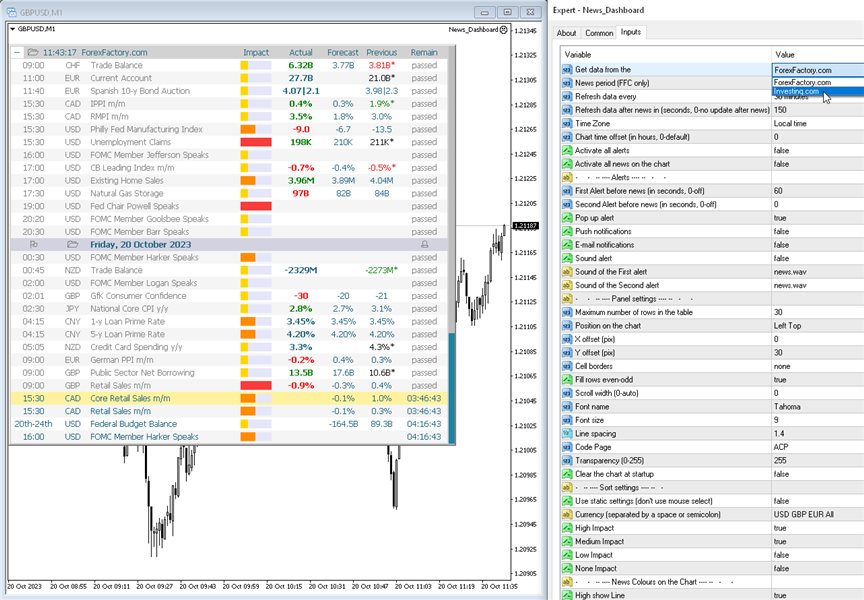
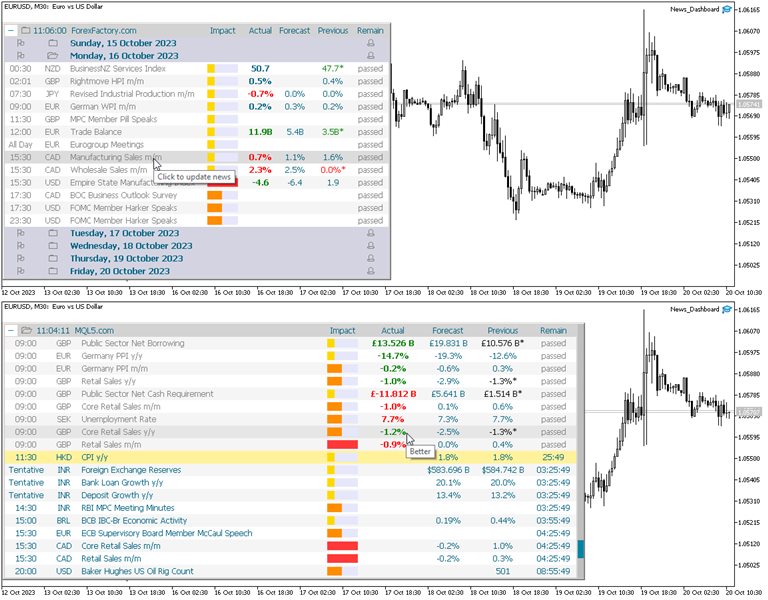
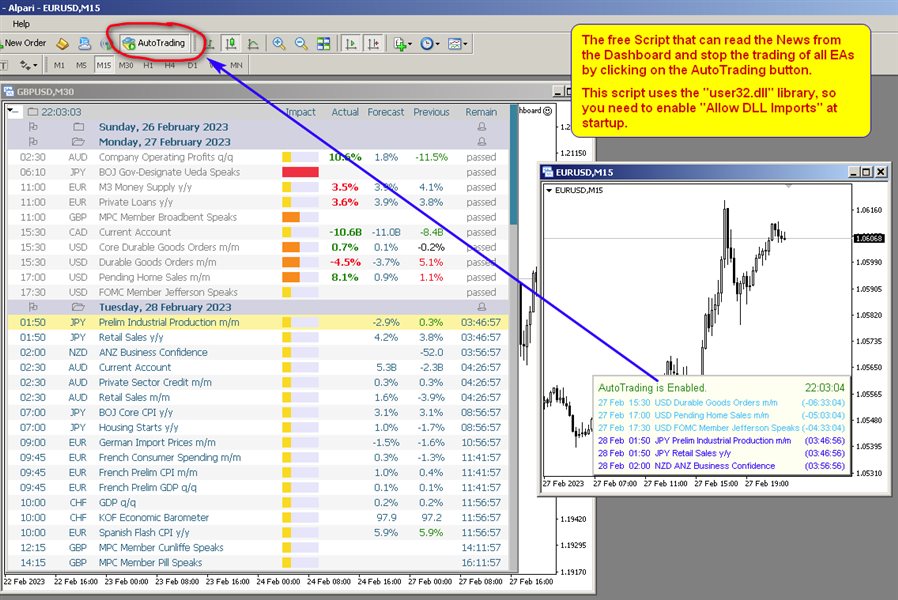
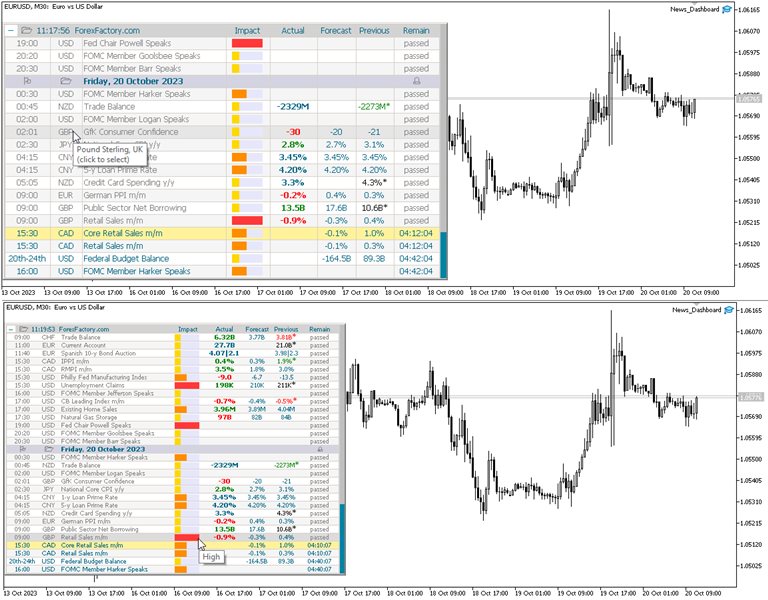

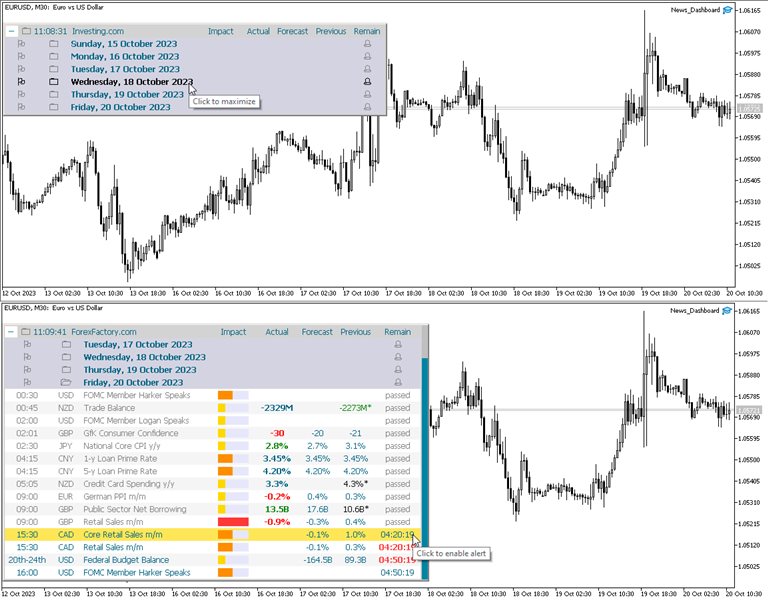
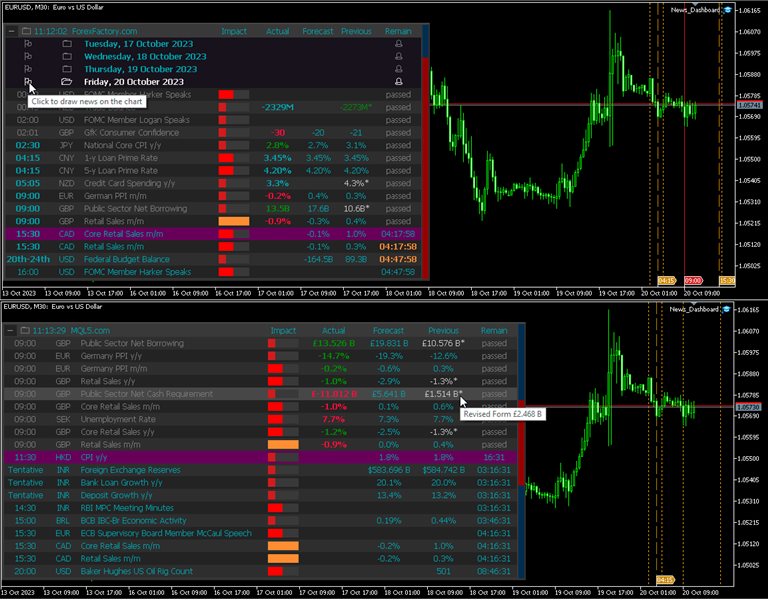
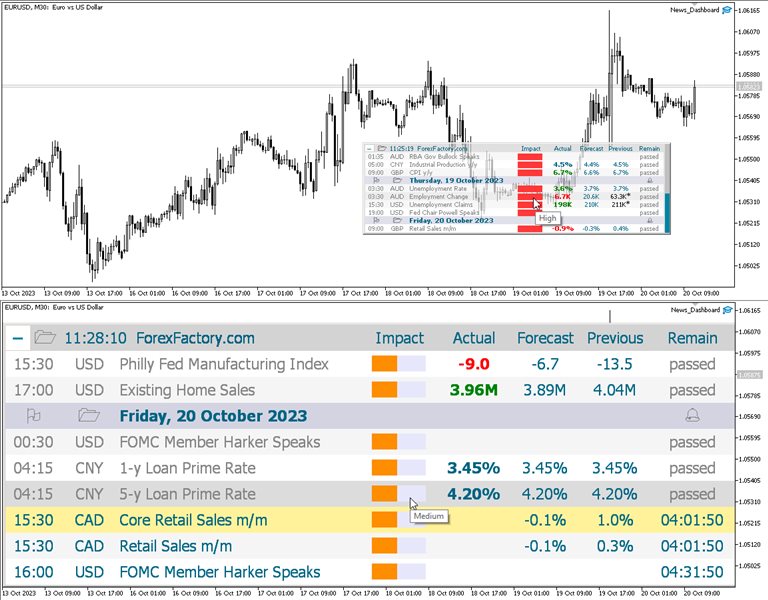
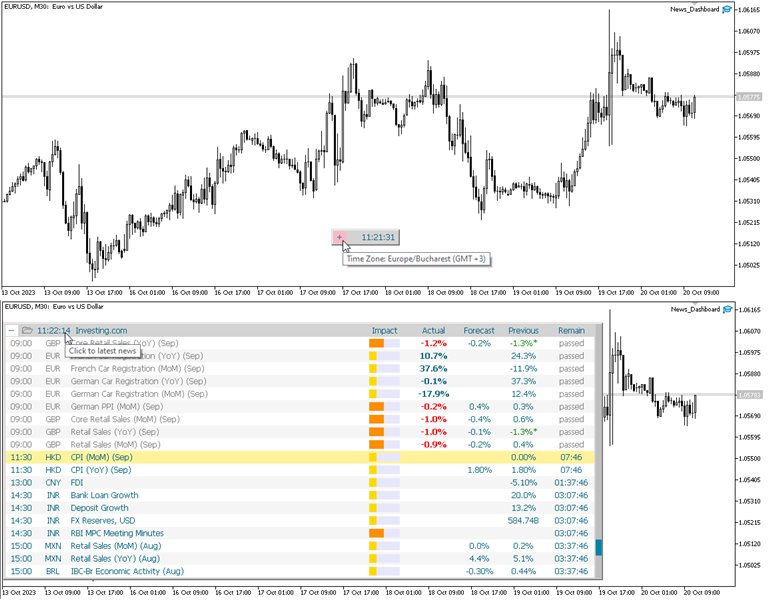
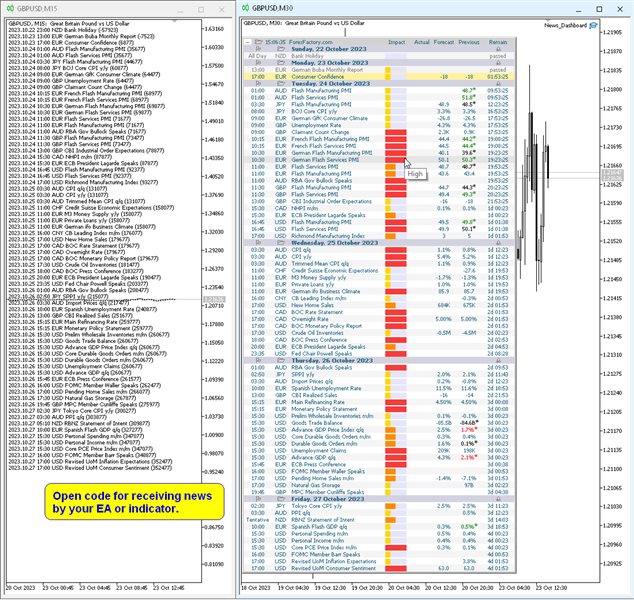
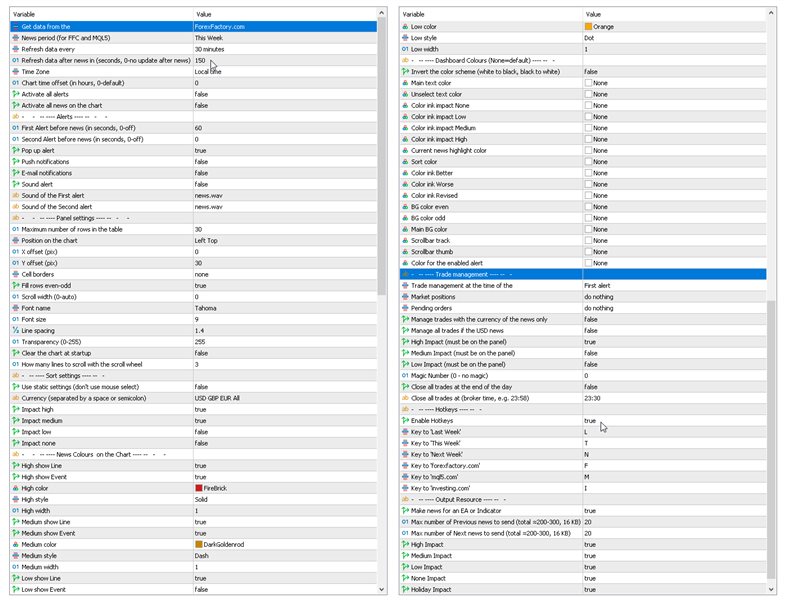
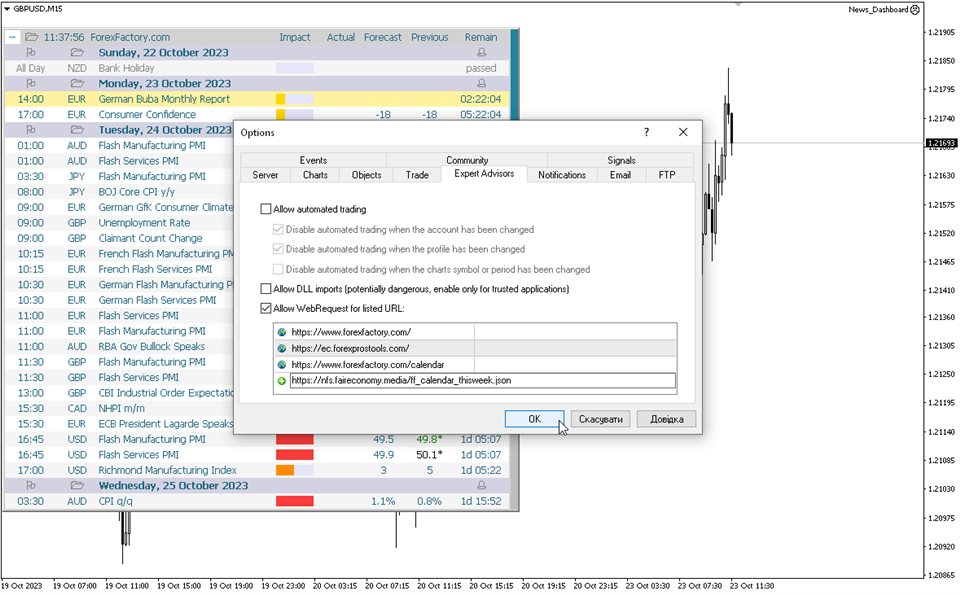















































































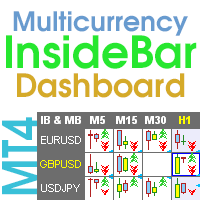





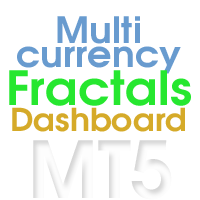




HI, i just buy this because it is easy to use, have all information's needed, allow param for what is needed, personally i use the inverted background (white) and with font 18 it is perfect on my big screen. of course, to have the actual value is why i buy it. Very Well Done.
==2024 07 29 === i beleive the dashboard was no more functionning (in fact it was my mistake with a click with select only news on USD !) anr Sir Taras respond very very quickly (34 minutes !) and all is ok and i lean something interesting. A big thank you for this very excellent tool and it never leave my big screen. Design excellent informations accurate and possibility to update at any time the data : very well done and Thank you for caring for yours customers. Very Well done.