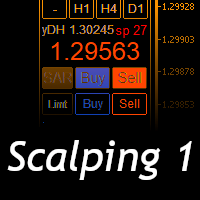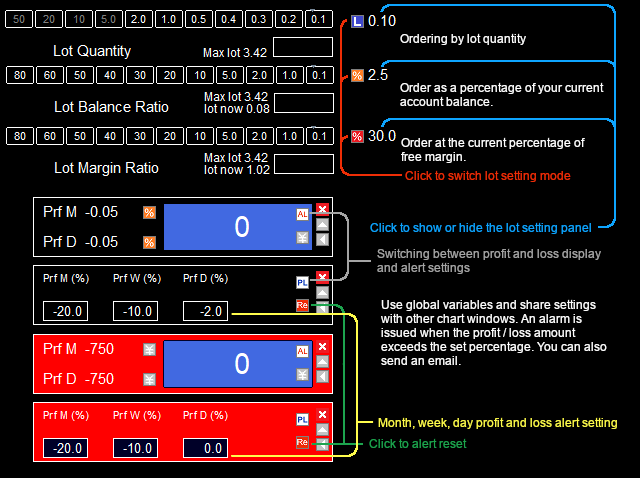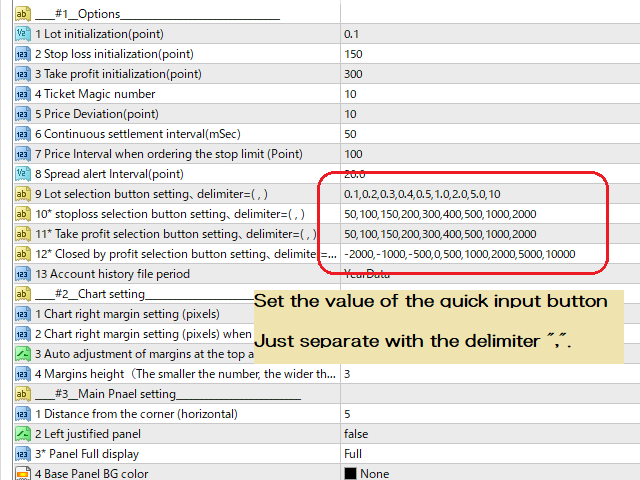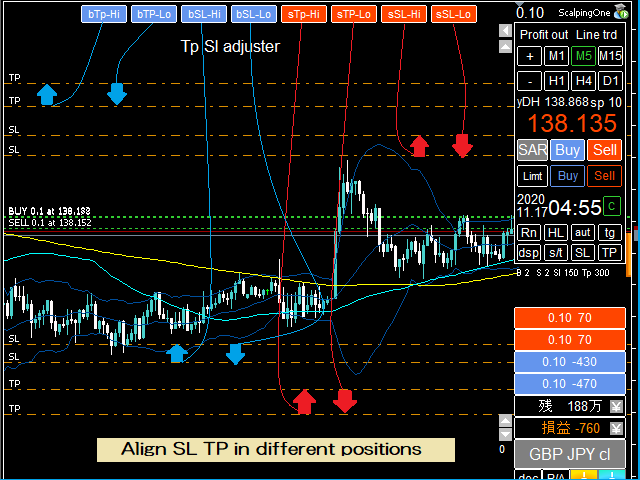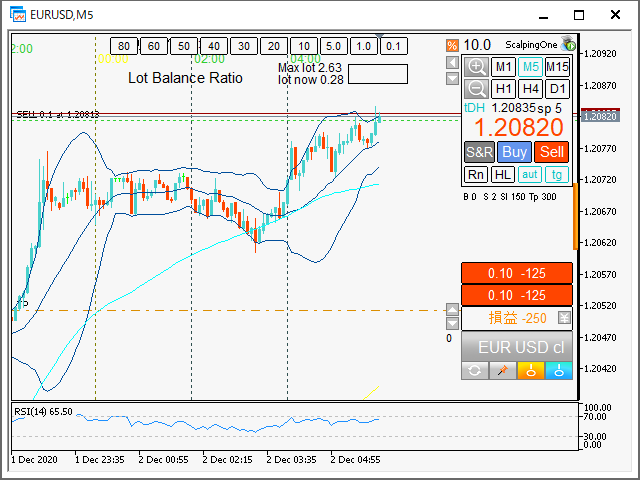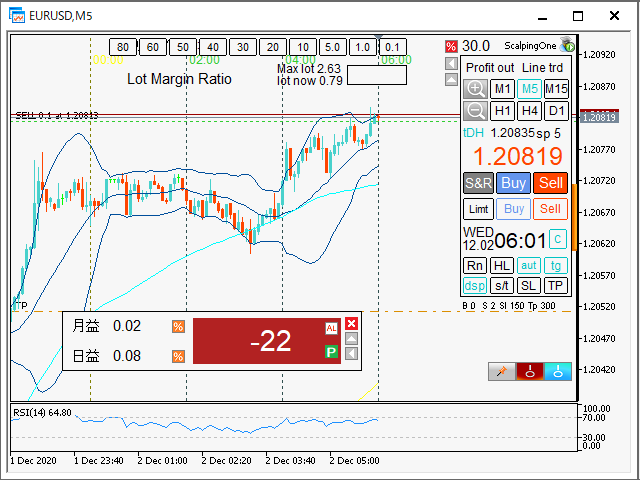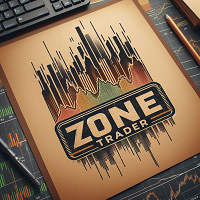Scalping One
- Utilitys
- Xian Er Sha Ao
- Version: 1.20
- Aktualisiert: 22 Dezember 2020
- Aktivierungen: 10
Scalping Day Trading Support Utility
Scalping One
- One position is displayed with one button. View P & L, Lot, and Point in real time. It is possible to switch the display of positions of only chart currencies and all currency pairs.
- Supports automatic identification in Japanese and English
- Account currency notation corresponds to dollar, euro, pound, yen (automatic identification)
- Lot, take profit and stop loss can be set faster than the preset buttons that can be changed.
- The timeline drawing function can be linked with the clock display that allows you to select the current time, Tokyo, New York, London, and Sydney time, and supports daylight saving time. Local (pc) time added from Ver1.14.
- Round number, day, week, month, year low, price line can be displayed or hidden with one click, and high and low can be displayed individually in the data display part on the time display.
- You can use the trend line for Limit Buy Sell, Stop Buy Sell and close positions.
- Limit Buy Sell, Stop Buy Sell and close positions are possible by trend line. Click the Line Trd button and select a transaction from the 7 buttons displayed at the top of the chart. After adjusting the displayed line, double-click the line to deselect it and start trend line trading.
- You can specify the amount with the Profit out button and settle with the profit and loss amount of the position. Since payment is made when the set price is matched, both take profit and stop loss can be used.
- In addition, chart top and bottom margin adjustment function, contract notification mail function, account history cvs export, Tp, Sl correction function, etc.
Ver1.11
1.Improvement of chart range automatic adjustment function
Since the chart automatic adjustment does not work when going back to the past, the chart automatic adjustment function is also turned off when aut scroll is off.
Solved the problem that the reaction was slow when the upper and lower margins were exceeded.
2.Button display problems on the main panel and ticket panel
Solved the problem that the button background color changed alternately regardless of whether all buttons were selected or not.