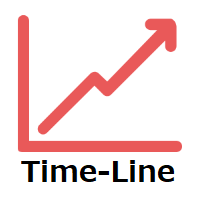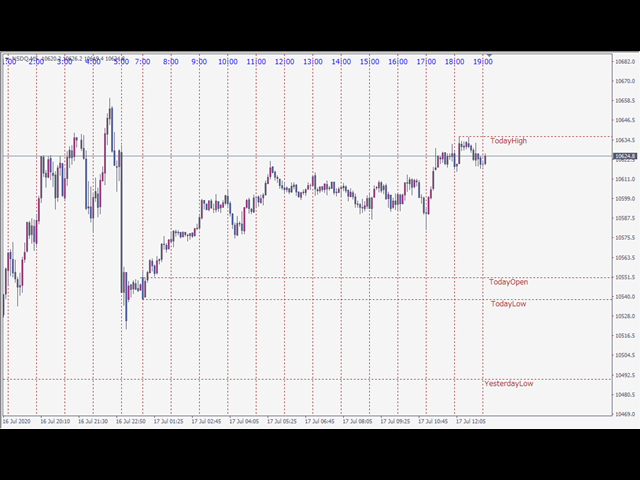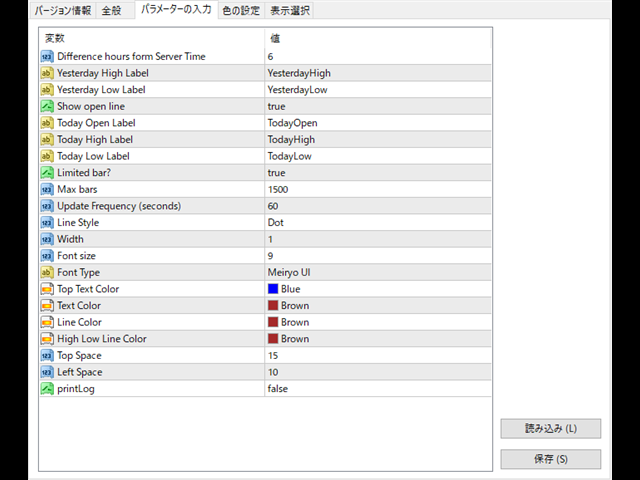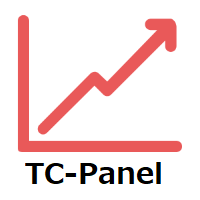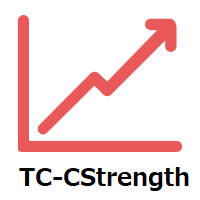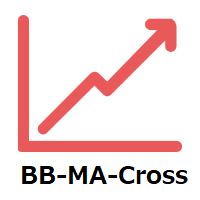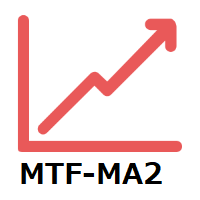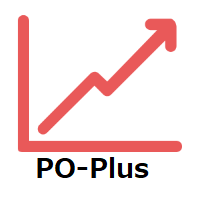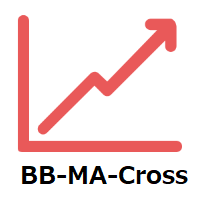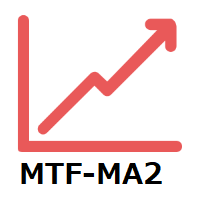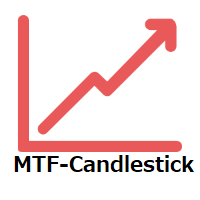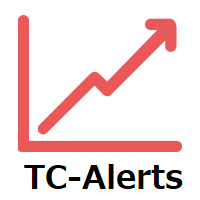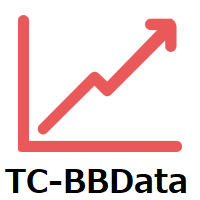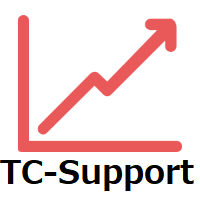Time Lines for MT4
- Utilitys
- Koji Kobayashi
- Version: 1.5
- Aktivierungen: 5
Time Line (Traders Club)
機能:
■昨日高値、安値、本日始値、高値、安値の時間から線を引きます。
■時間足により表示する時間が変わります。
1分、5分足では1時間ごとの表示
15分、30分足では4時間ごとの表示
1時間、4時間は12時間ごとの表示
日足以降は時間は表示されません。
高値安値は週足より下位足で表示されます。
■各ラベルを変更可能になります。
■更新頻度を変更できるのでチャート表示が
重くなることはありません。
各パラメータの説明:
Difference hours form Server Time: サーバとの時間差を入力します。
Yesterday High Label:昨日高値のラベルを設定します。
Yesterday Low Label:昨日安値のラベルを設定します。
Show open line:true 始値の線を表示するかどうか
Today Open Label:本日始値のラベルを設定します。
Today High Label:本日高値のラベルを設定します。
Today Low Label:本日安値のラベルを設定します。
Limited bar?:true 使用するバーを制限するかどうか
Max bars:1500 制限を使用した場合に1分では5日分
Update Frequency (seconds): 更新頻度、ディフォルトは60秒ごと
Line Style: 使用しているラインのタイプを設定します。
Width:1 ラインの太さを設定します。
Font Type: フォントサイズを設定します。
Font_Type: フォントの種類を設定します。
Top Text Color: 時間表示の色を設定します。
Text Color: 高値安値の色を設定します。
Line Color: 縦線の色を設定します。
High Low Line Color: 横線の色を設定します。
Top Space: 時間表示位置を設定します。(上からのスペース)
Left Space: 高値安値表示の位置を設定します。(右からのスペース)
より詳しい説明は以下のサイトを参照してください。