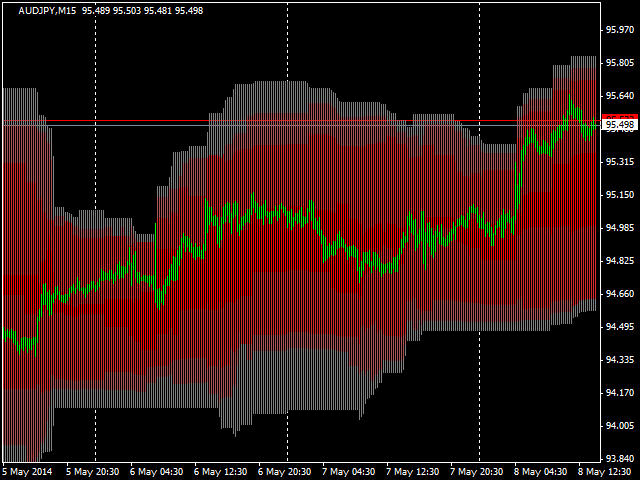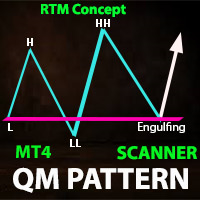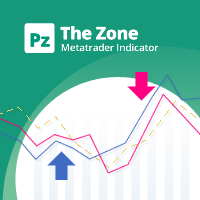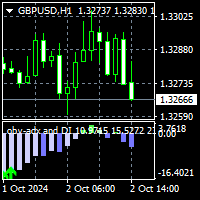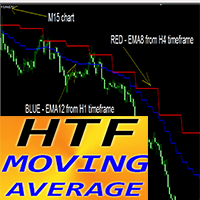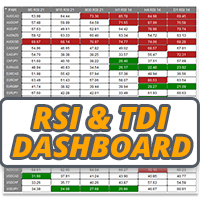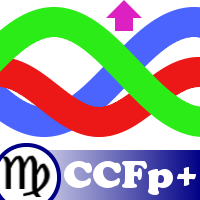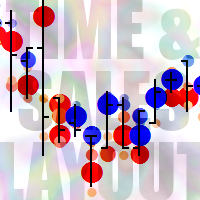ExtraMajorMultiChannels
- Indikatoren
- Stanislav Korotky
- Version: 1.1
- Aktualisiert: 24 November 2021
- Aktivierungen: 5
The indicator draws a histogram of important levels for several major currencies attached to the current cross rates. It is intended for using on charts of crosses.
It displays a histogram calculated from levels of nearest extremums of related major currencies. For example, hidden levels for AUDJPY can be detected by analyzing extremums of AUD and JPY rates against USD, EUR, GBP, and CHF. All instruments built from these currencies must be available on the client.
This is an extended version of another indicator from the "Extra" family - ExtraMajorLevelExtremum.
The indicator can work in 2 modes: the default is the same as for ExtraMajorLevelExtremums, that is levels are detected as extremums in major rates. Another mode is enabled when RoundNumberMode is set to true, and operates on levels which are formed by round numbers in major rates, that is when major price crosses are aligned to 1000, 500, 250, etc points.
Parameters:
- Bases - a list of major currencies to use with the currencies of the current instrument; by default - USD,GBP,EUR,CHF; currencies are comma separated; the list can hold from 1 to 5 values; please, make sure the list does not contain any of the current instrument currencies; for example, the default list is OK for AUDJPY, but is incorrect for EURJPY because of EUR; for EURJPY one could use USD,GBP,CAD,CHF.
- MinCount - number of bars to use for extremums lookup; by default - 100; 0 means number of bars in a day for the current timeframe, for example, 96 for M15.
- RoundNumberMode - flag for enabling the alternative grid mode; by default - false.
- Step - a round number of points to use as the grid step, when RoundNumberMode is true; by default - 0, which means that the step is automatically detected: for 5-digit brokers it's 500 points, and for 4-digits it's 50 points; please note, this parameter is not used by default, because RoundNumberMode is off by default.
- Color - base color; by default - Red.
When the indicator is placed on a chart with new Bases list first time, some related instruments may not have data or be unsynched. Messages about insufficient data are added to the log. Please, update the missing instruments and then refresh the indicator.