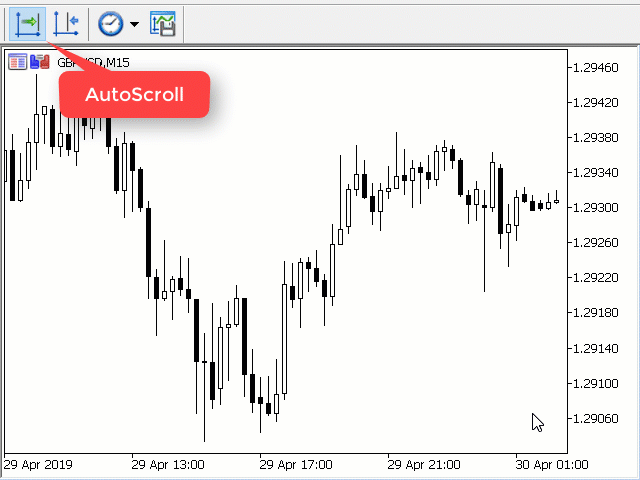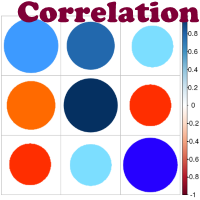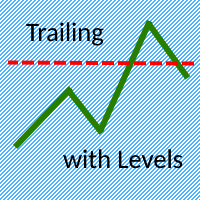Better Scroll MT5
- Utilitys
- Alexander Martinez
- Version: 1.10
- Aktivierungen: 5
Better Scroll aktiviert und deaktiviert die AutoScroll-Funktion von MT5 beim Scrollen, wodurch sich die Funktion intuitiver und bequemer anfühlt.
Sie müssen AutoScroll nicht mehr manuell aktivieren und deaktivieren oder bis zum Ende des Diagramms führen, weil Sie vergessen haben, es auszuschalten, wenn Sie Backtesting durchführen oder sich historische Kursdaten ansehen.
Zusammenfassung
- AutoScroll ist DEAKTIVIERT, wenn:
- Mausklick+Ziehen nach links (über die aktuell geöffnete Kerze hinaus)
- Mausrad Nach links scrollen (an der aktuell geöffneten Kerze vorbei)
- Bild-auf-Taste gedrückt
- Home-Taste gedrückt
- Linke Pfeiltaste gedrückt (vorbei an aktuell offener Kerze)
- Markt ist geschlossen
- AutoScroll ist aktiviert, wenn:
- Mausklick+Ziehen nach rechts (zur aktuell geöffneten Kerze)
- Mausrad Nach rechts scrollen (zur aktuell geöffneten Kerze)
- Bild-ab-Taste gedrückt (zur aktuell geöffneten Kerze)
- Endetaste gedrückt
- Rechte Pfeiltaste gedrückt (zur aktuell geöffneten Kerze)
Schauen Sie sich unbedingt meine anderen Dienstprogramme an, die die Lebensqualität von Metatrader 5 verbessern werden!