Delta Volume histogram
- Utilitys
- Lina Staseliene
- Version: 1.83
- Aktualisiert: 9 Mai 2024
- Aktivierungen: 5
The "Delta Volume histogram" Expert Advisor plots histograms of "Delta volume", "Real volume", "Buy volume", "Sell volume", "Tick volume".
EA version:
- Has a built-in «Pending orders indicator". The indicator is designed for analysis of pending orders in the market, available in "MarketBook".
- Displays the Volume profile levels (VAH VAL from 60% to 85%).
- Built-in side histogram.
This is a powerful tool for analyzing trade volumes. The chart is plotted based on tick data.
Depending on the broker, select the type of ticks in the settings. For real (exchange) volumes, select 'Tick type - Trade' in the EA settings.
The histogram is plotted in any timeframe, both monthly and five-minute ranges.
Recalculation of volumes and redrawing of the current histogram once per second.
The EA is controlled using hot keys. The hot keys can be reassigned.
Input parameters
In default:
- "Key 1: launch/delete tick volume histogram"
- "Key 2: launch/delete real volume histogram"
- "Key 3: launch/delete sell volume histogram"
- "Key 4: launch/delete buy volume histogram"
- "Key 5: launch/delete delta histogram"
- "Key Q: launch/delete info label"
- "Key A: launch/delete panel settings
- "Key S: launch/delete pending orders indicator
- "Key Z: launch/delete Histogram"
- "Key D: delete info label"
Panel Settings
The panel settings are displayed on the screen. The default key is A: launch/delete Input menu.
- Period - session period from M3 to MN
- Sessions count - the number of sessions from 1 to 200
- Sessions color - color of the session
- Tick volume color - base color of Tick Volume
- Real volume color - base color of Real Volume
- Sell volume color - base color of Sell Volume
- Buy volume color - base color of Buy Volume
- Delta - color - color of negative delta
- Delta + color - color of positive delta
- Max level color - color of the maximum level
- Below level color - color of levels below the maximum but above the specified in percentage
- Level percentage - percentage of the given level from 50% to 90%
- Label:
- Label color - color of the information table
- Label alpha - transparency of the information table
- Label width - width of the information table
- Text color - text color of the information table
- Side histogram:
- Volume type - Real volume, Delta, Sell volume, Buy volume, Tick volume
- Period - Current day, Last day, Current week, Last week, Current month, Last month, Start & End positions
- Histogram side - Right side, Left side
- Properties...:
- Lines width - line width
- Display values - display the volume values
- Display orders - display the pending orders on the panel
- Display in background - display in the background
- Tick types - type of ticks. For real (exchange) volumes, select 'Tick type - Trade' in the EA settings.
- Volume profile mode - Real volume mode, Tick volume mode, Not display. Default - Real volume mode
- Volume profile percent - 60% to 85%. Default - 70%
- Volume profile color - color of VAH VAL levels
- Reset - restore the default parameters
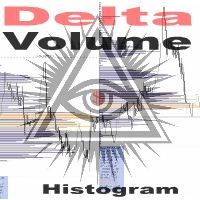
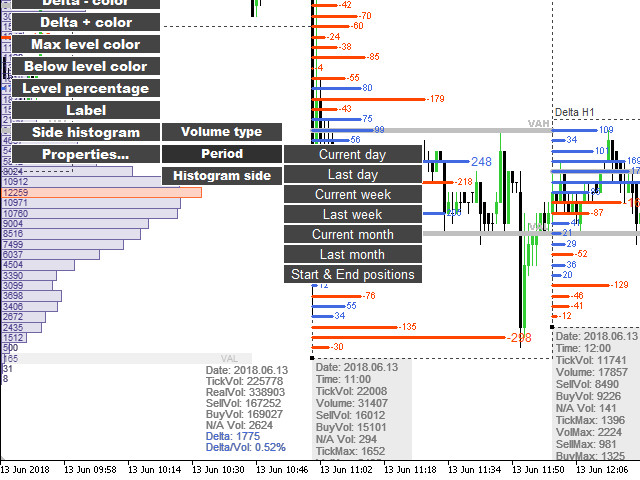
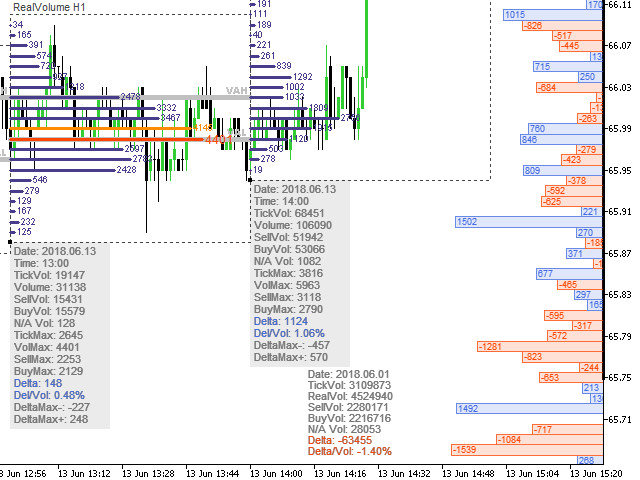
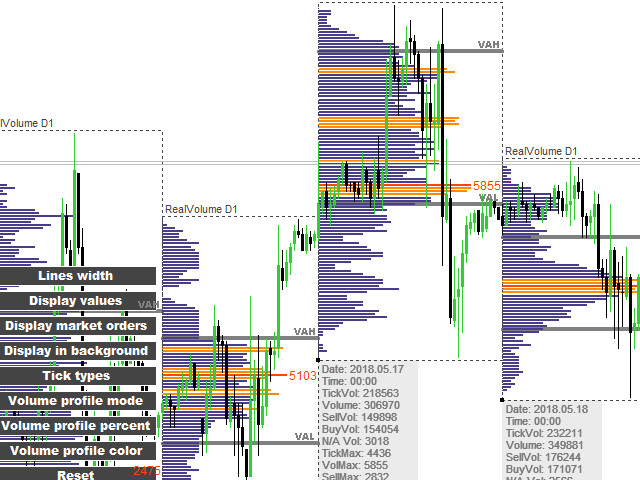
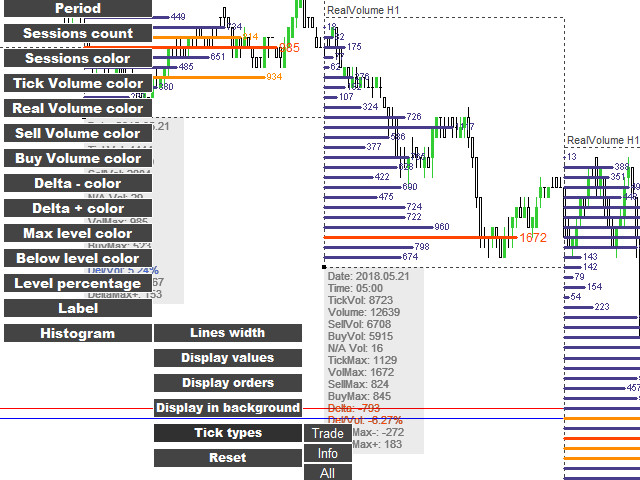
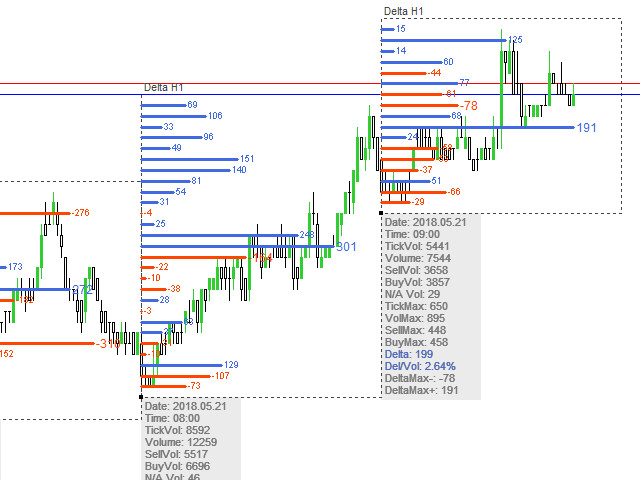
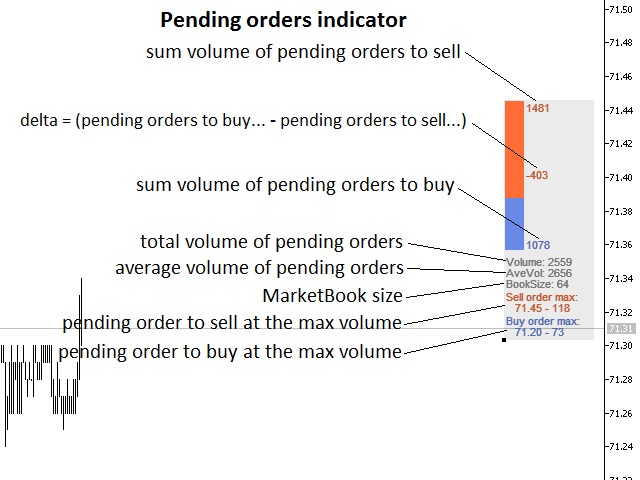
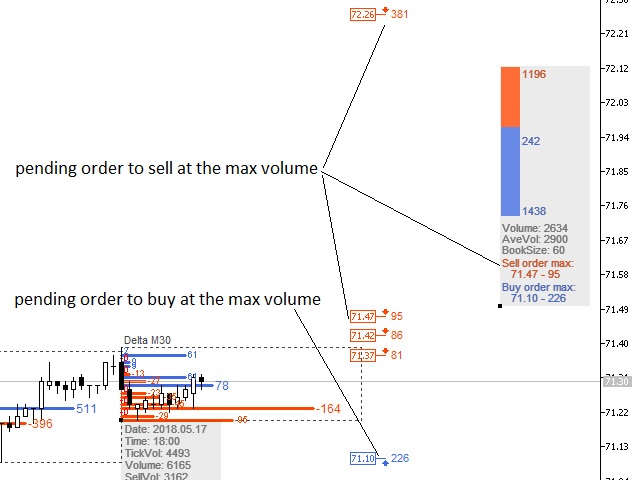

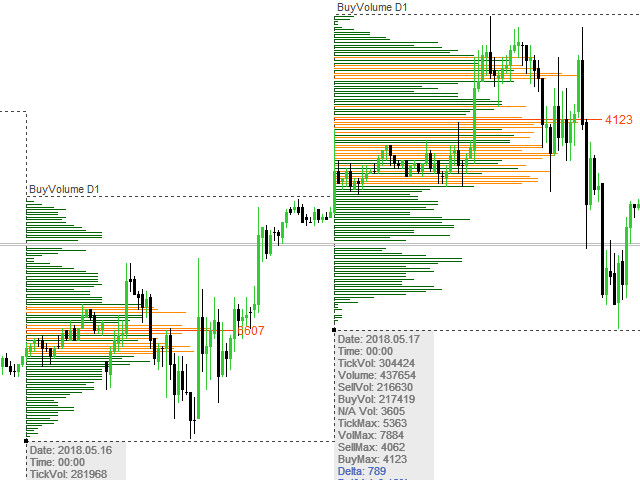

























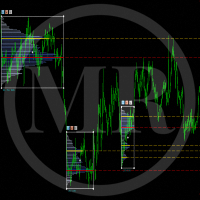



































Really like this indicator. Let's me know who is buying and who is selling. Powerful!!