News Robo
- Experten
- Thushara Dissanayake
- Version: 1.2
- Aktualisiert: 18 Juli 2018
- Aktivierungen: 20
Der News Robo Expert Advisor ist ein leistungsstarkes Tool, das Nachrichtenhändler bei der Eröffnung ausstehender Aufträge mit verstecktem Stop-Loss während der Veröffentlichung von Nachrichten unterstützt. Es bietet mehrere Funktionen, die Ihr Handelserlebnis verbessern und Ihre Trades schützen.
Eines der Hauptmerkmale von News Robo ist der versteckte Stop-Loss, der sich ideal für Nachrichtenhändler eignet, die ihren Stop-Loss lieber vor Market-Maker-Brokern verbergen möchten. Der Stop-Loss wird automatisch aufgedeckt, sobald eine profitable Position erreicht ist, sodass Sie Ihre Gewinne effektiv sichern können. Darüber hinaus setzt der Expert Advisor geeignete Risikomanagementtechniken ein, um sicherzustellen, dass Ihr Handelskapital geschützt ist.
Mit News Robo haben Sie zwei Möglichkeiten, ausstehende Bestellungen zu öffnen: Schnellmodus und Zeitmodus. Der Schnellmodus ermöglicht es Ihnen, ausstehende Aufträge basierend auf den Standardeinstellungen schnell zu öffnen und bietet so eine praktische Lösung, wenn Sie vergessen, die Nachrichtenzeit manuell einzustellen. Andererseits ermöglicht Ihnen der Zeitmodus, den genauen Zeitpunkt für die Eröffnung ausstehender Aufträge festzulegen, was mehr Flexibilität und Anpassung bietet.
Der Expert Advisor verfügt über benutzerfreundliche Einstellungen, sodass er für Händler aller Erfahrungsstufen zugänglich ist. Sie können Parameter wie Losgröße, maximales Risiko, Trailing Stop, Stop Loss, Take Profit und Abstand für die Platzierung ausstehender Aufträge ganz einfach entsprechend Ihren Handelspräferenzen konfigurieren.
Der EA bietet außerdem schnelle Aktivitäten und gewährleistet die rechtzeitige Ausführung von Trades bei Nachrichtenereignissen. Es bietet Benachrichtigungen und hält Sie über wichtige Marktentwicklungen auf dem Laufenden, auch wenn Sie Ihre Handelsplattform nicht aktiv überwachen.
Um Ihren Handelskomfort noch weiter zu erhöhen, löscht News Robo automatisch ausstehende Aufträge, wenn keine Geschäfte offen sind, und sorgt so für ein übersichtliches Diagramm. Diese Funktion erspart Ihnen das Fehlauslösen von Aufträgen bei der Veröffentlichung von Nachrichtendaten.
Zusammenfassend vereinfacht der News Robo Expert Advisor Ihr Handelsleben, indem er den Prozess der Eröffnung ausstehender Aufträge während Nachrichtenereignissen automatisiert. Sein versteckter Stop-Loss, anpassbare Parameter, Benachrichtigungsalarme und die Kompatibilität mit anderen Trades machen es zu einem zuverlässigen Partner auf Ihrer Handelsreise.
Parameter
- Schnelle Handelsparameter
- Quick Trade – Offene ausstehende Aufträge beim Starten von EA aktivieren/deaktivieren.
- Magische Zahl 1 – Zahl für jedes Symbolfenster und jeden Handelstyp, bei dem Sie den EA gleichzeitig ausführen.
- Ausstehende Bestellungen nach [x] Sekunden löschen – Ausstehende Bestellungen löschen, nachdem die angegebenen Sekunden aufgewendet wurden.
- Zeithandelsparameter
- Nachrichtenzeit – Zeit für offene ausstehende Bestellungen.
- Grundstücke – Grundstücksgröße.
- Losverwaltung – Losverwaltungssystem aktivieren/deaktivieren. (Option zur Auswahl der automatischen Losgröße)
- Maximales Risiko – Maximales Risiko aus der Gesamtmarge in %. (Bezogen auf die Grundstücksverwaltung)
- Verringerungsfaktor – Anzahl aufeinanderfolgender Verlustgeschäfte zur Verringerung der Lotgröße. (Bezogen auf die Grundstücksverwaltung)
- Trailing Stop – Die Anzahl der Pips im Gewinn, um den Trailing Stop zu aktivieren. (Pips)
- Stop-Loss – Stop-Loss. (Pips)
- Gewinn mitnehmen – Gewinn mitnehmen. (Pips)
- Entfernung – Entfernung für die Platzierung ausstehender Bestellungen. (Pips)
- Magische Zahl 2 – Zahl für jedes Symbolfenster und jeden Handelstyp, bei dem Sie den EA gleichzeitig ausführen.
- Ausstehende Bestellungen nach [x] Sekunden löschen – Ausstehende Bestellungen löschen, nachdem die angegebenen Sekunden aufgewendet wurden.
- Ausstehende Bestellungen vor [x] Sekunden festlegen – Platzieren Sie ausstehende Bestellungen einige Sekunden nach der angegebenen Nachrichtenzeit.

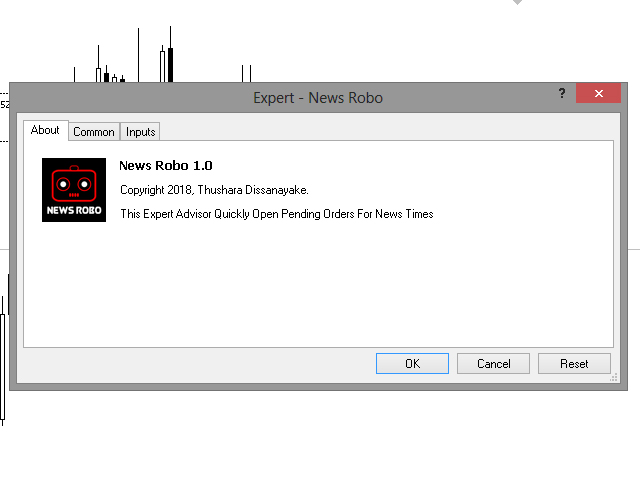

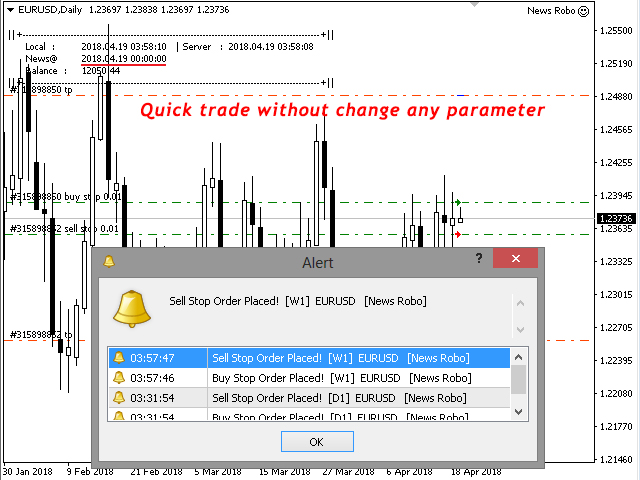


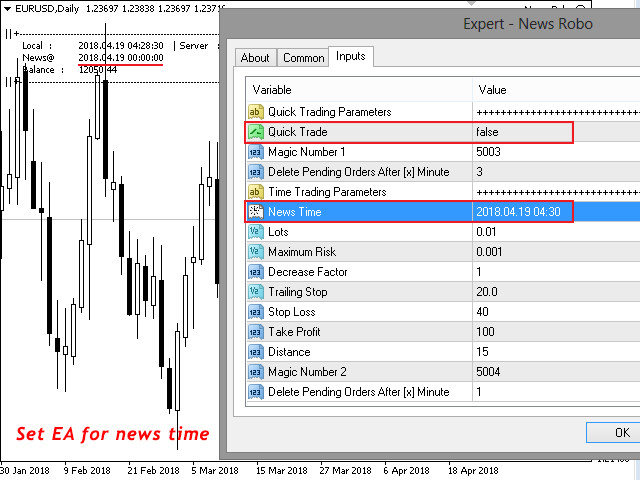
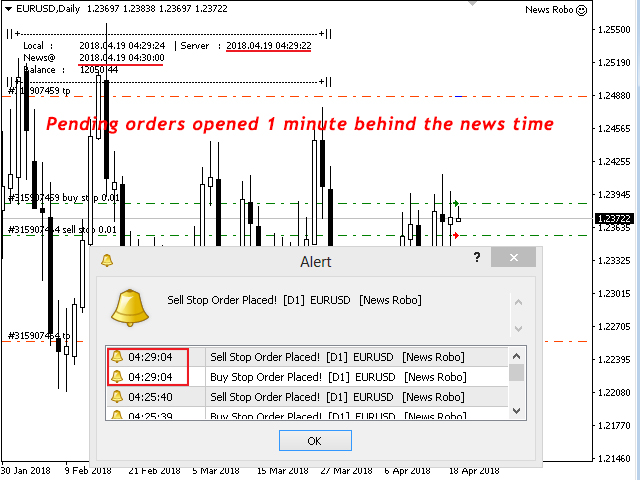




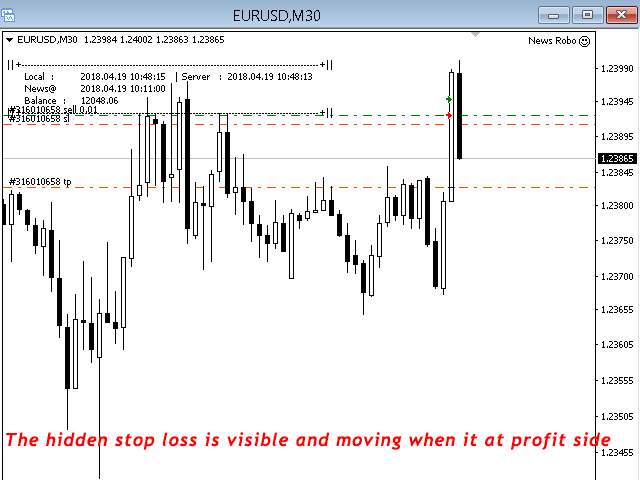

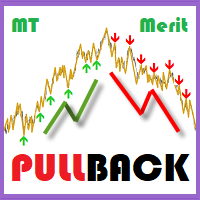


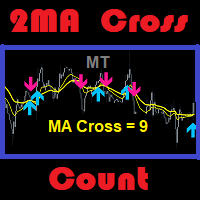





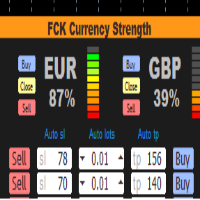

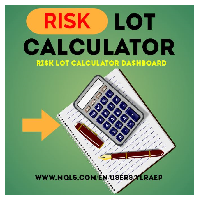









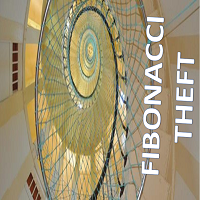
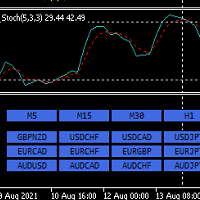











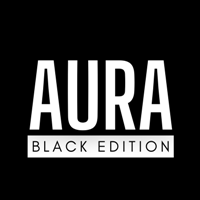



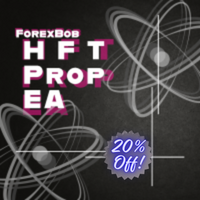














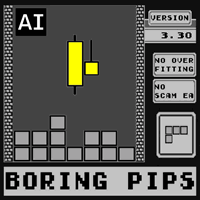



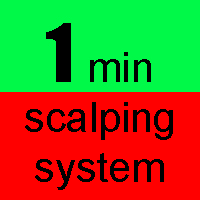


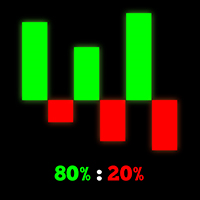






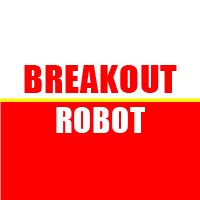


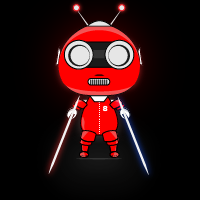




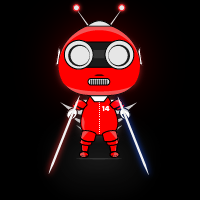
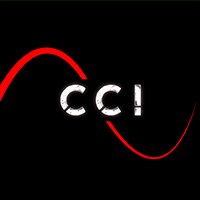
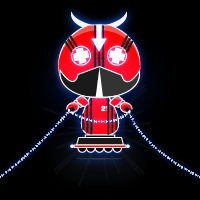





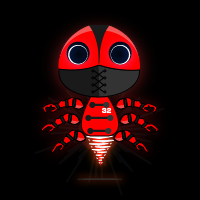


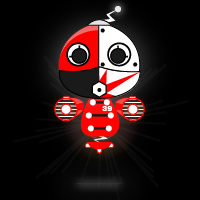

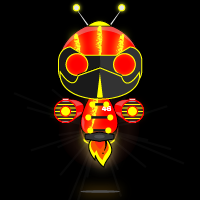
Doesn’t work as all 👎👇🤌