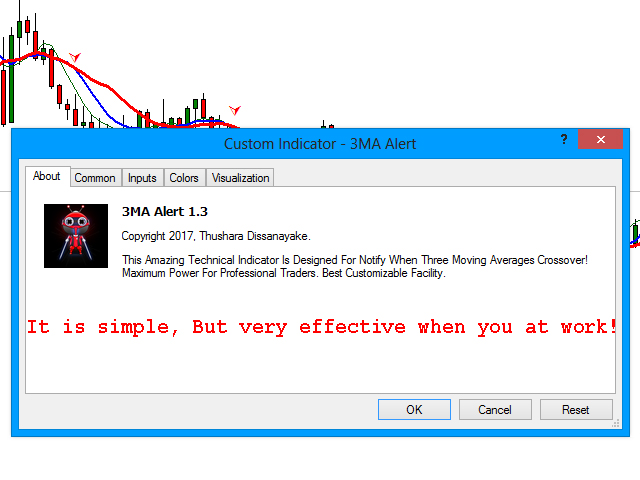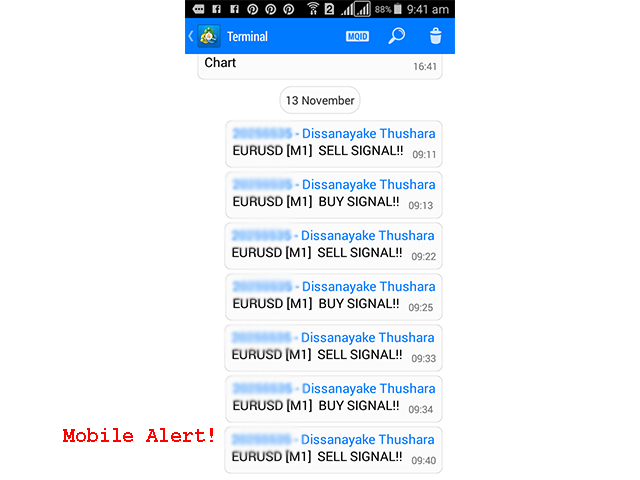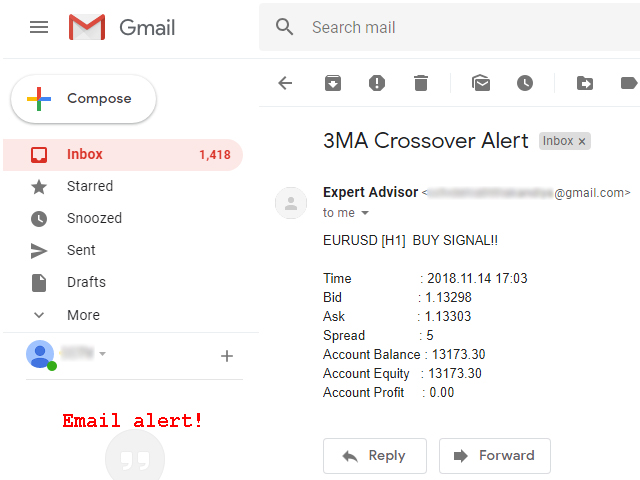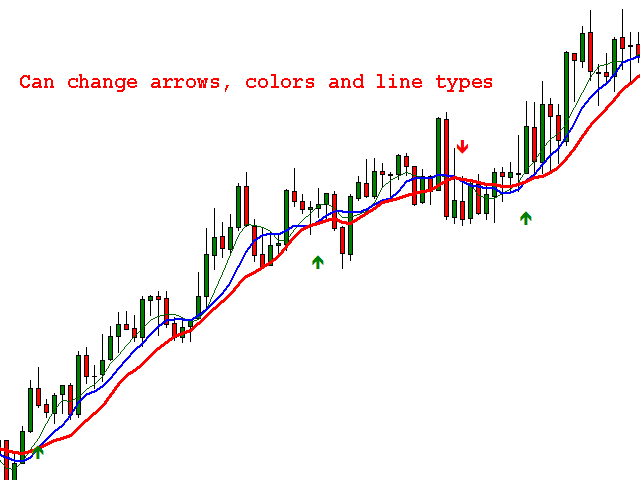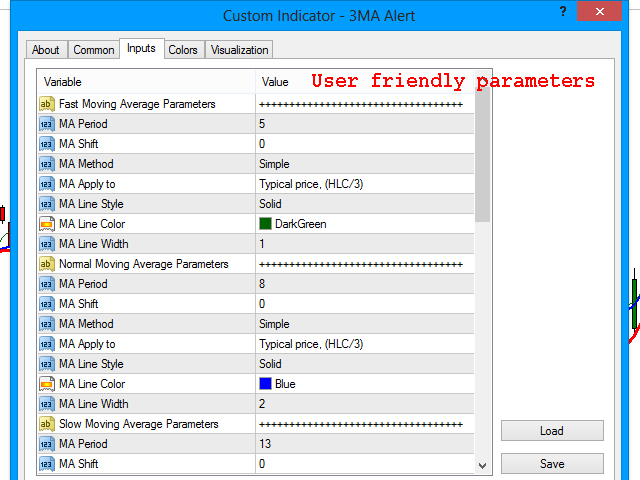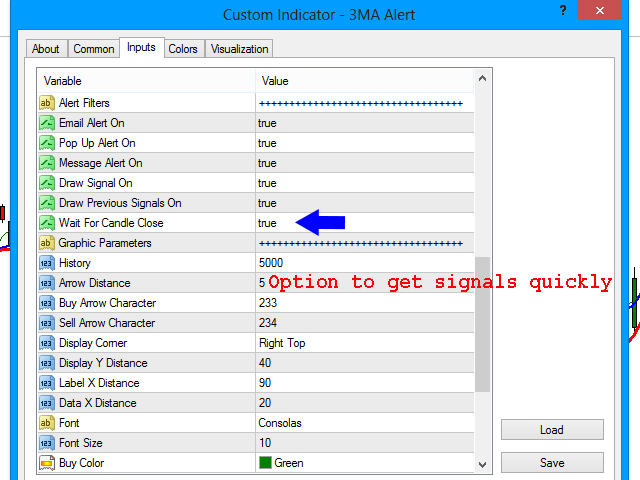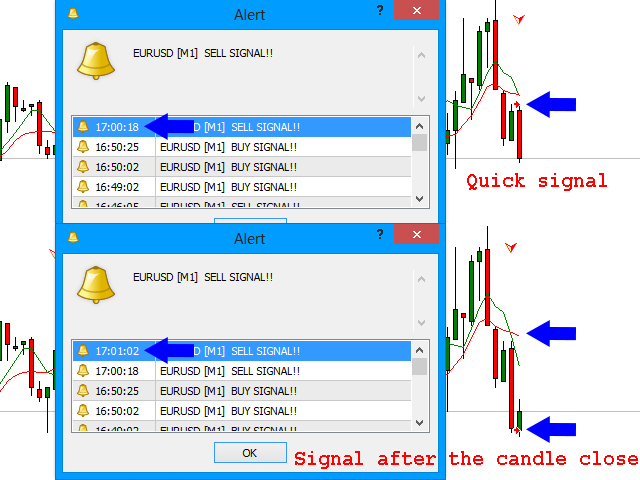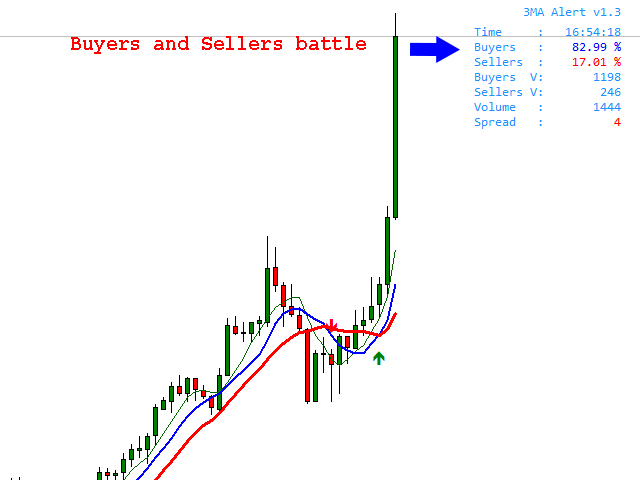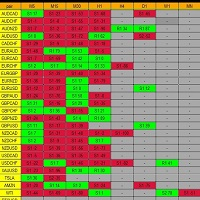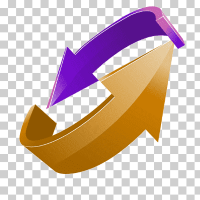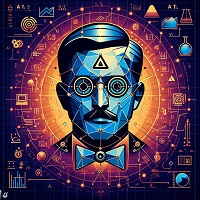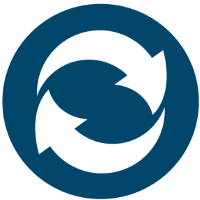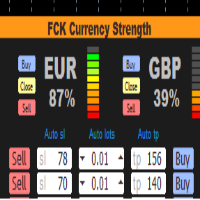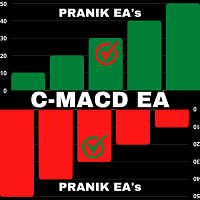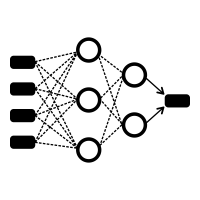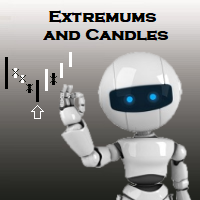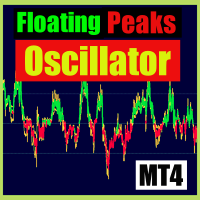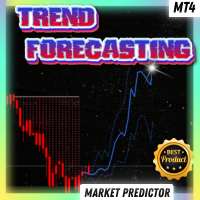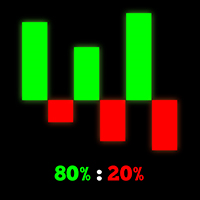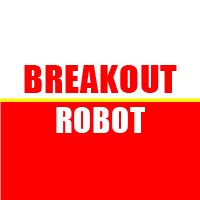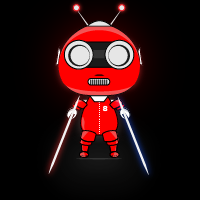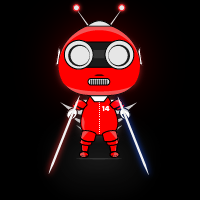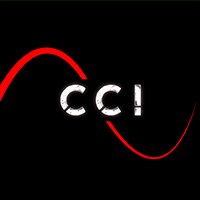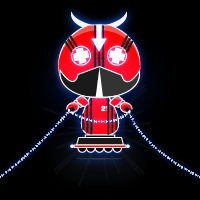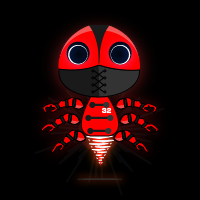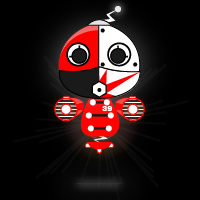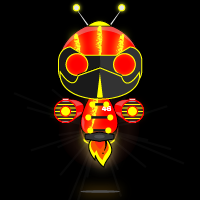Three MA Alert
- Indikatoren
- Thushara Dissanayake
- Version: 1.3
- Aktualisiert: 14 November 2018
- Aktivierungen: 20
Der Three MA Alert- Indikator ist ein unverzichtbares Tool für Händler, die sich auf die Crossover-Strategie der gleitenden Durchschnitte verlassen. Es vereinfacht Ihr Handelsleben, indem es Benachrichtigungen an Ihr Mobilgerät oder per E-Mail sendet und Popup-Benachrichtigungen mit Ton anzeigt, wenn sich drei gleitende Durchschnitte kreuzen. Indem Sie dieser weit verbreiteten Technik folgen, können Sie sicherstellen, dass Sie immer auf der richtigen Seite des Trends sind und vermeiden, gegen die vorherrschende Marktrichtung zu handeln.
Mit dem Three MA Alert-Indikator müssen Sie nicht mehr warten, bis sich der gleitende Durchschnitt überschreitet. Sie können wertvolle Zeit mit Ihrer Familie verbringen oder anderen Aktivitäten nachgehen, während Sie darauf warten, dass die Benachrichtigung auf Ihrem Mobilgerät eintrifft und ein akustischer Alarm abgespielt wird. Die Standardeinstellungen des Indikators eignen sich hervorragend für Zeiträume von 30 Minuten und mehr, insbesondere für das Währungspaar EUR/USD.
Eine erstaunliche und wertvolle Funktion dieses Indikators ist seine Fähigkeit, echte Volumeninformationen jeder Kerze zu erfassen. Es berechnet den Kampf zwischen Käufern und Verkäufern als Prozentsatz des Gesamtvolumens und zeigt ihn im Diagramm an. Diese Informationen sind entscheidend für die Bestätigung von Ausbrüchen, die Identifizierung von Trends und die Erkennung potenzieller Umkehrungen vor dem Eingehen eines Handels.
Der Indikator bietet mehrere bemerkenswerte Funktionen, um Ihr Handelserlebnis zu verbessern. Es bietet umfassende Benachrichtigungen, die wichtige Details wie Zeitrahmen, Signal, Geld- und Briefkurse, Spread, Kontostand, Eigenkapital und Gewinn enthalten. Sie haben die Flexibilität, jede Benachrichtigungsmethode nach Ihren Wünschen zu aktivieren oder zu deaktivieren. Darüber hinaus zeichnet der Indikator schnell Signale auf dem Diagramm auf, sodass Sie Crossover-Ereignisse visuell identifizieren können. Für eine bessere Darstellung und ein personalisiertes Erscheinungsbild stehen Anpassungsoptionen wie Schriftart, Schriftgröße und Farbe zur Verfügung.
Die Parameter des Indikators können an Ihre spezifischen Anforderungen angepasst werden. Sie können die Perioden des gleitenden Durchschnitts festlegen, aus verschiedenen Glättungsmethoden wählen und die angewendeten Preiskonstanten definieren. Mit dem Indikator können Sie auch den Stil, die Farbe und die Breite der Trendlinien des gleitenden Durchschnitts anpassen. Benachrichtigungsfilter ermöglichen die Kontrolle über E-Mail-Benachrichtigungen, Popup-Benachrichtigungen, mobile Push-Benachrichtigungen und das Zeichnen von Pfeilsignalen im Diagramm. Es besteht die Möglichkeit, Benachrichtigungen zu verzögern, bis die Kerze geschlossen ist, um die Genauigkeit der Signalgenerierung sicherzustellen.
Mit grafischen Parametern können Sie die Anzahl der Balken bestimmen, die für Verlaufsdaten angezeigt werden sollen, sowie den Abstand der Pfeile vom Hoch oder Tief der Kerze. Sie können Zeichen für Kauf- und Verkaufssignale auswählen, die Anzeigeecke und -abstände festlegen sowie Schriftart und Größe des Informationsfelds anpassen. Die Farben der Pfeile, Beschriftungen und der Lautstärkeanzeige können nach Ihren Wünschen angepasst werden.
Zusammenfassend lässt sich sagen, dass der Three MA Alert-Indikator ein leistungsstarkes Tool ist, das Ihren Handelsprozess rationalisiert, indem es zeitnahe Benachrichtigungen und wertvolle Erkenntnisse aus Kreuzungen gleitender Durchschnitte bereitstellt. Es ermöglicht Ihnen, fundierte Handelsentscheidungen zu treffen, Markttrends zu verfolgen und profitable Chancen zu nutzen.
Parameter
- Parameter für den gleitenden Durchschnitt – Passen Sie den Indikator für den gleitenden Durchschnitt an bestimmte Bedingungen an.
- Alarmfilter – Passen Sie Alarme für bestimmte Bedingungen an.
- Grafische Parameter – Passen Sie das visuelle Erscheinungsbild und die Farben an.