Moving Average Cross
- Experten
- Alexandr Ivanov
- Version: 1.991
- Aktualisiert: 18 November 2021
- Aktivierungen: 10
Moving Average Cross Expert Advisor is a standard trend trading robot that can work on a real account at any broker with any order execution method. It is resistant to connection failures and is capable of managing the margin preventing a deposit's "overloading" when working with other Expert Advisors. The robot also has built-in features for following the Martingale principles.
Moving Average Cross is based on the following idea:
Crossing of two Moving Average lines (fast and slow ones) as a signal for opening and closing a position together with additional functions to enhance the efficiency of the trading robot's operation.
The main advantages of the trend trading strategy used by the Expert Advisor are opening positions only in the direction of a trend, ability for the long-term retention of profitable positions allowing users to achieve good combinations of profit/loss distributions, as well as simplicity and clarity when configuring and testing the system.
Market Entry Rules
The Expert Advisor enters the market when the next candlestick after the signal one opens. A signal candlestick is a candlestick, at which the market entry signal has been detected.
Market entry signals:
- BUY: fast MA crosses slow MA upwards.
- SELL: fast MA crosses slow MA downwards.
Take Profit and Stop Loss values can be specified when opening a deal. If these values are less than the ones allowed by a broker, the Expert Advisor installs them automatically.
Market Exit Rules
If Closing by MACross function is enabled, the Expert Advisor exits the market at the moment the next candlestick after the signal one is opened. A signal candlestick is a candlestick, at which the market exit signal has been detected.
Market exit signals:
- BUY: fast MA crosses slow MA downwards.
- SELL: fast MA crosses slow MA upwards.
The operation can also be closed manually or according to the predetermined Take Profit or Stop Loss.
Additional Features of the Trading Robot
- Placing Stop Loss and Take Profit orders.
When opening a position, the system places Take Profit and Stop Loss orders. This serves as an additional security measure, as the orders placed by the system are managed by these orders in case of connection failure or other technical problems. - Moving Stop Loss to break-even point.
This function allows you to move Stop Loss order to break-even point. That can dramatically decrease the number of losing trades in case of flat market movements. - Trailing Stop.
This function allows you to move Stop Loss order stepwise defending the already received profit in case there is an open position. - Trading the variable volume.
This function uses well-known Martingale principle when the next trade is performed with an increased volume after the loss-making one. Please keep in mind that using this trading method carries a higher risk.
Description of Expert Advisor Parameters
- Lot - lot to be traded by the Expert Advisor.
- Stop_Loss - Stop Loss value in points for a position.
- Take_Profit - Take Profit value in points for a position.
- Fast_MA - fast Moving Average calculation period.
- Slow_MA - slow Moving Average calculation period.
- МА_Type - Moving Average calculation method (0-Simple, 1-Exponential, 2-Smoothed, 3-Linear Weighted).
- Close_Posicion_Via_MACross - enable (true)/disable (false) the Expert Advisor function - closing positions at crossing of the Moving Averages.
- Stop_To_Zero_Function - enable (true)/disable (false) the Expert Advisor function - moving Stop Loss to the break-even level.
- Stop_To_Zero_Level - value in points when the trading robot moves Stop Loss to break-even level. If the parameter's value is less than the Stop Loss level permitted by the system, the Expert Advisor automatically sets the value of the specified parameter.
- Tral_Function - enable (true)/disable (false) the Expert Advisor function - Trailing Stop.
- Tral_Level - the profit level (in points), after which Trailing Stop is to start operating.
- Tral_Step - the value in points, upon reaching which the Expert Advisor performs Stop Loss trailing. If the parameter's value is less than 10 points for symbols with the accuracy of 5 decimal places, as well as 5 points for other symbols, the Expert Advisor sets the parameter value of 10 or 5 points respectively.
- Voice_signal - enable (true)/disable (false) the Expert Advisor function - the audio alert when opening and closing positions by the Expert Advisor.
- Margin_Control - enable (true)/disable (false) the Expert Advisor function - managing the percentage value of the funds used in trading.
- Max_Persent_Depo - the percentage value of the funds (deposit) used in trading. The recommended value is at the level of 5-10% (and less than 100%).
- Martin_Function - enable (true)/disable (false) the Expert Advisor function - using the variable volume for trading. (In case of a loss-making trade, the next one is performed with a greater volume by multiplying the previous volume by the lot increasing ratio).
- Martin_Koef - the ratio of increasing the lot when trading using a variable volume.
- Max_Lot - the maximum size of a trading position when trading using a variable volume.
- iMagicNumber - unique number of the Expert Advisor. The system sets the number considering the time interval.











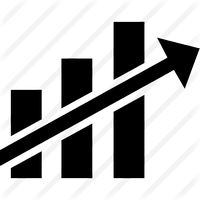























































Estoy muy contento con este robot, funciona muy bien. Recomiendo su compra, especialmente para los que tenemos horarios de trabajo poco compatibles para el intradía, o quieren disfrutar mas de su tiempo libre. ¡Buen trabajo!