Version 24.2
2024.02.03
Die neue Version enthält zahlreiche Änderungen und Verbesserungen.
Version 24.1
2024.01.05
Die neue Version enthält zahlreiche Änderungen und Verbesserungen.
Version 23.16
2023.11.29
Die Schnittstellenskalierung wurde optimiert.
Version 23.15
2023.11.25
Die neue Version enthält zahlreiche Änderungen und Verbesserungen.
Version 23.14
2023.11.17
Die neue Version enthält zahlreiche Änderungen und Verbesserungen.
Version 23.13
2023.11.02
Der Code wurde optimiert und kleinere Fehler wurden behoben. Ein leichtes Thema hinzugefügt.
Version 23.12
2023.10.16
Die neue Version enthält zahlreiche Änderungen und Verbesserungen.
Version 23.11
2023.04.22
Die neue Version enthält zahlreiche Änderungen und Verbesserungen.
Version 23.10
2023.04.18
Es wurde die Möglichkeit hinzugefügt, Listen von Handelssymbolen zu erstellen, wodurch die Anzahl der zu überwachenden Handelssymbole unbegrenzt geworden ist. Die maximale Anzahl von Handelssymbolen für eine Liste beträgt 6.
Version 23.9
2023.03.31
Die neue Version enthält zahlreiche Änderungen und Verbesserungen.
Version 23.8
2023.03.27
Die neue Version enthält zahlreiche Änderungen und Verbesserungen.
Version 23.7
2023.03.22
Die neue Version enthält zahlreiche Änderungen und Verbesserungen.
Version 23.6
2023.03.15
Die neue Version enthält zahlreiche Änderungen und Verbesserungen.
Version 23.5
2023.03.08
Algorithmen wurden optimiert. Aktualisierter Kerzenjäger-Indikator. Anzeige von Candlestick-Musternamen hinzugefügt, wenn der Candle Hunter-Indikator verwendet wird.
Version 23.4
2023.03.04
Horizontales Scrollen von Diagrammen hinzugefügt.
Version 23.3
2023.02.23
Kleinere Fehler behoben, Arbeit an der UI-Skalierung abgeschlossen.
Version 23.2
2023.01.31
Bugs behoben, Candle Hunter Anzeige aktualisiert.
Version 23.1
2023.01.05
Fehler behoben, die im letzten Update gemacht wurden.
Version 22.12
2022.12.27
Verbesserte Leistung. Möglichkeit hinzugefügt, die Hintergrundfarbe von Diagrammen abhängig vom Gesamtgewinn oder -verlust zu ändern.
Version 22.9
2022.09.19
Kleinere interne Änderungen und Verbesserungen.
Version 22.6
2022.06.17
Fehler behoben. Verbesserte Leistung. Aktualisierte Sammlung von Trendindikatoren.
Version 22.5
2022.05.06
Fehler behoben. Verbesserte Leistung.
Version 22.4
2022.02.17
Kleine Korrekturen
Version 22.3
2022.02.07
Kleinere interne Änderungen.
Version 22.2
2022.02.05
Verbesserte interne Algorithmen. Der Indikatorensammlung wurde der grafische Analyseindikator Candle Hunter hinzugefügt.
Version 21.10
2021.10.22
Verbesserte interne Algorithmen. Fehler behoben.
Version 21.5
2021.05.08
Die grafische Oberfläche wurde aktualisiert - hinzugefügt und zeigt die Endzeitgeber der aktuellen Kerze für die ausgewählten Handelssymbole an.
Den Einstellungen wurde eine Option hinzugefügt, die die Anzeige von Timern steuert. Interne Algorithmen wurden optimiert.
Version 20.12
2020.10.29
Changes made with the release of new terminal builds
Version 20.11
2020.10.16
Fixed bugs. Changes made with the release of new terminal builds.
Version 20.10
2020.10.02
Fixed bugs. Changes made with the release of new terminal builds.
Version 20.6
2020.06.05
Changes made with the release of new terminal builds
Version 20.5
2020.05.07
Changes made with the release of new terminal builds
Version 20.3
2020.03.03
Fixed a bug in the GUI
Version 20.2
2020.02.01
GUI aktualisiert und neue Indikatoren Hinzugefügt

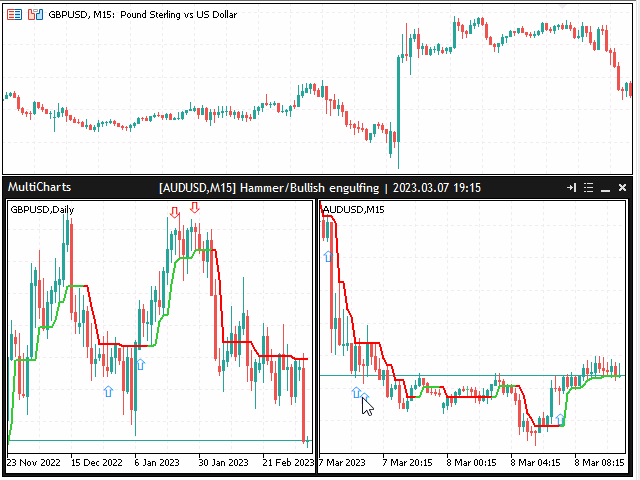
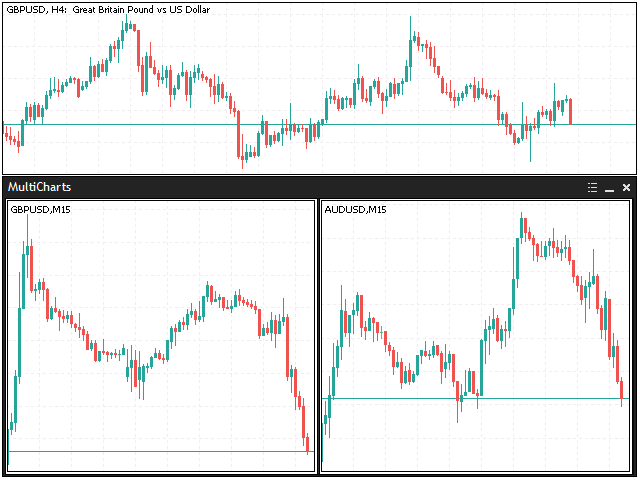
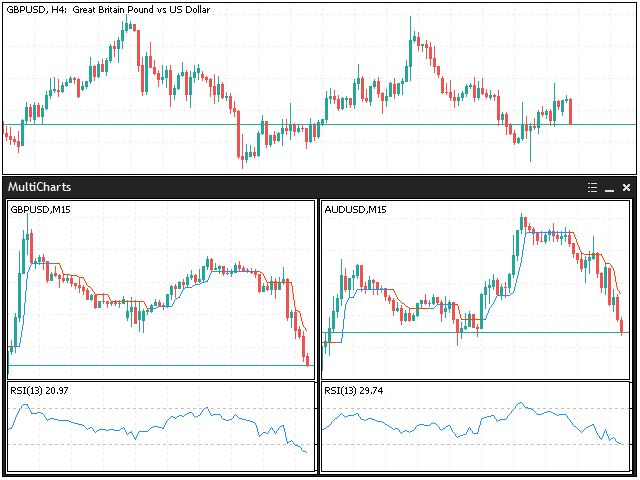

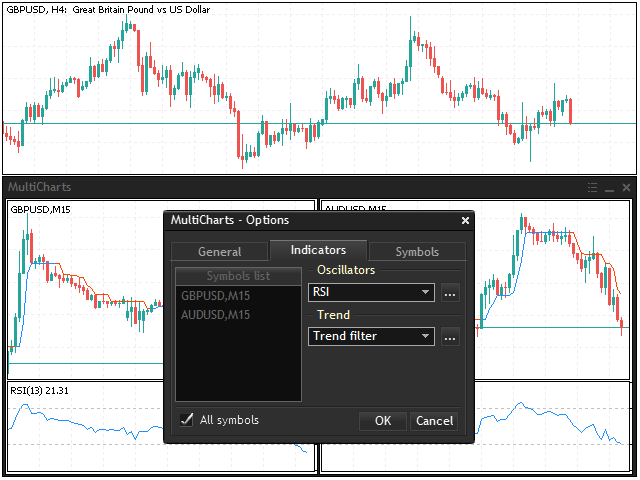
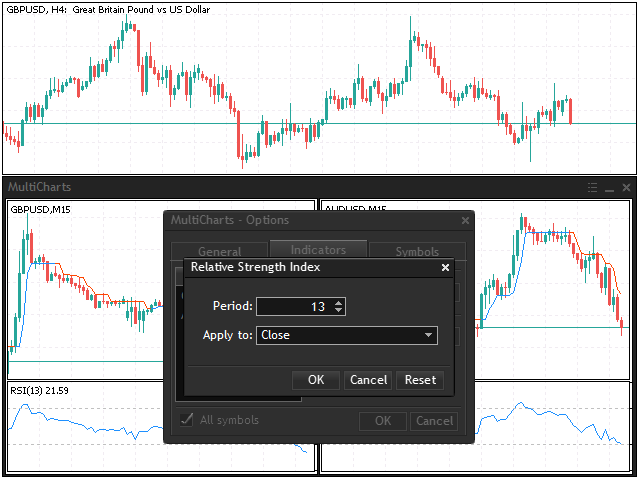

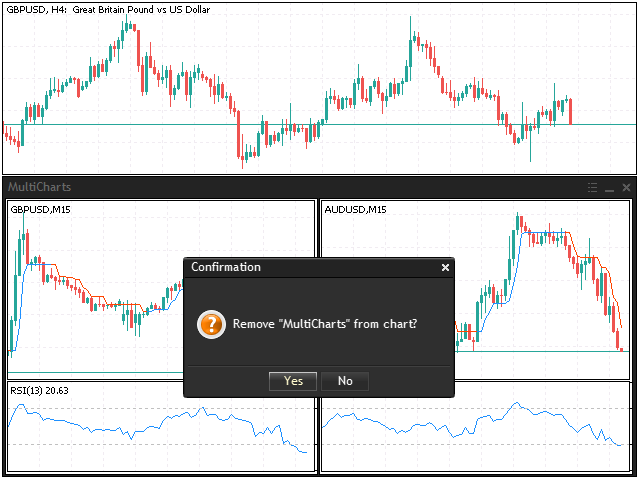












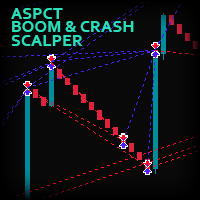















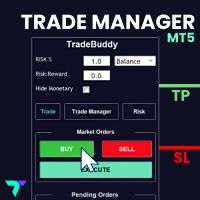































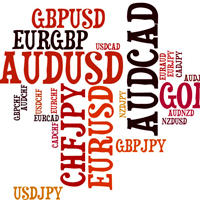
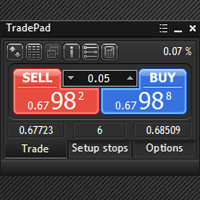
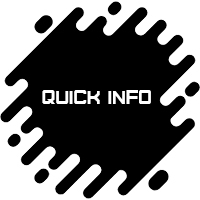

very good tool for multi charting, I have compared a few and have finally chosen this one. The developer is very friendly responds fast and is open for suggestions and further improvements. Recommended.