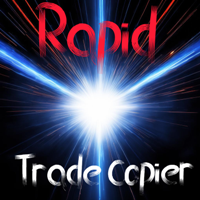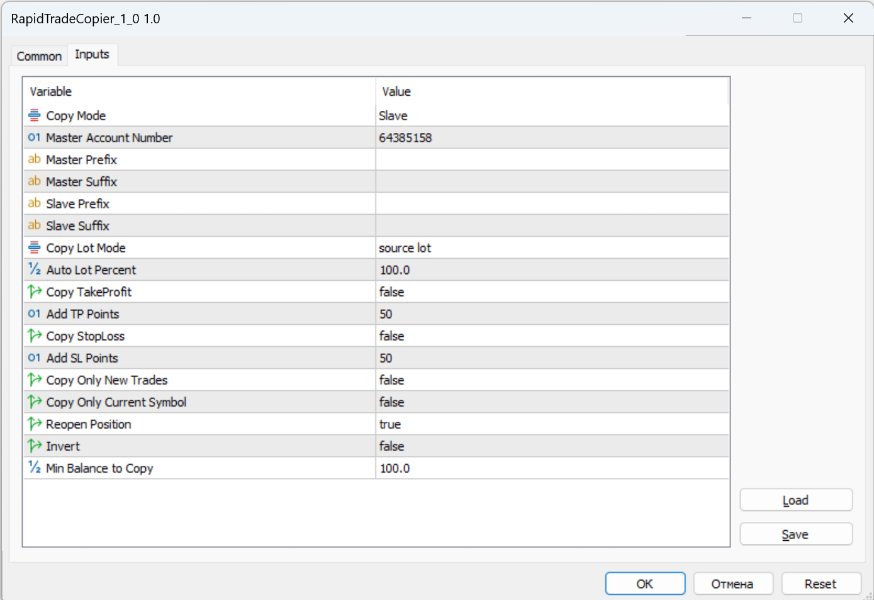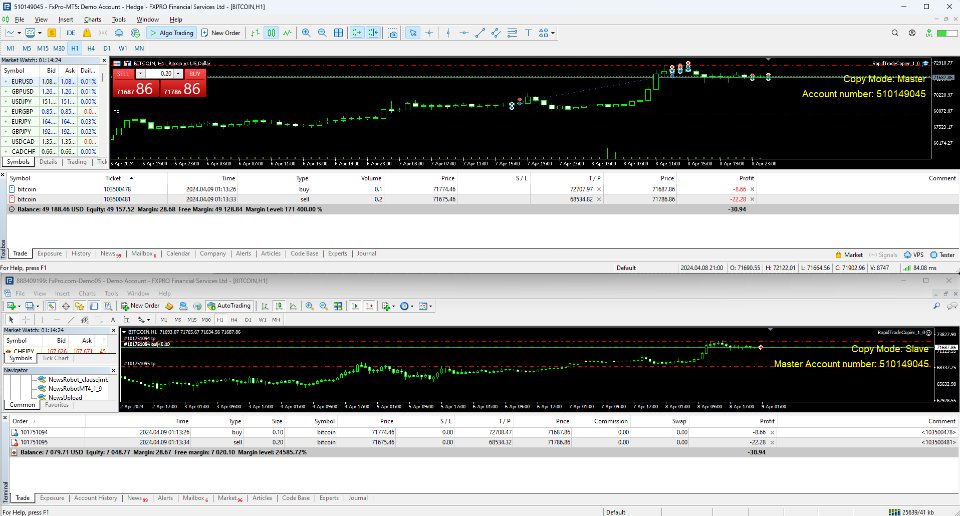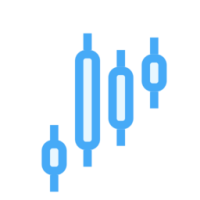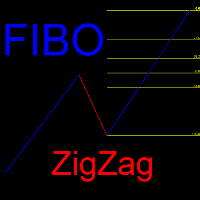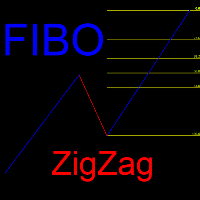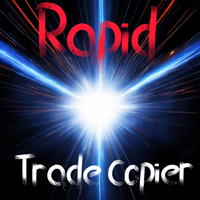Rapid Trade Copier MT5
- Utilitys
- Andrey Tatarinov
- Version: 1.0
- Aktivierungen: 10
Das Dienstprogramm dient zum schnellen Kopieren von Transaktionen zwischen MT4- und/oder MT5-Terminals, die sich auf demselben Computer oder Windows-VPS-Server befinden.
Die wichtigsten und nützlichsten Optionen, die beim Kopieren einer Rechnung benötigt werden, werden bereitgestellt:
- Kopieren aller Trades oder Trades nur für das aktuelle Instrument
- Kopieren von Take Profit und Stop Loss
- Es werden nur neue Transaktionen kopiert, die eröffnet wurden, nachdem der Berater seine Arbeit aufgenommen hat
- Wiedereröffnung von Transaktionen
- Eingangsinvertierung
- Hinzufügen/Entfernen von Präfixen und Suffixen in Instrumentennamen
- Mindestguthaben zum Kopieren
- teilweiser Abschluss von Transaktionen
Um mit dem Kopieren zu beginnen, installieren Sie das Dienstprogramm auf dem Konto, von dem Transaktionen kopiert werden sollen. Wählen Sie dazu Kopiermodus: Master
Installieren Sie das Dienstprogramm auf dem Konto, das das Signal empfangen soll. Wählen Sie dazu Kopiermodus: Slave und geben Sie im Feld Master-Kontonummer die Master-Kontonummer ein
Das Kopieren des ursprünglichen Hauptkontobestands oder die automatische Berechnung basierend auf der Saldogröße wird unterstützt.
Es ist nicht erforderlich, Take Profit und Stop Loss zu kopieren, da der Berater beim Abschluss einer Transaktion auf dem Master-Konto diese automatisch auf dem Empfangskonto schließt. Beim Kopieren von Take Profit und Stop Loss ist es möglich, eine bestimmte Anzahl von Punkten hinzuzufügen. Dies ist notwendig, damit Transaktionen auf dem Empfangskonto nicht vor Transaktionen auf dem Hauptkonto geschlossen werden, da in diesem Fall die Transaktion möglicherweise erneut geöffnet wird, wenn die Option „Position erneut eröffnen“ aktiviert ist.
Wenn die Symbolnamen zusätzliche Präfixe und Suffixe enthalten, müssen Sie diese angeben.
Beispielsweise heißt das Symbol EURUSD auf dem Master-Konto EURUSDfrd und auf dem Slave-Konto rtEURUSDs. Für das korrekte Kopieren müssen Sie Folgendes angeben:
Master-Suffix: frd
Slave-Präfix: rt
Sklavensuffix: s
Wenn Sie Fragen zur Installation und Verwendung des Dienstprogramms haben, schreiben Sie bitte eine persönliche Nachricht.
Version für MT4 https://www.mql5.com/de/market/product/111908