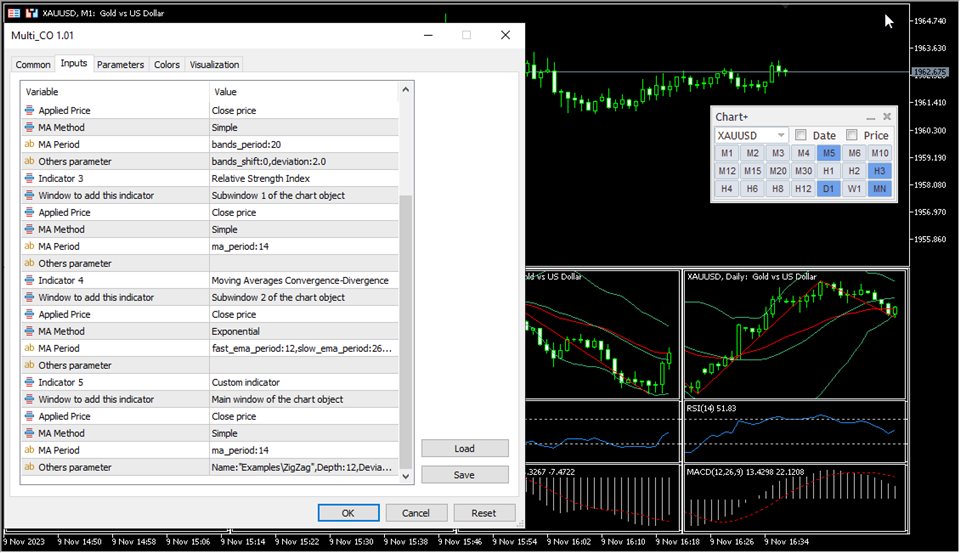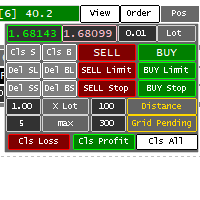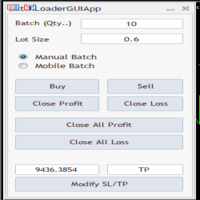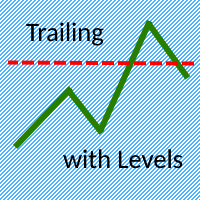Single Chart with MTF multi pairs and indicators
- Utilitys
- Huu Hai Ngo
- Version: 1.1
Having a chart window that has multiple pairs (symbols), timeframes, and indicators displayed simultaneously can be quite advantageous. This indicator will allow traders to place multiple chart objects in a sub window of the main chart window.
The indicator is capable of adding all available MT5 indicators and custom indicators to the existing chart. The list and parameters of the indicators are for reference at: https://www.mql5.com/en/docs/indicators
Input parameters
| Name | Example |
|---|---|
| Indicator 1 Window to add this indicator Applied Price MA Method MA Period Others parameter Indicator 2 Window to add this indicator Applied Price MA Method MA Period Others parameter Indicator 3 Window to add this indicator Applied Price MA Method MA Period Others parameter Indicator 4 Window to add this indicator Applied Price MA Method MA Period Others parameter Indicator 5 Window to add this indicator Applied Price MA Method MA Period Others parameter | Moving Average Main window of the chart object Close price Exponential ma_period:25 ma_shift:0 Bollinger Bands Main window of the chart object Close price Simple bands_period:20 bands_shift:0,deviation:2.0 Relative Strength Index Subwindow 1 of the chart object Close price Simple ma_period:14 Moving Averages Convergence-Divergence Subwindow 2 of the chart object Close price Exponential fast_ema_period:12,slow_ema_period:26,signal_period:9 Custom indicator Main window of the chart object Close price Simple ma_period:14 Name:"Examples\ZigZag",Depth:12,Deviation:5,Backstep:3 |