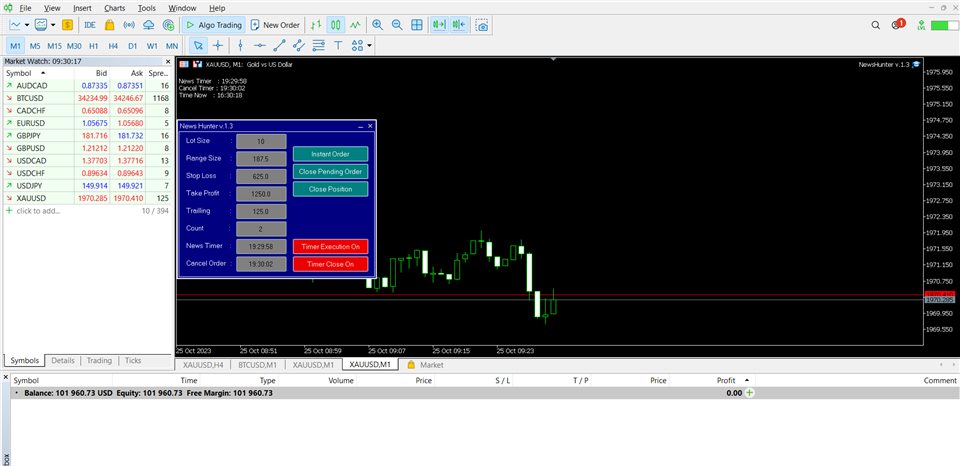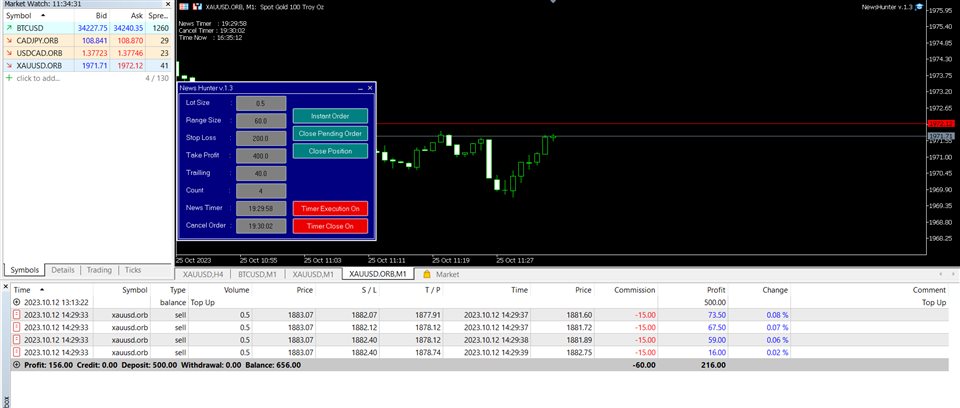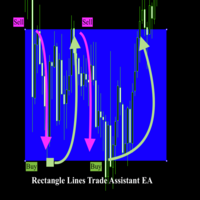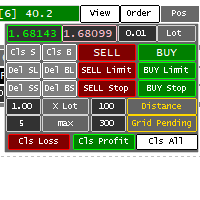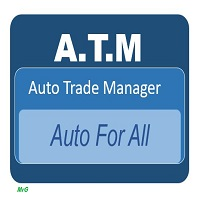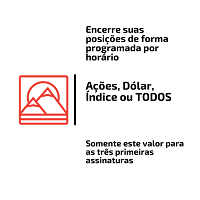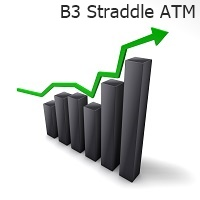Magic News Trade Assistant
- Utilitys
- Imasardz Maulana
- Version: 1.31
- Aktualisiert: 25 Oktober 2023
- Aktivierungen: 20
Magic News Trade Assistant ist ein Tool für den Handel bei Nachrichten. Dieses Tool ist sehr hilfreich bei der Generierung von Gewinnen für Sie, da Sie Ihren eigenen Stop-Loss und Take-Profit klar festlegen können. Dieses Tool eignet sich perfekt für den Handel mit XAUUSD. Nachrichten, die wir für den Handel nutzen können, wie z. B. JOLTS & NFP, sind sehr profitabel. Sie werden ruhig sein und darauf warten, dass Ihre Bestellung einen Gewinn erzielt, alles hängt von den generierten Nachrichten ab.
Empfehlung :
• Währungspaar: XAUUSD
• Grundstücks- und Eigenkapitalverhältnis: 1:1000 (wenn Sie 1000 $ haben, können Sie 1 Grundstück verwenden)
• Bester Broker: Orbitrade (Da der Slippage sehr gering ist, können Sie sich an den Administrator wenden, wenn Sie ein Orbitrade-Konto erstellen möchten.)
Spezifikation:
• Losgröße: Bestimmen Sie die Anzahl Ihrer Lose
• Bereichsgröße: Der Berechnungsentfernungsbereich beträgt 2-3 Spreads, kann nach Ihren Wünschen eingestellt werden und wird automatisch ausgefüllt
• Stop Loss: Der normale Abstand für Stop Loss beträgt 5x Spread, kann nach Ihren Wünschen eingestellt werden, er wird automatisch gefüllt
• Take Profit: Der normale Abstand für TakeProfit beträgt 10x Spread, kann nach Ihren Wünschen eingestellt werden, er wird automatisch gefüllt
• Trailling: Der Abstand, wenn die Orderposition profitabel ist und der Stoploss erhöht wird, um den Gewinn zu sichern, automatischer Abstand 0,5-2x Spread
• Anzahl: Die Anzahl der Bestellungen, die wir während der Nachrichten aufgeben. Normalerweise verwende ich 2 Bestellungen, Sie können 2 ausführen
• Nachrichten-Timer: Geben Sie die Zeit entsprechend der aktuellen Nachrichten ein. Sie können die Ortszeit zum Ausfüllen verwenden, und zwar in weniger als 2 Sekunden. Zum Beispiel findet die Nachrichten-NFP um 19:30:00 Uhr meiner Ortszeit statt, also gebe ich im Nachrichten-Timer 19:29:58 ein
• Bestellung stornieren: Geben Sie die Nachrichtenzeit plus 1-2 Sekunden ein, um die Bestellung zu stornieren, denn bei guten Nachrichten springt der Preis um 1 Sekunde, zum Beispiel: NFP-Nachrichten um 19:30:00 Uhr, der Preis springt und nimmt unsere Bestellung an um 19:30:00. 19:30:01 Wenn die Nachrichten nicht gut sind und der Preis nicht steigt und unsere Order nicht angenommen wird, wird die Order automatisch gelöscht, um Verluste aufgrund der schlechten Nachrichten zu vermeiden.