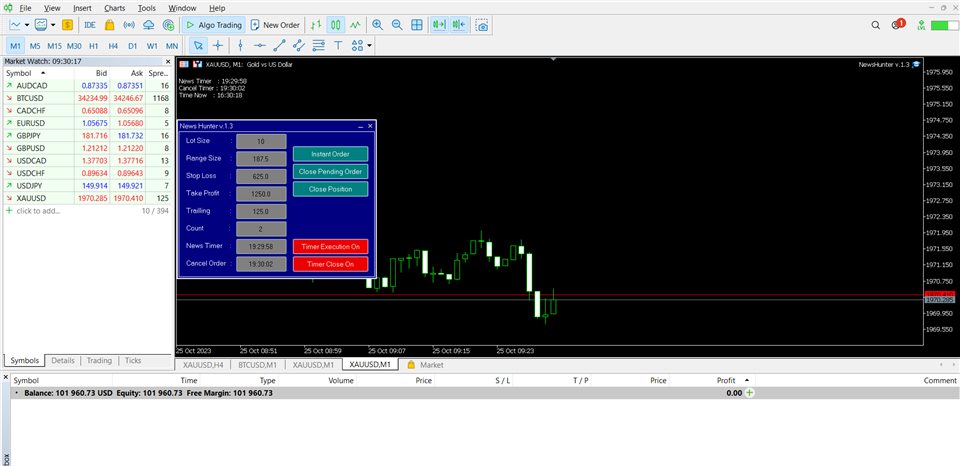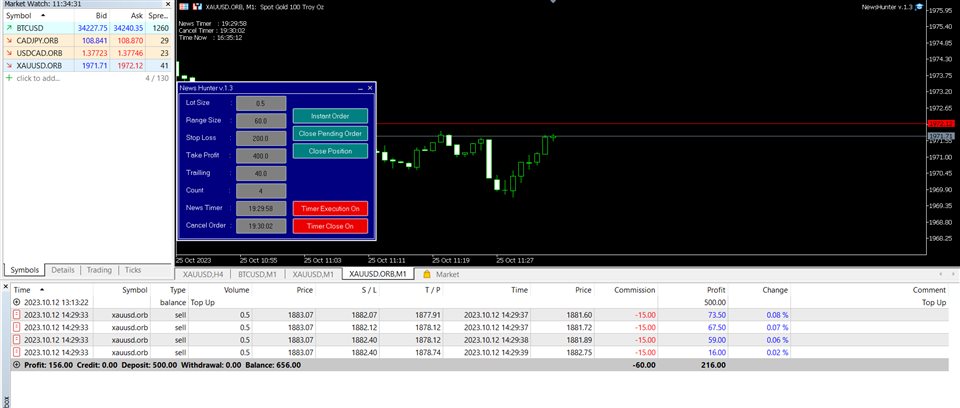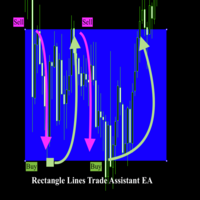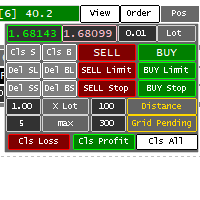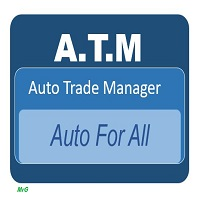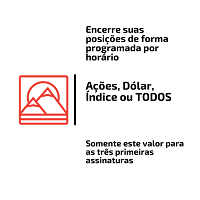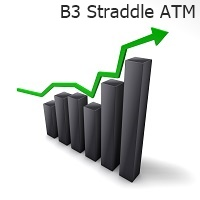Magic News Trade Assistant
- 유틸리티
- Imasardz Maulana
- 버전: 1.31
- 업데이트됨: 25 10월 2023
- 활성화: 20
Magic News Trade Assistant는 뉴스가 나올 때 거래하기 위한 도구입니다. 이 도구는 자신만의 Stop Loss 및 Take Profit을 명확하게 설정할 수 있기 때문에 수익 창출에 매우 유용합니다. 이 도구는 XAUUSD 거래에 적합합니다. JOLTS, NFP 등 거래에 활용할 수 있는 뉴스는 매우 수익성이 높습니다. 당신은 침착하게 주문이 수익을 낼 때까지 기다릴 것입니다. 모든 것은 생성된 뉴스에 달려 있습니다.
추천 :
• 통화쌍: XAUUSD
• 로트 및 지분 비율: 1:1000($1000가 있으면 1랏을 사용할 수 있습니다)
• 최고의 브로커: Orbitrade(슬리피지가 매우 낮기 때문에 Orbitrade 계정을 생성하려는 경우 관리자에게 문의할 수 있습니다)
사양:
• 로트 크기: 로트 수를 결정합니다.
• 범위 크기: 계산 거리 범위는 가격이 2-3 스프레드이며 원하는 대로 설정할 수 있으며 자동으로 채워집니다.
• Stop Loss: 일반적인 stoploss 거리는 5x Spread이며 원하는 대로 설정할 수 있으며 자동으로 채워집니다.
• 이익 실현: Take Profit의 일반 거리는 10x Spread이며 원하는 대로 설정할 수 있으며 자동으로 채워집니다.
• 트레일링(Trailling): 주문포지션이 수익을 내고 수익을 확보하기 위해 Stoploss가 증가하는 거리, 자동거리 0.5~2x Spread
• 개수: 뉴스 중에 접수할 주문 수입니다. 저는 보통 2개의 주문을 사용하며, 2개를 채울 수 있습니다. • 뉴스 타이머: 진행되는 뉴스에 따라 시간을 입력하세요. 현지 시간을 사용하여 2초 이내에 입력할 수 있습니다. 예를 들어 뉴스 NFP는 현지 시간으로 19:30:00에 진행되므로 뉴스 타이머에 19:29:58을 입력하겠습니다.
• 주문 취소: 주문을 취소하려면 뉴스 시간에 1~2초를 더한 값을 입력하세요. 좋은 소식의 경우 가격이 1초마다 급등하기 때문입니다. 예: NFP 뉴스 19:30:00에 가격이 급등하여 주문을 받습니다. 19:30:00 19:30:01 뉴스가 좋지 않고 가격이 급등하지 않고 주문을 받으면 뉴스가 좋지 않기 때문에 손실을 피하기 위해 자동으로 주문을 삭제합니다.