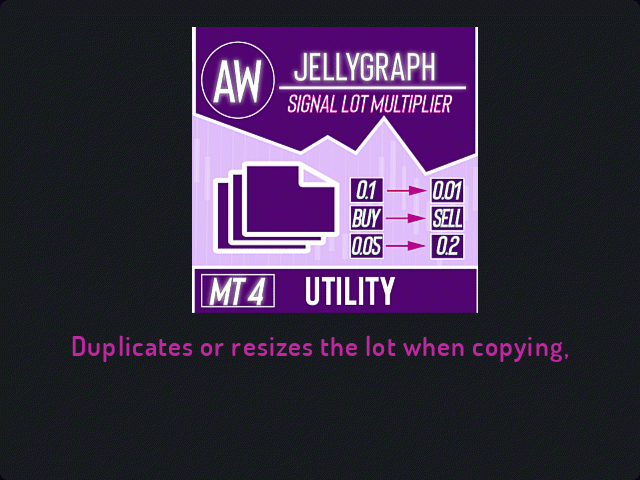Alexander Nechaev / 个人资料
- 信息
|
7+ 年
经验
|
91
产品
|
822
演示版
|
|
2
工作
|
10
信号
|
28
订阅者
|
📢 Telegram channel 👉 https://t.me/AWSoftware
🎞️ YouTube 👉 https://www.youtube.com/@awtradingsoftware
__________⭐⭐⭐⭐⭐ 👇🏻 Top 👇🏻 ⭐⭐⭐⭐__________
✅ "AW Recovery"
追回亏损头寸的系统
👉 MT4 https://www.mql5.com/zh/market/product/49453
👉 MT5 https://www.mql5.com/zh/market/product/49692
📌 顾问设置说明
👉 https://www.mql5.com/en/blogs/post/736552
____________________🔹 Products 🔹_____________________
💎 交易顾问 💎
👉 MT4 https://www.mql5.com/zh/market/mt4/expert?Filter=nechaevrealle
👉 MT5 https://www.mql5.com/zh/market/mt5/expert?Filter=nechaevrealle
💎 交易工具 💎
👉 MT4 https://www.mql5.com/zh/market/mt4/utility?Filter=nechaevrealle
👉 MT5 https://www.mql5.com/zh/market/mt5/utility?Filter=nechaevrealle
💎 技术指标 💎
👉 MT4 https://www.mql5.com/zh/market/mt4/indicator?Filter=nechaevrealle
👉 MT5 https://www.mql5.com/zh/market/mt5/indicator?Filter=nechaevrealle
______________________ 🔹 博客 🔹 _______________________
📌 我博客中的所有說明 - https://www.mql5.com/en/users/nechaevrealle/blog
AW Double Grids MT4 智能交易系统是一款激进的、全自动的基于网格的智能交易系统,具有信息交易面板和简单的设置。该策略包括同时进行的两侧工作,将一个方向的体积相乘。内置自动计算手数,以及订单乘法的变化。 Problem solving -> HERE / MT5 version -> HERE 顾问如何交易: EA 通过打开两个相反的订单开始交易。关闭盈利订单后,EA 再次打开两个订单,将打开方向的交易量相乘。如果有未结订单,则 EA 以点为单位更改止盈。 TakeProfit 是动态的,根据相反方向的未平仓订单数量进行调整 订单网格的额外开仓也有一个动态步骤,根据当前方向的开仓订单数量而变化 输入参数: Main settings Size of the first order - Variable defining the size of the first order Enable Autolot calculation -Use automatic lot calculation
AW Jellygraph duplicates orders on your MetaTrader 4 account. The source can be selected any adviser, manual trading, a separate trading signal. It has wide functionality with simple setup, as well as high speed and reliability.
👉 https://www.mql5.com/en/market/product/28262
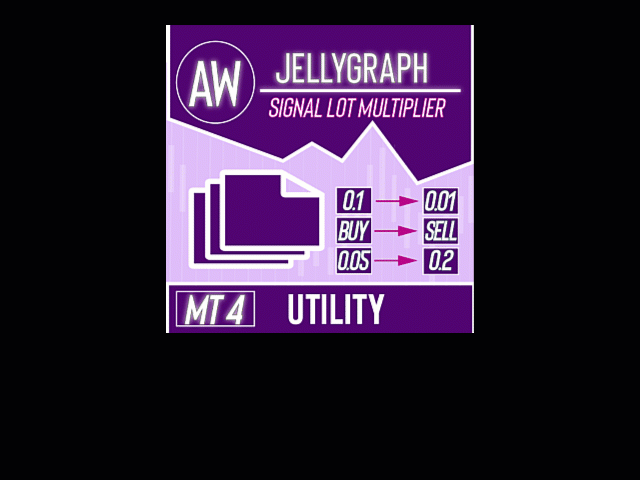
After After the purchase of the AW Trend Predictor , write to me on this page https://www.mql5.com/en/users/nechaevrealle/news to get your Trend Pad for free .
Get MT4 Version
👉 https://www.mql5.com/en/market/product/43299
Get MT5 Version
👉 https://www.mql5.com/en/market/product/28260
🔹 get your Trend Pad for free 🔹
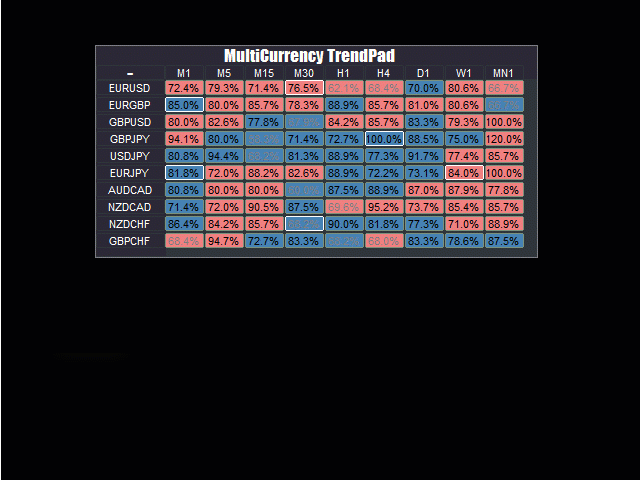
After After the purchase of the AW Breakouts Catcher , write to me on this page https://www.mql5.com/en/users/nechaevrealle/news to get your Breakouts Dashboard for free .
Get MT4 Version
👉 https://www.mql5.com/en/market/product/25582
Get MT5 Version
👉 https://www.mql5.com/en/market/product/28263
🔹 get your Breakouts Dashboard for free 🔹
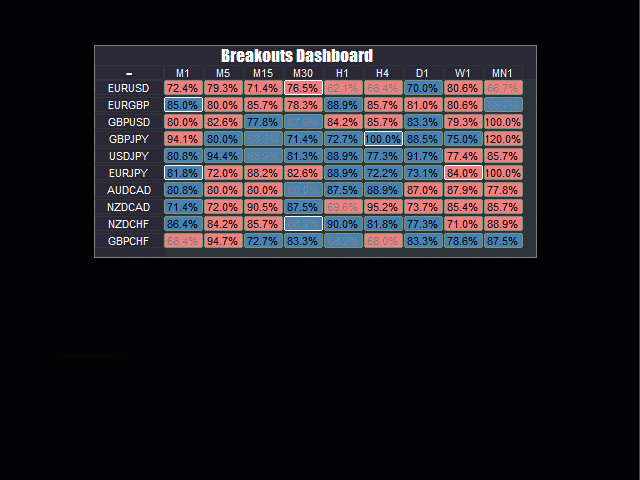
After After the purchase of the AW Trend Predictor , write to me on this page https://www.mql5.com/en/users/nechaevrealle/news to get your Trend Pad for free .
Get MT4 Version
👉 https://www.mql5.com/en/market/product/43299
Get MT5 Version
👉 https://www.mql5.com/en/market/product/28260
🔹 get your Trend Pad for free 🔹
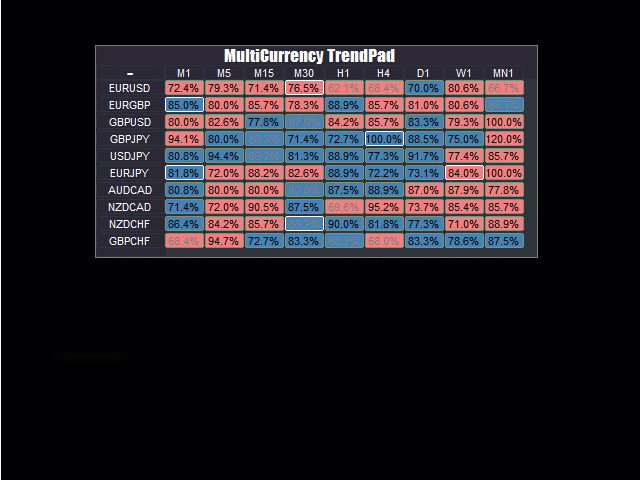
https://www.mql5.com/en/market/product/27079
- New grid handlers
- New panel
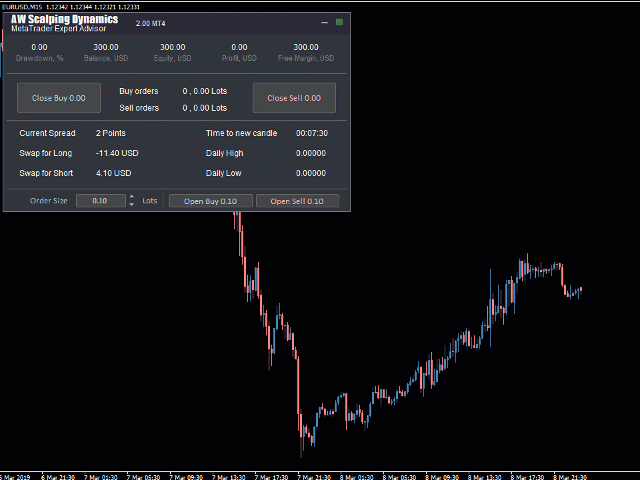
价格水平细分、高级统计、止盈计算和 3 种通知类型。 好处: 不要重绘你的结果 严格在蜡烛收盘时发出信号 假击穿过滤算法 它适用于任何趋势策略。 适用于所有工具和时间序列 手册和说明 -> 这里 / 问题解决 -> 这里 / MT4 版本 -> 这里 如何使用指标进行交易 只需三个简单的步骤即可使用 AW Breakout Catcher 进行交易: 第 1 步 - 开仓 收到买入信号,成功率超过 70% 第 2 步 - 确定止损 通过相反的信号选择中继线 第 3 步 - 定义止盈策略 策略一:达到 TP1 时平仓 策略 2:达到 TP1 时平仓 50%,达到 TP2 时平仓剩余 50% 策略 3:根据相反信号平仓 统计模块 为了更好地选择配对,请使用内置的统计计算。 计算交易 - 给出统计数据的信号总数 成功评级 - 达到 TP1 的信号百分比,或反转那些正获利的信号时的百分比 TakeProfit1 Hit - 达到 TP1 的信号百分比 TakeProfit2 Hit - 达到 TP2 的信号百分比
基于趋势逆转的全自动高级交易机器人。如果有必要,可以使用网格策略。当达到最大推车负载时,内置 3 种类型的通知和位置锁定。 建议在 M15 时间范围内为 EURUSD 使用默认设置。 特点和优点: 能够同时在两个方向工作 具有在多个阶段按时工作的内在能力 使用经纪人不可见的虚拟止损 基于当前趋势活动的工作算法 内置自动手数计算 使用所有类型的通知 自动锁定头寸和禁用顾问的能力 为篮子中的后续订单减少止盈 考虑当前趋势或逐步调整开仓订单 MT4版本-> 这里 / 故障排除 -> 这里 输入变量的详细说明和说明 -> 这里 顾问如何交易: -首先,在交易时,会考虑当前趋势活动(“主趋势过滤器”变量)。它越小,反转的可能性就越高,EA 将打开的订单就越少。 -当打开每个新订单时,EA 通过“趋势过滤器减少每个订单”来减少趋势的活动,以获取后续信号。 - 在趋势过滤信号之后使用振荡器反转信号。 确定振荡器信号活动的变量是 - 振荡器周期 -
一个系统中趋势和故障水平的组合。先进的指标算法过滤市场噪音,确定趋势、进入点以及可能的退出水平。指标信号记录在统计模块中,您可以选择最合适的工具,显示信号历史的有效性。该指标计算获利和止损标记。 手册和说明 -> 这里 / MT4 版本 -> 这里 如何使用指标进行交易: 使用趋势预测器进行交易只需三个简单的步骤: 第 1 步 - 开仓 收到买入信号,成功率超过 70% 第 2 步 - 确定止损 通过相反的信号选择中继线 第 3 步 - 定义止盈策略 策略一:达到 TP1 时平仓 策略 2:达到 TP1 时平仓 50%,达到 TP2 时平仓剩余 50% 策略三:在趋势反转时平仓 好处: 从不重绘结果,信号严格位于蜡烛收盘时 它可以在顾问中使用 获利和止损标记 对交易策略或独立策略的重要补充 市场噪音过滤算法 适用于任何工具 统计模块: 为了更好地选择配对,请使用内置的统计计算。 计算交易 - 给出统计数据的信号总数 成功评级 - 达到 TP1 的信号百分比,或反转那些正获利的信号时的百分比 TakeProfit1 Hit - 达到 TP1
基于趋势逆转的全自动高级交易机器人。如果有必要,可以使用网格策略。当达到最大推车负载时,内置 3 种类型的通知和位置锁定。 建议在 M15 时间范围内为 EURUSD 使用默认设置。 特点和优点: 能够同时在两个方向工作 具有在多个阶段按时工作的内在能力 使用经纪人不可见的虚拟止损 基于当前趋势活动的工作算法 内置自动手数计算 使用所有类型的通知 自动锁定头寸和禁用顾问的能力 为篮子中的后续订单减少止盈 考虑当前趋势或逐步调整开仓订单 MT5版本-> 这里 / 故障排除 -> 这里 输入变量的详细说明和说明 -> 这里 顾问如何交易: -首先,在交易时,会考虑当前趋势活动(“主趋势过滤器”变量)。它越小,反转的可能性就越高,EA 将打开的订单就越少。 -当打开每个新订单时,EA 通过“趋势过滤器减少每个订单”来减少趋势的活动,以获取后续信号。 - 在趋势过滤信号之后使用振荡器反转信号。 确定振荡器信号活动的变量是 - 振荡器周期 -
价格水平细分、高级统计、止盈计算和 3 种通知类型。 好处: 不要重绘你的结果 严格在蜡烛收盘时发出信号 假击穿过滤算法 它适用于任何趋势策略。 适用于所有工具和时间序列 手册和说明 -> 这里 / 问题解决 -> 这里 / MT5 版本 -> 这里 如何使用指标进行交易 只需三个简单的步骤即可使用 AW Breakout Catcher 进行交易: 第 1 步 - 开仓 收到买入信号,成功率超过 70% 第 2 步 - 确定止损 通过相反的信号选择中继线 第 3 步 - 定义止盈策略 策略一:达到 TP1 时平仓 策略 2:达到 TP1 时平仓 50%,达到 TP2 时平仓剩余 50% 策略 3:根据相反信号平仓 统计模块 为了更好地选择配对,请使用内置的统计计算。 计算交易 - 给出统计数据的信号总数 成功评级 - 达到 TP1 的信号百分比,或反转那些正获利的信号时的百分比 TakeProfit1 Hit - 达到 TP1 的信号百分比 TakeProfit2 Hit - 达到 TP2 的信号百分比
一个系统中趋势和故障水平的组合。先进的指标算法过滤市场噪音,确定趋势、进入点以及可能的退出水平。指标信号记录在统计模块中,您可以选择最合适的工具,显示信号历史的有效性。该指标计算获利和止损标记。 手册和说明 -> 这里 / MT5 版本 -> 这里 如何使用指标进行交易: 使用趋势预测器进行交易只需三个简单的步骤: 第 1 步 - 开仓 收到买入信号,成功率超过 70% 第 2 步 - 确定止损 通过相反的信号选择中继线 第 3 步 - 定义止盈策略 策略一:达到 TP1 时平仓 策略 2:达到 TP1 时平仓 50%,达到 TP2 时平仓剩余 50% 策略三:在趋势反转时平仓 好处: 从不重绘结果,信号严格位于蜡烛收盘时 它可以在顾问中使用 获利和止损标记 对交易策略或独立策略的重要补充 市场噪音过滤算法 适用于任何工具 统计模块: 为了更好地选择配对,请使用内置的统计计算。 计算交易 - 给出统计数据的信号总数 成功评级 - 达到 TP1 的信号百分比,或反转那些正获利的信号时的百分比 TakeProfit1 Hit - 达到 TP1
The EA opens two oppositely directed orders. When one of them is closed with profit, two orders are opened again, while the order volume is increased depending on Multiplier_Type and a number of orders opened by the EA. In each new open pair, orders are opened with an equal volume locking each other. Positions are opened till the number of same-type orders reaches the specified Limit_for_orders value. Afterwards, the EA only increases the grid excluding locking. MT4 version
The EA opens two bidirectional orders. When one of them is closed in profit, two orders are reopened, the volume of orders increases depending on the volume of multiplication and the number of orders opened by the advisor. In each new open pair, orders are opened with equal volume, locking each other. The opening of pairs continues until the number of orders of the same type reaches the number of Limit_for_orders, then the EA will only increase the grid, excluding locking. MT5 version
The Expert Advisor trades where the signal for opening a new order or restoring order is an indicator strategy, which is defined by the user in the input settings. You can choose indicators, their timeframes and the number of signals sufficient to open an order. A total of 29 trading indicators are available, on the basis of which the user can form his own trading idea without using programming. Problem solving -> HERE Expert Advisor modes: Hedging Auto
The work of the utility is directed at opening new market orders, maintaining them, transferring the unprofitable orders into profit using an internal loss handling algorithm, trend filtering and various types of trailing stop and take profit. Suitable for any instruments and timeframes. The algorithm works separately for buys and sells, which allows simultaneously working in both directions as well. For the event when the additional orders opened by the utility do not become profitable, a