版本 2.67
2023.12.07
- Added Interactive Visual Simulations on Strategy Tester Mode.
版本 2.66
2023.09.29
- Added SLTP Mode :
1. In Points
2. In Balance Percent
3. In Currency
- Trail Calculations has been changed:
1. Initial trail will be TrailStop + TrailStep.
2. Subsequent trail will move for every TrailStep.
版本 2.65
2023.08.21
- Added Swap and Commission Calculation for the TP Average.
版本 2.64
2023.02.19
v2.64:
- Fix the Lot Calculations.
版本 2.63
2023.01.10
v2.63:
- Added Pip Step Multiplier function.
版本 2.62
2022.12.26
v2.62:
- Minor Bug Fixes.
版本 2.61
2022.12.25
v2.61:
- Updated MagicNumber Filter
版本 2.6
2022.12.24
v2.6:
- Now can trail both Positions of Buy and Sell Concurrently.
版本 2.5
2022.10.01
v2.5:
- Fix Stoploss error due to Trade Stop Level.
版本 2.4
2022.09.30
v2.4:
- Fix Lot Increment calculations.
- Optimized lot calculations.
版本 2.3
2022.06.02
v2.3:
- Fix Lot Multiplier below 1.5
版本 2.2
2022.05.31
v2.2:
- Minor Bug Fixes.
版本 2.1
2022.05.31
v2.1:
- Fix Error on Modify Positions.
版本 2.0
2022.05.26
v2 Update:
- Now has Both Single or Martingale Orders Trail.
版本 1.32
2022.02.20
v1.32:
- Minor Changes.
版本 1.31
2022.02.11
v.1.31:
- Minor bug fixes.
版本 1.3
2022.02.08
v1.3:
- Added Magic Number feature:
(-1: All Open Positions; 0: Only Manual Trade; >0: Specific Magic Number)
版本 1.2
2022.02.08
v1.2:
- Fixed error bugs for either Takeprofit or Stoploss are 0 value.
版本 1.1
2022.02.07
v1.1:
- Bug Fixes for Lot/Volume Step, Volume Min, Volume Max.

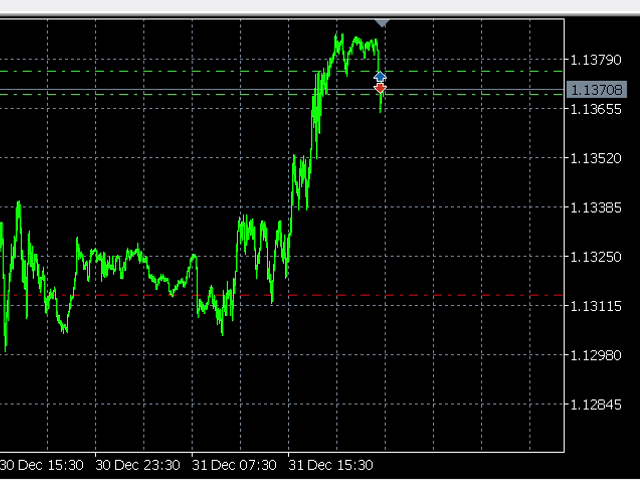
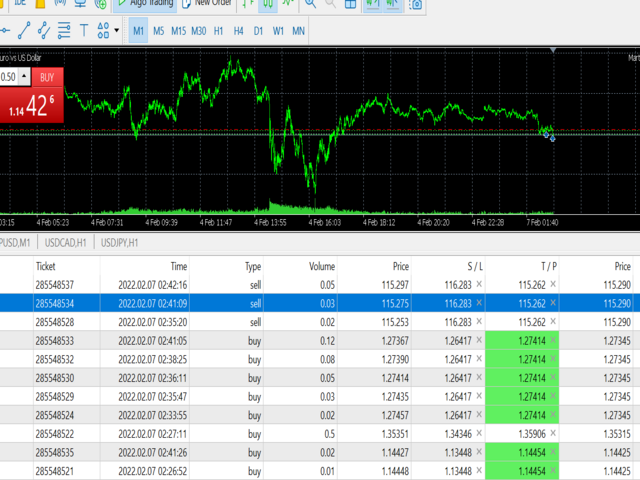
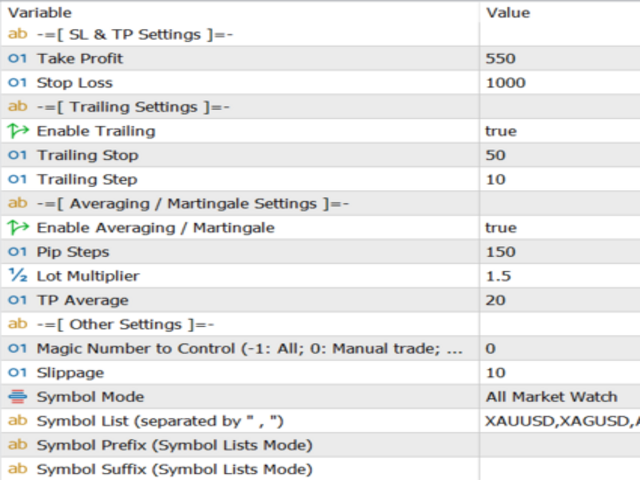







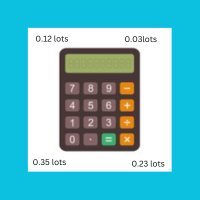




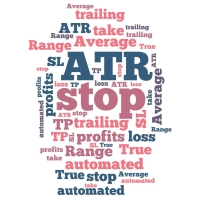
















































Excellent