Powerplay Trade Manager
- 实用工具
- Daniel Stein
- 版本: 3.1
- 更新: 18 十一月 2022
- 激活: 10
你想成为一个持续盈利的五星级外汇交易商吗?
1.阅读我们简单的 交易系统 的基本描述 , 以及它在2020年的主要策略更新
2. 发送您的购买截图,以获得您的个人邀请,参加我们的独家交易聊天该交易管理器
是所有喜欢使用全自动交易管理的FX趋势用户的理想补充。
它立即检测您手动开启的交易,并沿FX趋势线自动管理其止损。
完全自由地浏览所有时间框架而不影响你的订单。
你的交易是根据你在交易经理属性中设置的固定计算设置来管理的。
一个非常特殊和强大的功能是检测和管理由外部专家顾问开出的订单。
设置正确的EA魔法号码,你就能够按照你的个人趋势交易风格管理这些EA订单
功能
介绍- 自动检测有效订单
- 自动设置初始止损
- 自动跟踪止损
- 自动检测活跃的专家顾问订单
- 自动管理活跃的专家顾问订单
- 反趋势交易的安全止损
- 可选择使用盈亏平衡止损
- 可选择设置止盈
- 一些交易操作的通知选项
- 在所有种类的交易符号上运行,如外汇、股票、商品、债券等。
- 在所有种类的离线图表上运行,如Renko和范围条形图
主要设置
- 时间框架。从下拉列表中选择用于计算趋势线的时间框架
- 外汇趋势周期。选择你喜欢的趋势线计算的周期数
- 外汇趋势偏差。选择您喜欢的偏差参数来计算趋势线
- 蜡烛。选择当前打开的蜡烛(0),重新计算直到它关闭,以及最后关闭的柱子(1)的最终计算值。
附加设置
- 以点为单位的获利。在订单开盘价的基础上,以整数点设置您的盈利目标。
- 安全止损(点)。如果您的交易与您所选择的时间框架的有效趋势相反(即在有效的下降趋势中买入订单,反之亦然),该安全止损将被使用。
- 安全止损通知。如果设置了安全止损,就会收到一条通知信息。
- 使用收支平衡止损:启用或禁用收支平衡止损的使用。
- 在获得x个点的利润后设置收支平衡。定义一个以整点为单位的利润量来执行收支平衡止损
- 盈亏平衡通知。如果止损被设置为收支平衡,将收到一个通知信息。
专家顾问设置
- 插入EA的魔力号码:设置您希望由Powerplay交易管理器管理的外部EA订单的魔力号码。
- 禁用MagicNumber选择。如果您想管理所有的交易,而不考虑它们的 "魔法号码",请启用此功能。
您需要更多的专业交易工具吗?请访问我们的陈列室https://www.mql5.com/en/users/blueball/seller
您正在寻找交易策略和技巧?请访问我们的博客
:https://www.mql5.com/en/users/blueball/blog
您对我们的工作满意吗?分享您的经验并留下评论。


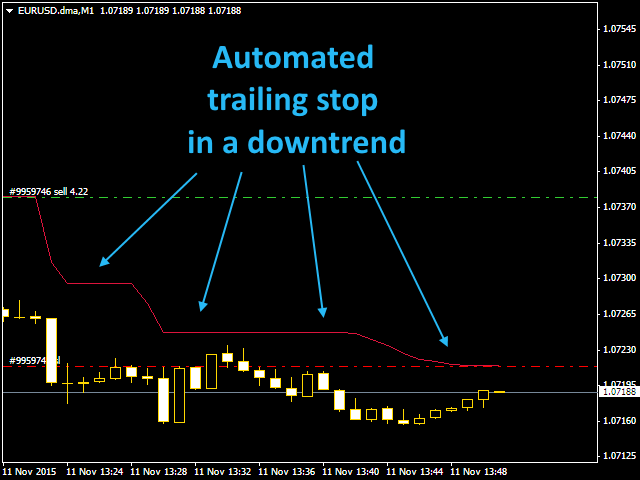
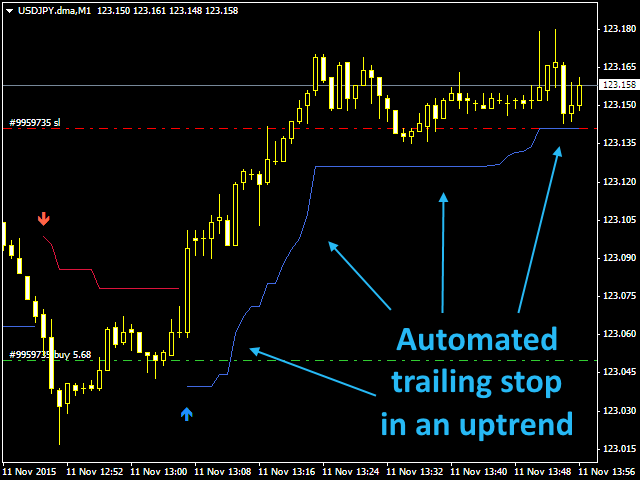
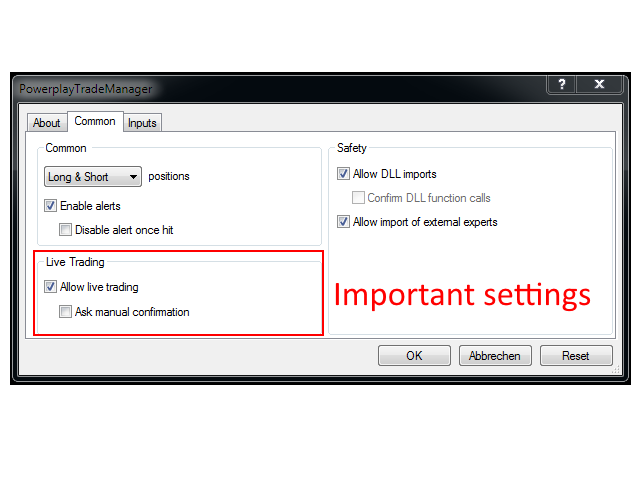
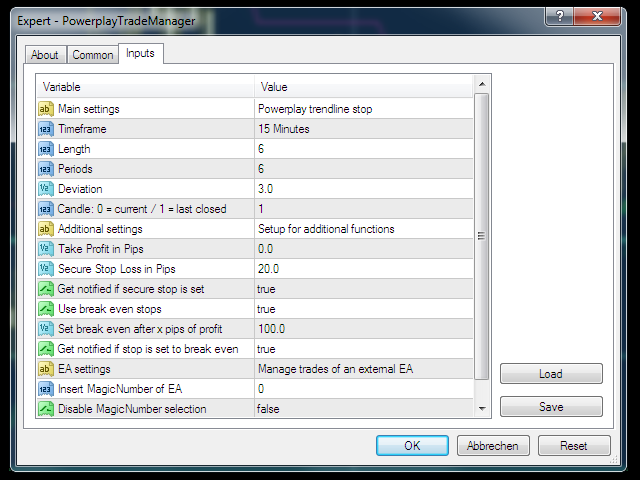

















































































lighthouse and fx trend are the best, now with this EA it makes the trades much easier, I don't have to sit and stare at the screen like old days, all I have to do is check the lighthouse, fx trend, put my order and the EA will do the rest .... good job