clel ,2016.04.13 13:41
我不能在Ubuntu 15.10上用葡萄酒安装MT4。它总是要求代理配置。Jagg ,2016.04.13 22:32
重要的是,你必须使用winetricks的最新git版本(不是来自apt存储库)
$ wget http: //winetricks.org/winetricks -O ~/bin/winetricks
$ winetricks winhttp
$ wine mt4setup.exe然后将有效的wingding.ttf复制到/ usr / share / wine / wine / fonts / *(是的,debian 8.3上的双葡萄酒文件夹!复制到〜/ .wine / drive_c / windows / Fonts /这里没有用。 )
$ winetricks dotnet35
达摩斯 ,2016.07.17 10:41
正在使用devel版本
1.卸载旧版本
sudo apt-get autoremove wine
2.之后:
sudo dpkg --add-architecture i386
添加存储库:
sudo add-apt-repository ppa:wine / wine-builds
更新包:
sudo apt-get update
然后安装(开发分支的示例):
sudo apt-get install --install-recommended winehq-devel
如果apt-get抱怨缺少依赖项,请安装它们,然后重复最后两个步骤(更新和安装)。
Installed under Ubuntu 18.04 64, a dialog box appears in the middle. I don't know what to fill in, I can't choose the "OK" button, and I can't choose "Cancel". Does anyone know what to do?
----------------
Forum on trading, automated trading systems and testing trading strategies
Examples: MetaTrader 4 on Linux
Marco vd Heijden, 2016.08.11 10:41
I did already.
Many times actually.
But people keep posting these proxy problems without searching the site for a solution.
The installer fails to set up a secure connection and as a result the proxy window appears.
The solution is to update the necessary packages, Gecko and Mono.
Or to use a portable version of metatrader since it is not necessary to actually install the terminal.
A portable copy will run fine.(even the one straight from your C: drive !)
As for the (Market) indicators and EA's no they do not work and have never worked,
Simply because if they did it would become peanuts to copy them and this would pose a security threat for the developers/sellers.
Here is it is on Kali, directly from the Live DVD !
For those that want to be sure about things, (and stay in control) you can monitor your system and connections in Kali, using the build in WireShark.
![]()
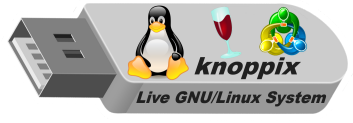
Here are the steps for Knoppix, directly from USB Drive or (micro)-SD Card.
In case of a system failure you can use this USB Drive to boot up (almost) any machine as to manage your open positions.
It works out of the box with mobile modems in case your local connection drops.
Security is important if you take trading seriously.
Anyway here are the steps.
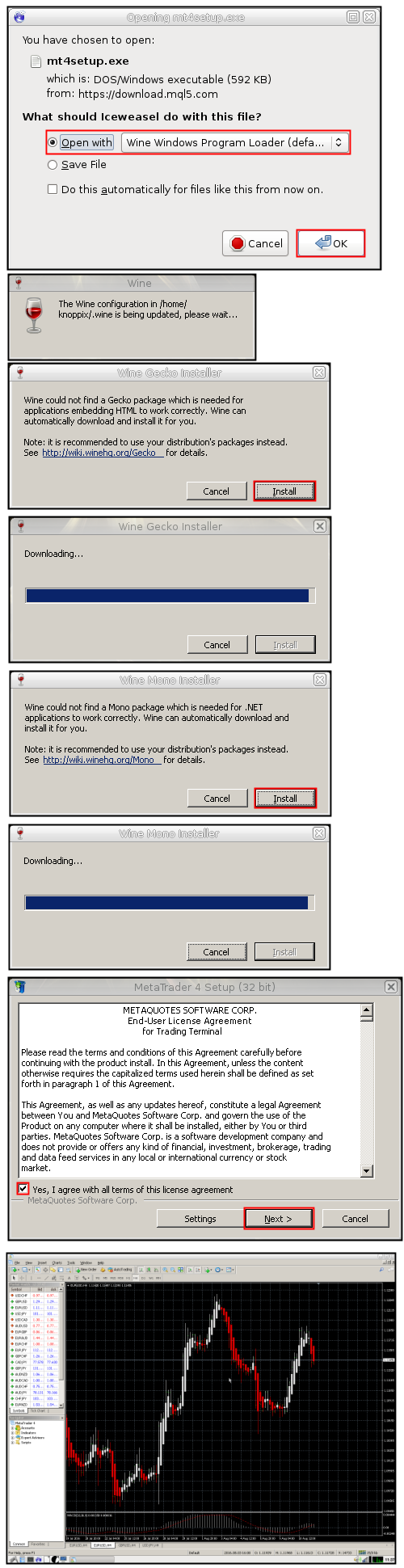
That's it !
In case you wonder about the USB drive itself just download the Knoppix ISO (currently 7.6.1) and burn it to your USB drive with UnetBootin.
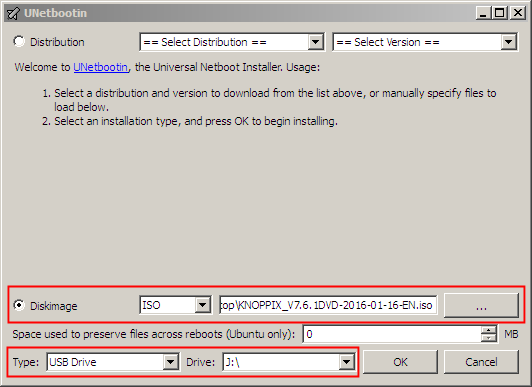
MAKE SURE YOU SELECT THE CORRECT DRIVE (!) OR YOU WILL LOSE YOUR FILES/DATA !!!
If you are not sure just don't do it and ask someone who knows how to do it.
If that's done you can boot your system from the USB Drive and set up your trading environment following the steps above.
And you will be able to take your personal trading environment with you, anywhere you go.
----------------
Ubuntu系统里用wine运行的MT4不能使用EA自动交易吗?我打算用一个ubUntu的服务器,在里面运行MT4进行EA交易。ubuntu的服务器比win服务器轻便许多
Can MT4 running with wine in Ubuntu system not use EA auto-transaction? I plan to use a ubUntu server to run MT4 for Expert Advisors. Ubuntu's server is much lighter than the win server
Yes, you can use it for EAs.
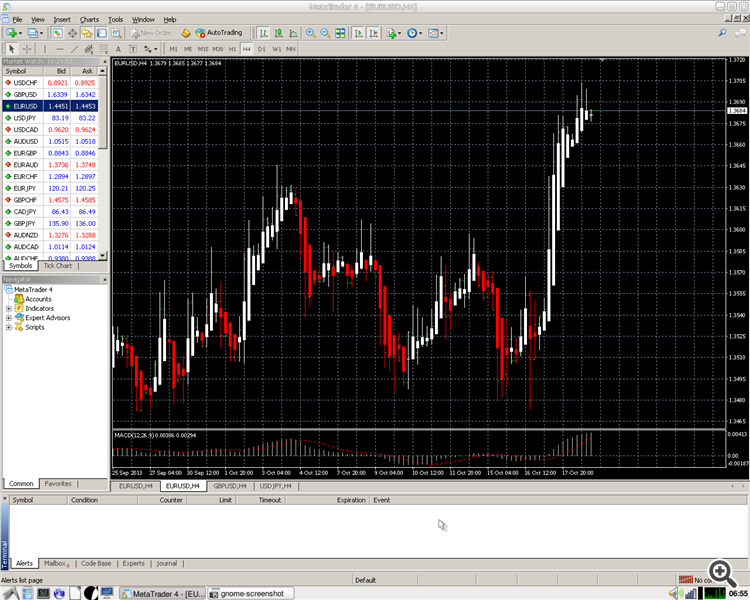
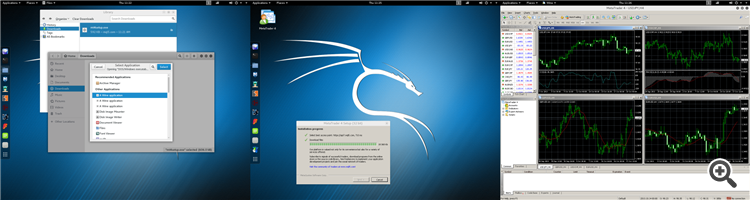
在Ubuntu18.04 64版本下安装,中途出现对话框。不知道里面应该填写什么,选不了“OK”键,选“Cancel”就结束了。有人知道该怎么操作吗?