Anand / Profil
- Bilgiler
|
10+ yıl
deneyim
|
0
ürünler
|
0
demo sürümleri
|
|
144
işler
|
0
sinyaller
|
0
aboneler
|
Software Engineer
konum:
Self Employed
Feedbacks:
https://www.mql5.com/en/users/anand_mt4/feedbacks
Finished jobs:
https://www.mql5.com/en/users/anand_mt4/portfolio/jobs_close
Submit a new job for me:
https://www.mql5.com/en/job/new?prefered=anand_mt4
https://www.mql5.com/en/users/anand_mt4/feedbacks
Finished jobs:
https://www.mql5.com/en/users/anand_mt4/portfolio/jobs_close
Submit a new job for me:
https://www.mql5.com/en/job/new?prefered=anand_mt4
Anand
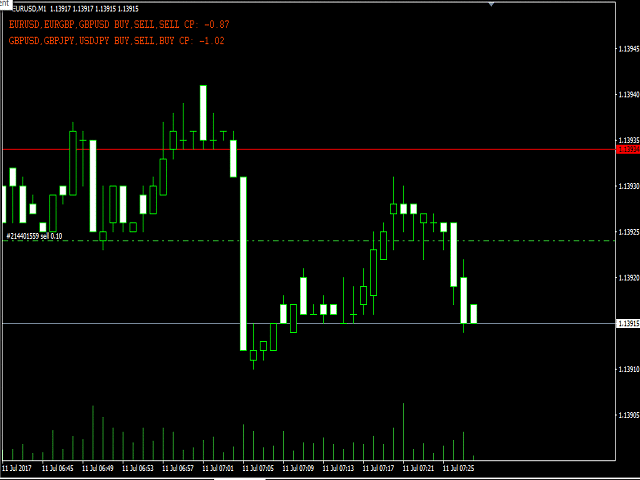
Triangular Arbitrage Indicator
https://www.mql5.com/en/market/product/15095
Triangular Arbitrage Indicator is one the most advance and efficient indicator available based on triangular arbitrage concept. Its complex algorithm calculates the profit based on different input parameters and shows directly on the chart. Also, if the minimum profit is retained for the minimum time interval (see input parameter sections) then that particular asset is written in a text file.
https://www.mql5.com/en/market/product/15095
Triangular Arbitrage Indicator is one the most advance and efficient indicator available based on triangular arbitrage concept. Its complex algorithm calculates the profit based on different input parameters and shows directly on the chart. Also, if the minimum profit is retained for the minimum time interval (see input parameter sections) then that particular asset is written in a text file.
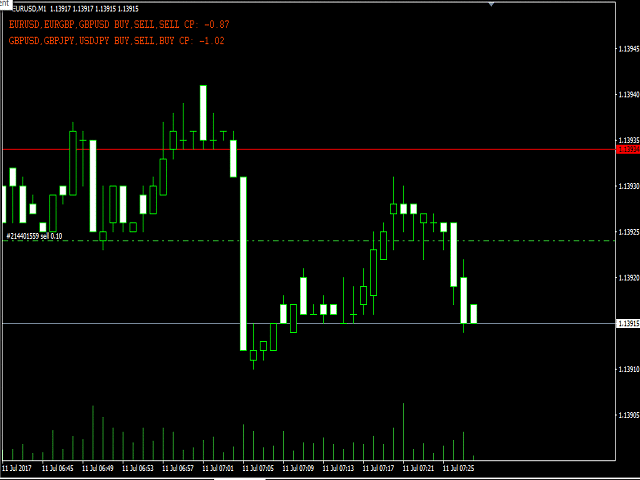
Anand
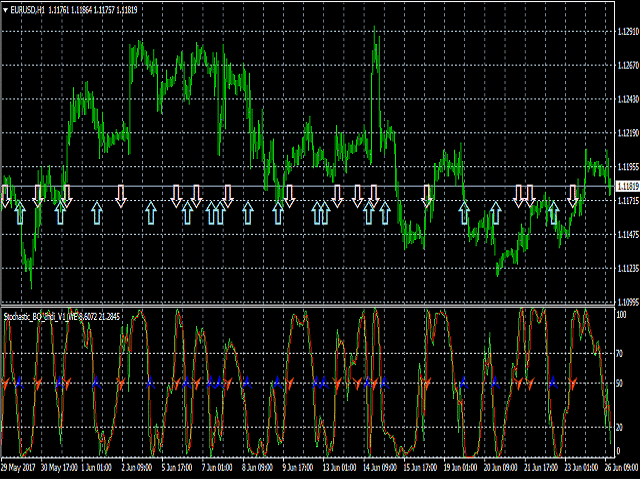
Stochastic Binary Option Indicator https://www.mql5.com/en/market/product/13302 This indicator works on the binary options • It uses stochastic strategy to indicate the upcoming trend of the market • This indicator helps traders to place a trade with the prediction involved on the stochastic strategy. • This indicator makes use of the symbols to indicate the prediction regarding the order.
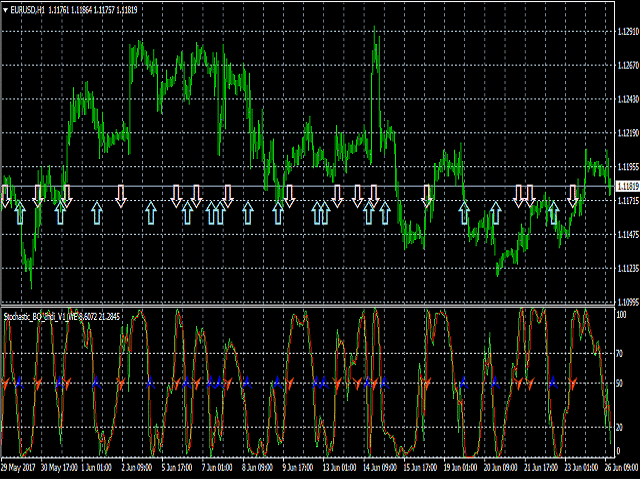
Anand
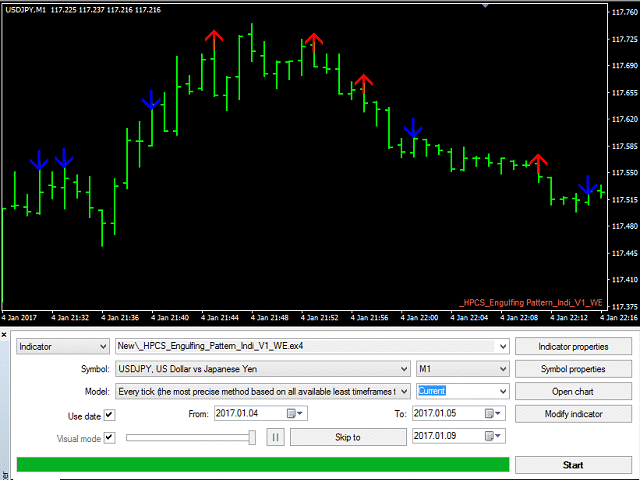
HP Engulfing Pattern Indicator
https://www.mql5.com/en/market/product/21927
This is a very simple indicator which identifies and displays engulfing pattern on the chart with the help of arrows.
https://www.mql5.com/en/market/product/21927
This is a very simple indicator which identifies and displays engulfing pattern on the chart with the help of arrows.
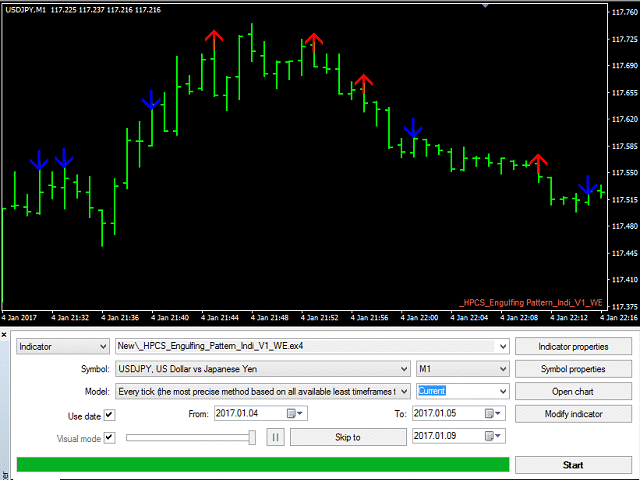
Anand
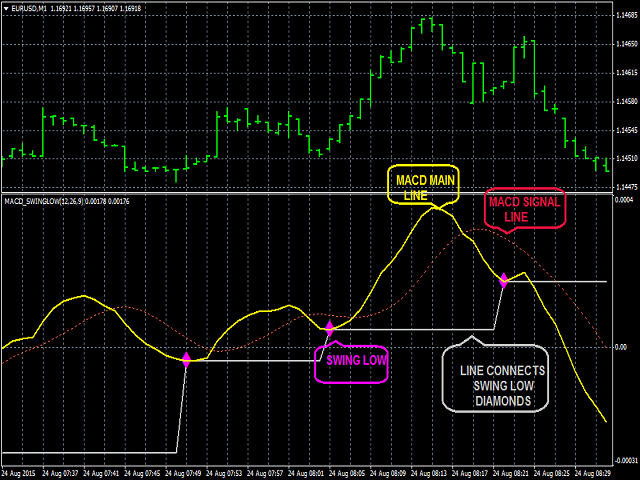
MACD Swing Low Single Time Frame Indicator
https://www.mql5.com/en/market/product/13134
MACD Swing Low Single Time Frame Indicator is one of the most advanced indicators based on both Swing Low and MACD trading strategies.
https://www.mql5.com/en/market/product/13134
MACD Swing Low Single Time Frame Indicator is one of the most advanced indicators based on both Swing Low and MACD trading strategies.
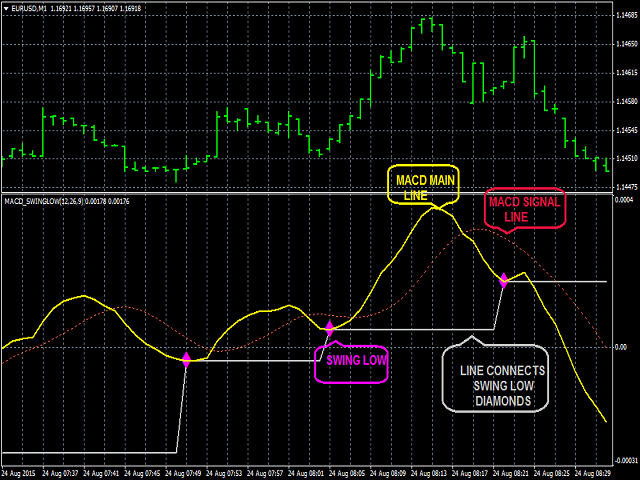
Anand
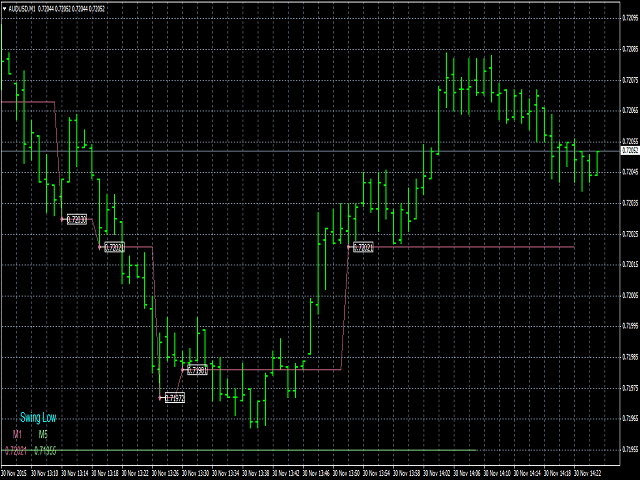
Swing Low Multi Time Frame Indicator
https://www.mql5.com/en/market/product/13139
Swing Low Multi Time Frame Indicator is one of the most advanced indicators based on Swing Low trading strategies. It supports multiple timeframes, i.e. by attaching the indicator on a single chart one can see the Swing Low values for all the other timeframes on a single chart.
https://www.mql5.com/en/market/product/13139
Swing Low Multi Time Frame Indicator is one of the most advanced indicators based on Swing Low trading strategies. It supports multiple timeframes, i.e. by attaching the indicator on a single chart one can see the Swing Low values for all the other timeframes on a single chart.
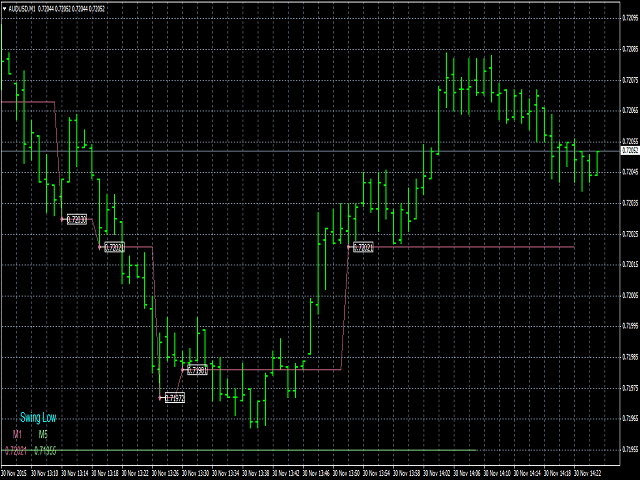
Anand
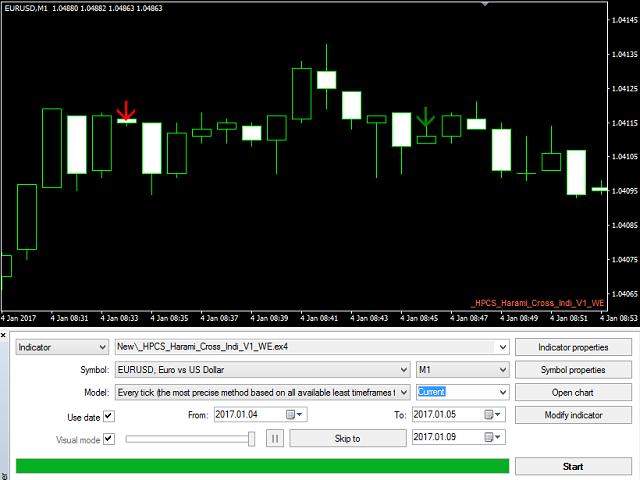
HP Harami Cross Indicator
https://www.mql5.com/en/market/product/21932
It is a trend indicated by a large candlestick followed by a doji that is located within the top and bottom of the candlestick's body.
It is a significant indicator of trend reversal, particularly when it occurs after a long body in a downtrend. It is the same as the Harami, except that the second candle is a Doji.
https://www.mql5.com/en/market/product/21932
It is a trend indicated by a large candlestick followed by a doji that is located within the top and bottom of the candlestick's body.
It is a significant indicator of trend reversal, particularly when it occurs after a long body in a downtrend. It is the same as the Harami, except that the second candle is a Doji.
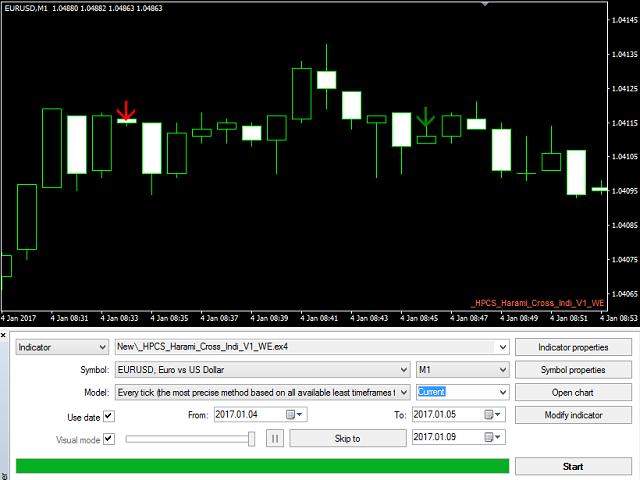
Anand
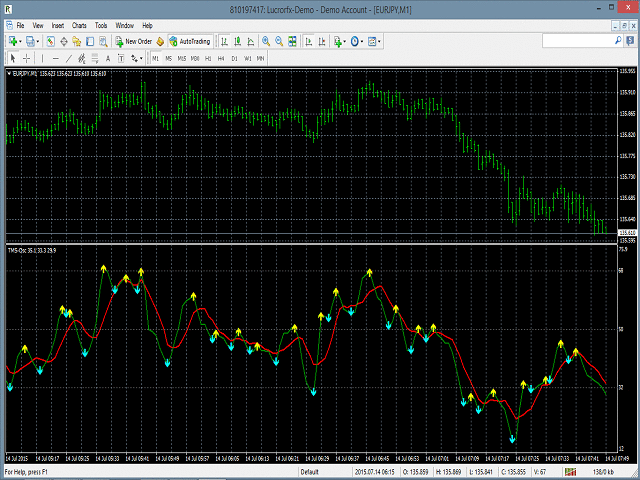
TDI Direction Change Indicator
https://www.mql5.com/en/market/product/10597
TDI Direction Change Indicator is an oscillator indicator which identifies the market entry point for placing trades by taking into consideration the values of RSI (Relative Strength Index), Trade Signal Method and Market Base Method.
https://www.mql5.com/en/market/product/10597
TDI Direction Change Indicator is an oscillator indicator which identifies the market entry point for placing trades by taking into consideration the values of RSI (Relative Strength Index), Trade Signal Method and Market Base Method.
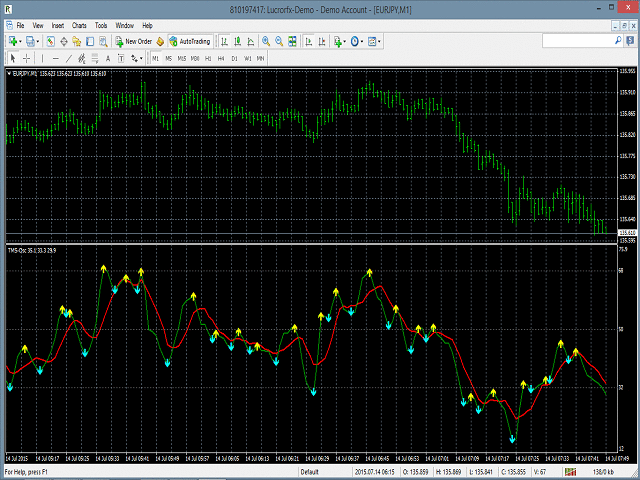
Anand
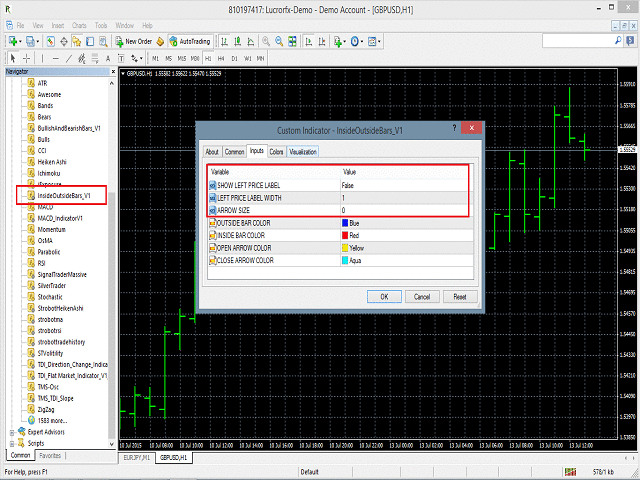
Inside Outside Bars Indicator
https://www.mql5.com/en/market/product/10588
The Inside Outside Bars indicator is drawn in the main window of the chart and displays them in different color with price label displaying on the left of the inside and outside bars.
https://www.mql5.com/en/market/product/10588
The Inside Outside Bars indicator is drawn in the main window of the chart and displays them in different color with price label displaying on the left of the inside and outside bars.
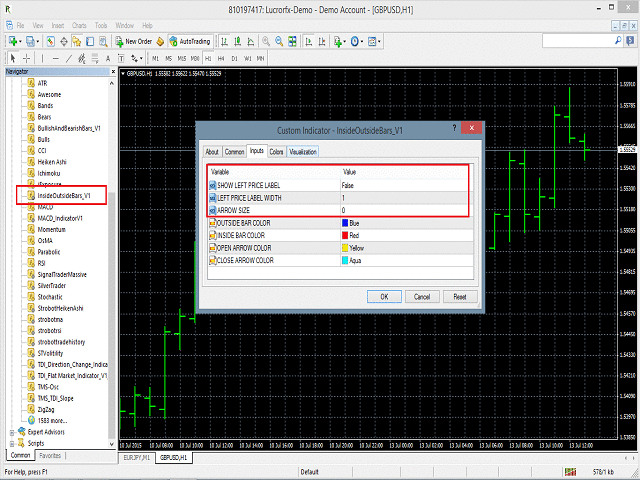
Anand

ADR Dashboard Based Trading Scanner
https://www.mql5.com/en/market/product/15381
The EA creates a dash-board that scans multiple currency pair
symbols in forex. Everyday, it displays updated information for
each selected currency pair on current Bid price, average daily
range (ADR), pips to high (PTH) and pips to low (PTL).Â
https://www.mql5.com/en/market/product/15381
The EA creates a dash-board that scans multiple currency pair
symbols in forex. Everyday, it displays updated information for
each selected currency pair on current Bid price, average daily
range (ADR), pips to high (PTH) and pips to low (PTL).Â

Anand
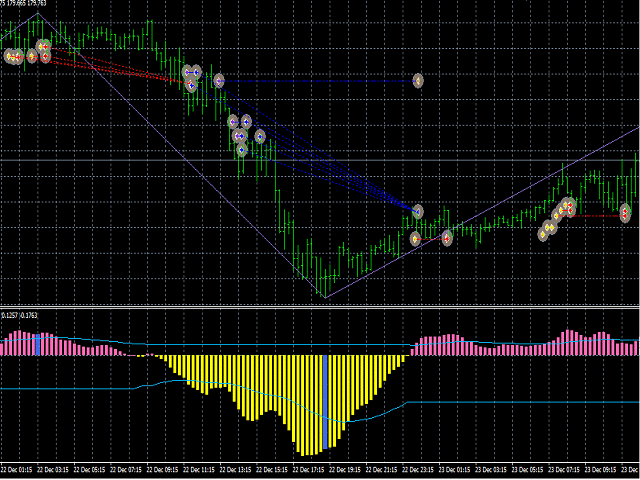
Elliott Indicator Based Trading EA
https://www.mql5.com/en/market/product/10744
The EA uses Elliott waves indicator to place either buy-stop or sell-stop pending orders at occurrence of a new bar. Limit to the maximum number of total orders that can be placed by EA is set through input.
https://www.mql5.com/en/market/product/10744
The EA uses Elliott waves indicator to place either buy-stop or sell-stop pending orders at occurrence of a new bar. Limit to the maximum number of total orders that can be placed by EA is set through input.
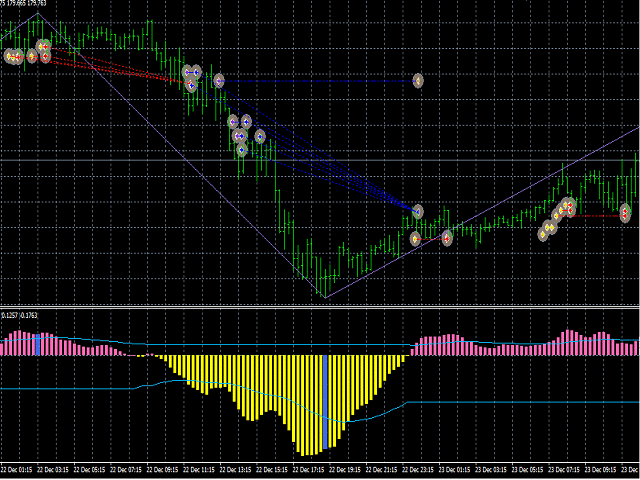
Anand
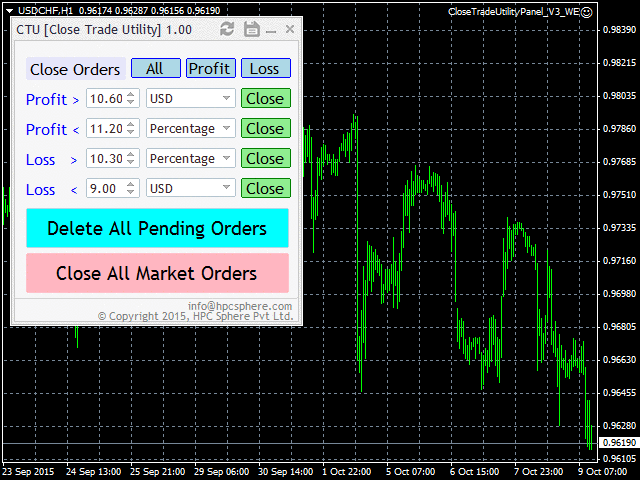
Close Trade Utility
https://www.mql5.com/en/market/product/10276
Close trade utility is a panel-based interface which is highly customized to meet the needs of intraday traders, breakout strategy traders, scalpers and almost all other groups of traders.
https://www.mql5.com/en/market/product/10276
Close trade utility is a panel-based interface which is highly customized to meet the needs of intraday traders, breakout strategy traders, scalpers and almost all other groups of traders.
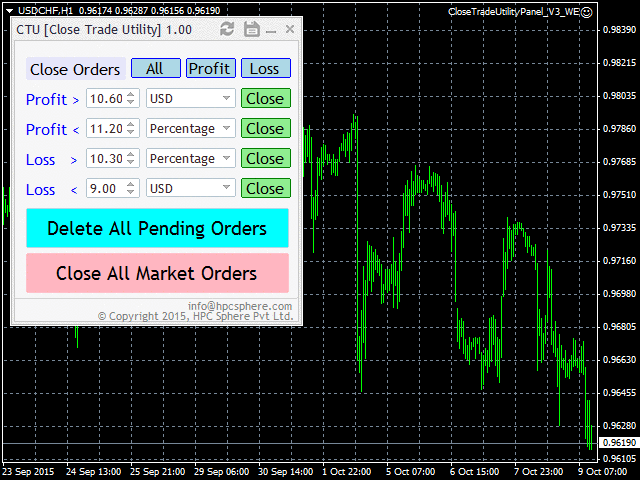
Anand
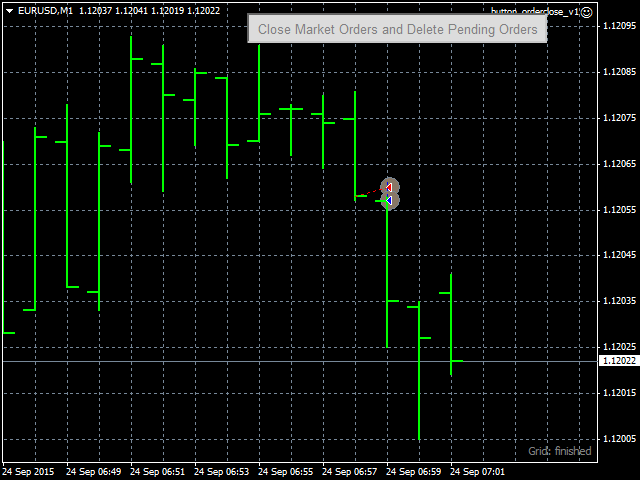
Button Order Close
https://www.mql5.com/en/market/product/10559
This expert advisor (EA) creates a button on top-right corner of the chart. Whenever this button is pressed, the EA closes all open market orders and deletes all pending orders for the currency-pair that is currently attached on the chart.
https://www.mql5.com/en/market/product/10559
This expert advisor (EA) creates a button on top-right corner of the chart. Whenever this button is pressed, the EA closes all open market orders and deletes all pending orders for the currency-pair that is currently attached on the chart.
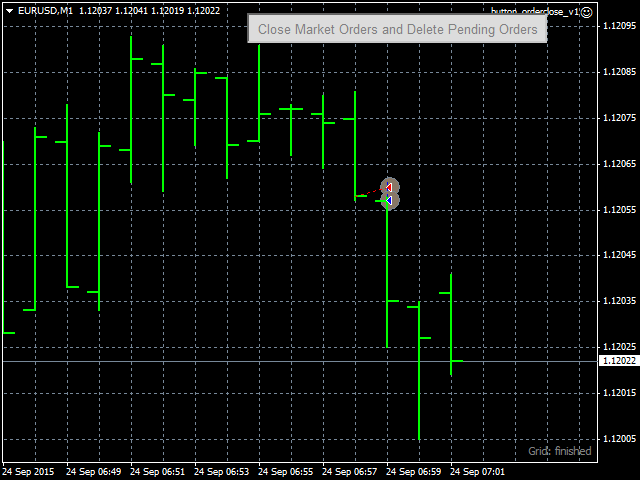
Anand
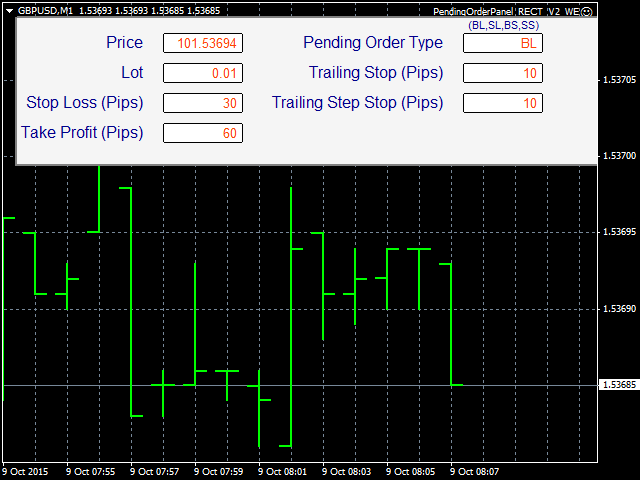
Pending Order Panel https://www.mql5.com/en/market/product/12227 Pending Order Panel is an automated trading panel which automatically places pending orders.
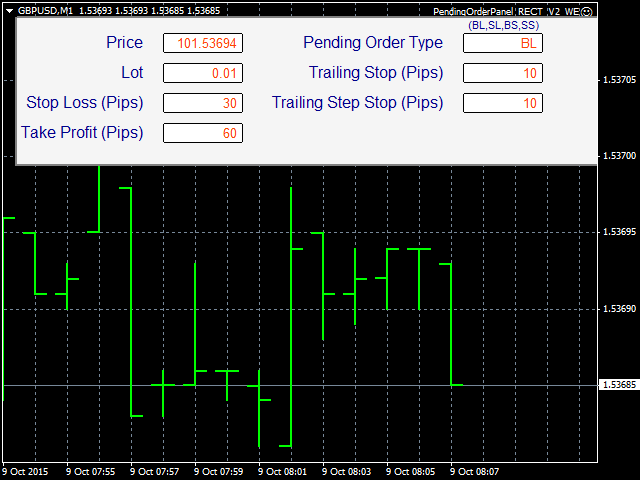
Anand
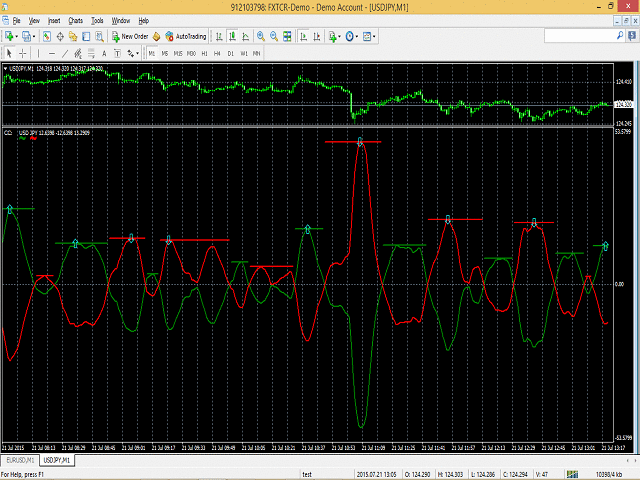
CC Positive Peaks Trend Arrows Indicator
https://www.mql5.com/en/market/product/10739
This is a customized indicator, created in Meta-Trader 4 (MT4). The indicator uses buffer values of CC indicator. It creates a straight line that passes through positive peak of a currency. The line is created for the period during which the currency is positive. Moreover, an arrow is placed at positive peak value of a currency, if this peak is greater than the previous adjacent positive peak value of other currency.
https://www.mql5.com/en/market/product/10739
This is a customized indicator, created in Meta-Trader 4 (MT4). The indicator uses buffer values of CC indicator. It creates a straight line that passes through positive peak of a currency. The line is created for the period during which the currency is positive. Moreover, an arrow is placed at positive peak value of a currency, if this peak is greater than the previous adjacent positive peak value of other currency.
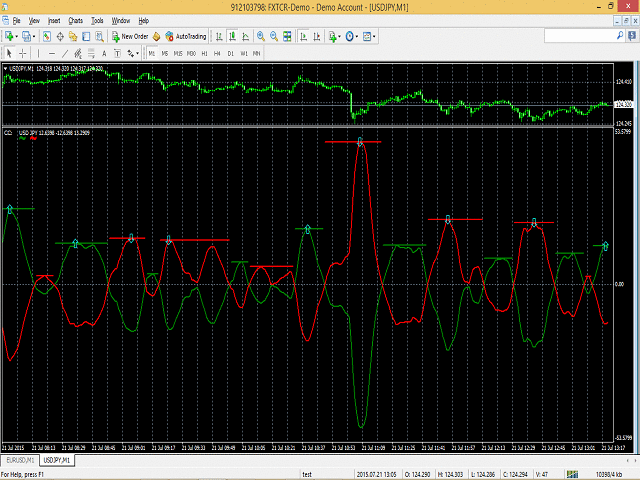
Anand

Inside Outside Bars Indicator
https://www.mql5.com/en/market/product/10588
The Inside Outside Bars indicator is drawn in the main window of the chart and displays them in different color with price label displaying on the left of the inside and outside bars.
https://www.mql5.com/en/market/product/10588
The Inside Outside Bars indicator is drawn in the main window of the chart and displays them in different color with price label displaying on the left of the inside and outside bars.

Anand
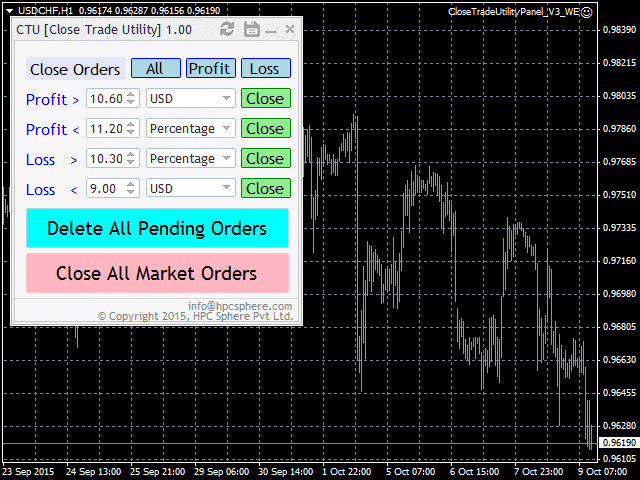
Close Trade Utility
https://www.mql5.com/en/market/product/10276
Close trade utility is a panel-based interface which is highly customized to meet the needs of intraday traders, breakout strategy traders, scalpers and almost all other groups of traders.
https://www.mql5.com/en/market/product/10276
Close trade utility is a panel-based interface which is highly customized to meet the needs of intraday traders, breakout strategy traders, scalpers and almost all other groups of traders.
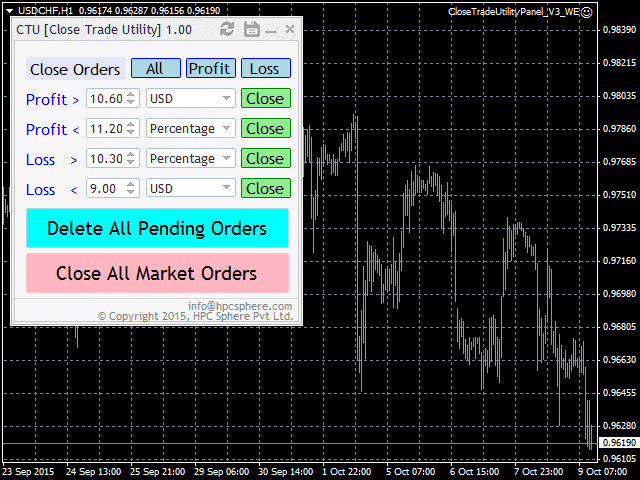
Anand
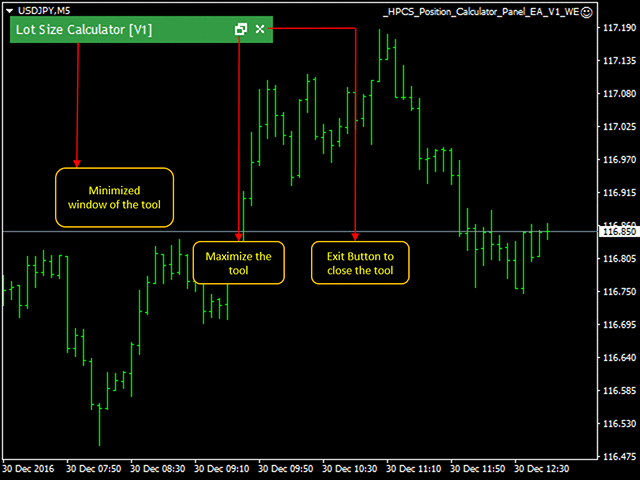
HP Position Calculator Panel
https://www.mql5.com/en/market/product/23835
This panel tells you how many lots to trade based on given entry and stop-loss levels, Monetary Risk, Account size(balance or equity) and Account currency.
The default values in the panel are the nearest values on the chart of the time at which the symbol is set using the drop down button.
Users can easily modify the values by using the increase and decrease button or by providing input from keyboard.
https://www.mql5.com/en/market/product/23835
This panel tells you how many lots to trade based on given entry and stop-loss levels, Monetary Risk, Account size(balance or equity) and Account currency.
The default values in the panel are the nearest values on the chart of the time at which the symbol is set using the drop down button.
Users can easily modify the values by using the increase and decrease button or by providing input from keyboard.
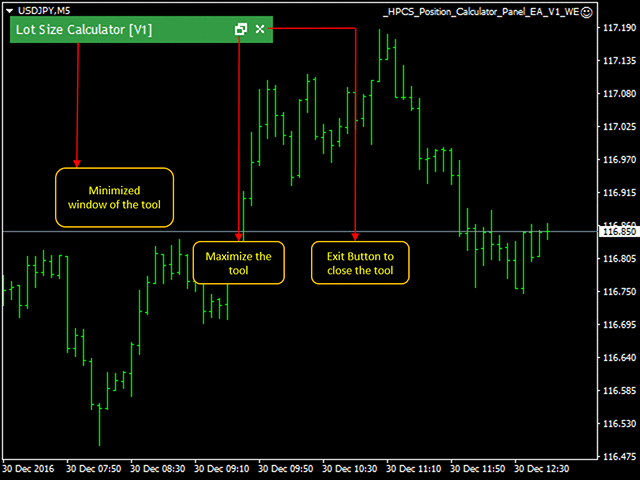
Anand
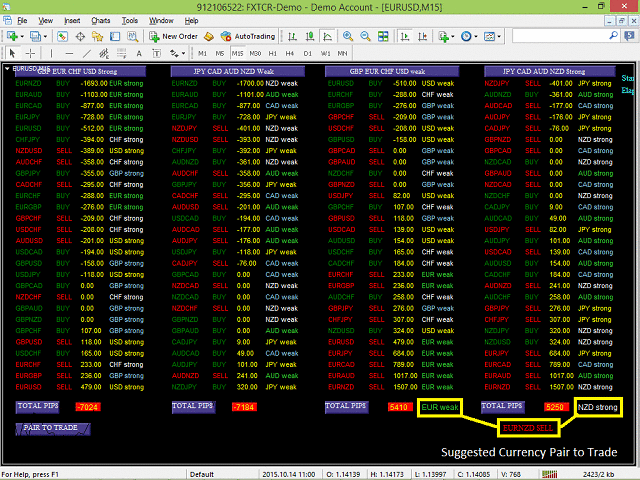
Trade Pair Optimization Dashboard
https://www.mql5.com/en/market/product/10741
When attached to a chart, it creates a dashboard, that displays profit/loss (in pips) information for different currency pairs with buy or sell trade operation. Profit or loss is calculated, assuming all the shown currency pairs are traded (as per displayed trade type) at the time the script is attached to a chart.
https://www.mql5.com/en/market/product/10741
When attached to a chart, it creates a dashboard, that displays profit/loss (in pips) information for different currency pairs with buy or sell trade operation. Profit or loss is calculated, assuming all the shown currency pairs are traded (as per displayed trade type) at the time the script is attached to a chart.
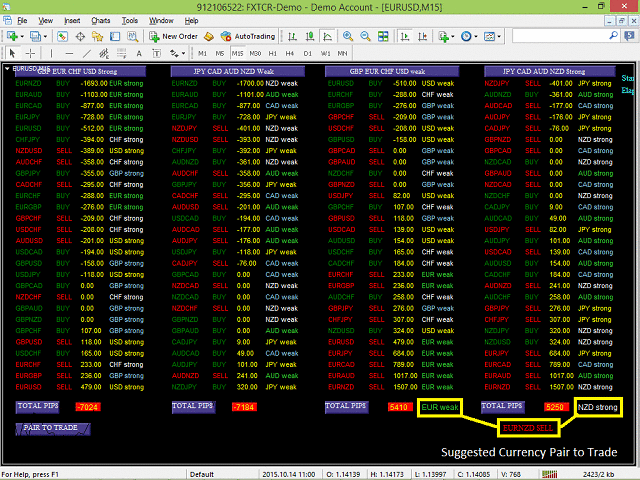
Anand
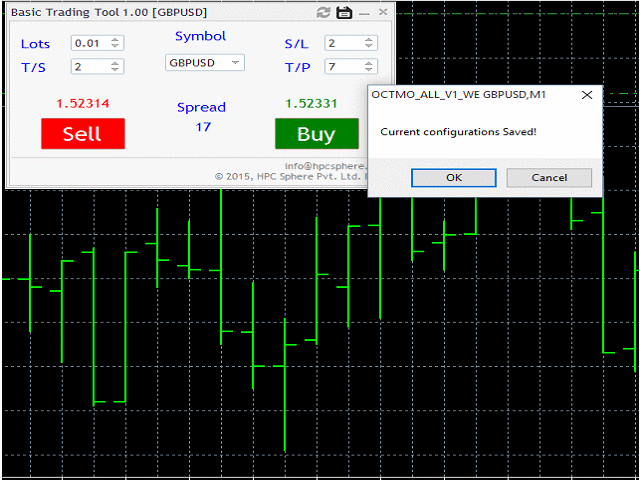
On Chart Trading Market Order Panel
https://www.mql5.com/en/market/product/12305
The user can choose from different market symbols. The lot size can be easily given along with the Stop Loss, Take Profit, Trailing Stop parameters. The user only needs to enter the above parameters and then either click on Sell or click on Buy.
https://www.mql5.com/en/market/product/12305
The user can choose from different market symbols. The lot size can be easily given along with the Stop Loss, Take Profit, Trailing Stop parameters. The user only needs to enter the above parameters and then either click on Sell or click on Buy.
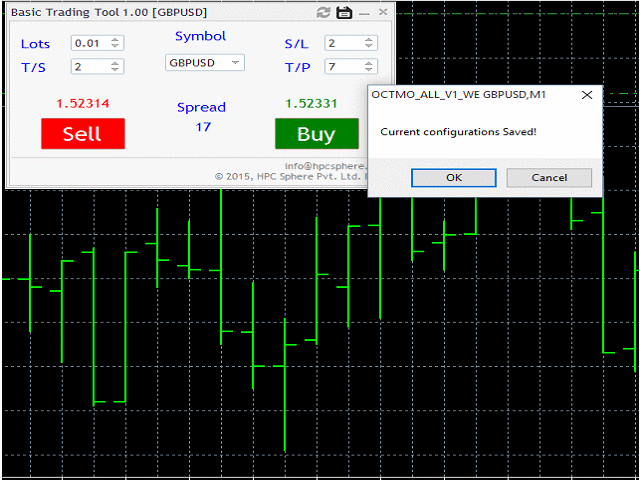
Anand
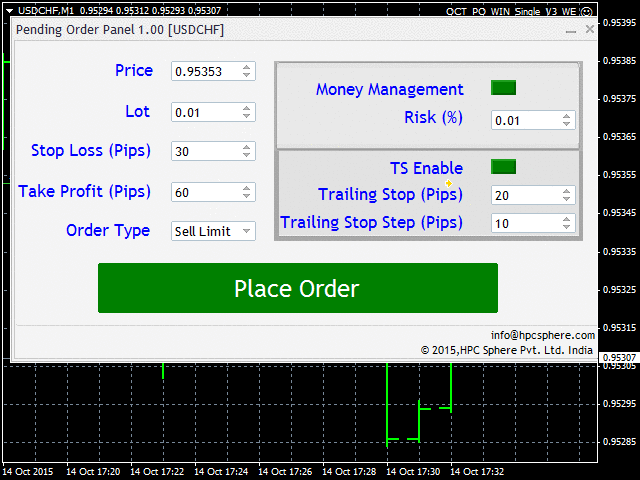
On Chart Trading Pending Order Window ALL Symbols
https://www.mql5.com/en/market/product/12355
The expert advisor (EA) generates an on-chart trading panel to place pending order(s) on any currency-pair symbol, as selected from its drop-down menu. Before clicking "Place" button, to place a pending order (PO).
https://www.mql5.com/en/market/product/12355
The expert advisor (EA) generates an on-chart trading panel to place pending order(s) on any currency-pair symbol, as selected from its drop-down menu. Before clicking "Place" button, to place a pending order (PO).
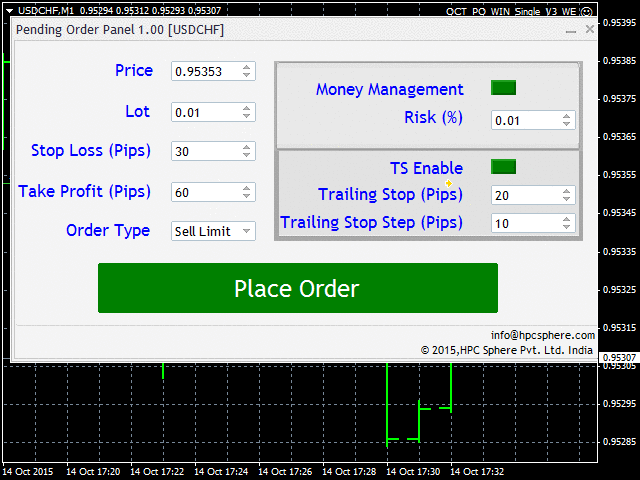
: