ScalpAuT
- Uzman Danışmanlar
- Vadym Zhukovskyi
- Sürüm: 9.0
- Güncellendi: 10 Ocak 2024
- Etkinleştirmeler: 5
ScalpAuT - a scalping timing bot.
Today we want to introduce the indispensable ScalpAuT assistant. This is an Expert Advisor that works on any financial pair according to the timings (time levels) of the VIST system. It took us a long time to decide whether to release an expert or not. Many people are looking for the Grail. They only dream of doing nothing, but earning millions of money. Dreaming is always good. But our advisor is definitely not for such people. Our Expert Advisor is designed for thinking people who want to make money. Before installing the Expert Advisor on any pair, load quotes for several months (1 Minute and ticks). Or you can install the Expert Advisor on the chart and sort through different timeframes by clicking on them. (For example, they clicked on TF M5, then M30 and stopped at M1) In 20-30 seconds, the adviser will calculate all the values that he needs to work, you will see this.
Trading, setting ScalpAuT timeframe is only 1 minute! This is important!
Instrument - any financial instrument.
Terminal - mt5.
Trading type - scalping.
Best days for operation - 2-3 trading weeks.
The minimum deposit for traders who are just learning is 1000 USD.
Preparing MT5 terminal to work with ScalpAuT advisor.
-
Set "Unlimited" (Tools--Options--Charts--Max bars in chart "Unlimited").
-
Load quotes for XAU/USD for a couple of months (ticks+M1).
The ScalpAuT advisor is designed to work with our favorite instrument - gold. But now the Expert Advisor can work on any instrument. The advisor is installed on the 1-minute timeframe. ScalpAuT is intended for an automatic scalping process based on timing. The robot's speed of operation can never be compared to human reaction time. The advisor operates from 04:00 in the morning until 20:00 (UTC+3). In your terminal, the advisor automatically adjusts to your terminal time.
The ScalpAuT advisor draws timings for the next day (the iVISTscalp5 indicator - for the week ahead). This fact is a significant advantage. The trader always knows in advance all the advisor's inputs. Therefore, they can evaluate the situation beforehand and decide whether to trade with the advisor or not. If you want to manually trade based on timings on the XAU/USD pair on a particular day, then in the robot's settings, set "false" for the buy and sell options. Or turn off the Expert Advisor in mt5. Timings will be displayed on the chart anyway.
The parameters of the ScalpAuT advisor are:
- Week - the number of weeks for calculating timings
- dT_min - the timeframe of time levels
- Lot - the percentage of the deposit for each trade
- BARS_LINE – the number of 1-minute candles to build a channell
- BUY - enable/disable buy
- SELL - enable/disable sell
- FREE_PRISE - the allowable value for using the deposit
- no_trading - the specified days when the bot does not trade
- PARABOLA_LINE - the number of 15-minute candles for a parabola
ScalpAuT Trading Advisor has received the following updates (version 9):
1. Added more flexible settings and different modes for calculating forecasts.
2. For the trading mode "Spectrum_timings", you can select the strength of the timings ("Power_timings"). "Power_timings" is a single forecast contains multiple forecasts, which enhances the overall timing forecast.
3. The "Profi_TURBO" trading Advisor mode has been added, in which it opens an order for all forecasts, without restrictions. The limit can only be a large spread. We recommend this mode only for professional scalpers to automate their work. ScalpAuT Trading Advisor in this mode should always be under the control of the trader.
4. The trading mode is "Double_timings". If such a trading mode is selected in the trading advisor, then the bot trades only on double forecasts.
5. Trading mode "Spectrum_timings". In this mode, ScalpAuT Trading Advisor trades only on forecast spectra of the same color. That is, the bot takes into account the continuous forecast (from 2 or more) of sell or buy timings.
6. ScalpAuT Trading Advisor trades on any financial instrument. But for each financial instrument, the bot must be optimized. The main parameters for optimization are "BARS_LINE" and "PARABOLA_LINE". It is better to leave the "Week" and "dt_min" parameters unchanged. You can change other parameters individually. Be sure to optimize the mode of trading sessions.
7. For each bot mode ("Spectrum_timings", "Double_timings", "Profi_TURBO" and the mode when the previous ones are all disabled – this is the 8th version of the bot), individual optimization of financial instruments is needed.
ScalpAuT Scalping Expert Advisor parameters and their interpretation.
Part I.
ScalpAuT Trading Advisor was created to automate day trading by timings. This is the scalper's assistant. The Trading Advisor must be installed on a timeframe of 1 minute. For effective scalping and profit, a trader can change the value of the "Lot", "Buy", "Sell" parameters during the day's work. The leverage for the trading Advisor can be selected 1:100-1:500 .
1. Week – the number of weeks to calculate timings.
1) For daily scalping, the best value is 5 weeks.
2) It is better to use the value of 8 weeks for investing.
We do not recommend installing it for less than 5 weeks. This violates the logic of the timing system. When optimizing the ScalpAuT Trading Advisor, do not change this parameter! When optimizing, choose 5 or 8.
2. dT_min – selection of the time level interval.
According to the statistics and logic of the daily scalping system by timings, the best value is 7 minutes. Less than 7 minutes can be used for binary options. For another type of trading, values of more than 7 minutes can be applied. It depends on your trading style. If you want to choose a different time interval of the timing, then you need to optimize other values of the trading advisor, except for the “week" parameter.
3. Lot – % of the deposit for each transaction.
The "Lot" value is the percentage of the deposit that you allocate for one scalping transaction. Depending on the market situation, you can increase or decrease this parameter. We always remember that the Trading Advisor was created for scalping.
4. BARS_LINE – the number of candles (the value of one candle is 1 minutes) to build a daily channel. You can change this parameter according to your trading style.
5. BUY – enable/disable buy.
6. SELL - enable/disable sell.
7. no_trading – specified days when the bot will not trade.
There are certain days when it is better to turn off the Trading Advisor. Especially if you can't control its operation. On the first and third Friday of the month, the trading advisor is definitely not included! In the no_trading parameter, you can set the date when the bot will not trade. On the days of quarterly expiration (every third Thursday in March, June, September and December) the bot should not work. And also on Friday after the quarterly expiration.
Recommended parameters for the Expert Advisor (XAUUSD):
1.Week – 5
2.dT_min – 7
3.Lot – 5 % (progressive)
4.BARS_LINE – 220
5.PARABOLA_LINE – 1470
6.BUY – enable
7.SELL - enable
8. FREE_PRISE – 0.7
9. no_trading – ask yourself.
******************************************************************************
Recommended parameters for the Expert Advisor (NASDAQ):
1.Week – 5
2.dT_min – 7
3.Lot – 5 % (progressive)
4.BARS_LINE – 480
5.PARABOLA_LINE – 870
6.BUY – enable
7.SELL - enable
8. FREE_PRISE – 0.7
9. no_trading – ask yourself.
*****************************************************************************
Recommended parameters for the Expert Advisor (DOW JONES):
1.Week – 5
2.dT_min – 7
3.Lot – 5 % (progressive)
4.BARS_LINE – 320
5.PARABOLA_LINE – 650
6.BUY – enable
7.SELL - enable
8. FREE_PRISE – 0
9. no_trading – ask yourself.
*****************************************************************
Recommended parameters for the Expert Advisor (DAX):
1.Week – 5
2.dT_min – 7
3.Lot – 5 % (progressive)
4.BARS_LINE – 30
5.PARABOLA_LINE – 560
6.BUY – enable
7.SELL - enable
8. FREE_PRISE – 0
9. no_trading – ask yourself.
An instruction when an order or orders opened by the ScalpAuT bot on timings are at a loss.
PART II.
We have simplified the external settings of the ScalpAuT Trading Advisor to the maximum. Anyone can easily work with them. Everything is logical and understandable. The most basic settings are hidden in the intelligent mathematical core of the VIST system.
Usually, the scalper should not allow such situations when the bot needs to open auxiliary orders. But we understand that everyone has a different level of experience and knowledge. And everyone has the right to buy a ScalpAuT trading advisor for their work. Therefore, a security system was made. If you have not studied the work of a trading advisor and have not learned how to manage it, then the system will not be able to provide 100% security.
It should be remembered that ScalpAuT was created in order to simplify scalper trading and automate routine work. The speed of the bot is always faster. But in a situation with the spread widening at highs or lows, it can lead to the fact that the bot will not be able to close its deal in profit and the profit will turn into a loss. There may also be situations 3-4 times a year when the price of a financial instrument goes in one direction for a very long time. What to do in such situations?
The first option. When the price reaches a certain extreme, you need to turn off the buy or sell parameter, respectively.
The second option. The trader disables the bot before the lows or highs, or closes the deal with his hands, without waiting for the number of points that our VIST system predicts for each timing. Naturally, these points relate to situations when there are timings at this time.
The third option. The Trading Advisor deals independently with unprofitable orders.
The fourth option. Close unprofitable orders with your hands.
Recommendation: Regularly collect ScalpAuT Trading Advisor! This is the way to win.
1. PARABOLA_LINE - the number (1 candle = 15 minutes) of candles for the parabola.
The PARABOLA_LINE parameter was introduced so that the ScalpAuT bot could open an auxiliary order on the parabola, which will average the unprofitable order opened on timings. There is no visualization of a parabola on the graph, so as not to reduce the speed of the bot. The parameter will be different for each financial instrument. Therefore, it is necessary to carry out the optimization process. I repeat once again that it is better not to allow such situations. This creates a huge risk for the deposit. But we definitely need to understand the process of mathematics that takes place at these moments.
So, the first order that was opened by timing turned out to be at a loss for some reason. What happens next? ScalpAuT Trading Advisor is waiting for certain conditions to open an auxiliary order. There can be only two auxiliary open orders. What are the conditions for opening auxiliary two orders?
1. This is the direction of the branch of the parabola.
2. The first order. The price of the financial instrument broke through the previous six-hour extreme. The second order is 1.5 times larger than the unprofitable order. Usually, one order is enough for all transactions to close in profit.
3. The second order. If the first order did not close all orders in profit, then the price must break through the daily extreme in order for the second auxiliary order to open. It will be three times larger than the first unprofitable order.
For example. The bot opened a sell order for 1 lot, which is at a loss. The price breaks through the previous daily maximum, and the branch of the parabola is directed downwards. Only in this case the bot will open the first auxiliary sell order. It will be equal to 1.5 lots. If the bot has two sell orders at a loss, then the size of the auxiliary lot will be calculated based on the first open order. But the auxiliary order takes into account all orders at a loss. If the price continues to go down, then after breaking the daily maximum, a sell order of 3 lots will open. As a rule, the bot opens the second auxiliary order extremely rarely.
Attention! Very often, strong price impulses occur at the moment, and the total amount of orders together with auxiliary orders (order) goes into profit. Most often, this is a big profit. Why? The bot has a trawl. It is necessary to close all orders with your hands. Otherwise, the same strong impulse can quickly go the other way and the bot does not have time to close orders. This is due to the fact that the parabola branch cannot quickly rebuild its forecast. There are two conditions for closing orders.
1. The parabola branch has changed its forecast.
2. All orders in total are equal to at least zero.
2. FREE_PRISE – the allowed value of using the deposit to open a new transaction.
The value of Free_prise is the limit (%) of the deposit that you allocate to the bot for the availability of opening new orders at timings with already open orders that are at a loss. What does this parameter affect? Affects the ability of the bot to open new orders.
Example 1. Take $1000. You have set the parameter Free_prise=0.7. If the order or orders have not worked out their profit, then the trading advisor opens transactions until the total loss on transactions reaches $ 300 (30% of the deposit). After that, no transaction will be opened by the bot until the loss is less than $ 300.
Example 2. If you set the parameter Free_prise=0.9. Then the bot stops opening deals if there is already an open deal or deals at a loss in the amount of $ 100 (10% of the deposit). You can adjust this parameter yourself. Each trader has his own threshold of acceptable risks.
Example 3. If you want the EA to open trades in any case, set "0" in the parameter value. Then it will not take into account what the loss of orders is. In this case, the bot will open new orders as long as it is possible.
ATTENTION!!!
ScalpAuT Trading Advisor has only 5 or 8 weeks of memory for calculating timings. That is, the ScalpAuT scalper bot does not take into account long trends. In addition, daily and weekly trading channels and a trend forecast along the parabola branch have been added to guide the bot in space. Timings are price time levels. Channels, parabola, horizontal levels are the price levels in space.
Attention.
If the open transaction turned out to be in a drawdown, then the bot will open the next transaction in the same direction by timing with a volume twice as small.
Attention!!!
In what months do you need to be extremely careful not only when managing trading advisors, but also when manually trading on timings? These are the months before the quarterly expiration of options and futures contracts:
February (expiration of contracts in March)
May (expiration of contracts in June)
August (expiration of contracts in September)
November (expiration of contracts in December)
We advise you not to trade on the first and third Fridays of any month. Every month there is a Wednesday when the US announces an interest rate decision. Be vigilant here too. The day and time of the most important news in the month should be in front of your eyes. As well as the opening and closing times of world exchanges.
It should be remembered that the most effective work on timings is the second and third trading week.
*******************************************************************
The ScalpAuT Trading Advisor's work schedule is by default from 04:00 am to 20:00 pm (UTC+3 – DST). Winter time is from 03:00 am to 19:00 pm (UTC+2). You have the opportunity to independently set the operating time of the ScalpAuT bot.
A bit of history about the VIST project.
Scalping is a special type of trading. Only a professional trader can engage in such trading on a permanent basis. Psychologically, it is a very stressful job. Scalping involves inflated risks, large lots, short execution time, and a small number of profit points. A large lot size provides a decent profit in monetary terms. If something goes wrong, the scalper bears the losses.
In its classical form, we have been engaged in scalping for quite a long time. Experience and constant observations, research into the behavior of the instrument's price led to the birth of the VIST intelligent system. Within 10 years, we were only interested in timing levels on charts. Gradually, the term "timing" appeared in our everyday vocabulary.
Over the years, numerous experiments have been conducted, and we were only interested in time. Gradually, we developed a program that calculated time levels (timings). This was a victory that took many years. But the second victory was that we learned to forecast timing levels for any financial instrument up to a week in advance, not just levels but also the number of points the price is expected to move in a specific direction. It was incredible! Many people still cannot believe it until they see timing in action.
What are timings? Timings are forecasted time levels that we use for scalping. There are plenty of them for each financial instrument. For example, for XAU/USD, there can be over 200 timing levels in a month.
So, I want you to understand that for us, the most important thing on the chart of any financial instrument is time. All our knowledge has been implemented into the intelligent VIST system. VIST is the mathematical core for all our products related to timing. We recommend using our scripts, indicators, and expert advisors in the MT5 terminal, as its calculation speed is the most effective. In the future, all VIST project instruments will be released and updated only for the MT5 terminal.
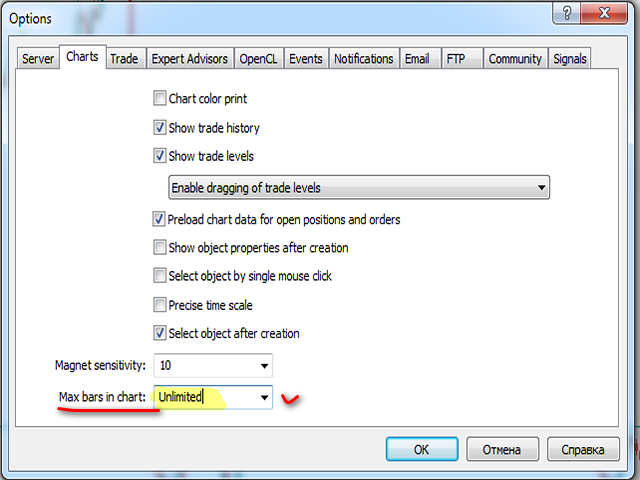
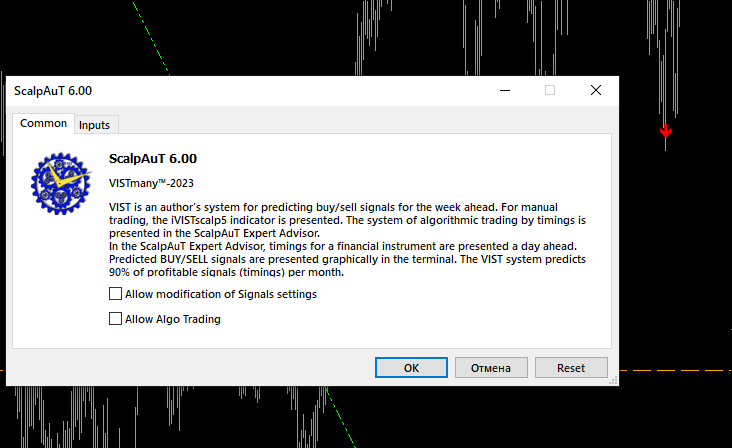
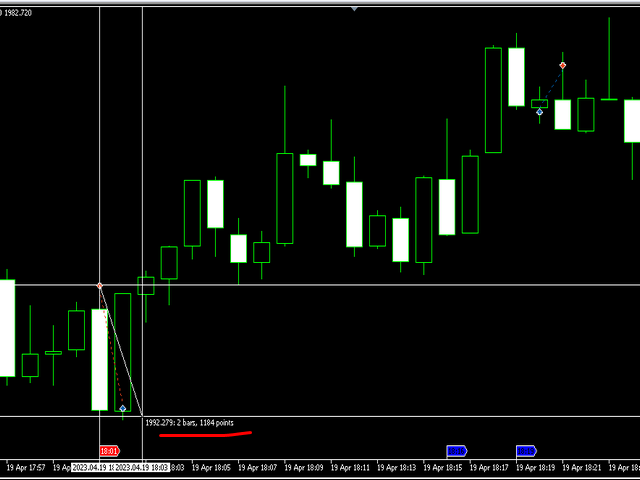
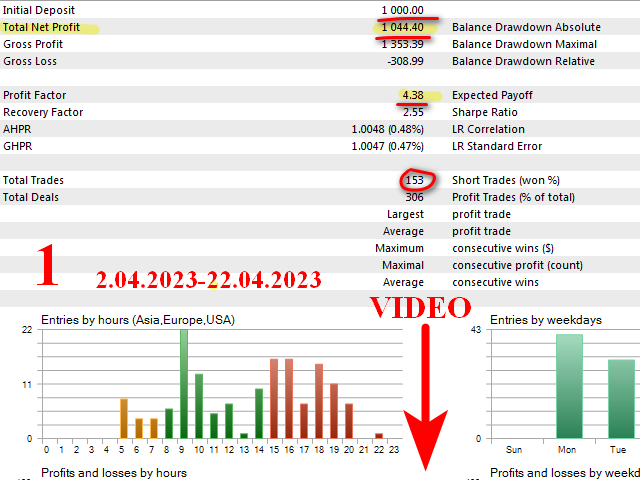
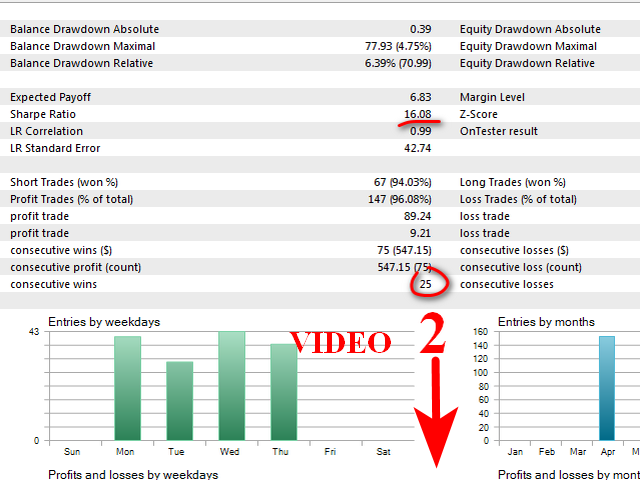
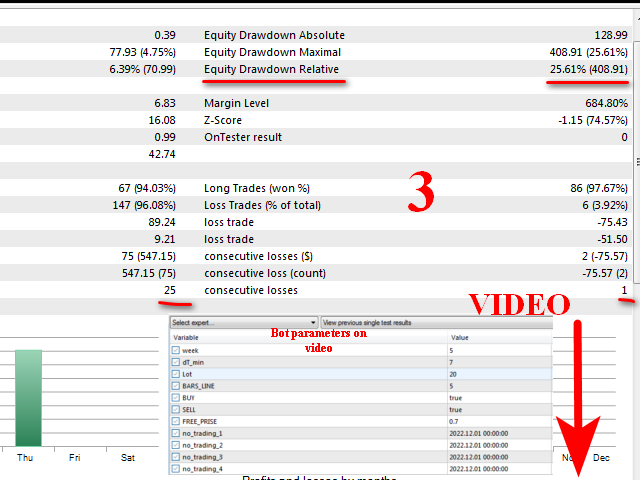
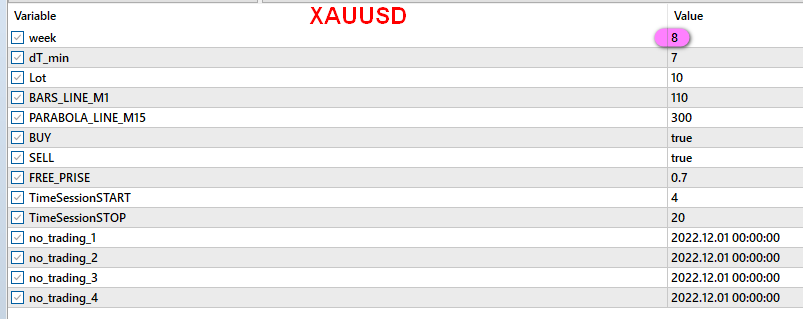
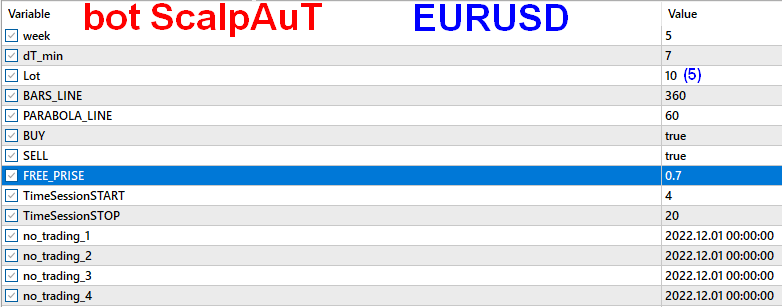
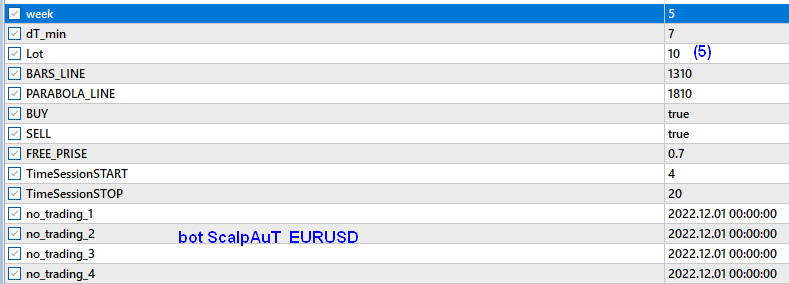
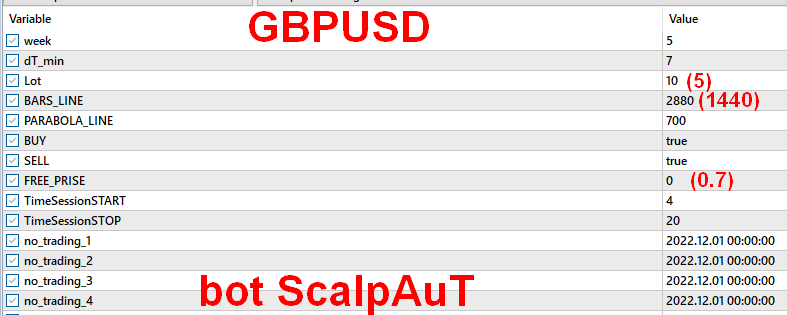
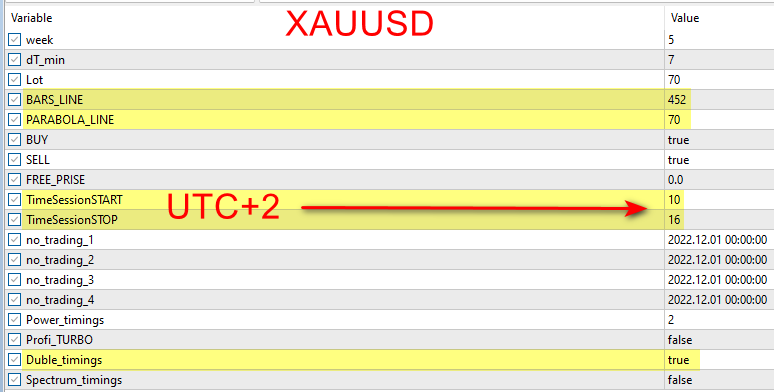
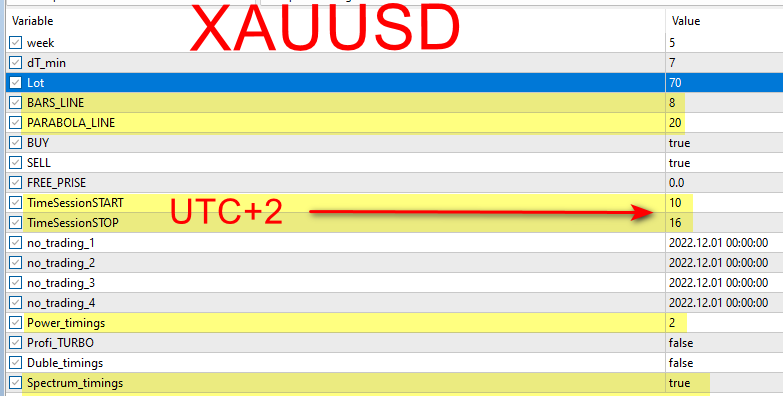


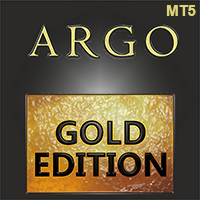


















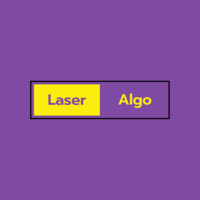



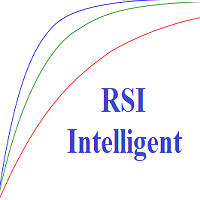





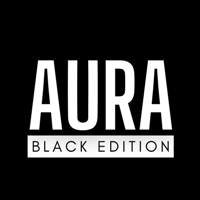









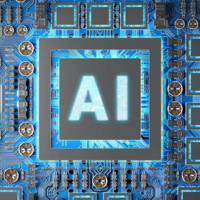

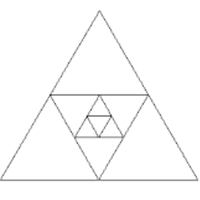


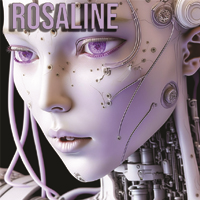
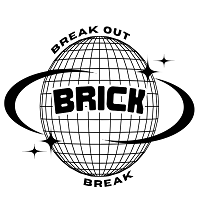




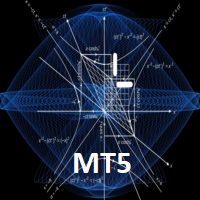


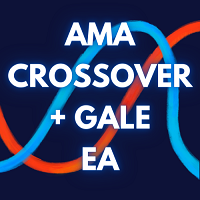




Very few know the power of VIST. Unlike other systems it has withstood the test of time of over 20 years of research and experience. After taking some time into different modifications of the settings one can find its performance to be of extreme precision and quality catering to the needs of Scalpers and Day traders. Pleased to own a version of this ScalpAuT.