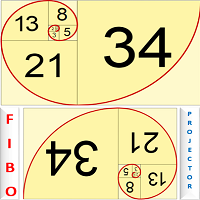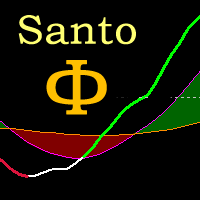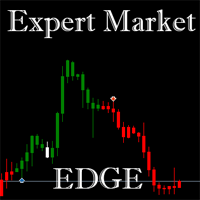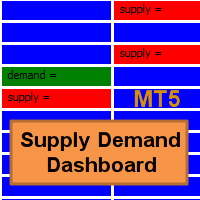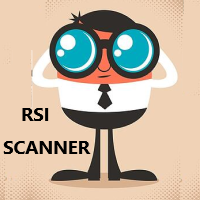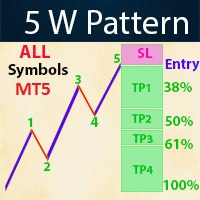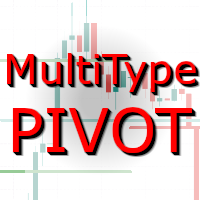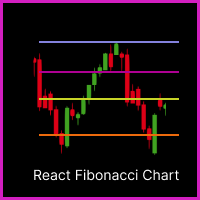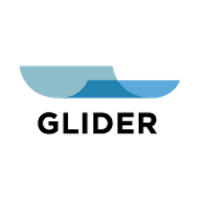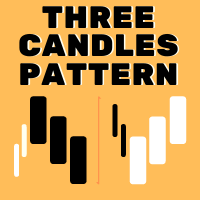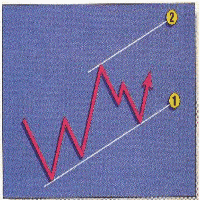TM Auto Trendline
- Göstergeler
- Tegar Kurniawan
- Sürüm: 1.0
- Etkinleştirmeler: 5
Automatic trend lines.
Type 1. With two extremums.
1) From the current bar "go" to the left and look for the first
(right) extremum point with the InpRightExmSide bars on both sides.
2) From the first point again "go" to the left and look for the
second (left) extremum point with the InpLeftExmSide bars on both sides.
3) Draw a trend lines.
Type 2. With extremum and delta.
1) From the current bar "go" to the left and look for the second
(left) extremum point with the InpLeftExmSide bars on both sides.
2) Starting with the InpFromCurrent bar from the current bar and to the second extremum point find the bar with minimal delta
3) Draw a trend lines.
|
NOTE: |
1) The lines are recalculated only when a new bar appears
2) The current unformed bar does not included in the calculations
3) The extremum means a bar, for which the left and right N bars have minimums above and maximums below.