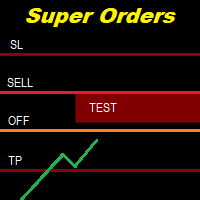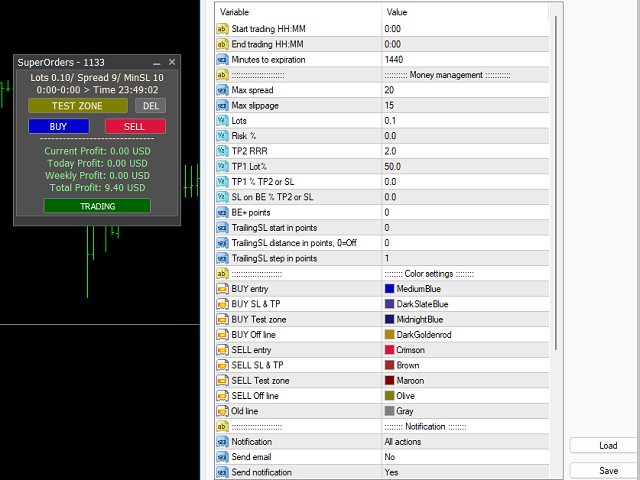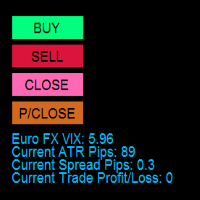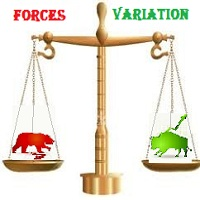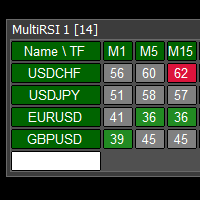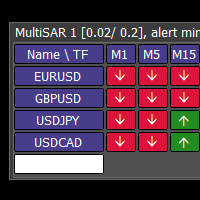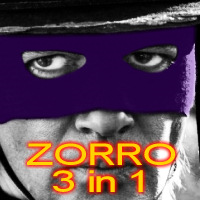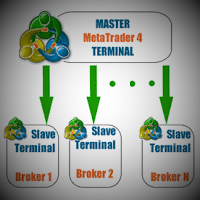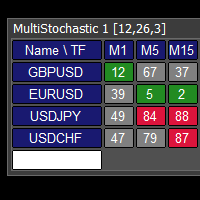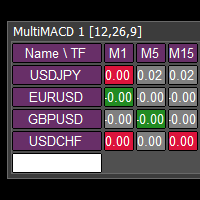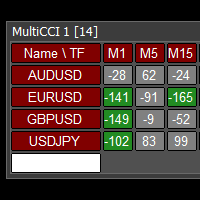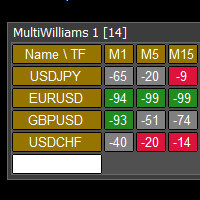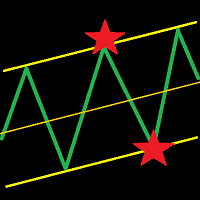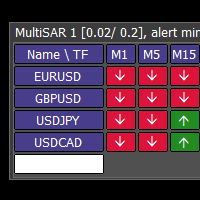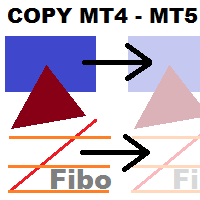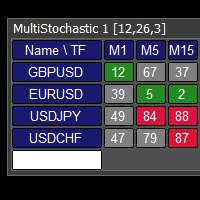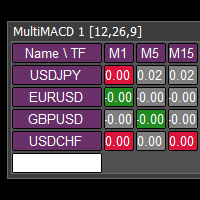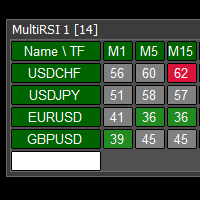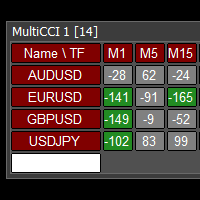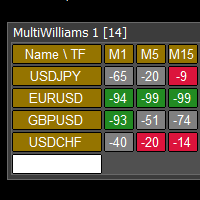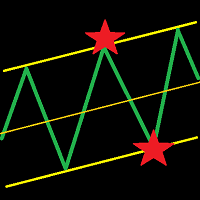SuperOrders
- Утилиты
- Vladimir Pokora
- Версия: 1.0
- Активации: 5
You can place an unlimited number of invisible pending orders using this tool.
Orders will be filled under the following conditions:
- Spread is not greater than the set Max. spread
- Slippage is not greater than the set Max. slippage
- The set trading time was not exceeded
- The expiration time was not reached
- TRADING button is not switched to PAUSE
If these conditions are not met, the order will be cancelled.
You can also set up a Test Zone with an Off line for each order. The order will be canceled when the trend changes in the test zone.
You can move/change all lines (Entry, SL, TP, Offline) at any time with the mouse.
Tip: When you delete the Entry line, the SL, TP and Offline lines are also cancelled.
*** This tool does not work in the Strategy Tester. ***
- Risk % = automatic calculation of trade volume according to balance and SL size (SL must be set), for example 2%
- TP2 RRR = TP2 size in multiple of SL size, for example 2x SL
Function TP1 = partial closing.
- TP1 Lot% = what part of the trade to close, for example 50%
- TP1 % TP2 or SL = in what profit part of the trade to close, for example 30% of the size of TP2. If TP2 is not set, then it is 30% of the SL size (SL must be at the original size)
- SL on BE % TP2 or SL = in what profit to move SL to the opening price of the trade (or BE+ points), for example 20% of the size of TP2. If TP2 is not set, then it is 20% of the SL size (SL must be at the original size)
+ more features .....
*** Current settings apply to all orders!