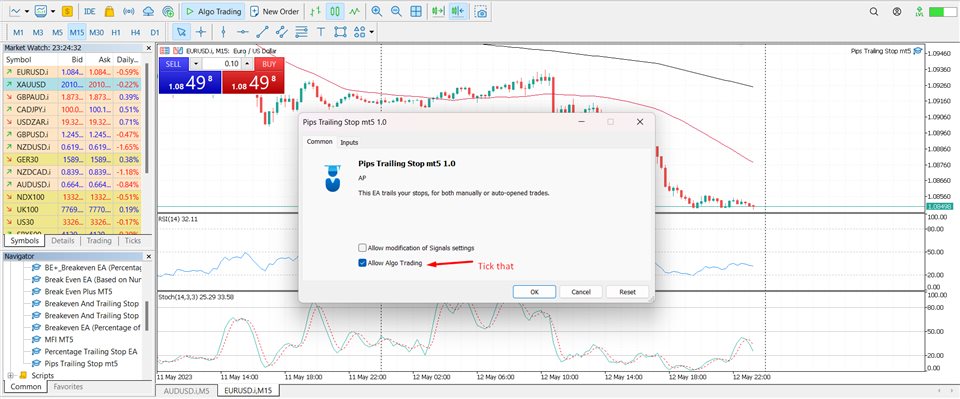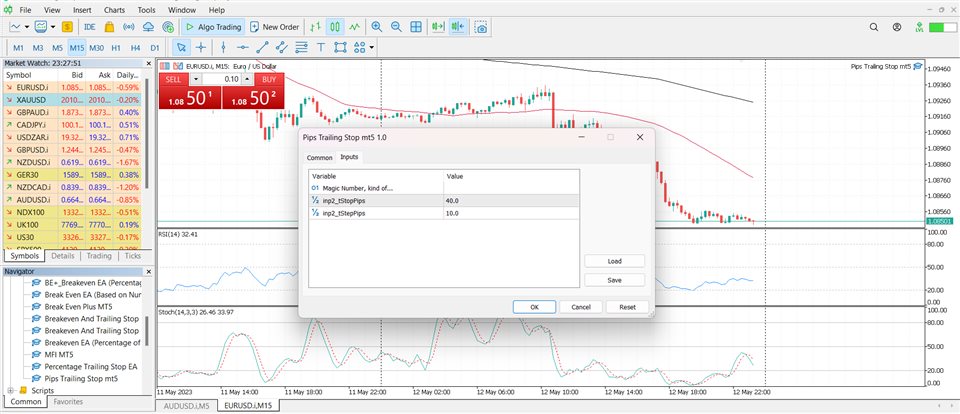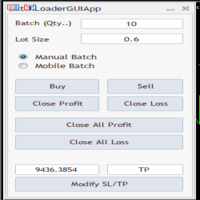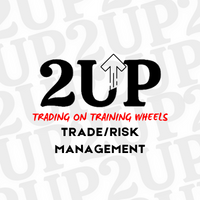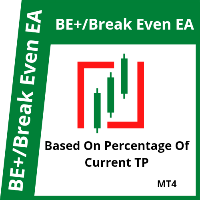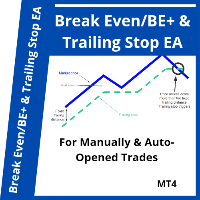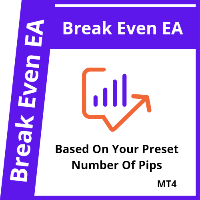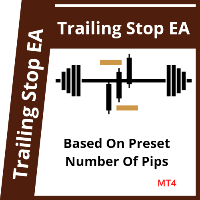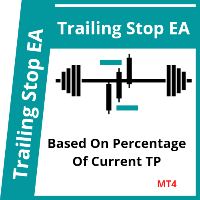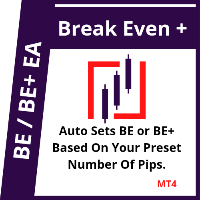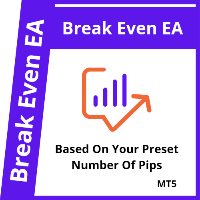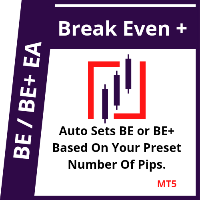Trailing Stop EA MT5
- Утилиты
- Udeme Anietie Okon
- Версия: 1.0
- Активации: 5
This EA Trails your stops for both manually and auto-opened trades. This EA will work whether you have manually or automatically set stop loss or not.
Trailing stop is a more flexible variation of a normal exit order. Trailing stop is the practice of moving the stop-loss level closer to the current price when the price moves in your favor. Trailing the stop-loss allows traders to limit their losses and safeguard their positive trades. It is a very popular practice. This EA will manage your order's stop-loss by moving it at fixed steps. A trailing stop will allow a stop order to follow the last traded price based on a pre-set distance, and will automatically move to lock in the positive trades. It follows a simple rule and doesn't rely on any indicators.Search "Pips Trailing Stop EA MT4" for the MT4 version of the same EA.
INPUT PARAMETERS
Magic Number: Leave it blank.
tStopPips: Sets trailing stop in pips.
tStepPips: Sets trailing step in pips.
Take note: This EA will work whether you have manually or automatically set stop loss or not.