Trading box Removal tool
- Утилиты
- Igor Zizek
- Версия: 2.5
- Обновлено: 3 января 2024
This tool will remove buttons and text labels from the chart, after you remove Trading box Order management or Trading box Technical analysis.
You just need to drag this tool to your chart and after cleanup of objects is finished, the tool will remove itself from the chart.
Please check images below that present Before and After using the Removal tool.
There is also a short YouTube video at the bottom to show how easy it is to clean your chart after using Trading box tools.
- input variable "Remove extended rectangles and trendlines"
- input variable "Remove ALL rectangles and trendlines"


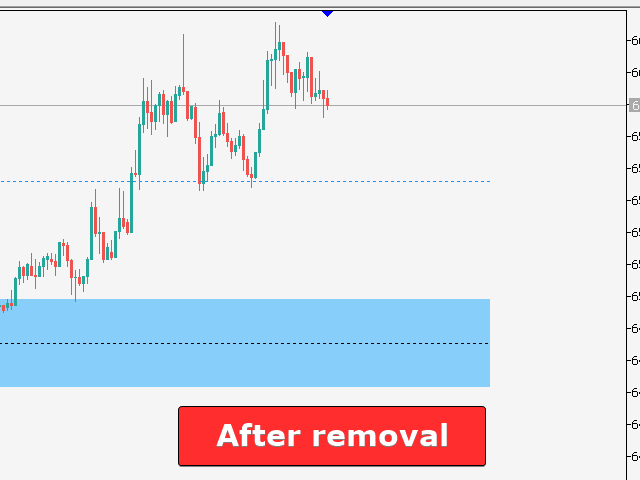







































































good for its application TradeOrder