OneKey Generate Forex Index
1. Development background
Forex is a ratio, different from futures and the stocks. For example, if EURUSD has risen, it may be that EUR is falling and USDX has fallen even more. I believe everyone knows that the US dollar index is an essential reference index in forex analysis. In MT5 client, it is very valuable to see the US dollar index.
Similarly, if you can see the index of other forex in the MT5 client, which is very valuable for trading. Because the US dollar index is very authoritative, we can convert other Symbols of indexes according to the US dollar index.
For example:
- EURUSD = EUR: USD ---> EUR_index = EURUSD * USDX.
- USDJPY = USD: JPY ---> JPY_index = USDX / USDJPY.
2. What is this
This program can generate custom symbols, each custom symbol is a forex index, such as EUR, GBP, JPY, AUD and so on. It will be automatically detected and automatically generated.
Note: The forex index generated by this program is converted according to the US dollar index. Because the US dollar index is very authoritative, conversion through the US dollar index is also of great reference value.
3. How to use
Run the program and it will automatically add custom symbol. To distinguish, all forex index have the suffix ".index" at the end, such as "EUR.index".
Parameter Description:
string foldername = "CustomSymbolIndex"; // The name of the folder saved.
bool bool_MarketSymbol = true; // true---Parse Market Watch; false---Parse Servers.
- If you select true, it is to parse Market Watch, you can choose your commonly used varieties to generate a custom index. The variety must be against US currency.
- If you select false, it is to parse all the varieties in the server.
int NameShift=0; // NameShift, default 0. Usually it doesn't need to change.
- If the variety name style is "EURUSD" or "EURUSD.abc", set NameShift=0; But some brokers have a naming style "_EURUSD", set NameShift=1.
4. Other instructions
If too many forex index are generated for the first time, the client will perform a lot of operations. You need to wait. Journal will feedback the processing of custom index.
It is a custom symbol, so it can not be directly traded.

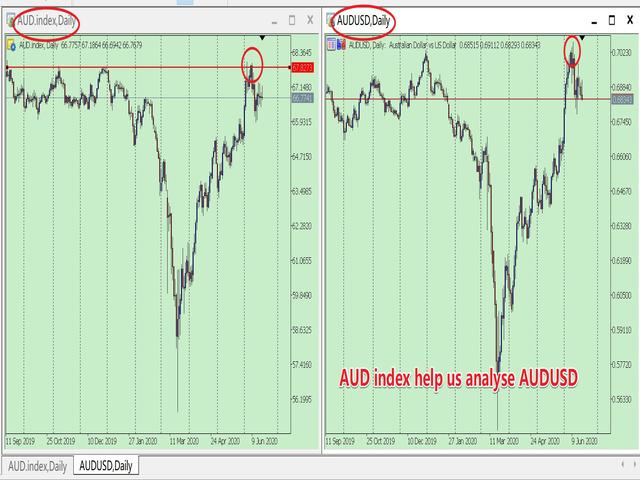


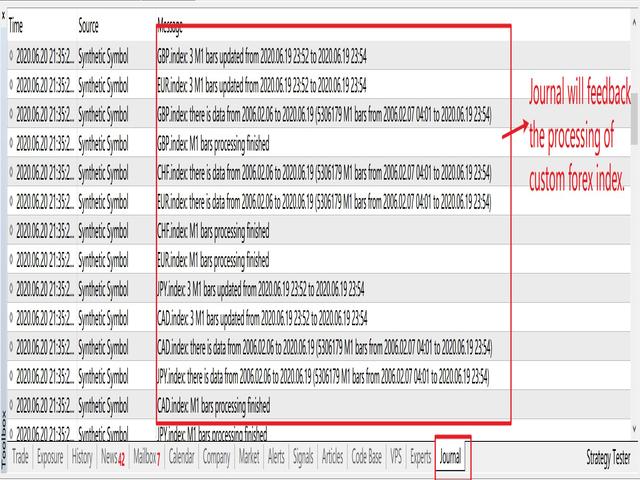
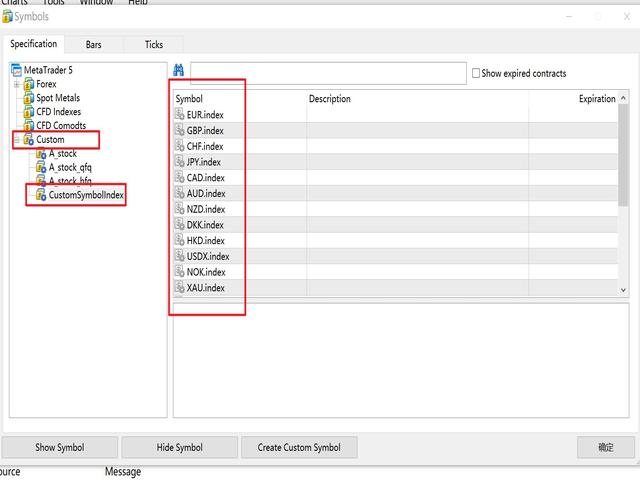























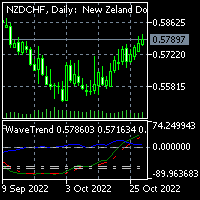




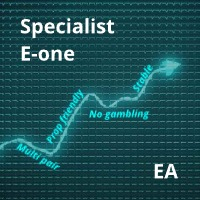





























































Пользователь не оставил комментарий к оценке