Версия 9.6
2021.03.19
fixed small bug that could cause "divide by zero" error
Версия 9.5
2021.03.01
fixed balance allocation issue with accountcredits
Версия 9.4
2020.12.09
fixed potential problems with some brokers to recognise open trades
Версия 9.3
2020.11.07
IMPORTANT FIX!! Last version had a bug! Please update!
Версия 9.2
2020.11.03
removed repeating message about spread in expert tab
Версия 9.1
2020.11.02
- added extra layer of protection regarding closing grids in loss when big spread occurs shortly
- some small improvement on some pairs
Версия 9.0
2020.10.12
small change for GBPNZD
Версия 8.98
2020.10.09
improved GBPNZD
Версия 8.94
2020.04.17
Version 8.94
- Added support for SGD and PLN accounts
Версия 8.93
2020.04.09
Version 8.93
- fixed small bug in "balance allocation" algo.
Версия 8.92
2020.03.30
Version 8.92
- fixed option to remove SL/TP "after" the hedge trade is succesful, instead of before
Версия 8.91
2020.03.26
Version 8.91
- Fixed rollover-filter
Версия 8.90
2020.03.19
Version 8.9
- added option to remove SL/TP "after" the hedge trade is succesful, instead of before
Версия 8.80
2020.03.11
- added extra control to prohibit double hedging
Версия 8.70
2020.03.02
Version 8.7
- Fixed bug that could lead to double hedging
Версия 8.60
2020.02.26
Version 8.6
- Fixed small bug regarding end of year/start of year filter
Версия 8.50
2020.02.25
Version 8.5
- Fixed bug that could lead to potential wrong max loss value calculation
Версия 8.40
2020.02.04
improved performance for 15K set (new set available for download)
Версия 8.31
2020.01.06
fix bug in infopanel ("balance to use")
Версия 8.3
2019.12.11
fixed normalization issue with Fast Recovery
Версия 8.2
2019.12.10
Version 8.2
- Adjusted default parameters
- Added Fast Recovery option (more risky)
- Adjusted predefined risk settings. very conservative is now at "5%" instead of "10%" Others adjusted as well
Версия 8.1
2019.12.06
Version 8.1
- slightly adjusted default parameters
Версия 8.0
2019.11.19
Version 8.0
- Fixed regarding Max Lotsize parameters
Версия 7.9
2019.11.15
Version 7.9
- Fixed bug that could display wrong info on infopanel when only running 1 strategy
Версия 7.8
2019.11.12
Version 7.7
- Added algorithms to make the EA handle manual closing of hedge-trades
Version 7.8
- Fixed bug regarding potential double first trades
Версия 7.6
2019.10.25
Version 7.6
- Added Balance Allocation mode that takes in account the hedged equity
- Fixed bug that could lead to double "first trades" when using the ReverseGrid parameter
Версия 7.5
2019.10.17
Version 7.5
- Added Quick Close S.E.A.
- Added Reverse Grid at X trades
Версия 7.4
2019.09.25
Added support for crypto based accounts
Версия 7.3
2019.09.09
Version 7.3
- Fixed bug that could lead to hedge breakdown closing only at 0.01lots
Версия 7.2
2019.09.05
Version 7.2
- Fixed potential early closing of the grid when using the GlobabSL set when pairs are trading at different lotsizes
Версия 7.0
2019.08.27
Version 7.0
- Fixed hedge breakdown for accounts that have minimum lotsize of 0.1lots
- Added "Continue Trading" for the hedging algorithm. It replaces the Recovery Mode
Important information:
- The "continue trading the hedged pairs" option replaces the Recovery Mode so it can all run from 1 chart
- BUT: if you were running the recovery mode BEFORE the update, and you have trades open in the recovery mode, you MUST let the EA finish those trades in Recovery Mode (the new version will NOT pick up those trades unless you also put it in recovery mode). So this means you must keep running the recovery mode on the second chart like before, but set the parameter "Maximum pairs allowed to trade simultanuously=-1". this will make sure the Recovery mode will continue the monitoring of those trades, but will not start new ones. On the 1st chart, you simply run the new EA with continue hedging enabled.
Версия 6.991
2019.08.20
Version 6.991
- fixed the "close all trades at maximum allowed equity DD"
Версия 6.99
2019.08.19
fixed bug when using hedging - Important to update if you are using the hedging!
Версия 6.98
2019.08.15
updated default settings
Версия 6.97
2019.08.13
- Fixed potential bug that could cause multiple trades being set when the trade failed
Версия 6.96
2019.07.25
Version 6.94
- Added option to minimize grid before hedging
Version 6.95
- Changed the "Maximum total equity drawdown allowed before closing all trades (per 0.01lots)" to "closing biggest grids" (those with Open Profit > Max Loss)
- Infopanel update: pair is also showing status "TrailingTP" in the OneChartSetup
- Added "recovery" setup when using hedging. Must be used on seperate chart!
Version 6.96
- Improved some coding
Версия 6.93
2019.06.27
Version 6.93
- Fixed small bug regarding Hedge Breakdown algo using Max Closing of day profit when multiple pairs are hedged
- added "Hedge" button for single chart setup
- Fixed StrictDirection-filter for single chart setup
Версия 6.92
2019.06.26
Version 6.92
- Added HedgeButton for OneChartSetup infopanel. It allows the user to quickly hedge a pair when needed.
Версия 6.91
2019.06.20
Version 6.91
- Quickfix for the last update
Версия 6.90
2019.06.19
Version 6.90
- Added option to add extra pips to TP and FlashTP
Версия 6.89
2019.06.15
Version 6.88
- Added Hedgebreakdown - Max % of Daily Profit closing - algorithm. When enabled, the EA will try to limit the hedge breakdown closing to a certain % of the profit of that day
Version 6.89
- Added Hedge At TrailTP
Версия 6.87
2019.06.10
- added option to add Swapcosts into grid closing calculations
Версия 6.86
2019.05.06
Version 6.86
- Fixed possible wrong pair "hedged" at re-initialization of EA
Версия 6.85
2019.05.06
Version 6.85
- Quickfix for Hedge closing size too small after restart of the EA
Версия 6.84
2019.05.06
Version 6.84
- Added option to adjust maximum attempts to close or modify trades each tick (to prevent MT5 overload)
- Added extra info about Trailing TP setup on infopanel
- Fixed bug where Failed Hedgetrade is not retried
Версия 6.83
2019.05.02
Version 6.82
- fixed wrong "total open profit" on the infopanel when grid is hedged
- Adjusted Xauusd strategy B minimum lotsize to 0.02 instead of 0.03
Version 6.83
- Fixed the "Maximum number of trades...." parameter
- Added option to add Swap costs to grid closing algorithmuusd strategy B minimum lotsize to 0.02 instead of 0.03
Версия 6.81
2019.04.12
- fixed bug that could crash the EA when user does a wrong setup
Версия 6.8
2019.04.10
- added "Rollover Filter" to skip trading during rollover period
Версия 6.7
2019.04.07
Version 6.7
- Fixed bug with smallest possible hedge closing size
Версия 6.6
2019.04.02
- Improved Hedging technique, including splitting up of hedge trades for big accounts
- Fixed Infopanel wrong information when starting up in the weekend
Версия 6.4
2019.03.29
Version 6.2
- Added INFORMATION MODE: only show info, but don't trade
- Added Hedge-Breakdown mode
Version 6.3
- Add TrailTP mode
- Added Withdrawal mode for strategy tester
Version 6.4
- Added option to Hedge the Max loss SL when using the TrailingTP mode
Версия 6.1
2019.03.18
Version 6.1
- Fixed some bugs regarding "divide by zero"
Версия 6.0
2019.03.15
Version 6.0
- Added GBPAUD
- added GBPNZD
- added EURNZD
- added NZDJPY
- added NZDCHF
- Fixed bug in Failed Trade recovery
- Added "Close Trades" buttons for OneChartSetup
Версия 5.5
2019.02.25
Version 5.4
- Added Max Equity DD parameters based on $/0.01lots
Version 5.5
- Improved "Max Pairs Open" algorithm for OneChartSetup
Версия 5.4
2019.02.22
- Fixed issue with friday trading not enabled
Версия 5.3
2019.02.21
- fixed onechartsetup infopanel for xauusd
Версия 5.1
2019.02.21
Version 5.1
- Fixed infopanel showing wrong Max Loss for XAUUSD
Версия 5.0
2019.02.21
Version 5.0
- Improved OneChartSetup info panel a bit more
- improved many pairs and overal risk vs reward
- fixed small bug
Версия 4.52
2019.02.08
Version 4.52
- More improvements on infopanel
- changed Autosafety parameters -> Now there is a choice of 4 options: A) do not use autosafety; B) Close the grid when Max Loss is hit. C) Hedge grid when max loss is hit and stop trading the pair. D) don't close or hedge, but show a warning to the user
- fixed hedging option for onechartsetup
- changed Maxloss way of working -> it is now part of the autosafety settings. When you leave it to "0", the autosafety will use my optimized Max Loss based on historical max DD. When you fill in a value (like "1000") it will discard my optimized value and use this one instead;
Версия 4.51
2019.02.07
Version 4.51
- Major improvements to the infopanel
Версия 4.50
2019.02.05
added nzdusd
Версия 4.41
2019.02.02
Version 4.41
- Adjusted the info parameters + OneChartSetup for CHFJPY
Версия 4.4
2019.02.02
Version 4.4
- Added CHFJPY


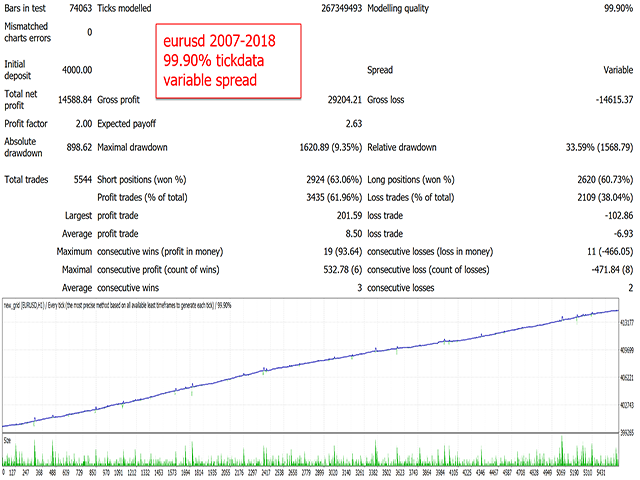
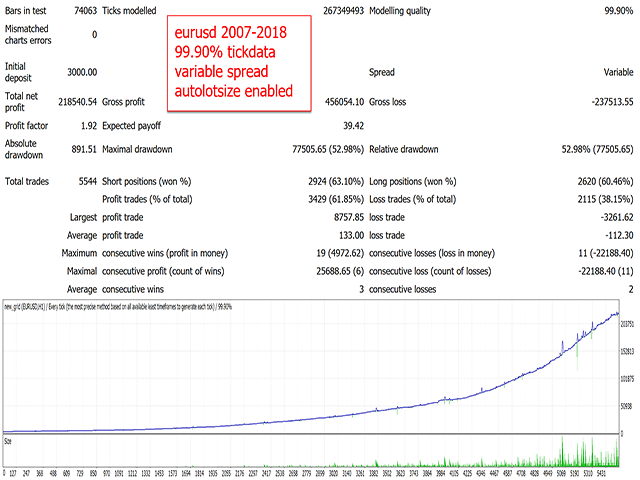
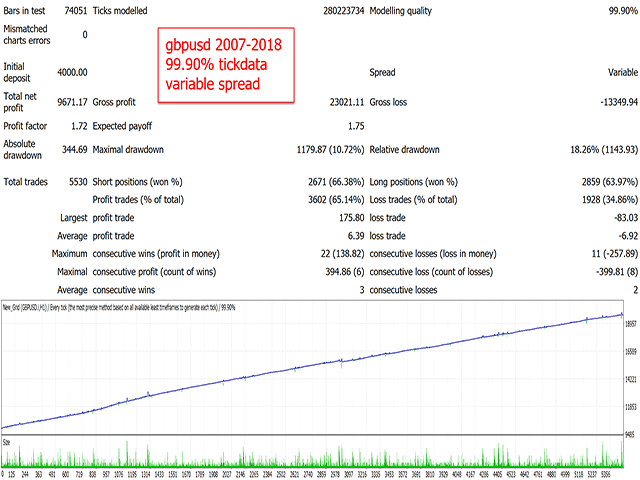
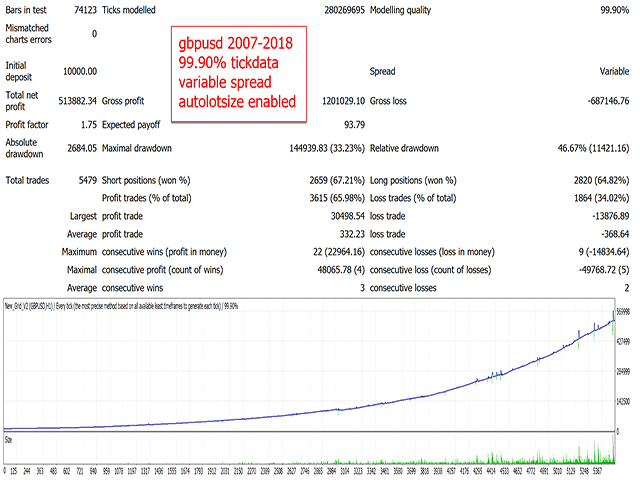
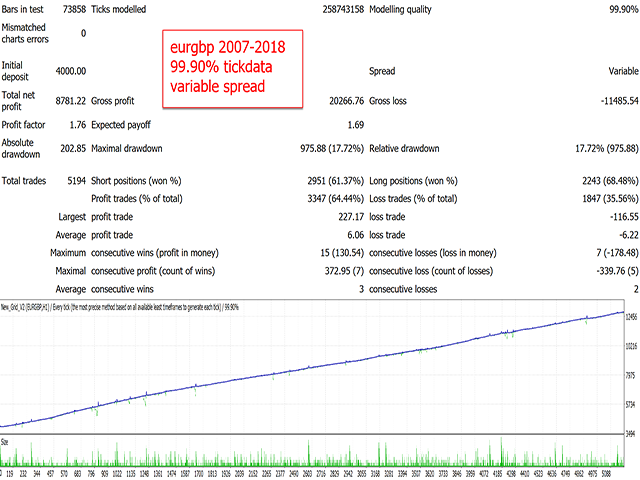





















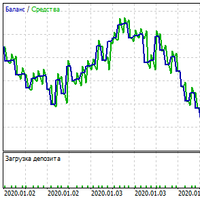

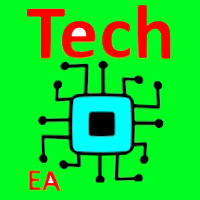
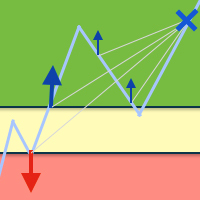



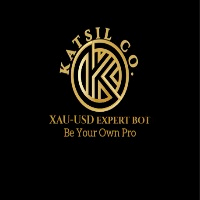
















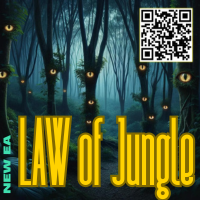


































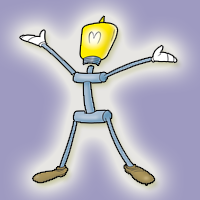





Excellent EA.I run both simulation and real. Stable returns. Even if stoploss happens. It will pay for itself in 2 or 3 months.Don't be greedy. If you're not looking for 100% return. I'm only looking for 20% a year. The pullback is small, in my portfolio.This EA is very secure. The author is very friendly. Provide timely help. Thank you very much