Смотри обучающее видео по маркету на YouTube
Как купить торгового робота или индикатор
Запусти робота на
виртуальном хостинге
виртуальном хостинге
Протестируй индикатор/робота перед покупкой
Хочешь зарабатывать в Маркете?
Как подать продукт, чтобы его покупали
Новые торговые утилиты для MetaTrader 4 - 17

Multi Strategy Dashboard Utility Some functions of the MSD Utility can only be used on the full version. Multi instrument and multi time frame scanner, with the best indicators. Comes with an order management panel. The MSD Utility can be used for manual trading. Click on the '?' button on the dashboard to obtain information about the various elements of the MSD Utility. Uses ATR Take Profits, ATR Stop Losses and ATR Trailing Stops. Comes with an FX Currency Strength meter and a Market Session

Советник закрывает рыночные ордера через заданный промежуток времени (можно сказать просто - по таймеру) после открытия. Используйте эту утилиту, если вам нужно закрыть сделку через определенное время. Советник имеет следующие входные параметры: Only current symbol - если true , советник будет закрывать ордера только выбранного инструмента; если установлен false - будет закрывать любые ордера на любом инструменте. Timeout - время (в секундах), по истечению которого советник будет закры

A utility to close all orders automatically when conditions meet.
Various options are available to filter or select orders : Conditions : Closing conditions. 3 different conditions can be defined. EA will close orders anytime one or more defined conditions meet. Conditions can be defined based on account properties or selected orders properties. Also a fixed time to close orders is available.
Type of orders : Buy / Sell / Buy Limit / Sell Limit / Buy Stop / Sell Stop Symbol Selection : All /

This expert advisor is a reverse version of the operation of "Dexter EA" ( https://www.mql5.com/en/market/product/67307 ) which works with the martingale method ... therefore it works in the opposite way. For each positive order, it will open one in the same direction with its respective increase in volume if the trader so wishes, on the side of negative orders, its lot will not increase.
Inputs Lot size Multiplier First order stop loss Profit distance to place a stop limit order Revert ave
FREE
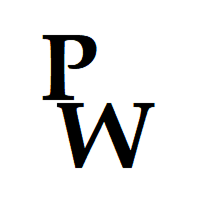
Pro-Wealth is a new business entity focused on helping others make a success of their Forex trading. Thus it makes only sense to help others use the correct lot size and start practicing the correct risk management. This utility is a very simple tool to show the lot size respective to one percent of their balance which should be entered by the user when attaching the utility to the EUR/USD chart.

1. Эта система является локальной документарной системой, то есть запускающая и принимающая стороны должны работать с одним и тем же компьютером, так как номер счета MT4 / 5 может быть зарегистрирован на нескольких компьютерах одновременно, так что нужно только посылать клиенту пароль на один счет. Локальная документация очень быстрая и стабильная, поскольку она не связана с интернетом.
2. в настоящее время для приема, загрузка в график требует перехода в входной параметр на счет mt4 / mt5
FREE

1. Эта система является локальной документарной системой, то есть запускающая и принимающая стороны должны работать с одним и тем же компьютером, так как номер счета MT4 / 5 может быть зарегистрирован на нескольких компьютерах одновременно, так что нужно только посылать клиенту пароль на один счет. Локальная документация очень быстрая и стабильная, поскольку она не связана с интернетом.
2. в настоящее время для запуска, загрузка в график может нормально работать, а также установить приемны
FREE

Rewards Taker Utility EA
Rewards Taker Utility EA is a portable semi-automated utility expert advisor which can close profitable trades when the amount set as a
profit target by the user is reached on a single currency pair.
The idea comes from the fact that, forex profit does not stay forever in the account, your trade(s) many be in profits now and be in losses
in the next minutes or hour but by this method, you will detain already made profits by closing the profitable trades to inc

Rewards Taker Utility EA PLUS
Rewards Taker Utility EA PLUS is a portable semi-automated utility expert advisor which can close profitable trades when the amount set as a
profit target by the user is reached while trading.
The idea comes from the fact that, forex profit does not stay forever in the account, your trade(s) many be in profits now and be in losses
in the next minutes or hour but by this method, you will detain already made profits by closing the profitable trades to incre

Power Trends System Utility EA
Power Trends System Utility EA is a semi-automated Expert advisor. The user can only open trades manually but it has signal board
where it informs the trader of any trade signals forming according to the current market's states. Many features were combined
together to make up this versatile ONE-in-ALL Utility EA:
1. Trade system that has signals provision:
It has in-built trade system that gives timely trade signals for the trader for profitable trades.

Это поможет вам легко и быстро контролировать риск каждой операции. Его инновационный интерфейс позволяет мгновенно рассчитать количество лотов и соотношение риска и прибыли. Держите свои операции в пределах желаемого диапазона риска и избегайте плохих времен в своей торговле.
Линейная функция - показывает на графике линию открытия, стоп-лосс, тейк-профит. С помощью этой функции легко узнать основные и наиболее важные характеристики вашего следующего заказа.
Управление рисками - функция

Если вы один из трейдеров, у которых на графике Metatrader есть более одного окна индикатора, этот инструмент идеально подходит для вас.
Организатор позволяет автоматически организовать все подокна индикаторов, сохраняя график как можно более чистым. Теперь вы можете просматривать свои индикаторы в удобное для вас время всего в несколько кликов. Если вы больше не хотите видеть индикаторы, просто скройте их все, не удаляя, чтобы использовать их позже!
- Стандартизировать высоту подокон - Раз

Это поможет вам изменить символ и период в одном окне, не позволяя вам заполняться окнами на вашей платформе, головокружением от такого количества окон, упущенными возможностями. Symbol Changer упрощает все это и облегчает визуализацию графика, который вы хотите анализировать или наблюдать в одном окне.
Характеристики
- Изменить символ.
- Изменить период.
- Скрывает объекты из актива, отличного от текущего.
- Показывает объекты текущего актива.
- Измените размер текущего масштаба

Trading panel for manual trading. Has a fairly wide functionality. Allows you to automatically calculate the order size, open both market and pending orders. It has a wide range of options for closing orders, it is possible to partially close orders, close orders after reaching a certain profit or loss, separately close profitable and unprofitable, buy and sell, as well as pending orders. The panel also contains a simple implementation of a grid of pending orders, reverse and lock functions, tr

This tool will remove buttons and text labels from the chart, after you remove Trading box Order management or Trading box Technical analysis. You just need to drag this tool to your chart and after cleanup of objects is finished, the tool will remove itself from the chart. Please check images below that present Before and After using the Removal tool. There is also a short YouTube video at the bottom to show how easy it is to clean your chart after using Trading box tools.
- input variable "
FREE

Horizontal lines must be named by themselves. And the line will remain when the order is opened.
Setting each type, the program will use only 1 type that has been set. Cannot be used together Type 1. Set no use Hedging Martingale, to open the order by yourself only through the push button. TP and SL follow setting.Set Setting_Hedging =false. Use_HLine =false. Set Setting_TrailingStop =false. if not use.
Type 2. Semi Auto Recovery Zone You have to open the order by yourself only thr

This utility manage your position risk by trailing stop with "Parabolic SAR" indicator value. Indicator Parameters SAR step(Parabolic SAR step value) SAR maximum(Parabolic SAR maximum value) Timeframes(Choose timeframes). Stop Place(put SL in current(open) candle or last close candle). Is the spread considered?(Set SL with considering to Spread or not, the choice is with you). Working with this utility is very simple, Just drag it onto the chart. There is no problem with multi-part trades. It is
FREE

Don't purchase before testing the Demo version first. DEMO version: https://www.mql5.com/en/market/product/76917 __________________________________________________ This EA - Tool allow you replay bar in Meta Trader 4 for back test. This Tool can back test in multi timeframe in only one chart. This Tool is very useful for Price action trader. It can work with Indicators, some indicators cannot works. So please download Demo to test before purchase. Demo Version We do not accept refund in any

Details of each condition Type 1. Set no use Hedging Martingale, to open the order by yourself only through the push button. TP and SL follow setting. Set Setting_Hedging =false; Use_Signal =false;
Type 2. Semi Auto Recovery Zone You have to open the order by yourself only through the push button. If in the wrong direction and Set true on Hedging Martingale, EA will fix the order with the zone system by use Hedging Martingale Set Setting_Hedging =true; Use_Signal =false;
Type 3. Us

Мы должны терять в сделке как можно меньше и никогда не превышать лимит, который мы установим. Тогда вы забудете, что такое ликвидация, и увидите, что торговля станет намного приятнее. Ведь вы уже заранее знаете, что получив стоп-лосс, вы потеряете не больше N-ой суммы денег. И сумма эта должна быть такой, чтобы вы не тряслись над каждой сделкой, стирая пот со лба, а спокойно позволили рынку идти к вашим целям
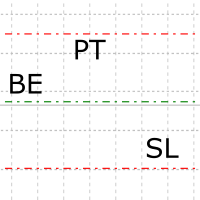
Automatic set up of SL, PT and BE Every trader has to set their „trade/bussiness/transaction“ for maximum loss, set the profit and in time move SL on „lossless“ trade – BE By using EXPERT – the trader does not need to do this set up for every trade by himself. EXPERT does this automatically. You have to set the amount of „pips“ for SL, Pt and after how many „pips“ in profit to move SL on BE. Enjoy your trading

The utility places a grid of pending orders. You can select the number of orders in the grid, the step between orders, multiplier for the order size, SL and TP levels and the magic number. MT5 version of the utility is avaliable by the link - https://www.mql5.com/en/market/product/73489 If you like this utility, take a look at my other products - https://www.mql5.com/en/users/nina_yermolenko/seller
FREE

Trade manager Auto calculates % risk per trade Manual lot size input $ Risk amount Displays profit to loss ratio Shows value of stop loss and take profit in pips and dollars Shows Balance equity and open profit and loss On screen trade entry lines with entry stop loss and take profit . All with lots size , pip value dollar value and price level of line The value of these lines is also displayed in the panel Buttons on panel for Close Winners, Close all, Execute . Trade panel has func

A utility to close all orders with one simple click at once.
Various options are available to filter or select orders : Type of orders : Buy / Sell / Buy Limit / Sell Limit / Buy Stop / Sell Stop Symbol Selection : All / Chart Symbol / Custom Symbols. You can enter custom symbols separated by comma. (for example you can enter EURUSD,GBPUSD,AUDJPY) Order Open Type : Manual Opened / Opened by EA Magic Number : You can enter more than one magic number separated by comma. (for example you can ente

Chemical rockets are the most common type of high power rocket, typically creating a high speed exhaust by the combustion of fuel with an oxidizer . The stored propellant can be a simple pressurized gas or a single liquid fuel that disassociates in the presence of a catalyst ( monopropellant ), two liquids that spontaneously react on contact ( hypergolic propellants ), two liquids that must be ignited to react (like kerosene (RP1) and liquid oxygen, used in most liquid-propella
FREE

Ok, let's go :) Never again open a trade exceeding your risk with this ea. Settings: Corner Boton: Here you can chose where to place the panel. Position X Position Y: Both are to fine the position Width buttons: Here you can chose the width of the buttons. Heigt buttons: To chose the high of the buttons. Font Size: Changes the font size. Border color: to change the border color of the buttons. Reverse color: to change color of the Reverse button. Partial color: to change color of the Partial but

PRODUCT description:
Market Data Logger PRO is a utility tool specially created for the sole purpose of logging your Broker's market data to a text file. With this tool, you will be able to record and export metrics from your MT4 Broker such as the "MT4 Market Watch Time", "Bid Price", "Ask Price", "High Price", "Low Price" and various measures of "Spread". This tool may be of interest to traders, data scientists wanting to capture and analyze market data, entrepreneurs, archival purpose

Панель ручной торговли EA MT4 - самая простая и удобная торговая панель, которую вы можете найти для MT4. Он имеет все свои возможности и функции на одной поверхности, без необходимости открывать дополнительные окна или панели. Это утилита для управления ордерами, калькулятора рисков, частичного закрытия и защиты аккаунта - все в одном чрезвычайно удобном интерфейсе!
Используя ручную торговую панель EA MT4 , вы можете торговать во много раз быстрее и точнее, чем традиционные ручные методы тор

News Scalping Executor Pro - это утилита, которая помогает торговать высоко значимые новости с огромной волатильностью.
Эта утилита помогает создавать две противоположные позиции с управлением рисками и защитой прибыли. Утилита автоматически перемещает стоп приказ (далее SL), таким образом, чтобы избежать потерь в максимально возможной степени, используя для этого много различных алгоритмов. Утилита также помогает избежать торговли новостями, если спред внезапно становится очень большим. Он мо

PRODUCT description:
Market Data Logger is a utility tool specially created for the sole purpose of logging your Broker's market data to a text file. With this tool, you will be able to record and export metrics from your MT4 Broker such as the "MT4 Market Watch Time", "Bid Price", "Ask Price", "High Price", "Low Price" and various measures of "Spread". This tool may be of interest to traders, data scientists wanting to capture and analyze market data, entrepreneurs, archival purposes, hobb
FREE
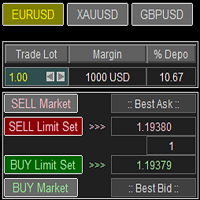
Trade Panel with Loss Breaking for MT5
Мультиинструментальная торговая панель с функцией перевода стоп лосса позиций в без убыток.
Имеет следующие отличительные свойства:
Все параметры торговли и работы панели задаются в настройках. Оперативно изменяется торгуемый объем позиции (размер лота). Отображаются требуемая маржа и процент требуемой маржи от текущего депозита для заданного размера лота. Отображается прибыль при срабатывании тейк профита и потери при срабатывании стоп лосса.
Возможно

The smart EA Copy trade for VPS / PC
Designed for MT4, it easy it super fast, it full of features, for the tutorials you can see on the uploaded photo
Parameter input: Select timer setting: select between milisecond / second timer (some broker will conflict on milisecond). Select role: select the role as master or client, but leave it default you can change later on the dashboard. Master key: input the key, ensure the key are same between master and client, you can set more than master in on

Would you like to automate your trading using a custom indicator of your choice? This EA trades using almost any custom indicator. It offers fully customizable settings, flexible position management, customizable trading sessions and weekdays, an inverse mode and a martingale mode. All the robot needs from you are two inputs: The filename of the indicator to trade The signal buffer or the buy/sell buffers to call That's it! The signal buffer or the buy/sell buffers should be provided by the dev

This TraderMaster EA is super helpful for professional trader.
Input Parameter Section: 1) Allow trader to set different line style, such as color, width; 2) Apply our chart style, if set false, it will not change the chart style; 3) Select different panel mode 3.a) Simple Mode, for trader immediately place a market order, pending order, delete and close orders; 3.b) Draw Line Mode, for price action traders who want to trade for trend and reverse in his trading plan; 3.c) Advanced Mode, inclu

Super simple and powerful with full feature Trade Panel manager
This is the finest trade tool for your metatrader4, the best option for your daily trading activity with full powerfull inside.
Input parameters:
Magic Number : Define your magic number. Entry Comments : Define your entry comments.
Main Dashboard Features:
Buy & Sell button: Protected with confirmation pop-up before entry deliver to the system, incase miss press the button. Pending order (Limit & Stop) with check option: p

We use Price Action and Japanese Candlesticks at important price zones and standard times to open positions and use Risk/Reward: 1/2 - 0.2%/trade. Recommended symbol: EURUSD, GBPUSD, AUDUSD, USDCAD, USDJPY, GBPJPY, EURJPY. Contact me: Gmail: fifund.cuscare@gmail.com, Facebook , Twitter , Instagram . Product: Metatrader4 , Metatrader5 . Broker references: Exness , ICMarket , FBS .
FREE

News Scalping Executor Pro - это утилита, которая помогает торговать высоко значимые новости с огромной волатильностью.
Эта утилита помогает создавать две противоположные позиции с управлением рисками и защитой прибыли. Утилита автоматически перемещает стоп приказ (далее SL), таким образом, чтобы избежать потерь в максимально возможной степени, используя для этого много различных алгоритмов. Утилита также помогает избежать торговли новостями, если спред внезапно становится очень большим. Он м

Советник предназначен для быстрой и удобной торговли в один клик для закрытия рыночных и отложенных ордеров по всем парам.
есть одна кнопка для закрытия всех рыночных отложенных ордеров и одна кнопка для закрытия всех отложенных ордеров.
в настройках у вас есть опции для настройки угла и ширины, типа лицевой стороны, цвета лицевой стороны и размера лицевой стороны.
это простой советник, который поможет вам удалять отложенные ордера и закрывать рыночные ордера.

This utility is specifically designed for No Nonsense Forex traders. What it does:- Let traders add or remove symbols to trade Editable boxes in panel for updating inputs Automatically applies money management to the trades Places all orders with a single click How it calculates:- Two trades are opened per symbol By default max risk per trade is 1% By default total risk is 6% which can changed in inputs tab(recommended to keep it 6 or below) On addition of symbols the total risk will be divide

功能 勾选需要显示的内容,(当前版本包括当前K线倒计时,市场信息)并显示到图表右下角。
显示格式参数 fontsize 字体大小
c 颜色 font 字体类型
自定义显示的内容 参数 Symbol candle time left SPREAD DIGITS STOPLEVEL LOTSIZE LOTSIZE TICKSIZE SWAPLONG SWAPSHORT STARTING EXPIRATION TRADEALLOWED MINLOT LOTSTEP MAXLOT SWAPTYPE PROFITCALCMODE MARGINCALCMODE MARGININIT MARGINMAINTENANCE MARGINHEDGED MARGINREQUIRED FREEZELEVEL CLOSEBY_ALLOWED
FREE

Display rectangles and trendlines list from Trading box Technical analysis tool. Objects are ordered in the list by pip distance that is difference between object price and Bid price. With this tool you will know which chart to look for next trading opportunity. No more switching between charts and searching for trades where price is close to rectangle zone or trendline support resistance level. Sorted Rectangles and Trendlines by pip distance - If you are trading on multiple charts, then th
FREE

It Calculates Lot size for Manual Money Management.
If you want any custom feature or want to remove something from this product for your personal use. Please send me a personal message, I'll be happy to do so for you.
Inputs : Account Balance Risk Percent StopLoss in Pips
How to Use it : Put it on the Chart of Currency Pair which wanted to be Calculated Fill up All three Input fields with Desired Details After filling inputs Click the "Calculate !!" Button And then Results
FREE

POPITPROS V2 MUTLTI ORDER SCALPING SYSTEM FOR MT4
The legendary scalper is on the market!. Great For Scalping. PopitPros allows you to open multiple positions at the same price as well as close multiple positions at the same price. It allows you to setting multiple Trailing Stop Loss at the same price and has Breakeven feature as well. The setting is very simple. Set the value number of orders that you would like to open/trade and also the lot size. Keep in mind don't over leverage your accou

Open Risk Profit shows your current risk or possible profit of all open positions. Total open risk is your loss if all positions run into the stop loss.
Total open profit is your profit if all positions reach your take profit.
Total float is your current profit or loss of all positions. The program also breaks down the information into the individual symbols. For example, you can monitor how much is your current profit and your potential risk in EURUSD, no matter how many individual po

Логика работы
Утилита Stop Out простой но весьма удобный индикатор показывающий сколько пунктов осталось до уровня Stop Out/ Его польза заключается в том, что многие трейдеры заведомо завышают риск в торговле в погоне за прибылью используют доступную маржу по максиму и вот для этого случая весьма важно знать где брокер может принудительно закрыть ваши позиции. Просто установите индикатор на график и в зависимости от открытой позиции в Buy или Sell, вы увидите граничную отметку цены для данно
FREE

This utility is a graphical shell for other Expert Advisors that do not have their own graphical shell or whose graphical shell you do not like. Just run the utility on a free chart of any currency pair, specify in the input parameters the "Magic Number" of the advisor to which you want to connect the utility, and a graphical shell will appear on the graph, containing information about the traded currency pairs, current positions and trading results of your advisor.
If you like this utility, t
FREE

This script was created for the best and easiest manual trading execution with automatic money management and TP/SL prices. Magic number included. Use the Buy, Sell, Stop and Limit scripts for a complete manual trading execution system.Parameters are self explanatory. Take Profit and Stop Loss are measured in points for 5 digit brokers and pips for 4 digit brokers.
FREE

This script was created for the best and easiest manual trading execution with automatic money management and TP/SL prices. Magic number included. Use the Buy, Sell, Stop and Limit scripts for a complete manual trading execution system. Parameters are self-explanatory. Take Profit and Stop Loss are measured in points for 5-digit brokers and pips for 4-digit brokers.
FREE

This script was created for the best and easiest manual trading execution with automatic money management and TP/SL prices. Magic number included. Use the Buy, Sell, Stop and Limit scripts for a complete manual trading execution system. Parameters are self-explanatory. Take Profit and Stop Loss are measured in points for 5-digit brokers and pips for 4-digit brokers.
FREE

This script was created for the best and easiest manual trading execution with automatic money management and TP/SL prices. Magic number included. Use the Buy, Sell, Stop and Limit scripts for a complete manual trading execution system. Parameters are self-explanatory. Take Profit and Stop Loss are measured in points for 5-digit brokers and pips for 4-digit brokers.
FREE

This script was created for the best and easiest manual trading execution with automatic money management and TP/SL prices. Magic number included. Use the Buy, Sell, Stop and Limit scripts for a complete manual trading execution system. Parameters are self-explanatory. Take Profit and Stop Loss are measured in points for 5-digit brokers and pips for 4-digit brokers.
FREE

This script was created for the best and easiest manual trading execution with automatic money management and TP/SL prices. Magic number included. Use the Buy, Sell, Stop and Limit scripts for a complete manual trading execution system. Parameters are self-explanatory. Take Profit and Stop Loss are measured in points for 5-digit brokers and pips for 4-digit brokers.
FREE

This is a very simple yet useful tool to close positions with different conditions and methods. You can use panel buttons to close positions or set multiple rules to close all positions. Panel has two main tab, Active Order and Pending Orders:
Active Tab:
You can set profit or loss target to close all positions.
You can set equity target to close all positions,
You can set a special time to close all positions. Moreover, by panel buttons you can close only buy/sell positions or only negative
FREE

Советник основан на максимально быстром закрытие сделок от заданных параметров.Это можно так сказать разрульватель просадок.. У него встроено 3 окошка на панели.с полным мониторингом вашего терминала по всем парам. вы можите оценивать свои ситуации по разным парам. всегда можите любую ситуацию закрыть в ручную простым нажатием на экране по кнопке..
При наведении курсора мыши на ниже перечисленные столбцы, осуществляется подсветка поля: Бай профит Селл профит Прибыль Закрыть только "+" Закрыт

Auto SL and TP is a simple program that add StopLoss and TakeProfit automatically, so you don't need to worry about it anymore. Trailing Stops also included. The program checks at any time if StopLoss and TakeProfit are set correctly!!! You can enter your values via the input parameter. This is for those who trades based on fundamentals specially like expecting big moves on the market and doing manual trading, this is for you.
Input-Settings Auto SL = (x)pips Auto TP = (x)pips Use Trailing

FEATURES: -Current total SL & TP -Allowed Risk per Trade -Maximum Daily Loss Alert -SL level to matc Risk per Trade
Input: MoneyOrPercent >> True=MoneyRisk, False=PercentRisk Money Risk per trade >> Fixed $$ per trade Percent of Account Balance per trade >> Fixed % of Account Balance per trade Max losing trades per day >> Max daily loss limit Font Type SL TP Label Positions SL TP Font Type and Size

Советник Риск Менеджер для МТ4, очень важная и по моему мнению необходимая программа для каждого трейдера. С помощью данного советника вы сможете контролировать риск на вашем торговом счету. Контроль риска и прибыли может осуществляться как в денежном $ эквиваленте так и в % процентном. Для работы советника просто прикрепите его на график валютной пары и выставите значения допустимого риска в валюте депозита или в % от текущего баланса. Version for MT5 - https://www.mql5.com/en/market/prod

Это скринер позволяет выявлять активы которые больше чем обычно перекупленны (% рост) или перепроданны (% падение) в рамках выбранного отрезка времени (тайм фрейма). На рынке правит закон, купить дешевле, продать дороже , но без автоматического сканера вам будет весьма сложно выявлять валюты / акции которые перекупленные или перепроданные больше обычного скажем в рамках текущей недели, или текущего часа, или месяца. Инструментов может быть десятки или сотни, иногда просто физически можно не успе

EasyTradePad торговая панель для MetaTrader 4
торговая панель для ручной/полуавтоматической торговли. Работа с позициями и ордерами, расчет мани-менеджмента в один клик! Панель точно поможет вам : открыть сделку с точным риском который вы сами зададите в % или в валюте депозита сохранить прибыль переведя стоп лосс в без убыток усреднить сделку, сгладив волатильность рынка добавить позицию по тренду если сделка пойдет в вашу сторону выжать максимум профита используя различные настройки трейли

Этот скрипт предназначен для оценки весовых коэффициентов в различных оконных функциях. Индикатор, построенный на этих оконных функциях можно скачать https://www.mql5.com/ru/market/product/72160 Входные параметры: iPeriod – период индикатора. iPeriod >= 2 iCenter – индекс отсчета, на котором будет находиться центр оконной функции. По умолчанию этот параметр равен 0 – центр окна совпадает с центром индикатора. При 1 <= iCenter <= iPeriod центр оконной функции будет сдвинут, в результате чего изме
FREE

Утилита MTI (Main Trading Info) – показывает основную торговую информацию для трейдера, а именно: средний и текущий размер Cпреда размер Swapа для коротких и длинных позиций Стоимость 1 пункта для 1 торгового лота размер Stop Level (минимальное расстояние для выставления отложенных ордеров) Время до окончания текущей (красный цвет) и время до начала следующей (серый цвет) торговой сессии Красным выводиться время до окончания текущей торговой сессии, серым время до открытия следующей сессии. Цве
FREE

Панель имеет максимально понятный интерфейс с которым справиться каждый новичок. В колонке SLp – нужно указать размер СЛ в пипсах . Если значение становиться серым и при этом кнопки Bay/Sell так же не активны, значит вы указали значение СЛ меньше, чем допустимо до установки вашим брокером. В колонке TP% – вы указываете ТП в % от баланса счета. В настройках можно выбирать исходя из чего будет вычисляться данный показатель, по эквити, балансу или свободной марже. В колонке R% вы можете з
FREE

Советник открывает и закрывает новые ордера по времени. С его помощью можно реализовать торговые сценарии любой сложности, создав список задач. Доступно два варианта выполнения задания Задание выполняется в указанную дату и время - выполняется одни раз и удаляется из списка. Задание выполняется с повторением в указанный день недели и времени - задания с повторениями не удаляется из списка. Настройки на панели Symbol - выберите символ по которому совершается торговая функция. Time - дата и

A simple Utility Trading Tool for calculating your profits automatically.
once your orders are active, it calculates your profit or loss in pips value and displays it at the bottom right corner of the screen.
ADVANTAGES - shows order movement graphically - Helps you calculate profit and loss percentages per trade in each asset. - Shows progress of each trade - Easy trading - Helps you meet daily profit targets - Professional trading
FREE

Многофункциональная утилита: более 65 функций в едином интерфейсе, включая: калькулятор лота, индикатор Price Action, менеджер ордеров, рассчет R/R Демо веpсия | Инструкция | Версия для MT5 Утилита не работает в тестере стратегий: вы можете скачать демо версию ЗДЕСЬ , чтобы протестировать продукт перед покупкой.
Напишите мне если есть вопросы / идеи по улучшению / в случае найденного бага Упроситите и сделайте вашу торговлю быстрее, при этом расширяя стандартные возможности терминала.

Account Info Manager (AIM) - это утилита, предназначенная для просмотра информации по результатам работы советников на торговом счете. Утилита может группировать ордера по их мейджикам или комментариям, тем самым давая возможность проанализировать в отдельности результаты работы каждого советника, торговавшего на счете. С помощью этой утилиты вы можете просмотреть информацию по числу открытых советником ордеров, проценту прибыльных ордеров, величине прибыли, профит фактору, среднему размеру о

Советник Форекс (утилита) «Виртуальный стоп-лосс, трейлинг-стоп» позволяет установить виртуальный (скрытый) стоп-лосс и трейлинг-стоп. При этом без использования стандартных стоп-лосс и скользящих стоп-ордеров. Таким образом, когда советник открывает сделку, ваш брокер и терминал Meta Trader не увидят и не установят стоп-лосс или трейлинг-стоп, но советник будет контролировать параметры указанного вами TP SL TSL и рисовать соответствующие линии на график. … Когда цена инструмента достигает одно

FREE SIGNAL CHANEL: https://t.me/redfox_daily_forex_signals Time saving and fast execution
Whether you’re traveling or sleeping, always know that Telegram To Mt4 performs the trades for you. In other words, Our Telegram MT4 Signal Trader will analyze the trading signals you receive on your selected Telegram channels and execute them to your Telegram to MT4 account. Reduce The Risk
Telegram To Mt4 defines the whole experience of copying signals from Telegram signal copier to mt4 p

Автоматический расчет торгового лота с учетом Stop Loss (в пипсах) и процента риска от баланса счета. Панель советника расположена на графике слева вверху. На панели советника вы можете выбрать размер стоп-лосса в пипсах и процент риска от баланса. Вы можете установить отклонение от текущей цены в пипсах для отложенных ордеров. Красный цвет указывает на сумму в валюте депозита, которую вы можете потерять при срабатывании стоп-лосса, эта сумма не включает комиссии, свопы и налоги.
Данный

Если вам нравится этот проект, оставьте 5-звездочный обзор. Следуйте на instagram: borelatech Этот показатель рисует компактные часы отсчета времени повтора для
свеча для закрытия и: Можно позиционировать на любом углу графика; Несколько таймфреймов; Вы можете добавить его в окно индикатора, перетаскивая его с
навигатора MT5. Различный цвет когда свеча имеет 10 секунд, чтобы закрыть. Настраиваемые цвета для лучшей интеграции с графиком.
FREE
MetaTrader Маркет - единственный магазин, где можно скачать демоверсию торгового робота и подвергнуть его проверке и даже оптимизации на исторических данных.
Прочитайте описание и отзывы других покупателей на заинтересовавший вас продукт, скачайте его прямо в терминал и узнайте, как протестировать торгового робота перед покупкой. Только у нас вы можете получить представление о программе, не заплатив за неё.
Вы упускаете торговые возможности:
- Бесплатные приложения для трейдинга
- 8 000+ сигналов для копирования
- Экономические новости для анализа финансовых рынков
Регистрация
Вход
Если у вас нет учетной записи, зарегистрируйтесь
Для авторизации и пользования сайтом MQL5.com необходимо разрешить использование файлов Сookie.
Пожалуйста, включите в вашем браузере данную настройку, иначе вы не сможете авторизоваться.