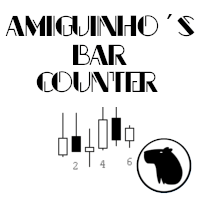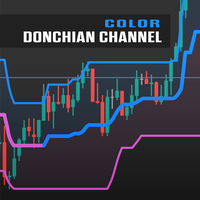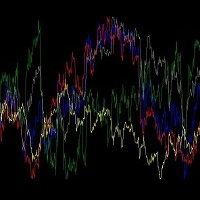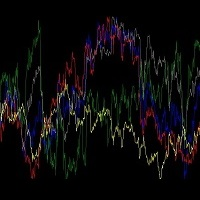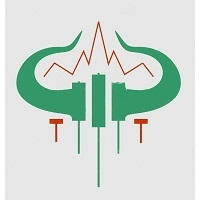Personal Chart MT5
- 유틸리티
- Tais Miranda Hoffmann
- 버전: 1.0
If you can not create a background image for yourself (photo size and format must be changed), let me know.
I make your photo for free. Otherwise, you can read the help file.
A tool for chart management
You can change the background image
You can change the background color
Change the color of the candles
Volume colors, line charts and everything else
You can also enable and disable some items
Read the help file for more information
Settings:
Save Changes After Remove ToolBack Ground Photo
Show chart dimensions
Bearish Candlestick (color)
Bullish Candlestick (color)
Background (color)
Foreground (clolor)
Shadow and Border Bearish Candle (color)
Shadow and Border Bullish Candle (color)
Ask Line (color)
Bid Line (color)
Line Chart (color)
Grid (color)
Last Price Line (color)
Stop Order Levels (color)
Volumes and Order Pending Levels (color)
Four prices at the top left of the chart (enable or disable)
Date chart at the bottom of the chart (enable or disable)
Price chart to the right of the chart (enable or disable)
Trade panel with one click (enable or disable)
Volume lines (enable or disable)
Ways to contact me: Direct message
If you have any questions, I will be happy to answer
If you have trouble using this tool or have not been able to create a background image, let me know so I can help.
How to work:
How to use this tool is simple. I have explained how to use it in a help file.
Run the tool, and specify everything you want to change in the settings
Due to the great detail, it is best to read the configuration guide file as well
Run the tool, and specify everything you want to change in the settings
Due to the great detail, it is best to read the configuration guide file as well
Features of this tool:
Can be used on all charts
With many settings
Flexible (tell me if you need settings or anything else)
Fast support
Set custom photo as background
Create a personal theme in the chart
Ability to save settings even after removing the tool
Hints:
To use the background image settings, be sure to read the help file
If you have trouble creating a background image, let me know so I can fix it for you for free
Be sure to let me know if you need any other settings or features
If you have trouble creating a background image, let me know so I can fix it for you for free
Be sure to let me know if you need any other settings or features
more information:
SettingsBack Ground Guide
Free background making guide