Laszlo Csipkes / プロファイル
- 情報
|
4 年
経験
|
1
製品
|
4
デモバージョン
|
|
0
ジョブ
|
0
シグナル
|
0
購読者
|
Laszlo Csipkes
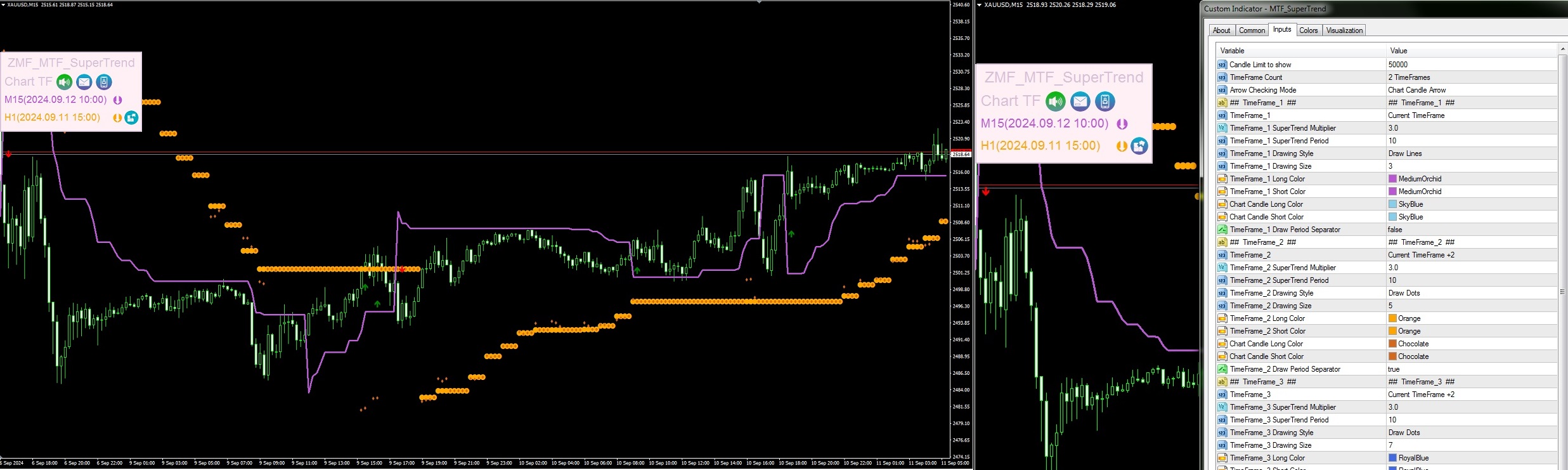
The MTF_SuperTrend indicator gave the following signals on the gold chart today.
The MediumOrchid colored line shows the SuperTrend values of the current timeframe (M15).
Orange colored dots indicate H1 timeframe Supertrend signals for closed H1 candles.
Chocolate-colored signals show the evolution of the H1 SuperTrend in 15-minute segments. These signals show the direction of the higher timeframe (in this case, H1) at the close of each M15 candle.
The indicator alerts (if it is on) wherever you see an arrow on the chart.
In the second picture, you can see the Chocolate-colored signals turned off.
In this case, you only see the closed H1 values. Turning detailed signals on/off is just a click on the puzzla icon in the window.
In the same way, you can switch the individual alarm modes with a click.
The MediumOrchid colored line shows the SuperTrend values of the current timeframe (M15).
Orange colored dots indicate H1 timeframe Supertrend signals for closed H1 candles.
Chocolate-colored signals show the evolution of the H1 SuperTrend in 15-minute segments. These signals show the direction of the higher timeframe (in this case, H1) at the close of each M15 candle.
The indicator alerts (if it is on) wherever you see an arrow on the chart.
In the second picture, you can see the Chocolate-colored signals turned off.
In this case, you only see the closed H1 values. Turning detailed signals on/off is just a click on the puzzla icon in the window.
In the same way, you can switch the individual alarm modes with a click.
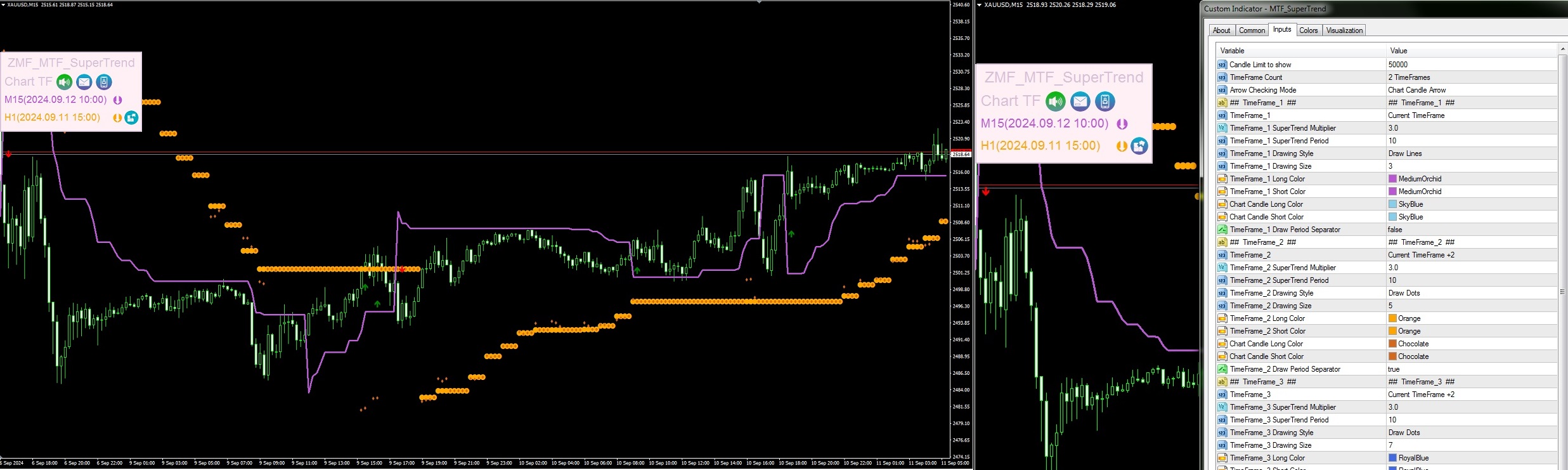
Laszlo Csipkes
パブリッシュされたプロダクト
Zenマーケットフロー - MTFスーパートレンド MTFスーパートレンドは、任意のタイムフレームで使用できるシステムです。このマルチタイムフレームインジケーターは、1つから3つのタイムフレームのシグナルを同時に表示し、それらの整合性を示します。 スーパートレンドインジケーターを気に入っている方は、このバージョンもきっと気に入るでしょう。 インジケーターのシグナルと描画をバックテストでテストすることもでき、マルチタイムフレームのシグナルを表示することができます。 すべてのタイムフレームが同じ方向を示しているときに、インジケーターはシグナルを提供し、スクリーンショットを撮り、アラートウィンドウをポップアップし、メールやプッシュ通知をスマートフォンに送信します。 高いタイムフレームの場合、クローズしたローソク足に基づいて値を表示するか、ローソク足ごとにインジケーターの値がどのように変化したかを確認するオプションがあります。
:
