Laszlo Csipkes / 个人资料
- 信息
|
4 年
经验
|
1
产品
|
4
演示版
|
|
0
工作
|
0
信号
|
0
订阅者
|
Laszlo Csipkes
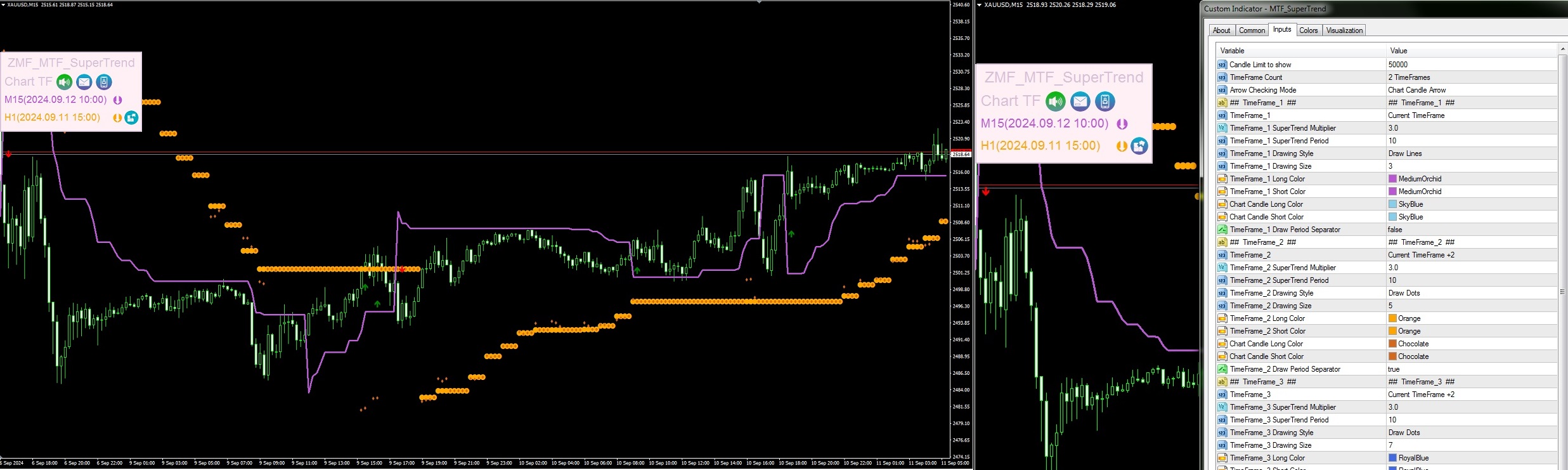
The MTF_SuperTrend indicator gave the following signals on the gold chart today.
The MediumOrchid colored line shows the SuperTrend values of the current timeframe (M15).
Orange colored dots indicate H1 timeframe Supertrend signals for closed H1 candles.
Chocolate-colored signals show the evolution of the H1 SuperTrend in 15-minute segments. These signals show the direction of the higher timeframe (in this case, H1) at the close of each M15 candle.
The indicator alerts (if it is on) wherever you see an arrow on the chart.
In the second picture, you can see the Chocolate-colored signals turned off.
In this case, you only see the closed H1 values. Turning detailed signals on/off is just a click on the puzzla icon in the window.
In the same way, you can switch the individual alarm modes with a click.
The MediumOrchid colored line shows the SuperTrend values of the current timeframe (M15).
Orange colored dots indicate H1 timeframe Supertrend signals for closed H1 candles.
Chocolate-colored signals show the evolution of the H1 SuperTrend in 15-minute segments. These signals show the direction of the higher timeframe (in this case, H1) at the close of each M15 candle.
The indicator alerts (if it is on) wherever you see an arrow on the chart.
In the second picture, you can see the Chocolate-colored signals turned off.
In this case, you only see the closed H1 values. Turning detailed signals on/off is just a click on the puzzla icon in the window.
In the same way, you can switch the individual alarm modes with a click.
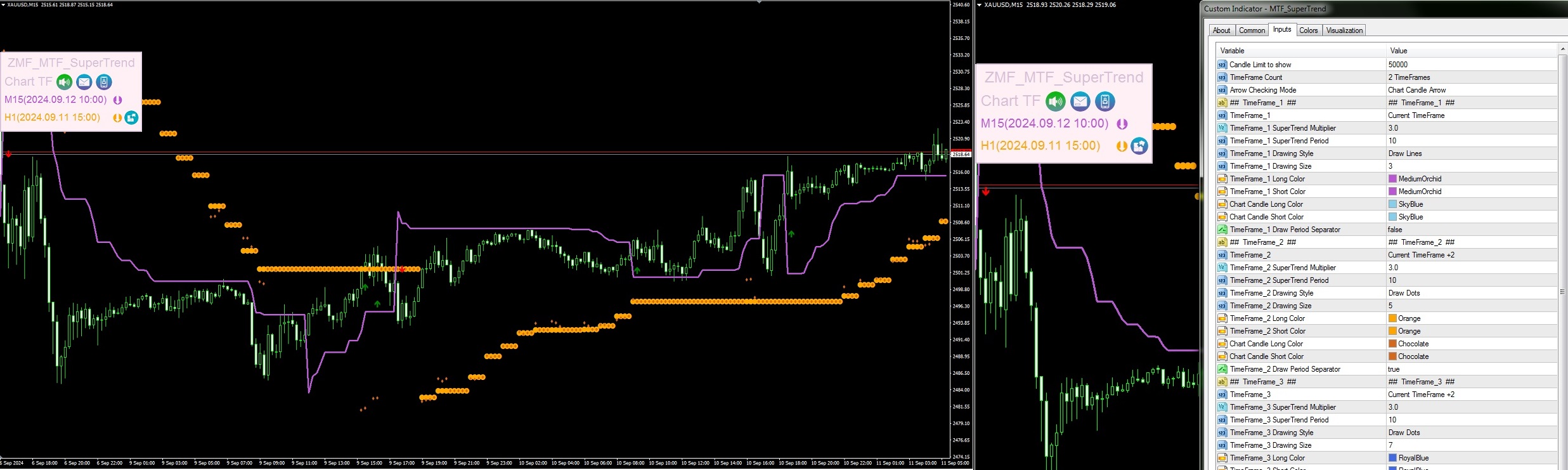
Laszlo Csipkes
已发布产品
禅市场流 - MTF SuperTrend MTF SuperTrend 是一个可以在任何时间框架上使用的系统,该多时间框架指标可以同时显示 1 到 3 个时间框架的信号并指示其一致性。 如果你喜欢 SuperTrend 指标,你一定会喜欢这个版本。 你还可以在回测中测试指标的信号和图形,在那里可以显示多时间框架的信号。 当所有时间框架显示相同的方向时,指标会发出信号,并且会自动截图,弹出提醒窗口,发送电子邮件或推送通知到你的手机。 对于较高的时间框架,你可以选择基于已封闭的蜡烛显示数值,或者查看指标的数值如何逐根蜡烛变化。 如果你想进行回测,这也没问题。指标可以根据当前时间框架的蜡烛模拟较高时间框架的蜡烛,并提供准确的信号。 指标的易用性通过图表上的信息面板得到了增强,在那里你可以点击切换显示模式并管理不同提醒的状态。 你还可以设置时间框架,这样每当你切换图表的时间框架时,无需手动重新输入较高的时间段,程序会自动计算它们。 为此,你可以使用当前时间框架 +1、当前时间框架 +2 和当前时间框架 +3 选项。(例如,在 M1 图表上,当前时间框架 +1 代表 M5,当前时间框架 +2
:
