Satyam Shivam / プロファイル
- 情報
|
11+ 年
経験
|
8
製品
|
539
デモバージョン
|
|
370
ジョブ
|
0
シグナル
|
0
購読者
|
フィードバック:
https://www.mql5.com/en/users/it_ mql5_1/feedbacks
終了したジョブ:
https://www.mql5.com/en/users/it_ mql5_1/portfolio
私のための新しいジョブを送信:
https://www.mql5.com/en/job/new?prefered=it_mql5_1
MQL5市場の私の製品をチェックしてください:
https://www.mql5.com/en/users/it_ mql5_1/seller
我々は非常に、専用の、意欲的にコミットし、経験豊富な専門家の会社です。私たちは、外国為替で実績のある経験と製品開発に関連バイナリーオプションと5歳の会社です。
我々は、設計する設計と様々なプロセッサアーキテクチャ(インテル/ IBM / AMDの様々なプラットフォーム(デスクトップ、ウェブ、モバイル)のための株式、オプション、先物、スワップ、スワップション、外国為替、商品の取引に関わるアートトレーディングプラットフォームの状態の開発に特化/ ARM / iphone / ipadと/ブラックベリー)CUDA、OpenCLの、MPI、OpenMPのなどのような技術を使用します(Windows / Linuxの/ Macの/のiOS / Windowsの携帯電話、のAndriod)OS、(GPU、FPGA)のような専用のハードウェアおよびクラスタ用とにC等C ++、C#、VB、VBA、MQLのような言語を使用して、Java、.NET、アマゾンAWSとMicrosoftのAzureクラウドコンピューティングプラットフォームのような様々なソフトウェア・プラットフォーム
MT4とMT5開発
エキスパートアドバイザー/ロボット、インジケータ、スクリプト、パネル、ユーティリティ、ライブラリ、アナライザの開発
外国為替およびバイナリオプション開発
FIX APIの開発
LMAX APIの開発
バイナリーオプションは、開発中のプラグイン
MT4 / MT5クライアントプラグインの開発
なぜあなたは私たちを雇う必要があります。
低開発コスト
低開発時間
信頼できる製品
業界で最高のカスタマー・サポート
クライアントの満足は私達のモットー、会議締め切りは私たちの情熱です。
https://www.mql5.com/en/users/it_ mql5_1/feedbacks
終了したジョブ:
https://www.mql5.com/en/users/it_ mql5_1/portfolio
私のための新しいジョブを送信:
https://www.mql5.com/en/job/new?prefered=it_mql5_1
MQL5市場の私の製品をチェックしてください:
https://www.mql5.com/en/users/it_ mql5_1/seller
我々は非常に、専用の、意欲的にコミットし、経験豊富な専門家の会社です。私たちは、外国為替で実績のある経験と製品開発に関連バイナリーオプションと5歳の会社です。
我々は、設計する設計と様々なプロセッサアーキテクチャ(インテル/ IBM / AMDの様々なプラットフォーム(デスクトップ、ウェブ、モバイル)のための株式、オプション、先物、スワップ、スワップション、外国為替、商品の取引に関わるアートトレーディングプラットフォームの状態の開発に特化/ ARM / iphone / ipadと/ブラックベリー)CUDA、OpenCLの、MPI、OpenMPのなどのような技術を使用します(Windows / Linuxの/ Macの/のiOS / Windowsの携帯電話、のAndriod)OS、(GPU、FPGA)のような専用のハードウェアおよびクラスタ用とにC等C ++、C#、VB、VBA、MQLのような言語を使用して、Java、.NET、アマゾンAWSとMicrosoftのAzureクラウドコンピューティングプラットフォームのような様々なソフトウェア・プラットフォーム
MT4とMT5開発
エキスパートアドバイザー/ロボット、インジケータ、スクリプト、パネル、ユーティリティ、ライブラリ、アナライザの開発
外国為替およびバイナリオプション開発
FIX APIの開発
LMAX APIの開発
バイナリーオプションは、開発中のプラグイン
MT4 / MT5クライアントプラグインの開発
なぜあなたは私たちを雇う必要があります。
低開発コスト
低開発時間
信頼できる製品
業界で最高のカスタマー・サポート
クライアントの満足は私達のモットー、会議締め切りは私たちの情熱です。
Satyam Shivam
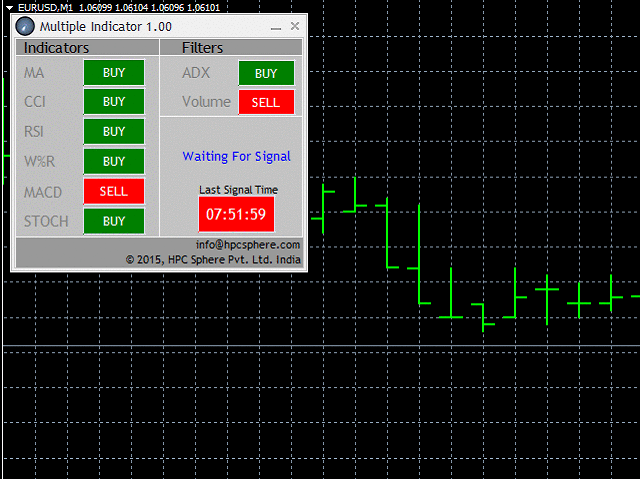
Multiple Indicator Panel
https://www.mql5.com/en/market/product/13083
ts advance algorithm uses the advance indicators such as Moving Average, CCI, RSI, Williams %R, MACD and Stochastic indicators. The filters which the multi-indicator panel uses are ADX and Volume.
https://www.mql5.com/en/market/product/13083
ts advance algorithm uses the advance indicators such as Moving Average, CCI, RSI, Williams %R, MACD and Stochastic indicators. The filters which the multi-indicator panel uses are ADX and Volume.
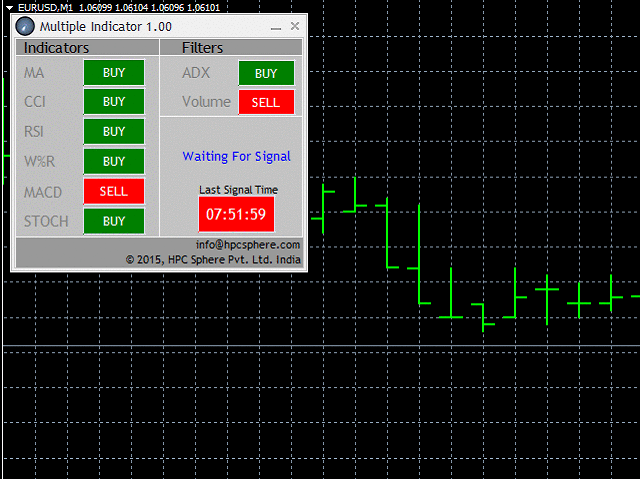
Satyam Shivam
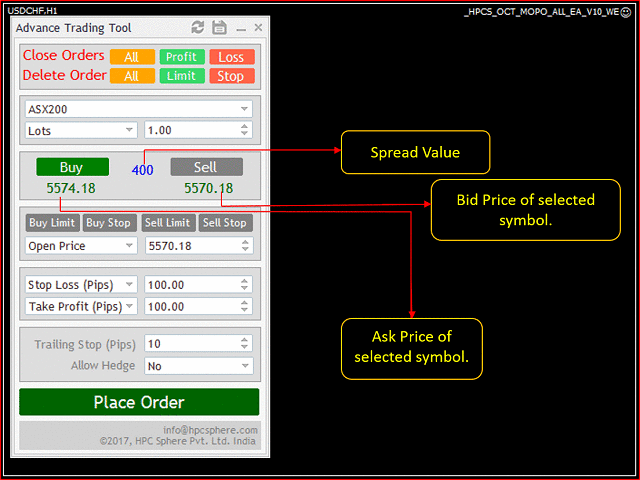
All Symbols Trading Panel
https://www.mql5.com/en/market/product/15449
It's highly efficient and user friendly interface allows you to place market orders as well as pending orders for all currency pairs from a single panel.
https://www.mql5.com/en/market/product/15449
It's highly efficient and user friendly interface allows you to place market orders as well as pending orders for all currency pairs from a single panel.
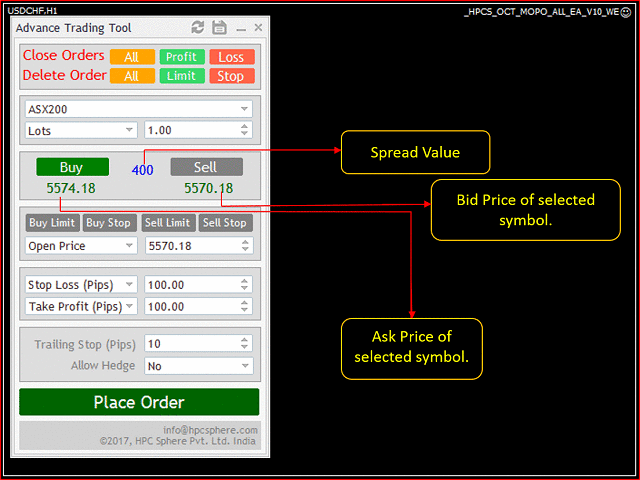
Satyam Shivam
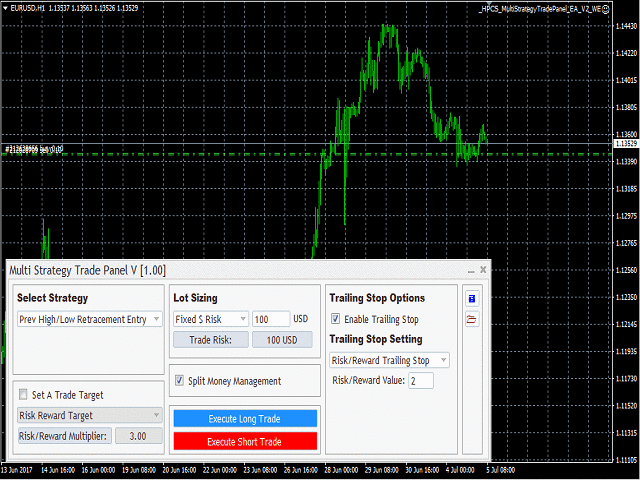
Multi Strategy Trade Panel
https://www.mql5.com/en/market/product/19738
It is one of the most advanced trading panels available.
Its advanced algorithm and feature rich user interface allows you trade on different strategies.
https://www.mql5.com/en/market/product/19738
It is one of the most advanced trading panels available.
Its advanced algorithm and feature rich user interface allows you trade on different strategies.
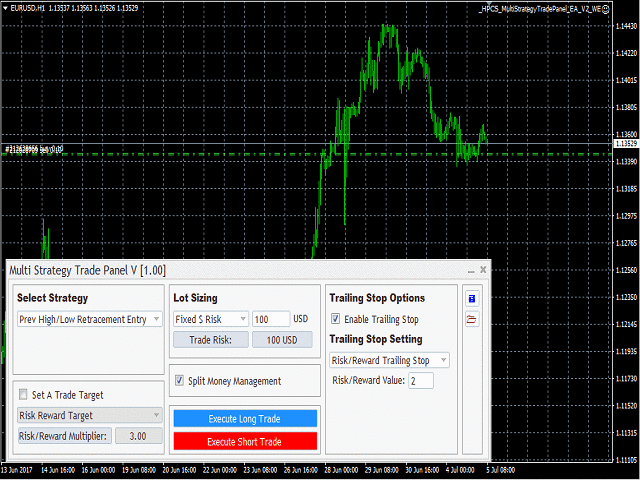
Satyam Shivam
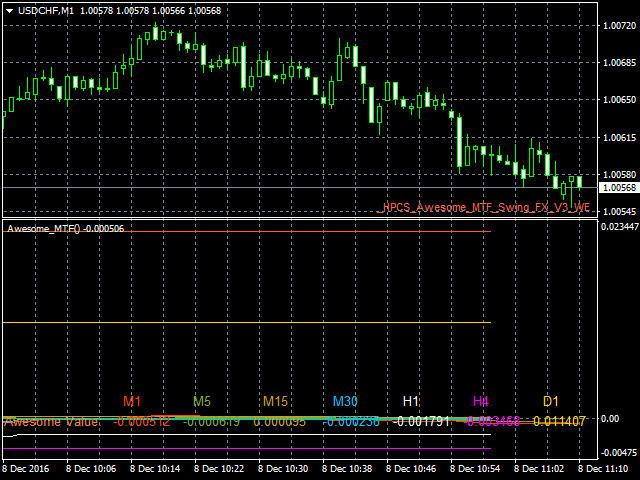
Awesome Swing Multi Time Frame Indicator
https://www.mql5.com/en/market/product/19798
Awesome Swing Multi Time Frame Indicator is one of the most advanced indicators based on both Swing and Awesome indicator trading strategies.
https://www.mql5.com/en/market/product/19798
Awesome Swing Multi Time Frame Indicator is one of the most advanced indicators based on both Swing and Awesome indicator trading strategies.
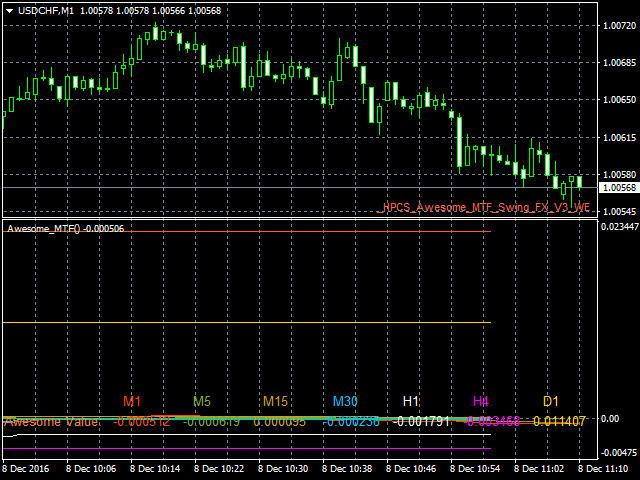
Satyam Shivam
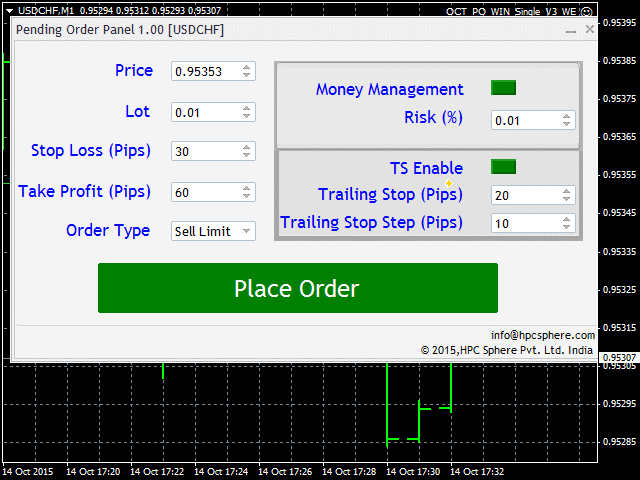
On Chart Trading Pending Order Window Single
https://www.mql5.com/en/market/product/12348
The expert advisor (EA) generates an on-chart trading panel to manually place any of four different types of pending order(s) on the attached chart's current symbol. Before clicking "Place" button, to place a pending order
https://www.mql5.com/en/market/product/12348
The expert advisor (EA) generates an on-chart trading panel to manually place any of four different types of pending order(s) on the attached chart's current symbol. Before clicking "Place" button, to place a pending order
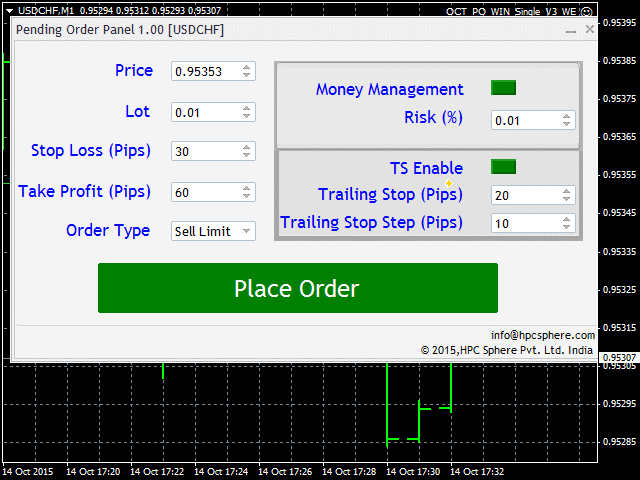
Satyam Shivam
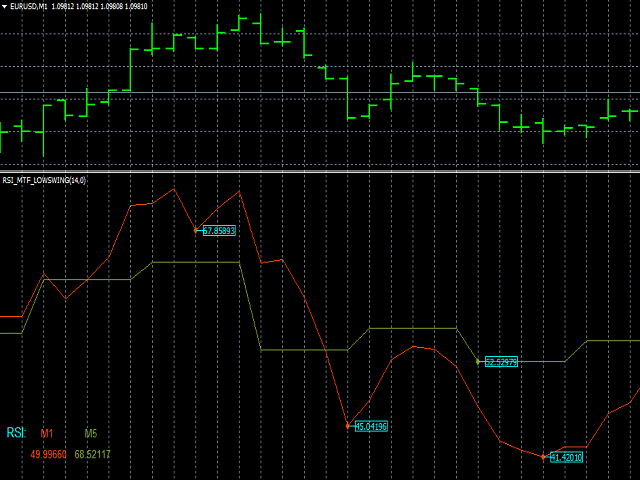
RSI Swing Low Multi Time Frame Indicator
https://www.mql5.com/en/market/product/13877
It supports multiple time frames i.e. by attaching the indicator on a single chart one can see the RSI Swing Low values for all the other time frames on a single chart.
https://www.mql5.com/en/market/product/13877
It supports multiple time frames i.e. by attaching the indicator on a single chart one can see the RSI Swing Low values for all the other time frames on a single chart.
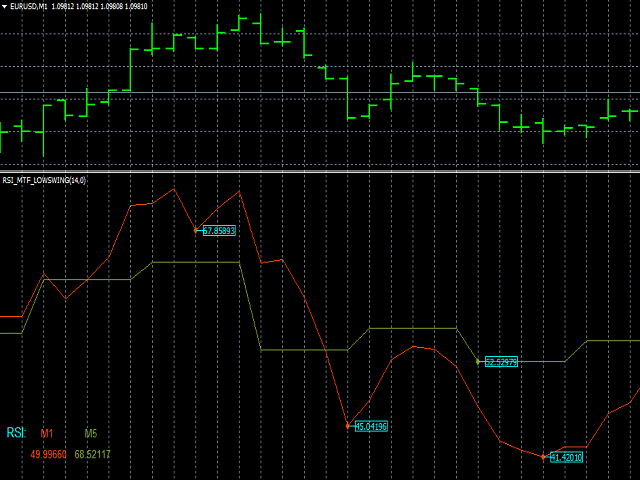
Satyam Shivam
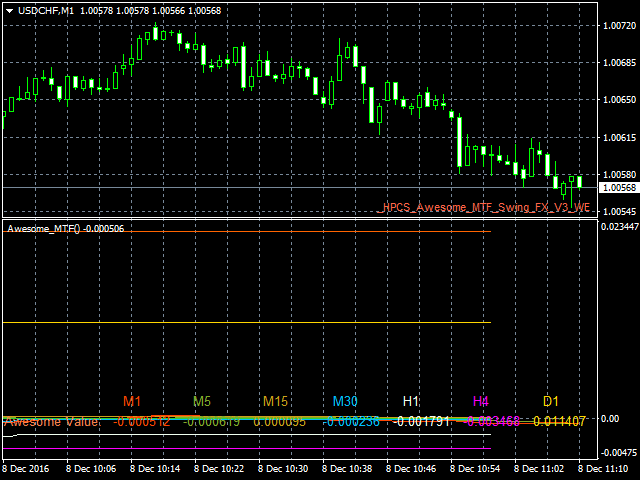
Awesome Swing Multi Time Frame Indicator
https://www.mql5.com/en/market/product/19798
Awesome Swing Multi Time Frame Indicator is one of the most advanced indicators based on both Swing and Awesome indicator trading strategies.
https://www.mql5.com/en/market/product/19798
Awesome Swing Multi Time Frame Indicator is one of the most advanced indicators based on both Swing and Awesome indicator trading strategies.
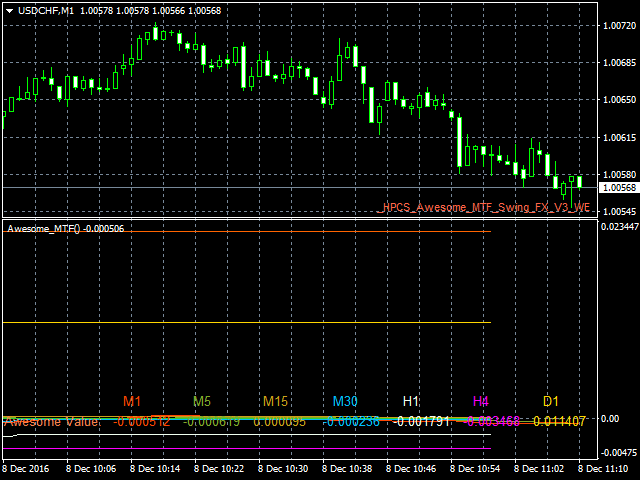
Satyam Shivam
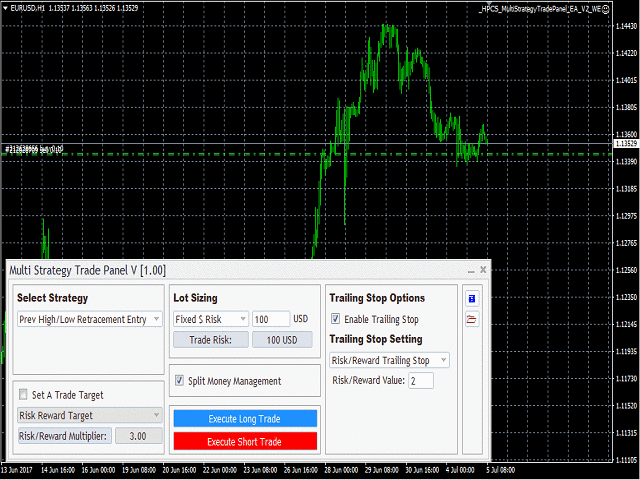
Multi Strategy Trade Panel
https://www.mql5.com/en/market/product/19738
It is one of the most advanced trading panels available.
Its advanced algorithm and feature rich user interface allows you trade on different strategies.
https://www.mql5.com/en/market/product/19738
It is one of the most advanced trading panels available.
Its advanced algorithm and feature rich user interface allows you trade on different strategies.
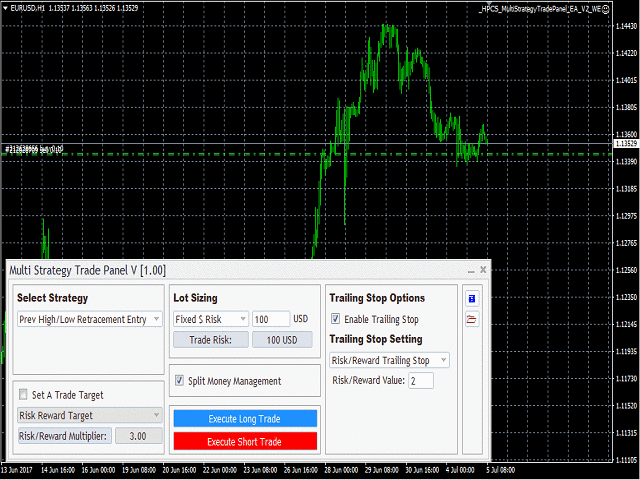
Satyam Shivam
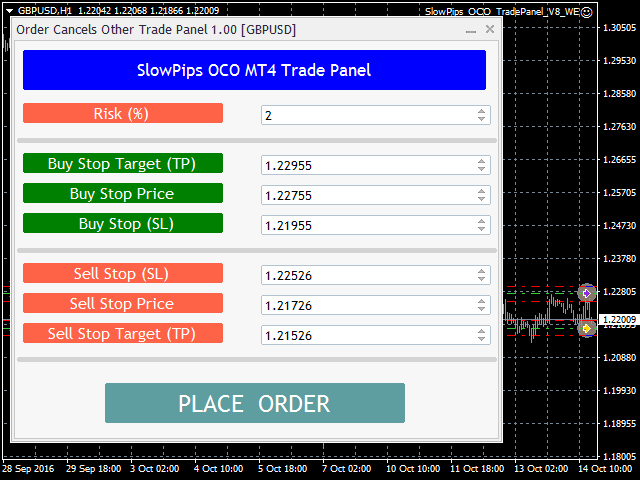
Slow Pips OCO Trade Panel
https://www.mql5.com/en/market/product/13082
Slow Pips OCO Trade Panel is an advanced trading panel for placing pending orders. Traders can use this panel to place two pending orders at once. One pending order would be of buy entry type and the other one would be of sell entry type. Both orders will have Stop Loss and Take Profit parameters. Since two pending orders are placed at the same time, the pending order for which the price hits first gets converted into a market order and the other pending order gets deleted (one order cancels the other).
https://www.mql5.com/en/market/product/13082
Slow Pips OCO Trade Panel is an advanced trading panel for placing pending orders. Traders can use this panel to place two pending orders at once. One pending order would be of buy entry type and the other one would be of sell entry type. Both orders will have Stop Loss and Take Profit parameters. Since two pending orders are placed at the same time, the pending order for which the price hits first gets converted into a market order and the other pending order gets deleted (one order cancels the other).
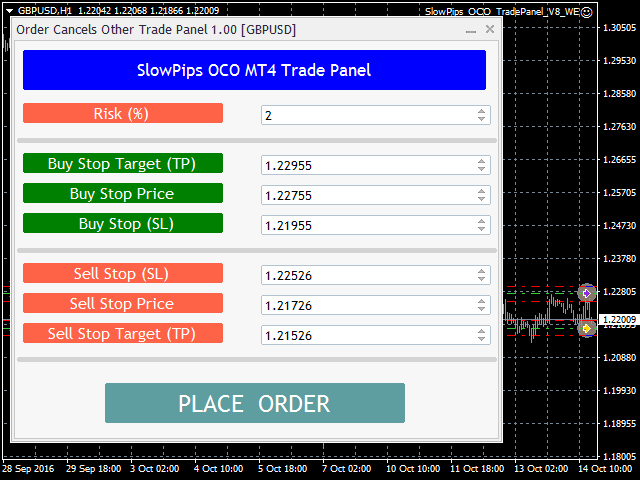
Satyam Shivam
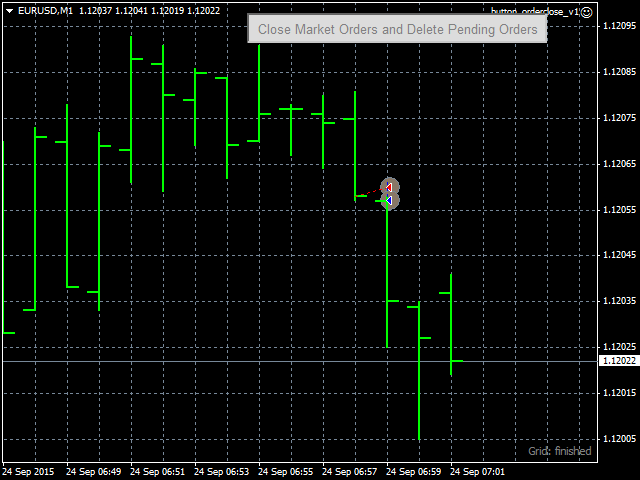
Button Order Close
https://www.mql5.com/en/market/product/10559
This expert advisor (EA) creates a button on top-right corner of the chart. Whenever this button is pressed, the EA closes all open market orders and deletes all pending orders for the currency-pair that is currently attached on the chart.
https://www.mql5.com/en/market/product/10559
This expert advisor (EA) creates a button on top-right corner of the chart. Whenever this button is pressed, the EA closes all open market orders and deletes all pending orders for the currency-pair that is currently attached on the chart.
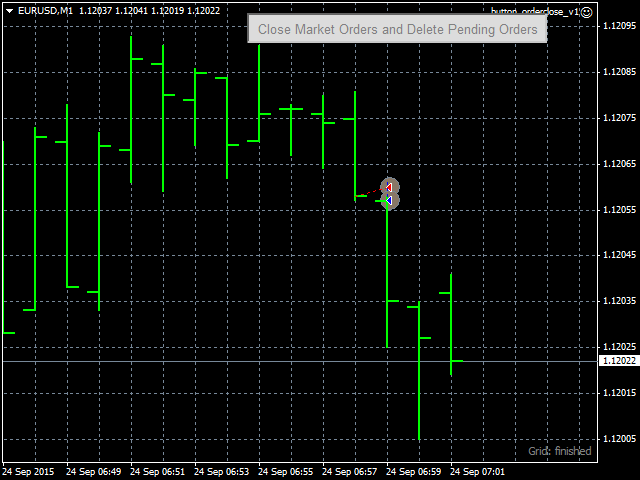
Satyam Shivam
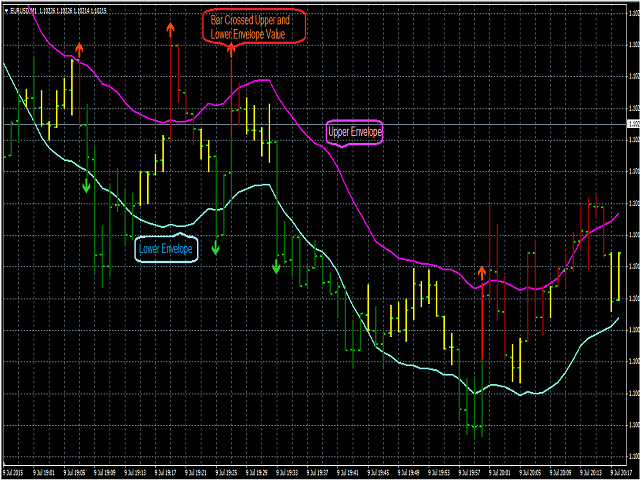
Advance Envelope Indicator
https://www.mql5.com/en/market/product/10952
Envelope Indicator is formed with two Moving Averages, one is shifted upward and another one is shifted downward.
It defines the upper and lower margins of price range.
We need to attach Envelope indicator which is present in MT4 by default
https://www.mql5.com/en/market/product/10952
Envelope Indicator is formed with two Moving Averages, one is shifted upward and another one is shifted downward.
It defines the upper and lower margins of price range.
We need to attach Envelope indicator which is present in MT4 by default
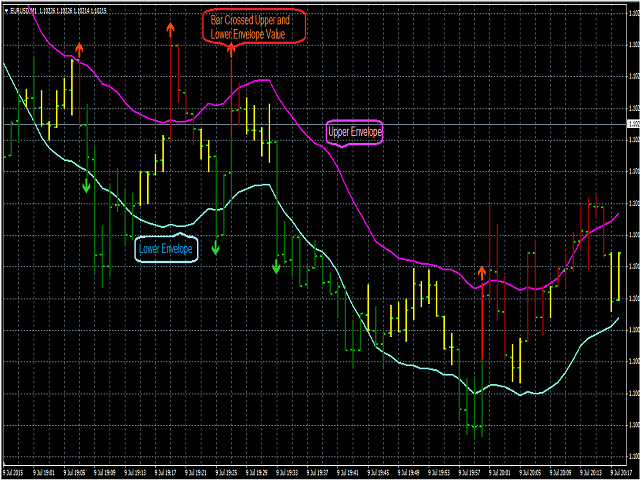
Satyam Shivam
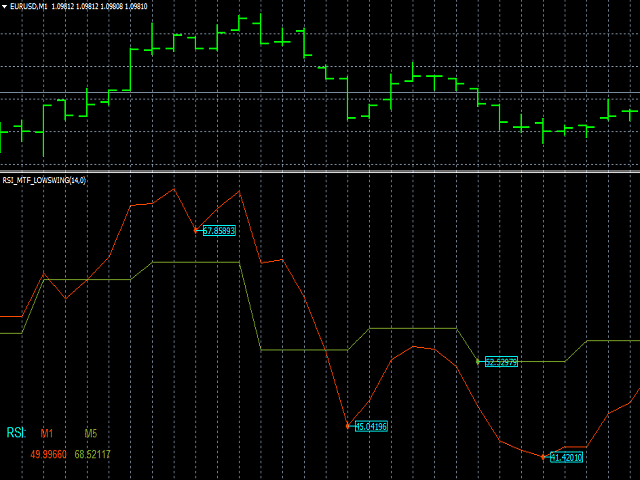
RSI Swing Low Multi Time Frame Indicator
https://www.mql5.com/en/market/product/13877
It supports multiple time frames i.e. by attaching the indicator on a single chart one can see the RSI Swing Low values for all the other time frames on a single chart.
https://www.mql5.com/en/market/product/13877
It supports multiple time frames i.e. by attaching the indicator on a single chart one can see the RSI Swing Low values for all the other time frames on a single chart.
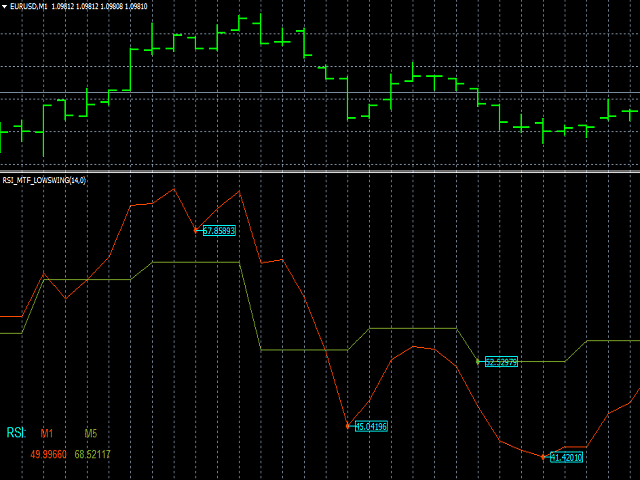
Satyam Shivam
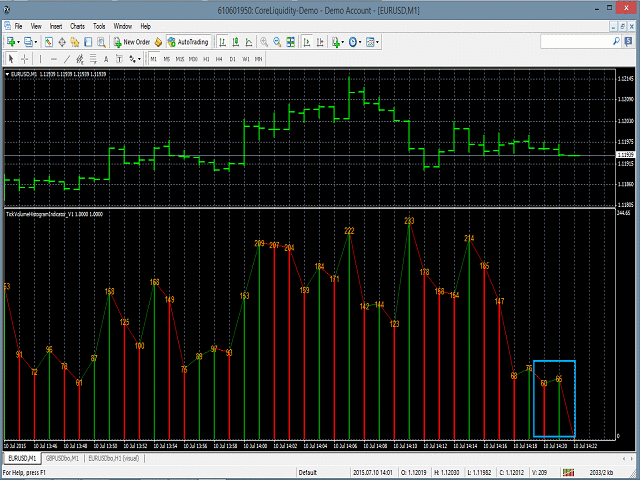
Tick Volume Histogram Indicator
https://www.mql5.com/en/market/product/10517
Tick Volume Histogram indicator is drawn in the separate window of the chart.
It basically displays the number of ticks at the peak of the histogram drawn in the separate window.
https://www.mql5.com/en/market/product/10517
Tick Volume Histogram indicator is drawn in the separate window of the chart.
It basically displays the number of ticks at the peak of the histogram drawn in the separate window.
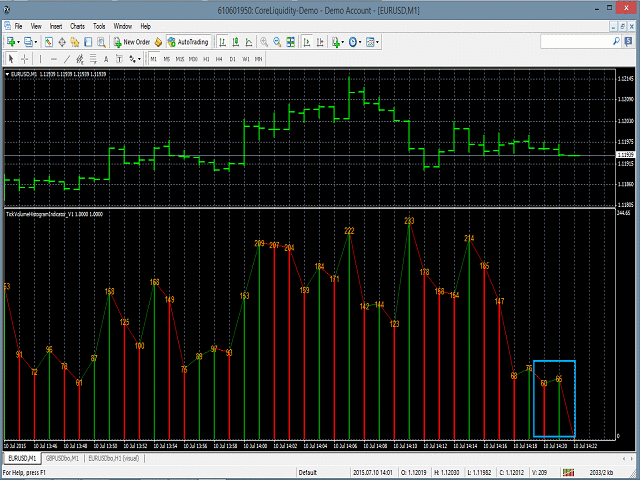
Satyam Shivam
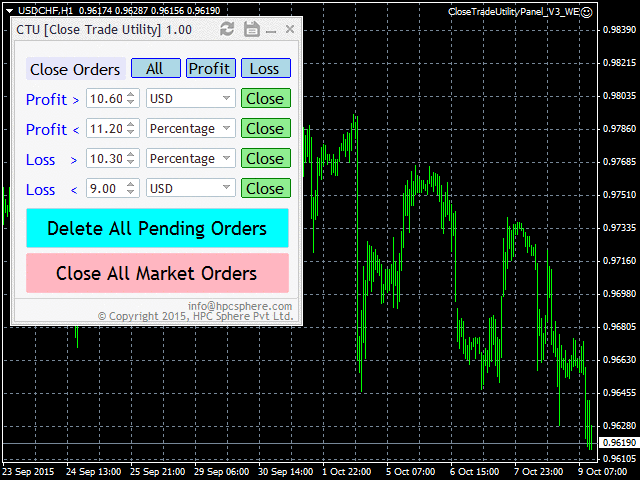
Close Trade Utility
https://www.mql5.com/en/market/product/10276
Close trade utility is a panel-based interface which is highly customized to meet the needs of intraday traders, breakout strategy traders, scalpers and almost all other groups of traders.
https://www.mql5.com/en/market/product/10276
Close trade utility is a panel-based interface which is highly customized to meet the needs of intraday traders, breakout strategy traders, scalpers and almost all other groups of traders.
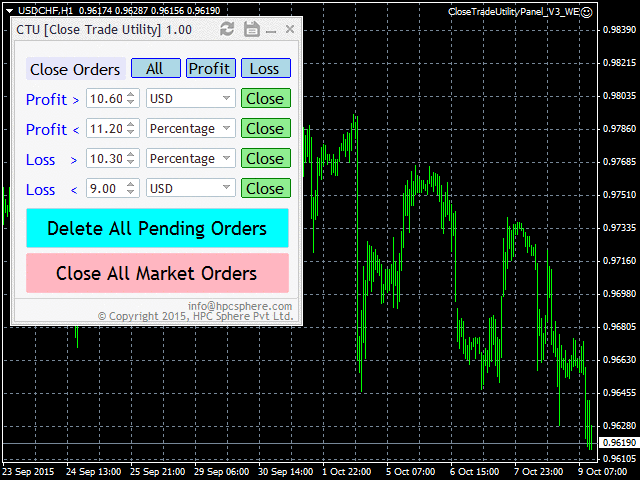
Satyam Shivam
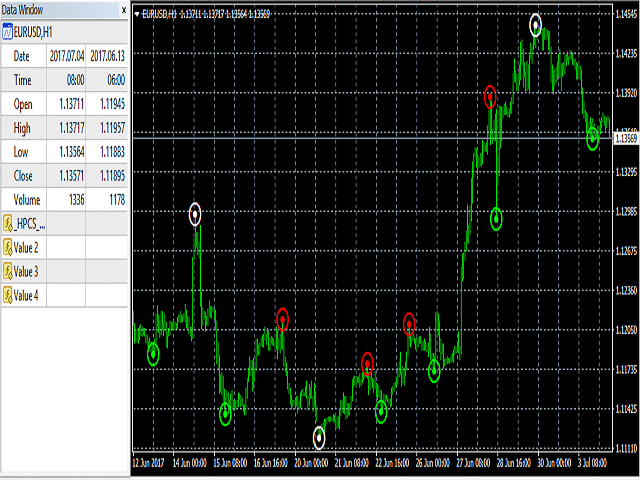
HP Wave Entry Alerts Indicator
https://www.mql5.com/en/market/product/21954
Indicator to identify and display peaks and troughs for a given time period.
This indicator is one indicator that repaints, in the sense that the actual signal is disappearing from the screen if price goes and makes a new high/new low after such a signal appears.
https://www.mql5.com/en/market/product/21954
Indicator to identify and display peaks and troughs for a given time period.
This indicator is one indicator that repaints, in the sense that the actual signal is disappearing from the screen if price goes and makes a new high/new low after such a signal appears.
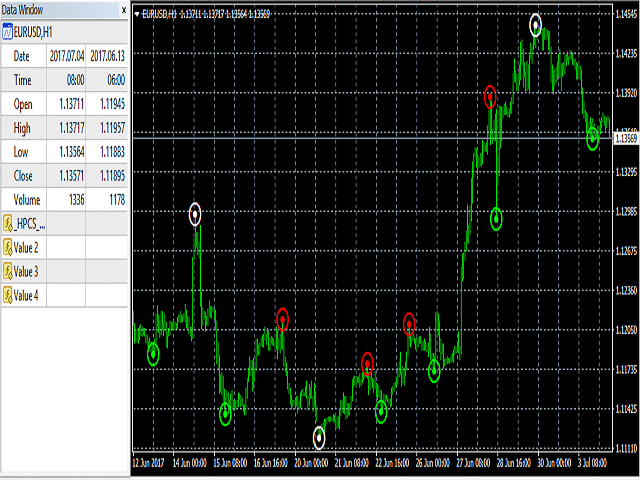
Satyam Shivam
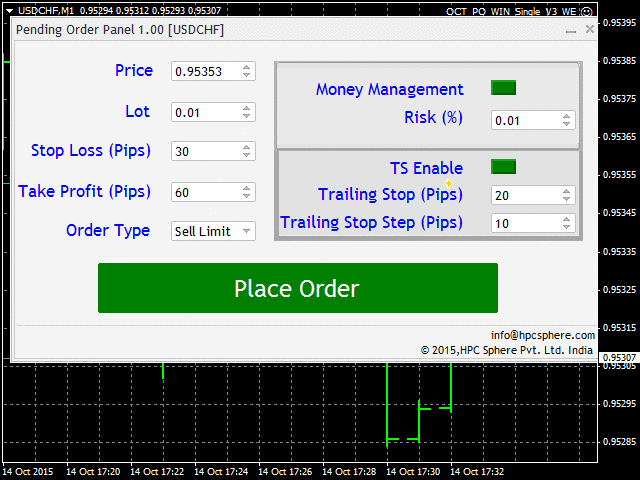
On Chart Trading Pending Order Window Single
https://www.mql5.com/en/market/product/12348
The expert advisor (EA) generates an on-chart trading panel to manually place any of four different types of pending order(s) on the attached chart's current symbol. Before clicking "Place" button, to place a pending order
https://www.mql5.com/en/market/product/12348
The expert advisor (EA) generates an on-chart trading panel to manually place any of four different types of pending order(s) on the attached chart's current symbol. Before clicking "Place" button, to place a pending order
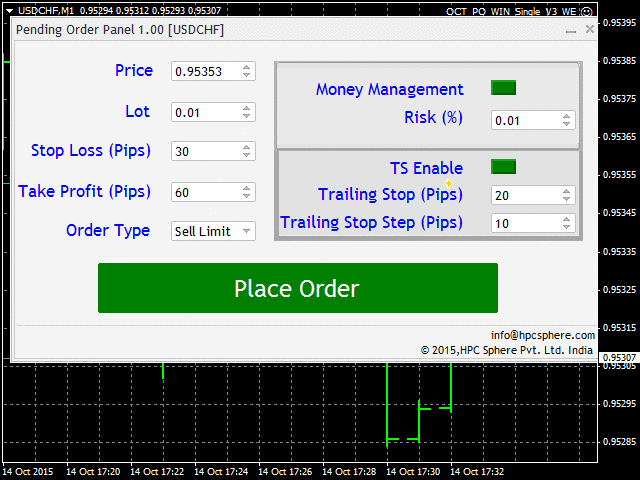
Satyam Shivam
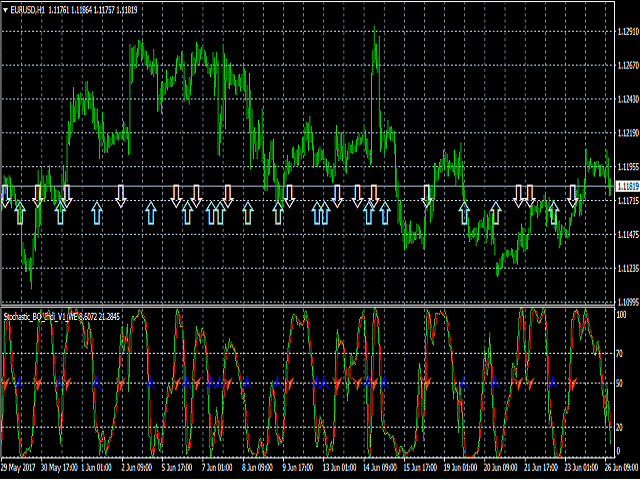
Stochastic Binary Option Indicator
https://www.mql5.com/en/market/product/13302
This indicator works on the binary options
• It uses stochastic strategy to indicate the upcoming trend of the market
• This indicator helps traders to place a trade with the prediction involved on the stochastic strategy.
• This indicator makes use of the symbols to indicate the prediction regarding the order.
https://www.mql5.com/en/market/product/13302
This indicator works on the binary options
• It uses stochastic strategy to indicate the upcoming trend of the market
• This indicator helps traders to place a trade with the prediction involved on the stochastic strategy.
• This indicator makes use of the symbols to indicate the prediction regarding the order.
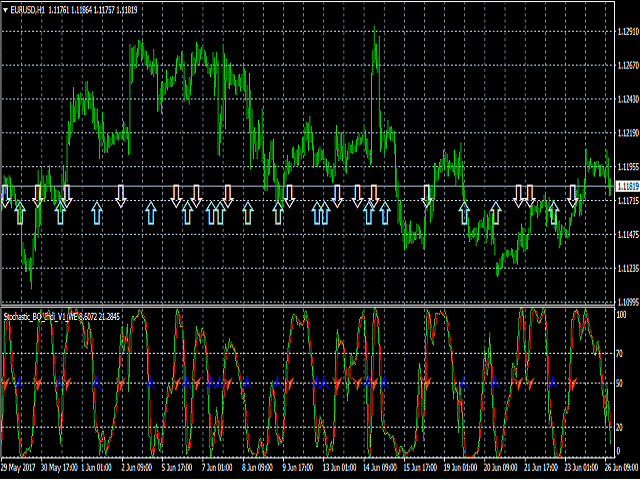
Satyam Shivam
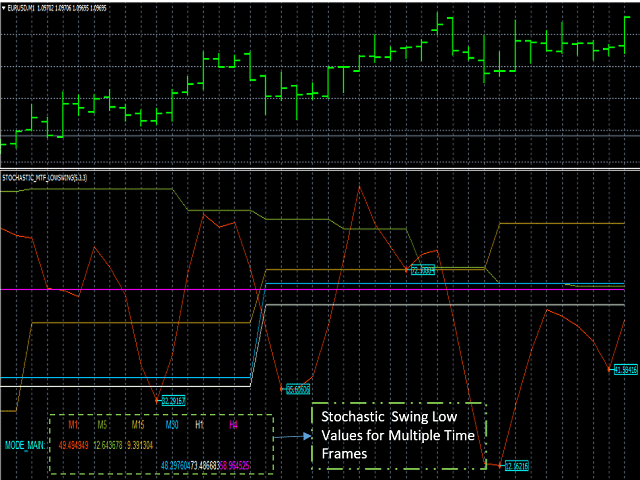
Stochastic Swing Low Multi Time Frame Indicator
https://www.mql5.com/en/market/product/13921
It supports multiple time frames i.e. by attaching the indicator on a single chart one can see the Stochastic Swing Low values for all the other time frames on a single chart.
https://www.mql5.com/en/market/product/13921
It supports multiple time frames i.e. by attaching the indicator on a single chart one can see the Stochastic Swing Low values for all the other time frames on a single chart.
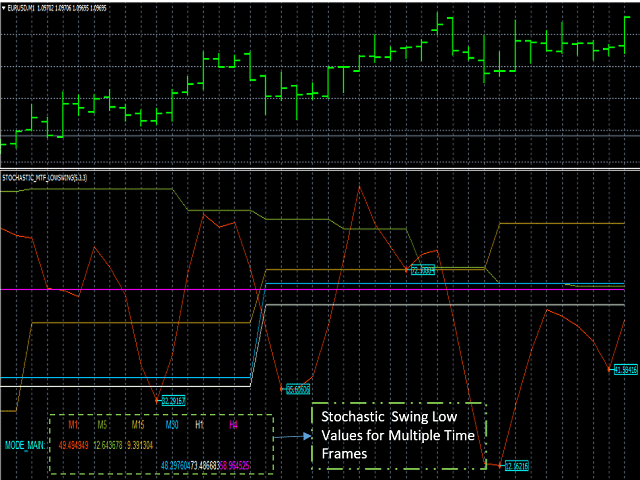
Satyam Shivam
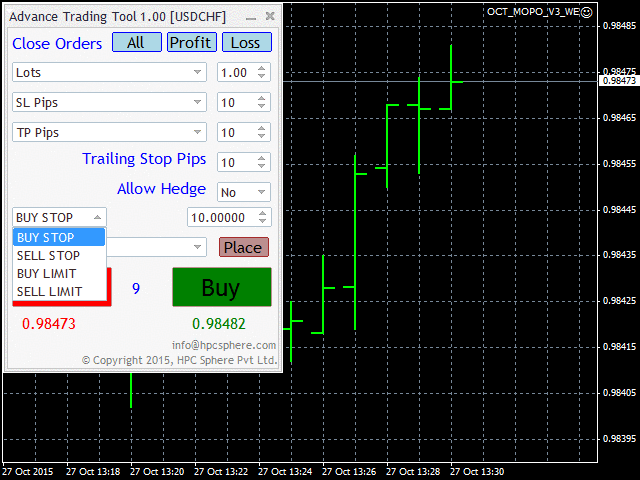
On Chart Trading Market Order Pending Oder
https://www.mql5.com/en/market/product/12541
A market order is placed by clicking the appropriate Sell or Buy button. On the other hand, a pending order is placed by selecting a pending order type and thereafter clicking the Place button.
https://www.mql5.com/en/market/product/12541
A market order is placed by clicking the appropriate Sell or Buy button. On the other hand, a pending order is placed by selecting a pending order type and thereafter clicking the Place button.
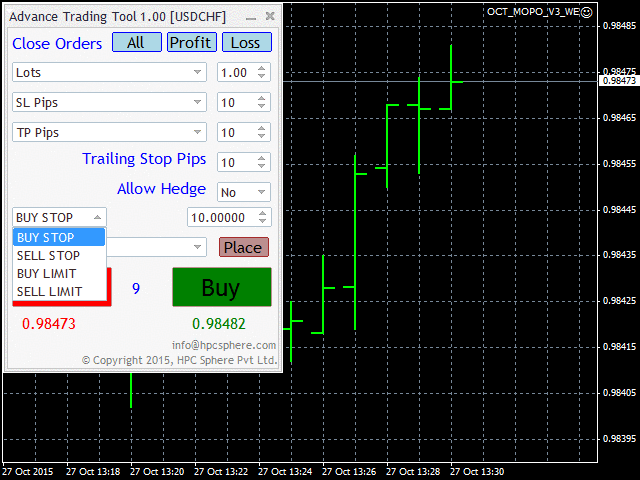
Satyam Shivam
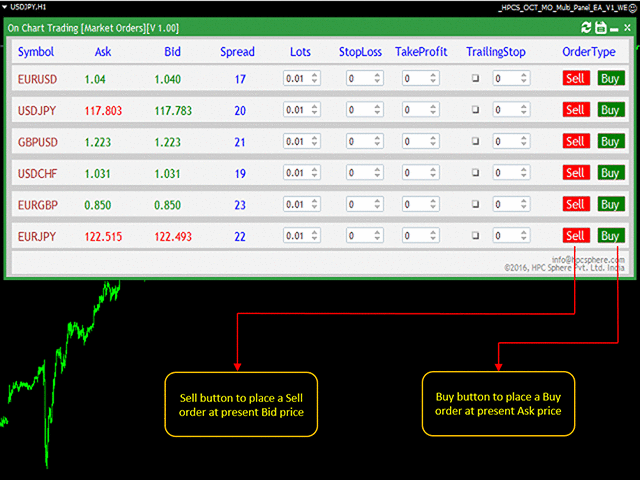
Market Order Panel Major
https://www.mql5.com/en/market/product/23866
This is a simple to use panel used to place market orders on any Symbol without switching the chart from one Symbol to another just by changing the Symbol from a drop down button.
https://www.mql5.com/en/market/product/23866
This is a simple to use panel used to place market orders on any Symbol without switching the chart from one Symbol to another just by changing the Symbol from a drop down button.
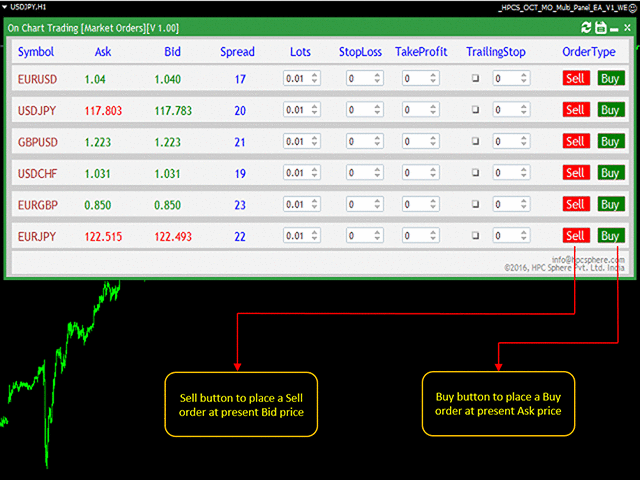
: