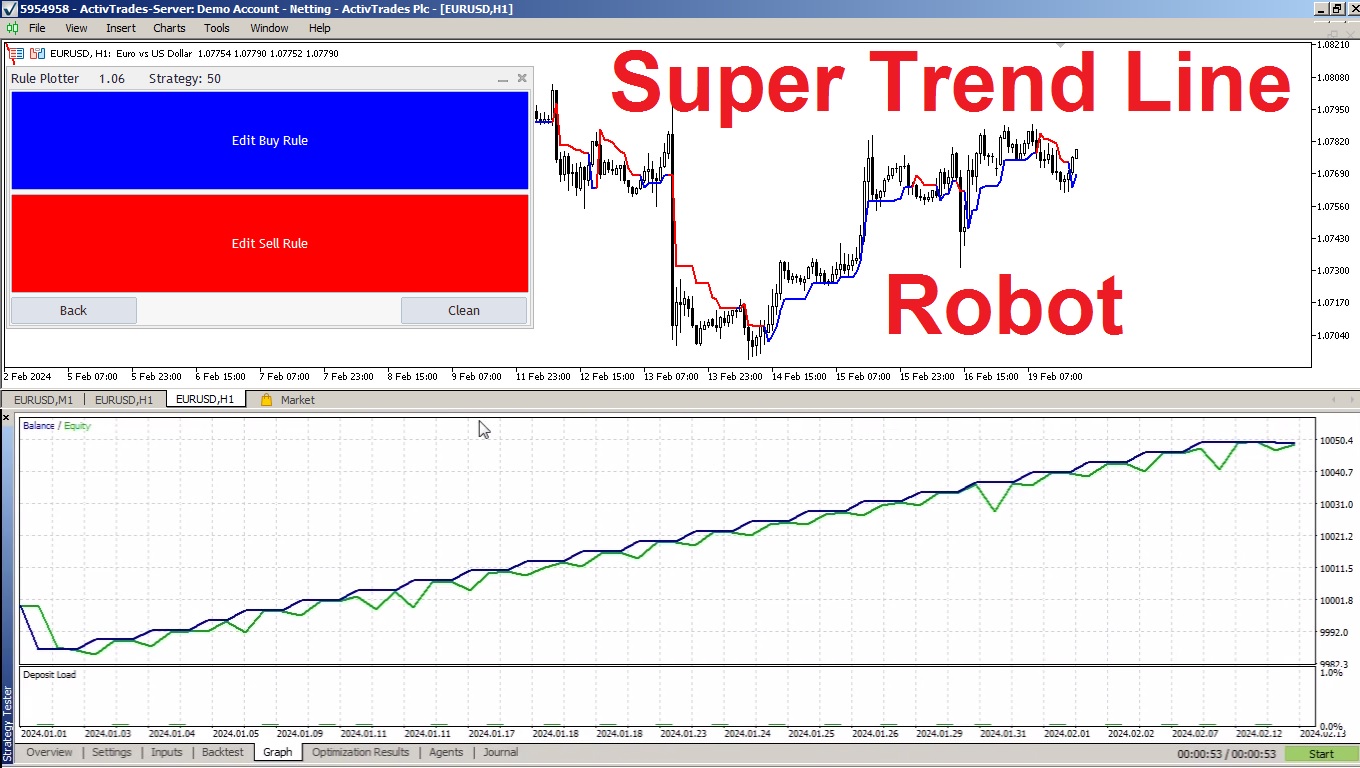Francisco Gomes Da Silva / プロファイル
- 情報
|
8+ 年
経験
|
34
製品
|
49
デモバージョン
|
|
36
ジョブ
|
0
シグナル
|
0
購読者
|
アグリャーダス戦略用スキャナー このスキャナーは、ブラジルのトレーダーの間で非常に人気のある戦略の一つ、通称「アグリャーダス」のシグナル識別を自動化するために開発されました。この手法は、明確な視覚的ルールを持つ5つの主要なインジケーターを使用して、チャート上のエントリーおよびエグジットの可能性のあるポイントを特定します。スキャナーを使うことで、時間を節約し、手作業でこれらのチャンスを探す手間を省けます。 こちらからスキャナーインジケーターを無料でダウンロード スキャナーの仕組み このスキャナーはリアルタイムで複数の銘柄を分析し、特定のテクニカル指標の組み合わせに基づいて買いまたは売りのシグナルを探します。完全な設定(または希望により部分的な設定)を見つけると、結果パネルに銘柄が表示され、迅速かつ自信を持った意思決定を支援します。 使用される基準 スキャナーは市場でよく知られている5つのテクニカル指標の組み合わせを基に動作します: 移動平均線(3/8/20) — 短期移動平均線が中期移動平均線を上抜ける ADX — DI+またはDI-の優勢によるトレンドの存在 ボリンジャーバンド —
「Agulhadas」戦略を発見しよう この戦略は、ブラジル市場で人気のあるコンセプトに着想を得たもので、トレンド、市場の強さ、モメンタムに基づいてエントリーおよびエグジットポイントを特定するために、5つのテクニカル指標を組み合わせています。使用されている指標の中には、有名なDidiインデックスもあり、これは移動平均線のクロスを示すことで知られており、Odair Aguiarによって開発されました。 株式スキャナーをこちらからダウンロード 使用されている指標 Didiインデックス ADX ボリンジャーバンド Trix ストキャスティクス この戦略の仕組み あらかじめ定義された条件に基づいて、チャート上に買いと売りの矢印を表示します。また、エグジットポイントには「X」を表示します。 買いシグナル エントリーポイントを確認するために、以下の3つの条件が観察されます: ADXが上昇トレンド ADXが32以上、または上昇中で、DI+がDI-を上回っている。 Didiインデックスのゴールデンクロス 短期平均線が中期平均線を上抜け。 ボリンジャーバンドが拡大 上下のバンドが同時に広がっている。
RSI ABCDパターンファインダー:テクニカル戦略 1. インジケーターの仕組み 古典的RSI と ABCD調和パターン の自動検出を組み合わせたものです。 主要コンポーネント 標準RSI (調整可能な期間) 高値・安値マーカー (矢印) ABCDパターン (緑/赤の線) 過買(70)・過売(30)フィルター 2. MT5設定 period = 14 ; // RSI期間 size = 4 ; // 最大パターンサイズ OverBought = 70 ; // 過買水準 OverSold = 30 ; // 過売水準 Filter = USE_FILTER_ YES ; // 確認フィルター 3. 取引戦略 3.1. 買いエントリー(強気ABCD) 条件: RSIが以下を形成: 谷( A )→ 山( B )→ より高い谷( C ) D が過売域(30)より上だが C より下 確認:A-B-C-Dを結ぶ緑色の線 目標: TP1: B-Cの61.8% TP2: B-Cの100% ストップロス: D より下 3.2. 売りエントリー(弱気ABCD) 条件: RSIが以下を形成: 山( A
https://youtu.be/N6msT4OPLtw
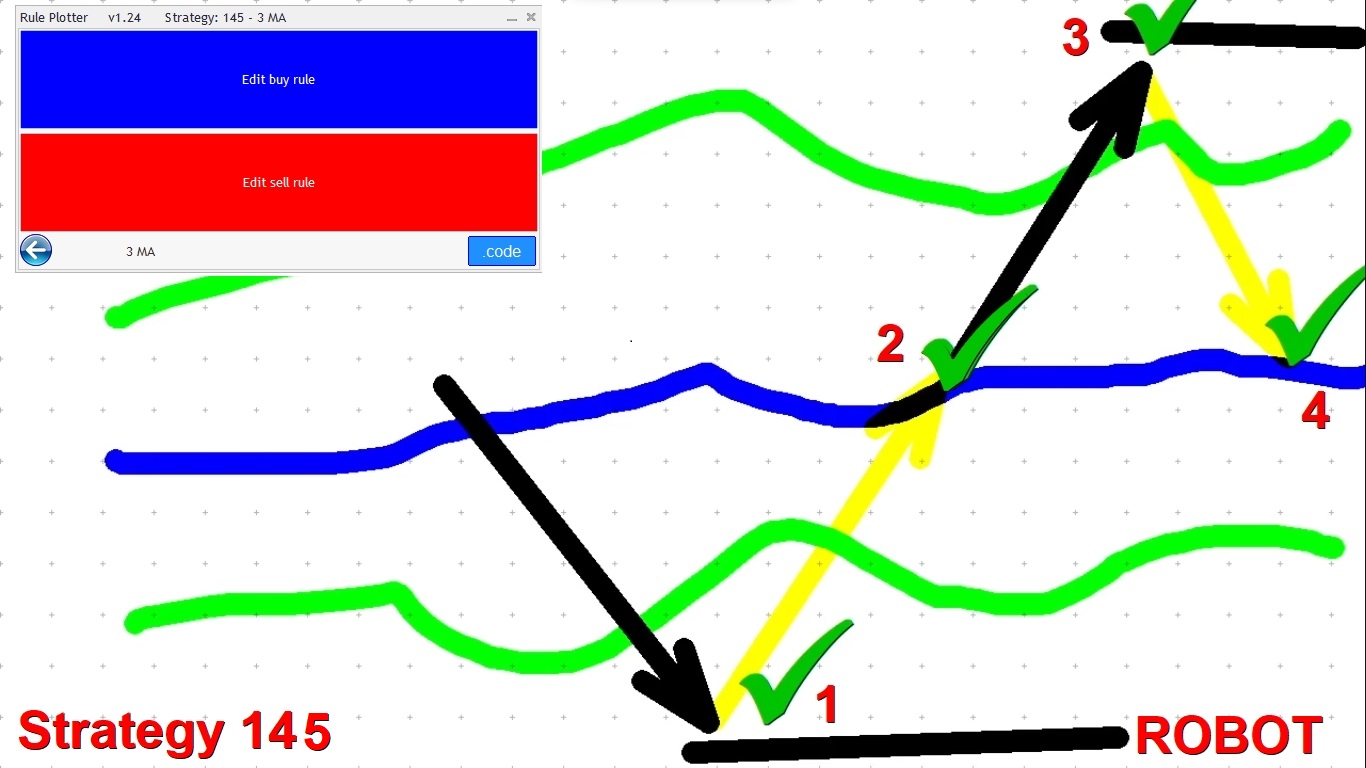
| 仕様品質 | 5.0 | |
| 結果チェックの品質 | 5.0 | |
| 可用性とコミュニケーションスキル | 5.0 |

https://www.mql5.com/en/market/product/107361#!tab=comments&page=1&comment=53628970
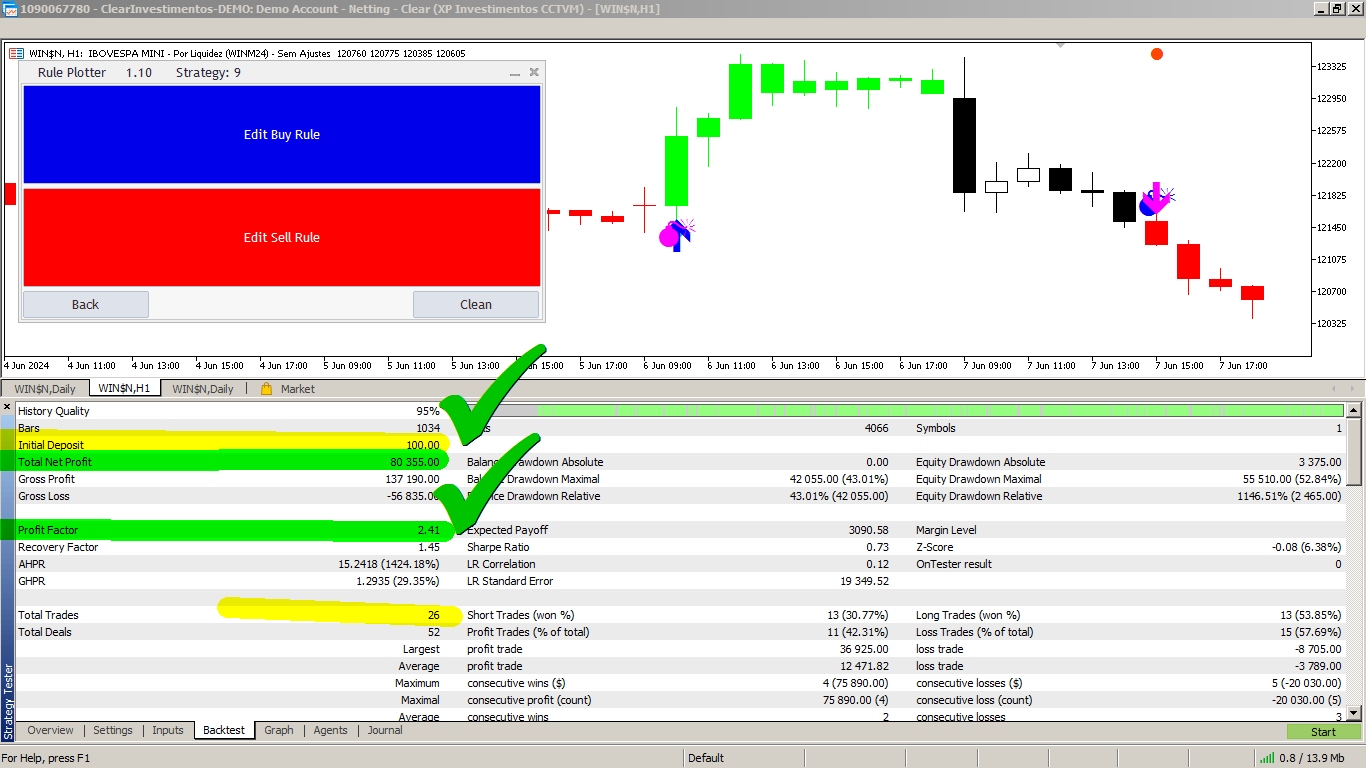

In the latest video on our channel, we performed a detailed backtest of an investment robot using the ADX indicator native to MetaTrader, developed by Welles Wilder in 1979.
The ADX (Average Directional Index) has proven to be a robust and reliable indicator over the decades, establishing itself as an essential tool for traders on various platforms. Its ability to measure the strength of a trend has made it a native indicator on major trading platforms.
In this video, we show how to configure and backtest this strategy using Rule Plotter. You will see how this powerful combination can be used to effectively and intuitively test and validate your trading strategies.
Watch the video to see how the ADX remains a valuable tool for traders and how Rule Plotter facilitates the creation and testing of automated investment robots.
https://youtu.be/c7ywwYSV-BI

https://www.mql5.com/en/market/product/107361#!tab=comments&page=1&comment=53387171
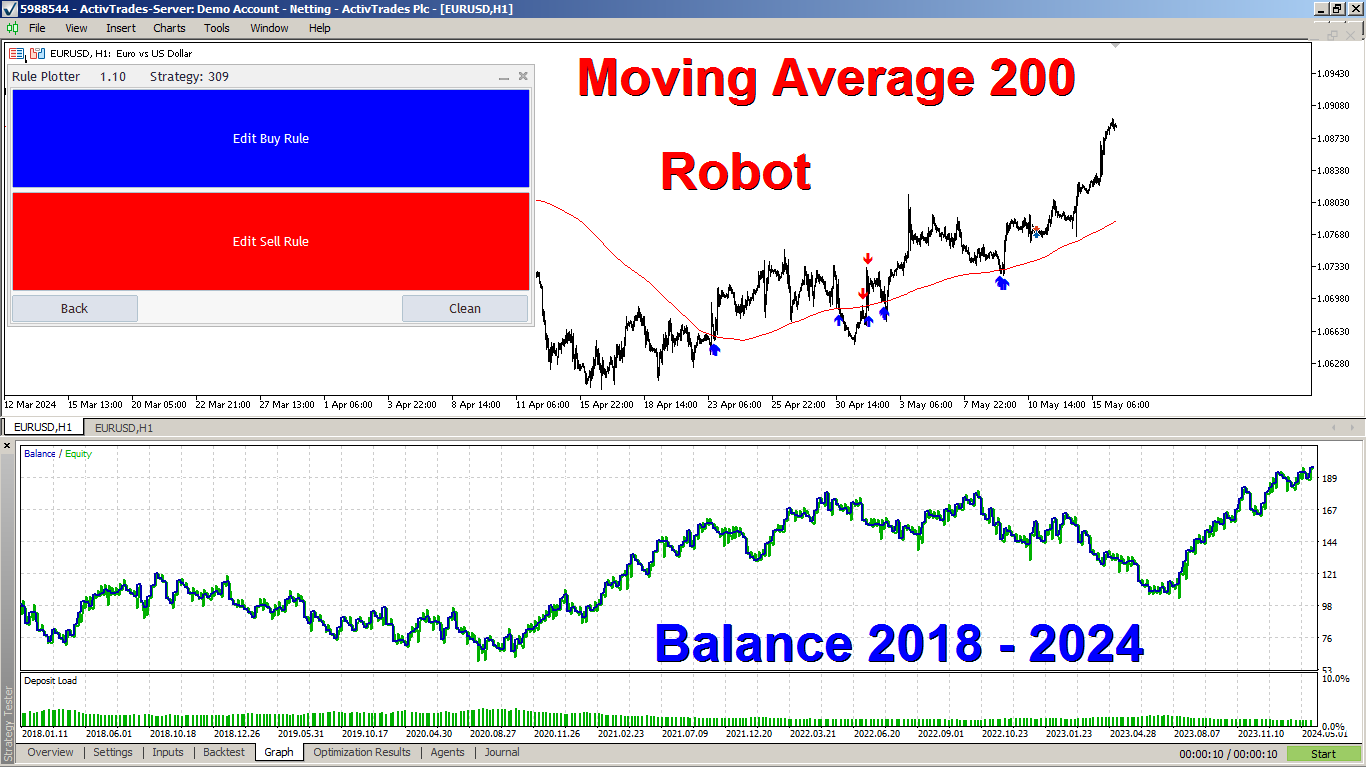
https://www.mql5.com/en/market/product/107361
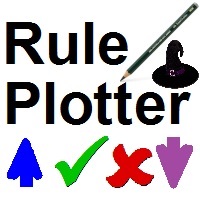
Rule Plotterインジケーターで作成した戦略をRule Plotterエキスパートで取引する Rule Plotterインジケーターを使用してカスタム戦略を作成し、チャート上のエントリーポイントや出口ポイントを示す矢印を視覚化したら、これらの戦略を金融市場で活かす時が来ました。Rule Plotterエキスパートを使用すると、これらの矢印に基づいて自律的かつ正確に取引することができ、戦略のポテンシャルを最大限に活かすことができます。 矢印をアクションに変換する Rule Plotterインジケーターによって生成された矢印は、取引戦略によって定義された重要なエントリーポイントおよび出口ポイントを表します。Rule Plotterエキスパートを使用すると、これらの矢印が解釈され、金融市場で実行されるアクションに変換され、取引戦略で特定された取引機会を利用することができます。 Rule Plotterエキスパートで取引を開始し、戦略を収益性のあるアクションに変換しましょう! 自動化された効率的な実行 Rule
https://youtu.be/D93igot0FkU
Rule Plotter: program to create robots with no code
https://www.mql5.com/en/market/product/107361
SuperTrendLine indicator:
https://www.mql5.com/en/market/product/73264