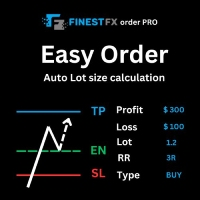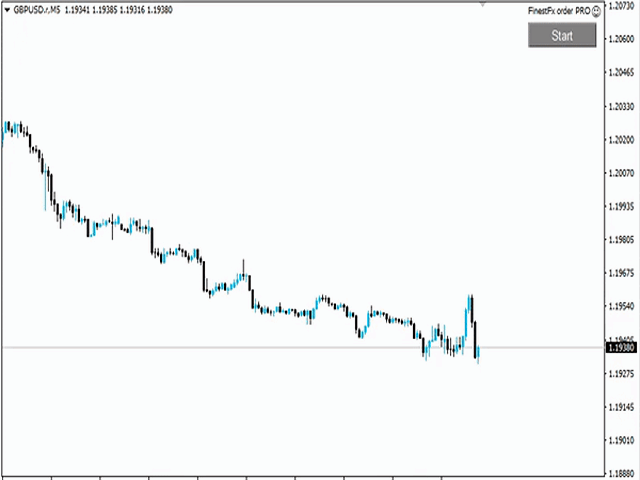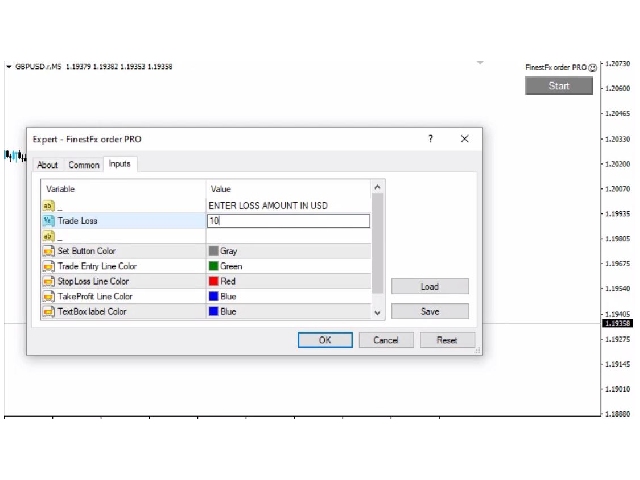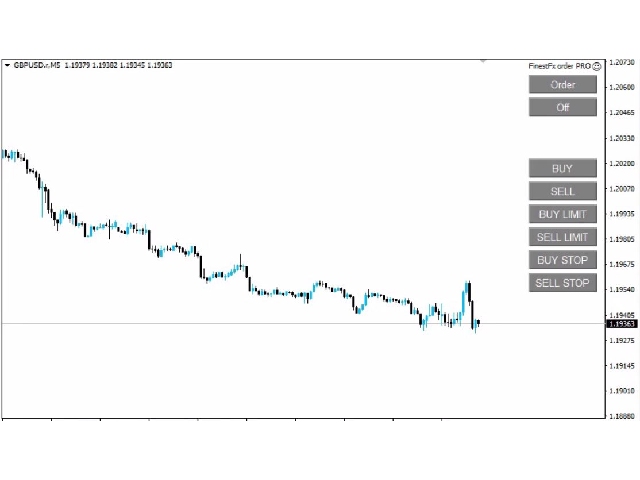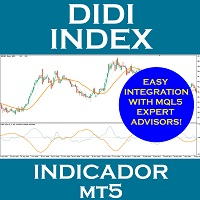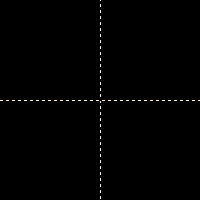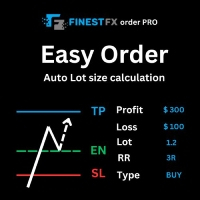FinestFx order PRO MT5
- ユーティリティ
- Mohammed Rafi K P
- バージョン: 1.0
- アクティベーション: 5
FinestFx order PRO is easy order execution and auto risk management tool developed by FinestFx official Programmer : Mohammed Rafi
- Just move SL,TP , Entry lines or Type SL,TP on entry columns .
- Lot are calculated automatically by fill out the loss cut amount.
- Work with all base currencies
- Fixed loss amount can be selected.
- Calculate risk rewards.
- Market order, limit order, and stop order are selected using buttons
- Supports FX, CFD, and crypto currency on MT5