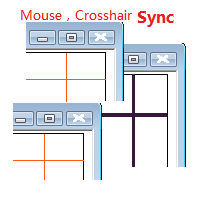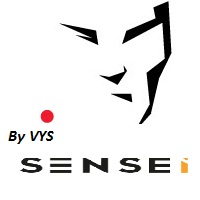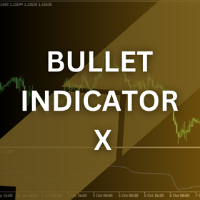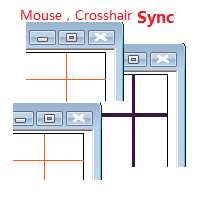Mouse and Crosshair Synchronization
- ユーティリティ
- Guo Jun Du
- バージョン: 1.5
- アクティベーション: 8
Objective:
Mouse Crosshair Synchronization In multiple-charts. Syncronization crosshair for other timeframes. Syncronization mouse for other timeframes.
Use:
1. Download the program and put it in the dir (MQL 5 / Indicators or MQL 4 / Indicators).
2. Load this indicator to the charts that need to be synchronized. It just work.
3. Support the left and right keys of the keyboard. When the left and right keys move crosshair on a chart, the same symbol charts will also move synchronously.
4. Pressdown the Ctrl key while moving the mouse to pause or restart the synchronization of the current symbol. Pause status works even when all charts are off. When the charts is not synchronized, please pressdown the Ctrl key to move the mouse to restart the synchronization.
5. Pause the synchronization in the future time area, the tool will automatically set all the charts of the current symbol to Autoscroll. Pause in the historical time area, the all charts of the current symbol will pause in the current state.
6. The indicator supports for max to 100 charts.
The renderings are as follows: