Flexible Trade Manager
- ユーティリティ
- David Perk
- バージョン: 5.2
- アップデート済み: 24 1月 2024
- アクティベーション: 20
Flexible trade manager is a simple and effective trading tool for setting new order by pressing B as Buy or S as Sell on keyboard. All with ability to see additional characteristics before opening with predefined risk and observation of the risk and potential profit. Set and manipulate order levels straight from the charts or or place them right as pending orders
- Additional buttons helps to work faster and be more organised. Screen shot button saves your chart to the diary.
- Keyboard shortcuts - Place Lines and rectangles Rectangles with Mobile Notification when they are hit
- Raises traders' efficiency by using the keyboard's shortcuts, so we can focus just on the best trade execution of trades.,
- Helps you stay organized, with a trading plan feature that keeps your trade ideas stored in the platform.
- Easily activate/deactivate all orders with just one click on the mouse or keyboard.
- Has ability to trade a diagonal trendline or channel bounce or break out.
- Automatically manage the trades - Break Even / Partial close in X % distance to TP.
Flexible Trade Manager EA is required for automatic operations - FREE DOWNLOAD
Blog post - step-by-step ICT strategy for external liquidity raids.
Automatic lot size calculation based on
- Percent per trade %
- Fixed Money ($) per trade
- Fix Lot Risk
Automatic Break even
- Brea even at RR
- Break even at Fixed pips distance
- Break even distance
Up to 3 partial profits based on % of distance to TP and
- TP 1 partial Profit at % of TP
- TP 1 amount to close %
- TP 2 partial Profit at % of TP
- TP 2 amount to close %
- TP 3 partial Profit at % of TP
- TP 3 amount to close %
Keyboard Shortcuts for Trade projections
- Keyboard B - Buy trade projection
- Keyboard S - Sell trade projection
- Keyboard D - Delete trade projection
- Numeric 3 - extends the projection / define the level
- Numeric 7 - colouring on/off
- Numeric 8 - Activate /Deactivate order
- Numeric 9 - Delete trade projection
- Notification Lines - H, J, K, L
- Notification Zones - N, M
- FIBO - F
- Trend line - /, *
Back testing mode
- Numeric 0 - 1.hit -hide the info / 2.hit -hide more info /3.hit - hide 30% of the chart Visual Strategy back testing mode
- Numeric 1 - calculates results of your back test
- Numeric 2 - deletes back tests results
News Filter
- Deactivate trading certain time before and activate after the High, Mid , News
- Shows news on the charts - great for research
- Shows future news in the corner which you choose.
Tool is used daily by more than 150 trader. Its created for the MT4 and works smoothly. I don't provide refunds for any reasons like - I thought its for MT5, Its not working etc.


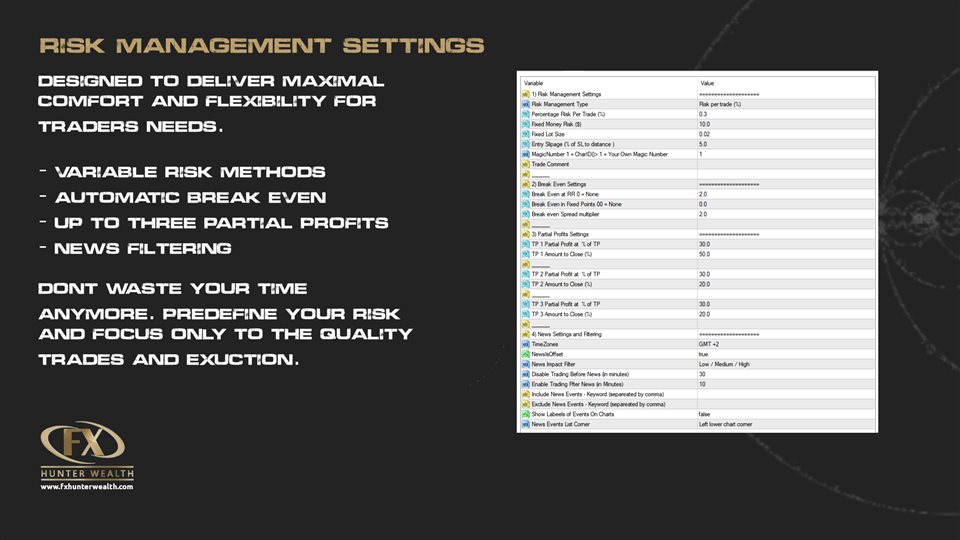
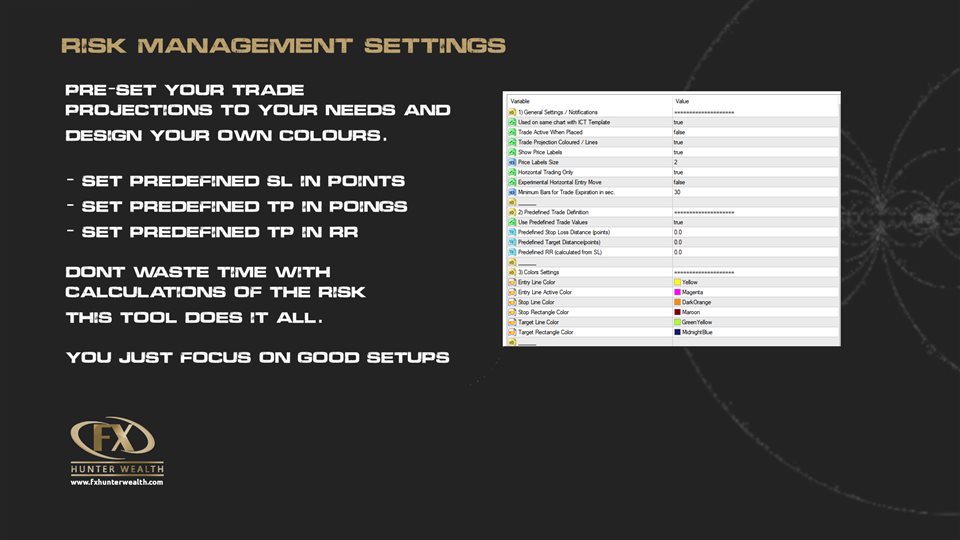
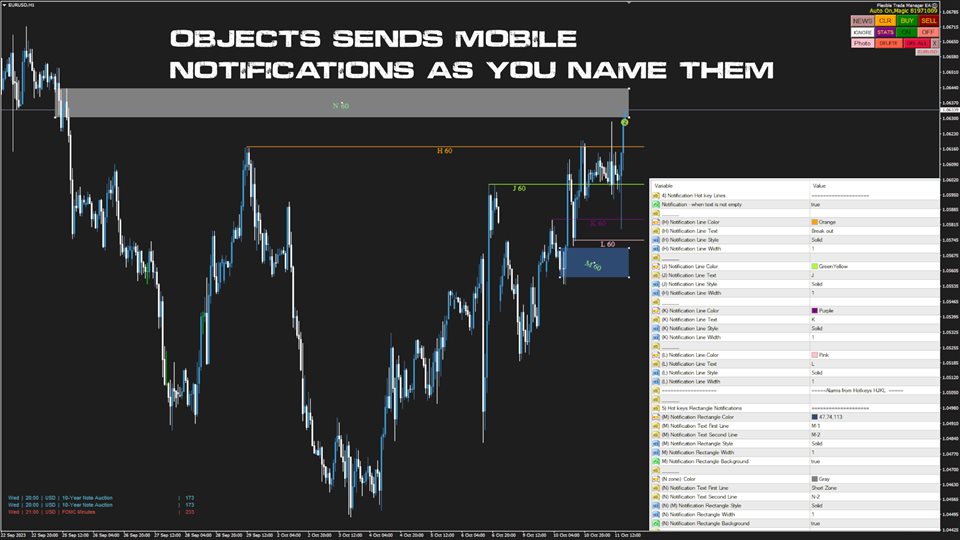


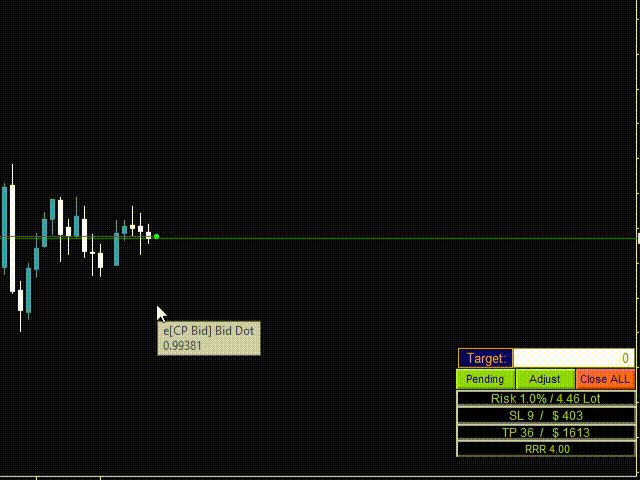
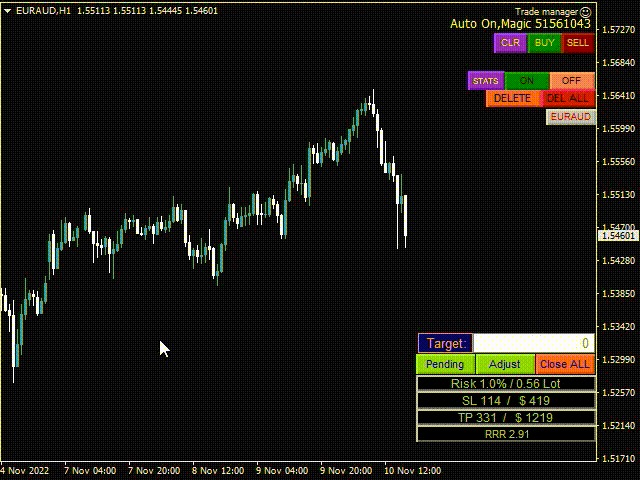
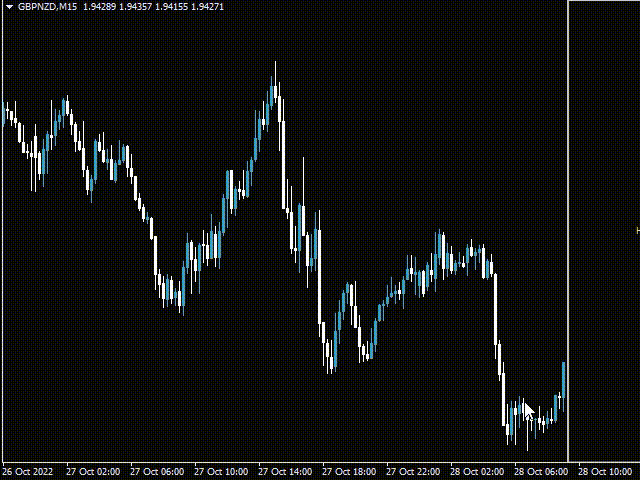
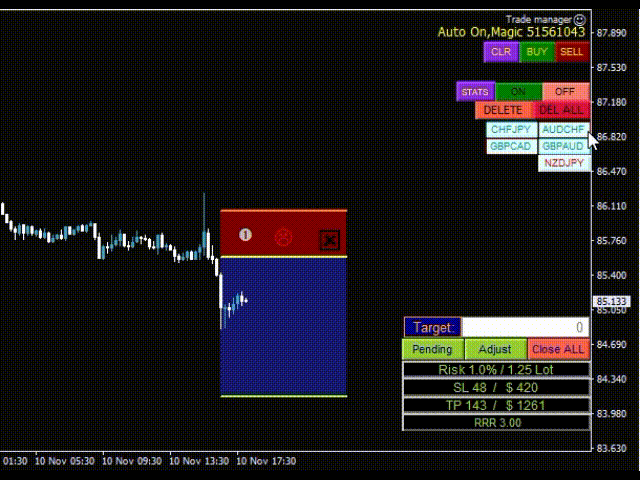































































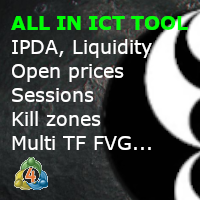
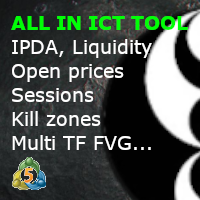


been watching Dave for a few years now and finally starting to devote time to get to grips with the ICT concepts, great tool highly recommend!!!! if you don't follow Dave on YouTube and telegram then you are missing out on some great insights from his market analysis.