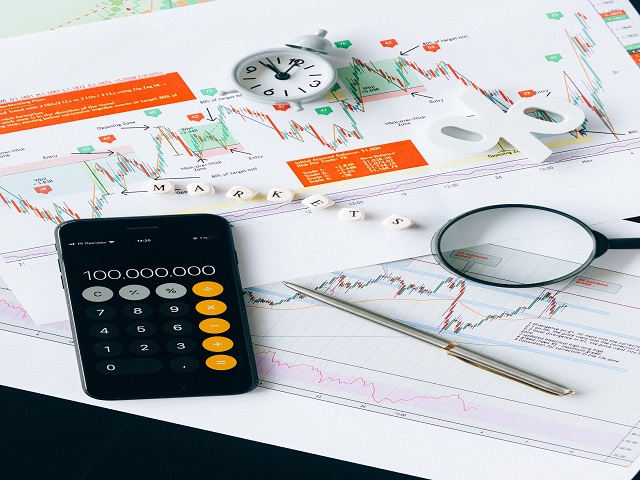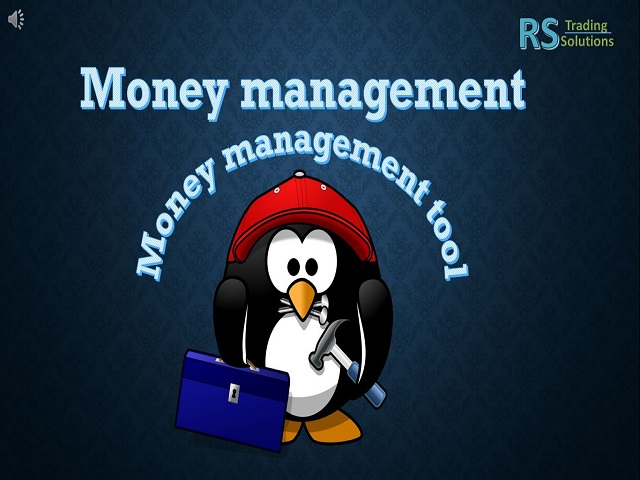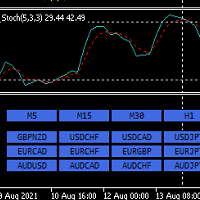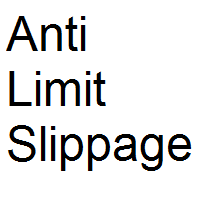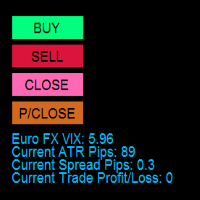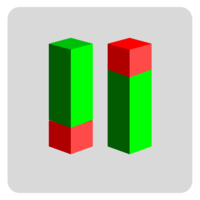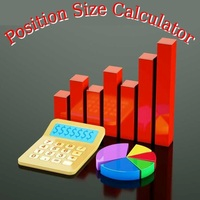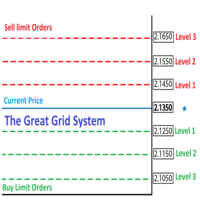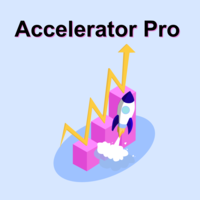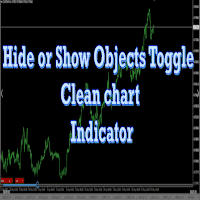RiskManagementTool
- ユーティリティ
- B Ravi Shankar
- バージョン: 1.0
- アクティベーション: 5
リスク管理/資金管理ツール
これは、すべてのトレーダーがツールボックスに入れる必要のあるユニークなツールです。
世界で最高のトレーダーは、適切なお金の管理なしでは外国為替で成功することはできません。同様に、初心者のトレーダーは適切なお金の管理で彼のアカウントを爆破しません。もちろん、適切なお金の管理またはリスク管理に従う人は成功したトレーダーになります 。
このツールは非常に使いやすく、ユーザーはストップロスレベルを調整し、チャート自体から注文の利益レベルを取得できるため、特別なものです。
このツールの使用方法に関する完全なビデオがYouTubeにアップロードされており、リンクは以下のとおりです。 このツールを使用して、ビデオを視聴し、注文するための練習を非常に簡単に行うことができます。
https://youtu.be/_c7nj7jlXZE
このツールはエキスパートアドバイザーとして使用するために用意されているので、エキスパートフォルダーに配置することを忘れないでください
また、誰かが専門的な方法で外国為替を学びたい場合は、以下のリンクを確認してください
https://youtu.be/EyDKrHW0YqU
これは、すべてのトレーダーがツールボックスに入れる必要のあるユニークなツールです。
世界で最高のトレーダーは、適切なお金の管理なしでは外国為替で成功することはできません。同様に、初心者のトレーダーは適切なお金の管理で彼のアカウントを爆破しません。もちろん、適切なお金の管理またはリスク管理に従う人は成功したトレーダーになります 。
このツールは非常に使いやすく、ユーザーはストップロスレベルを調整し、チャート自体から注文の利益レベルを取得できるため、特別なものです。
このツールの使用方法に関する完全なビデオがYouTubeにアップロードされており、リンクは以下のとおりです。 このツールを使用して、ビデオを視聴し、注文するための練習を非常に簡単に行うことができます。
https://youtu.be/_c7nj7jlXZE
このツールはエキスパートアドバイザーとして使用するために用意されているので、エキスパートフォルダーに配置することを忘れないでください
また、誰かが専門的な方法で外国為替を学びたい場合は、以下のリンクを確認してください
https://youtu.be/EyDKrHW0YqU