KT Equity Protector MT4
- ユーティリティ
- KEENBASE SOFTWARE SOLUTIONS
- バージョン: 2.5
- アップデート済み: 20 2月 2023
- アクティベーション: 10
取引資金を簡単に保護しましょう
取引資金を守ることは、増やすことと同じくらい重要です。KT Equity Protectorはあなた専用のリスクマネージャーとして、口座の純資産(エクイティ)を常に監視し、あらかじめ設定した利益目標や損失限度に達すると、すべてのポジションや指値注文を自動的に決済して、損失回避や利益確保を行います。
感情に左右されることも、直感に頼ることもありません。ただ信頼できる資金保護ツールが、あなたのために24時間体制で機能します。
KT Equity Protectorは、すべてのチャートを自動的に閉じることで、他のエキスパートアドバイザー(EA)による取引を停止できます。これにより、KT Equity Protectorを手動で再起動するまで、追加の取引が行われることはありません。完全なコントロールと安心感を提供します。
仕組みについて
エクイティ・ストップロス(損失から守る): 例えば口座残高が$10,000あり、$1,000のストップロスを設定した場合、エクイティが$9,000に達するとKT Equity Protectorは全取引を即座に終了し、資金のさらなる損失を防ぎます。
エクイティ・プロフィットターゲット(利益を確保): 同様に、$2,000の利益目標を設定しておくと、エクイティが$12,000に達した時点でEAが全ポジションを決済し、獲得した利益を保護します。
2種類の強力な計算モード:
相対モード(パーセンテージベース): 初期残高を基準にして保護レベルを計算します。たとえば、$10,000の残高に対して$500の制限を設定した場合、TPは$10,500、SLは$9,500でポジションをすべて決済します。
絶対モード(正確な数値設定): 具体的な数値で保護レベルを指定します。たとえば、$9,800を損切りポイント、$10,500を利益目標として設定し、それに達した時点で全ての取引を終了します。
セーフティ機能:
すべてのポジションを即時決済: 設定した条件に達した時点で、保有中および未約定の注文すべてを即座に決済し、リスクを即時にコントロールします。
全EAを停止(新たな取引を防止): オプションで、すべてのチャートを自動的に閉じ、他のEAによる取引も停止させることが可能です。完全な安全性と安心感を実現します。
実用例
口座残高$10,000でスタートした場合、相対ストップロスを$1,000に設定すると、エクイティが$9,000に達した時点ですべての取引を停止して資金を守ります。また、利益目標を$1,500に設定すれば、エクイティが$11,500になった時点で利益を確定します。
入力設定
- 計算モード: 相対または絶対。
- 利益目標: 口座通貨での希望利益金額。
- ストップロス: 許容可能な損失金額。
- すべてのポジションを決済: TPまたはSLに達したら即時決済。
- すべてのEAを停止: チャートを自動的に閉じて新たな取引をブロック。
まとめ
KT Equity Protectorを使えば、取引資金は常に守られているという安心感が得られます。だからこそ、あなたは戦略と成長に集中することができます。
スマートに取引し、利益を守り、自信を持って成長しましょう。



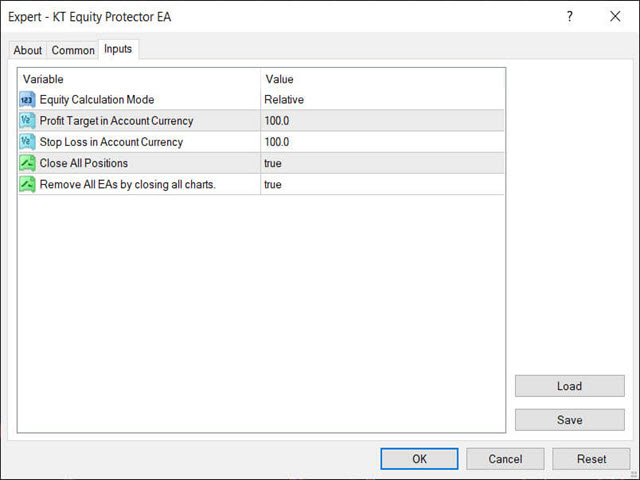






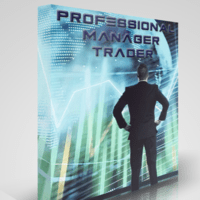
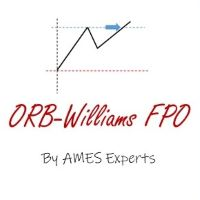



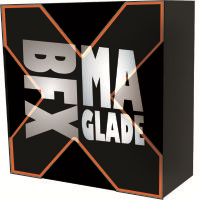
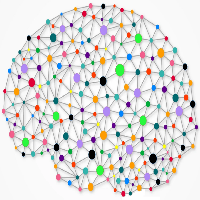
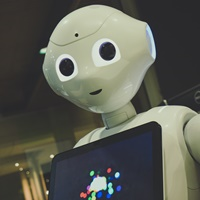

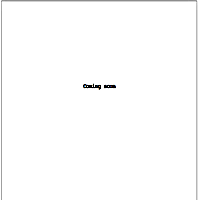



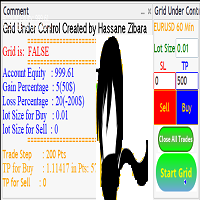


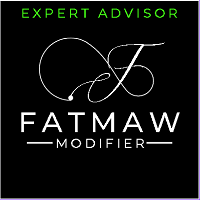
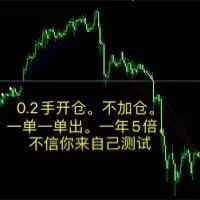






































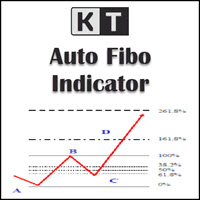

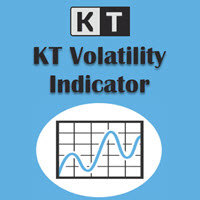
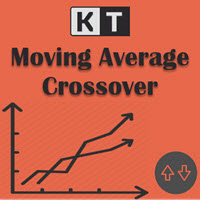



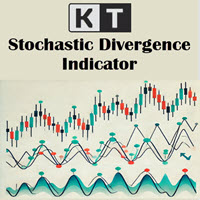



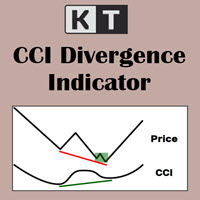













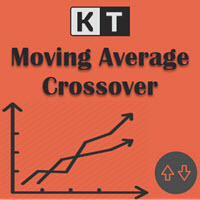

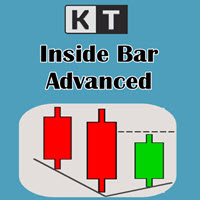
Works 100% like it says. You just have two options for protecting your account, it's very simple. Thank you!