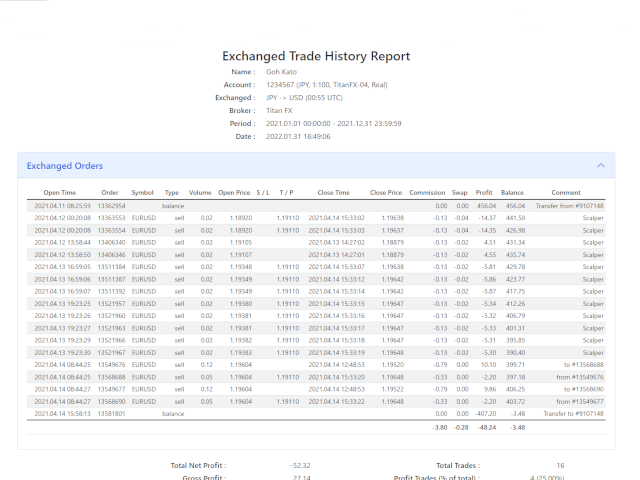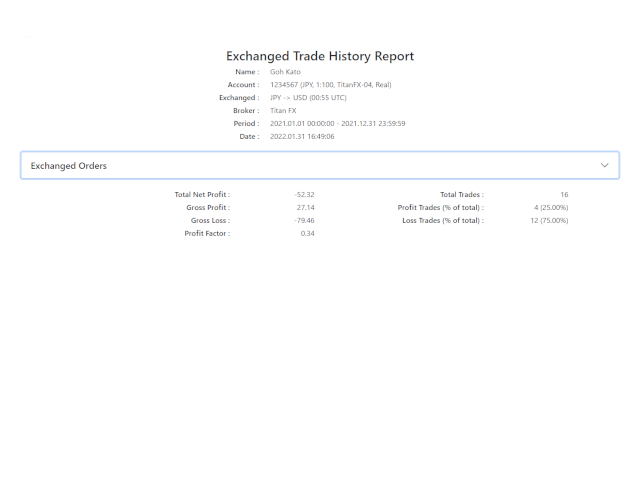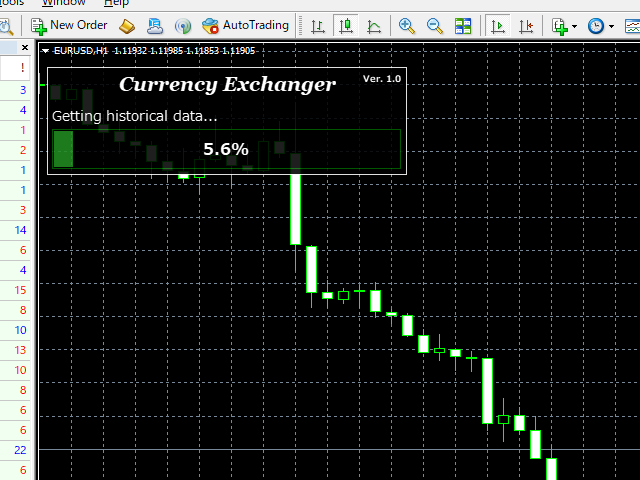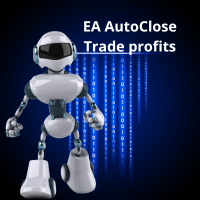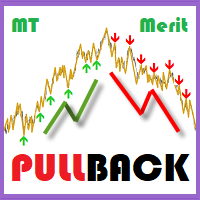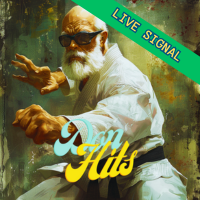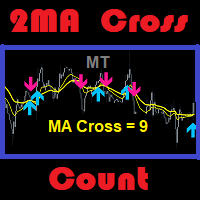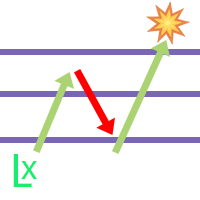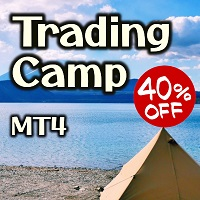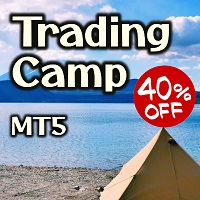Currency Exchanger MT4
口座履歴の通貨を他の通貨に両替して出力できるスクリプトです。多通貨対応ですので、USD, JPYの相互変換をはじめ EUR, GBP, AUD等、その他マイナー通貨まで両替可能です。 特に確定申告の際には、円以外の運用口座の場合当日の相場で円換算した金額を申告する必要があるため、膨大な労力が必要となります。しかしCurrency Exchangerは一回実行するだけで他通貨へ即座に変換が可能ですので、誰でもかんたんに両替できます。
面倒な作業はCurrency Exchangerにお任せください!
- 口座履歴から両替した結果をhtml、またはcsv形式にてレポート出力可能。
- 両替レートはMetaTraderのヒストリカルデータ、またはWebより取得。
- レポート出力する期間や両替のタイミングを細かく指定可能。
- レポート出力項目を変更可能。
- 両替を行わない通常のレポート出力も可能。
- レポートの言語は英語、及び日本語対応。
- MT5製品版はこちら : Currency Exchanger MT5
入力項目説明
General(全般設定)
- Currency of after exchange : 両替後の通貨(英字3桁)。口座通貨を設定した場合両替せずにレポート出力。
- Decimal place of after exchange : 両替後通貨の小数点以下の桁数。
- Decimal place of account : 口座通貨の小数点以下の桁数。
- Currency separator character : 通貨の区切り記号。
- Report language : レポートの言語。English、及びJapaneseが指定可能。
- Report format : レポートの出力形式。html、及びcsvが指定可能。
- Source of exchange rate : 両替レートの取得元。MetaTrader、及び Web(2種)が指定可能。
Period(レポート出力期間設定、サーバー時間で指定)
- Start year (0 is earliest) : 開始年。0の場合は履歴の最初から。
- Start month (0 is omitted) : 開始月。0の場合は1月から。
- Start day (0 is omitted) : 開始日。0の場合は1日から。
- Start time (h:m:s, empty is omitted) : 開始時間。h:m:s形式にて設定。省略時は0:0:0から。
- End year (0 is latest) : 終了年。0の場合は履歴の最後まで。
- End month (0 is omitted) : 終了月。0の場合は12月まで。
- End day (0 is omitted) : 終了日。0の場合は 月の最終日まで。
- End time (h:m:s, empty is omitted) : 終了時間。h:m:s形式にて設定。省略時は23:59:59まで。
Time(時間設定、'Source of exchange rate'をMetaTraderに設定した場合のみ有効)
- Exchange time ([-]h:m UTC, empty is close time) : 両替時間。[-]h:m形式にてUTC(協定世界時)で設定(マイナス設定可能)。省略時は決済時刻。
- Broker DST area : ブローカーのDST(夏時間)地域。ブローカーに合わせて設定。
- Server offset hour (winter) : サーバーのオフセット時間(冬時間のオフセットを設定)。ブローカーに合わせて設定。
- Apply DST to exchange time : DSTを両替時間に適用する場合はtrue。この項目は1年を通じてDST時刻において同時刻で両替したい場合に有効。
Show(レポート表示項目の設定)
- レポート項目の表示/非表示。
両替レート取得元について
両替レート取得元は3種類用意してあります。 MetaTraderの場合はヒストリカルデータさえ用意できれば一番正確に両替できます。時間設定も豊富ですので様々なケースに対応できるでしょう。両替はブローカーの通貨ペアを使用しますので、通貨ペアが存在していれば両替可能です。 反面ヒストリカルデータが用意できなければ使用できませんのでご注意ください(ヒストリカルデータの取得方法についてはお答え致しかねますのでご了承ください)。 Webからの取得を利用するにはMetaTraderにてURLを設定する必要があります。'ツール -> オプション -> エキスパートタブ'で'Webリクエストを許可する'にチェックを入れ、入力欄に下記URLを設定してください。
1番めのWebからは金融機関が公開しているTTM(仲値)を取得します。 対象通貨はJPY(日本円)のペアのみです(約30種)。金融機関が休日の場合には公開されませんが、その場合は最も近いさかのぼった日のレートを取得します。 なお、確定申告はTTMで換算することが推奨されており、その仕様に合わせた両替方法となります(確定申告の詳細についてはお答え致しかねますのでご了承ください)。 2番めのWebからは海外の送金会社が公開している仲値を取得します。 JPYに限らず両替可能で対応通貨も40種以上になります。また、休日も関係なく両替が可能です。 ただしどちらのWebも当日の両替レート公開までは多少のタイムラグがありますので、公開を待ってから両替を行ってください。
レポート保存場所について
レポートの保存場所は以下となります。MetaTrader Data Folderを表示させるにはMetaTraderにて'ファイル -> データフォルダを開く'を指定してください。なお、保存時にファイル名の変更は行なえませんので、前のレポートを残しておきたい場合にはあらかじめファイル名を変更しておくか、他の場所にコピーしておいてください。
- (MetaTrader Data Folder)\MQL4\Files\
実行時にはMT4の口座履歴について必ず全履歴を表示しておいてください(口座履歴にて右クリックから全履歴を選択してください)。口座履歴に表示されている取引のみを対象とするため、全履歴表示を行っていないと残高を正確に表示することができなくなります。
このツール(Currency Exchanger)を使用することにより発生したいかなる事柄について、一切の責任を負いかねますのであらかじめご了承ください。
また、あらゆる申告等において、このツールによって作成されたレポートはあくまで参考資料としてお使いください。