Virtual SL TP Trailing
- ユーティリティ
- Andrei Sviatlichny
- バージョン: 1.45
- アップデート済み: 27 5月 2022
- アクティベーション: 5
Make your Trailing Stop, Take Profit, Breakeven, and Stop Loss levels invisible to the broker!
STEALTH MODE
- Virtual Trailing Stop
- Virtual Take Profit
- Virtual Breakeven
- Virtual Stop Loss
- Virtual 2-levels Trailing Stop
- Virtual Trailing Take Profit
- Virtual Lifetime of Orders
- Setting levels by dragging labels on the chart (Drag&Drop)
TRADING PANEL
Operate faster with orders/positions
[1] Change Order lot
[2] Place BUY order
[3] Place SELL order
[4] Place BUY LIMIT order
[5] Place SELL LIMIT order
[6] Place BUY STOP order
[7] Place SELL STOP order
[8,9] Opens a pair of orders (Market BUY/SELL +
locking STOP) with the distance defined in Options
[10] Make Screenshot
[11] Delete all Orders
[12] Close all Positions
[13] Close BUY positions
[14] Close SELL positions
VIRTUAL MANAGEMENT PANEL (AUTOTRADING)
Automatically close positions on Profit or use Global Stop Loss
- Set Profit & Stop Loss values from panel
- Profit Indicators for (all, buy, sell) positions
- Automatically close (all, buy, sell) positions in Profit
- Close positions on Global Stoploss
- Virtual Trailing Global Take profit
NEWS ADVISOR & NEWS FILTER
* FX Calendar events on chart
* Close pending orders or opened positions (all, in profit) before/after the news release, according to the settings
Displays Forex Calendar events on the chart in the form of multi-colored lines, depending on the importance of the news. Displays the currency and the impact of the news (if available).
[OPTIONS:]
- Display only news on a currency pair or All news.
- Display news by major currencies (optional).
- Setting the time interval of displayed news.
- Selecting the importance of displayed events.
- Displaying the effects of news (Impacts) and currency on the chart.
- ON/OFF News Filter
- Period of activation/deactivation News Filter (before/after news... minutes)
- What type of orders to delete and how
Demo version of the product - Virtual SL TP Trailing TEST for testing all functions

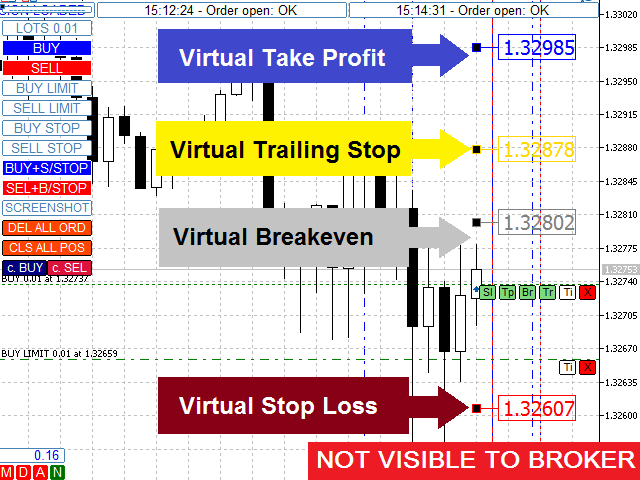
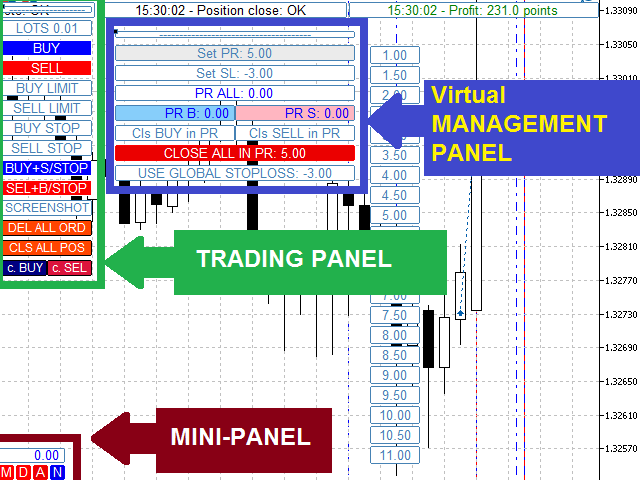
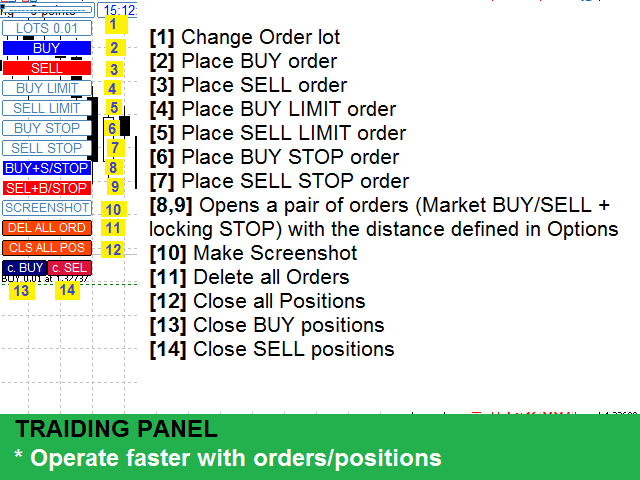
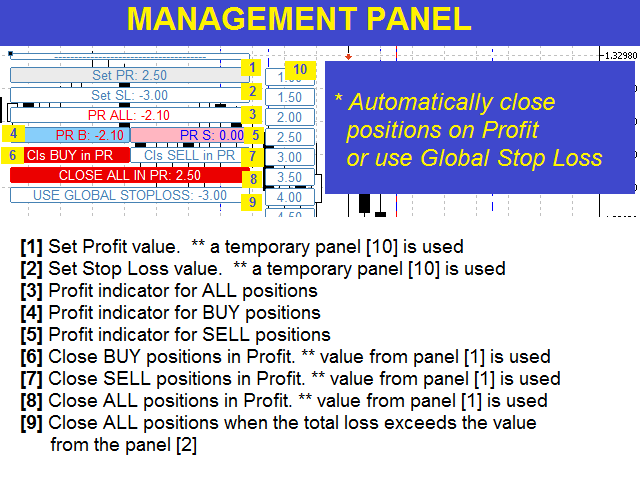
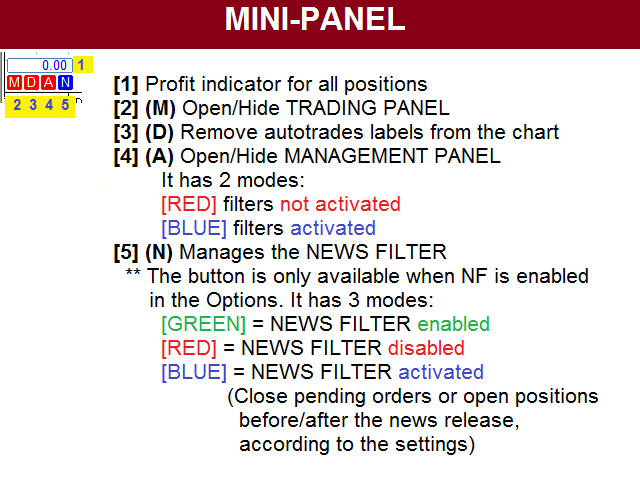
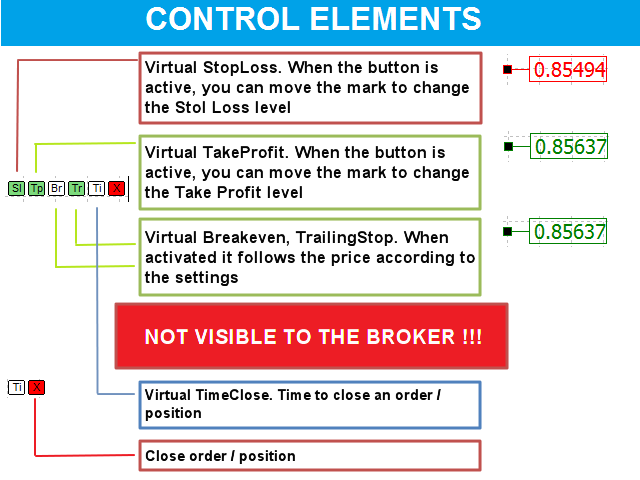
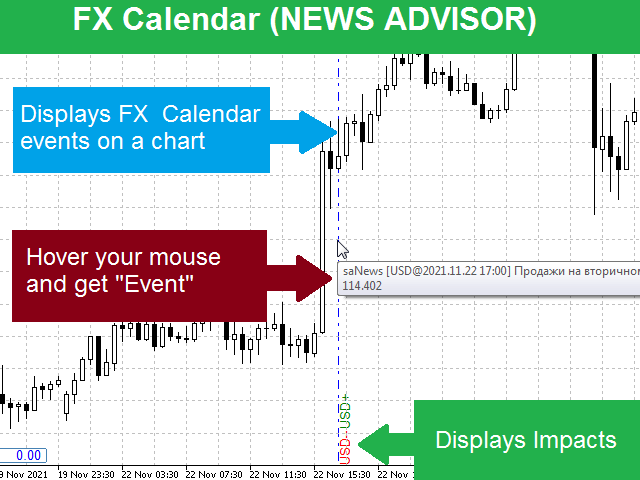
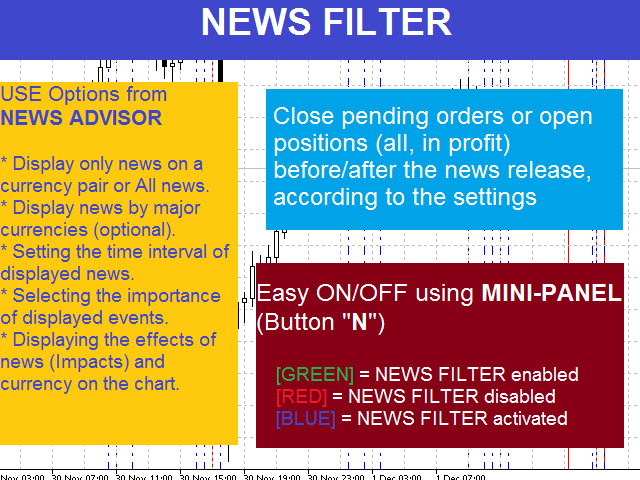



























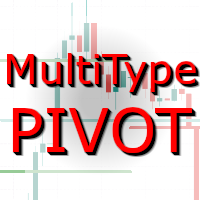































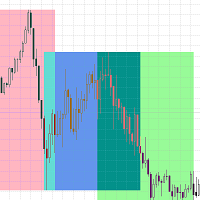




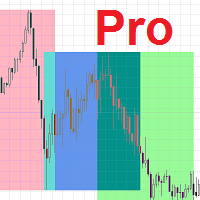



I just bought this ea from you. Please guide me how to install. I entered the order manually and want ea to manually enter SL, TP and automatic trailing