Assistant 5ers Low Risk Evaluation Programs
- ユーティリティ
- Omar Andres Bernardi
- バージョン: 1.1
- アップデート済み: 26 4月 2021
- アクティベーション: 5
Helps you comply with the rules for any of the 5ers Low-Risk Evaluation Programs
a fully functional DEMO version can be downloaded for FREE from here:
Low-Risk Evaluation Assistant MT5 DEMO
- This EA takes care of all the maths required for adding Stop Loss orders on any trade, Allowing you to put/adjusts stops manually - or visually on the chart - without having to worry about the -1.5% SL limit. The EA will tell you if there is room for doing that or not, and how many pips are available, raising an alert if the limit is exceeded.
- It will also warn you about a missing stop loss order immediately so you do not forget to add it. It can also add an stop loss order for you using a default amount of pips for the stop loss, or the maximum 1.5% if configured to do so.
- It will let you easily visualize how far you are from target milestone and max loss limit. It takes into account the open positions for the same currency pair and the resulting compound leverage, displaying the amount of pips needed in the current situation to reach any of the levels. This works as a visual gauge of the leverage. The pips required to reach any level reduces drastically if you use high leverage.
This is more useful when the account is not in profit and you need to pay attention of the losses not getting close to the termination level (-4%). As you can easily see the amount of pips needed to reach that level, you can adjust the leverage accordingly to keep the account safe.
- There are a set of visual and sound warnings that can be configured, so you are alerted on any situation that needs your attention.
Parameters
InitialBalance:The amount of money on the trading account when starting the evaluation program.
MilestoneTarget:The amount money profit required to pass the program.
MaxLoss:The amount of money allowed to loss from the initial balance.
Defaults values for these parameters are set for the most popular program, the 40K. InitialBalance=10000; MilestoneTarget=600; MaxLoss=400;
MaxStopLossPct:The max amount at risk in percentage. (between all open positions for the same currency pair). Defaults to -1.5% for all programs.
AddStopLossIfMissingEnabled:Allows the EA to set an stop loss to a trade as quickly as possible, just in case you forget to do so. This is also useful when you use the one-click trade panel, that executes a trade at market price but no stops are added at the same time. It is easy to forget to set the stop loss.
DefautStopLossPips:If adding stop loss orders is allowed using the previous configuration entry, this contains the amount of pips to be used in any new stop order. If set to 0, the full -1.5% amount will be used for this order. The default amount is 100 pips. If there are other trades active, and there is no way to set the new stop loss 100 pips away without breaking the -1.5% rule, the maximum pips available will be used.
PendingOrdersEnabled:Enables the EA to take care of the pending orders too. Pending orders executed when you are not at the screen, or even when the trading station is not running, may contain missing stop losses, or break the -1.5% maximum when adding them to the total stop loss for the whole position. The pending order will be fixed as soon as it is entered/modified.
AlertIfProfitAbove:Allows the expert to issue an alert if the profit exceeds a configured %. Default is 6.0%
AlertIfLossBelow:Allows the expert to issue an alert if the losses exceeds a configured %. Default is -3.0%
SoundAlertsEnabled:This allows the expert to play a sound together with the visual alert. Default is true
PanelLocationX, PanelLocationY, PanelWide, PanelSize:A set of coordinates and length properties in case you want to relocate or resize the panel.







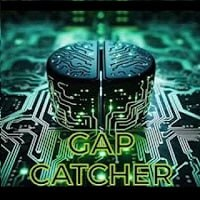
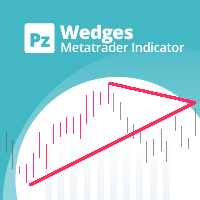






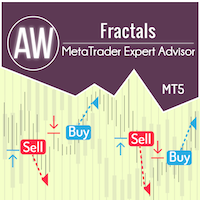

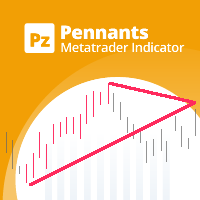

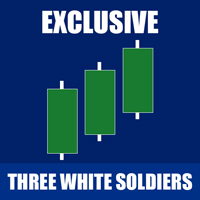
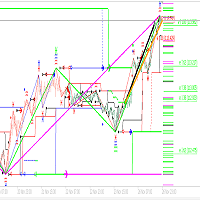




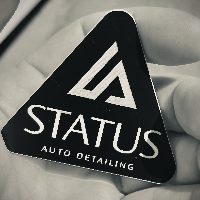






































ユーザーは評価に対して何もコメントを残しませんでした