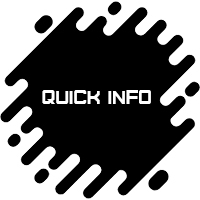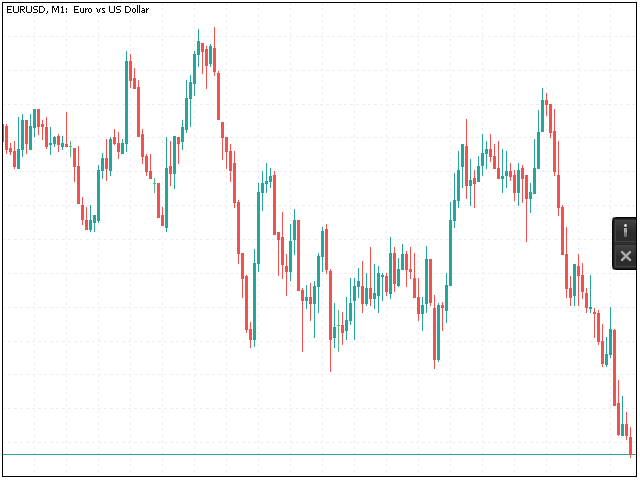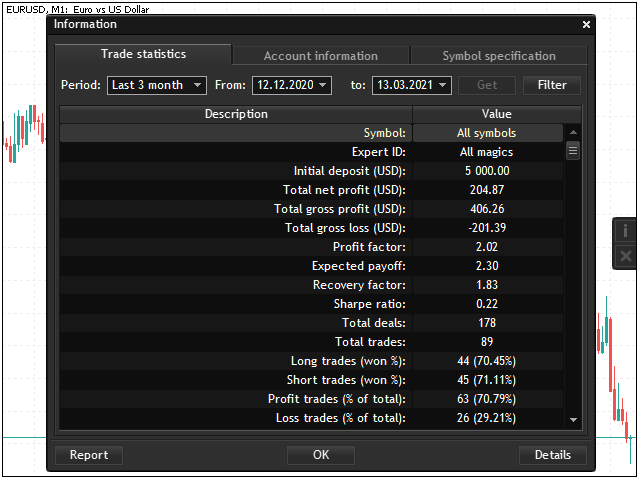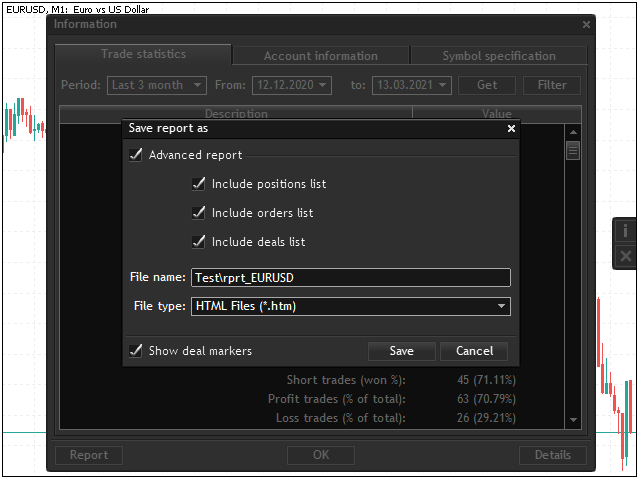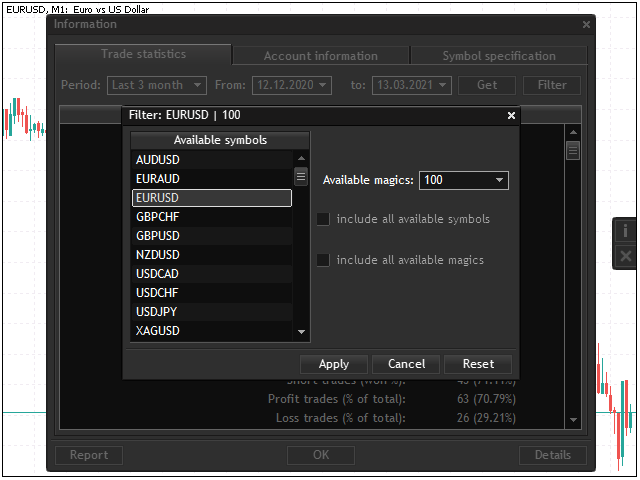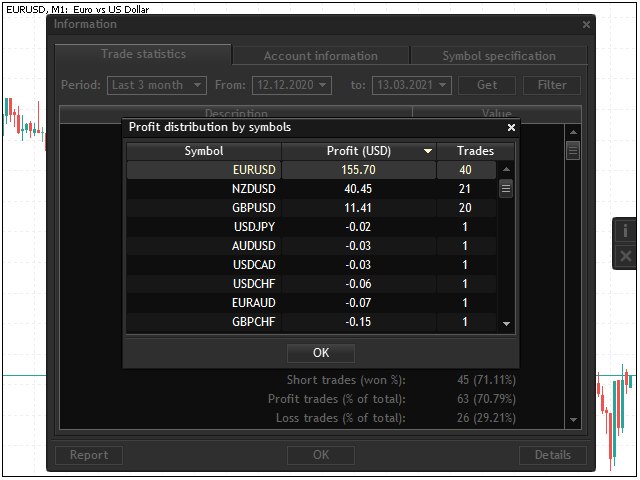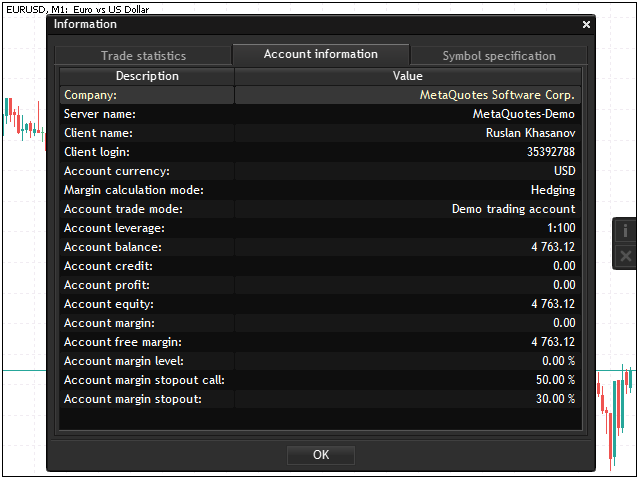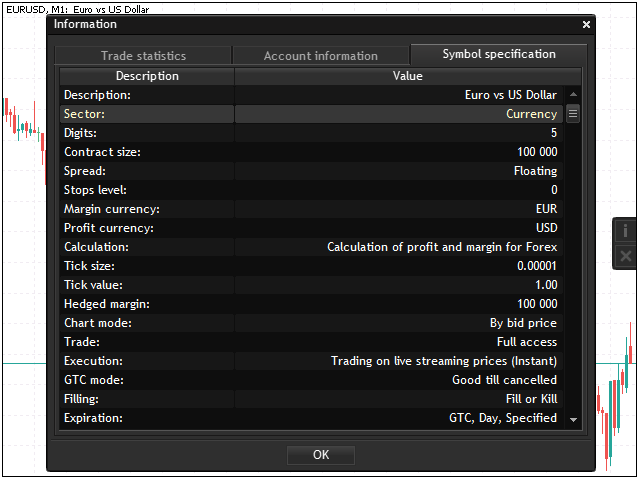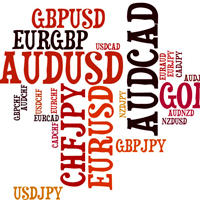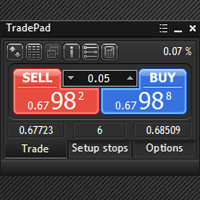バージョン 24.1
2024.03.10
新しいバージョンには、多数の変更と改善が含まれています。
バージョン 23.15
2023.11.29
インターフェイスのスケーリングが最適化されました。
バージョン 23.14
2023.11.25
新しいバージョンには、多数の変更と改善が含まれています。
バージョン 23.13
2023.11.17
新しいバージョンには、多数の変更と改善が含まれています。
バージョン 23.12
2023.11.11
ユーザーからのフィードバックに基づく改善と修正。
バージョン 23.11
2023.11.01
メモリリークを引き起こすバグを修正しました。
バージョン 23.10
2023.10.31
コードが最適化され、小さなバグが修正されました。 ライトテーマを追加しました。
バージョン 23.9
2023.10.08
新しいバージョンには多くの変更と改善が含まれています。
バージョン 23.8
2023.09.09
統計データを生成するためのアルゴリズムが改善されました。
バージョン 23.7
2023.07.26
ユーザーからのフィードバックに基づく改善と修正。
バージョン 23.6
2023.03.25
新しいバージョンには、多数の変更と改善が含まれています。
バージョン 23.5
2023.03.21
新しいバージョンには、多数の変更と改善が含まれています。
バージョン 23.4
2023.03.16
新しいバージョンには、多数の変更と改善が含まれています。
バージョン 23.3
2023.03.16
新しいバージョンには、多数の変更と改善が含まれています。
バージョン 22.5
2022.03.26
マイナーな内部変更。
バージョン 22.4
2022.03.26
マイナーな内部変更。
バージョン 22.3
2022.03.07
マイナーな内部変更。
バージョン 21.12
2021.11.05
改善された内部アルゴリズム。 レポート生成時のエラーを修正しました。 ドイツ語、フランス語、イタリア語、スペイン語、ポルトガル語、トルコ語、韓国語、日本語、中国語のサポートが追加されました。
バージョン 21.11
2021.10.22
改善された内部アルゴリズム。 バグが修正されました。
バージョン 21.10
2021.10.22
改善された内部アルゴリズム。 バグが修正されました。
バージョン 21.9
2021.09.22
シンボルによる利益分配に関する情報がHTMLレポートに追加されました
バージョン 21.5
2021.05.15
改善された内部アルゴリズム。